You have an Azure Storage v2 account named storage1.
You plan to archive data to storage1.
You need to ensure that the archived data cannot be deleted for five years. The solution must prevent administrators from deleting the data.
What should you do?
Answer:
D
Time-based retention policy support: Users can set policies to store data for a specified interval. When a time-based retention policy is set, blobs can be created and read, but not modified or deleted. After the retention period has expired, blobs can be deleted but not overwritten.
Note:
Immutable storage for Azure Blob storage enables users to store business-critical data objects in a WORM (Write Once, Read Many) state. This state makes the data non-erasable and non-modifiable for a user-specified interval. For the duration of the retention interval, blobs can be created and read, but cannot be modified or deleted. Immutable storage is available for general-purpose v2 and Blob storage accounts in all Azure regions.
Reference:
https://docs.microsoft.com/en-us/azure/storage/blobs/storage-blob-immutable-storage
HOTSPOT -
You plan to deploy the backup policy shown in the following exhibit.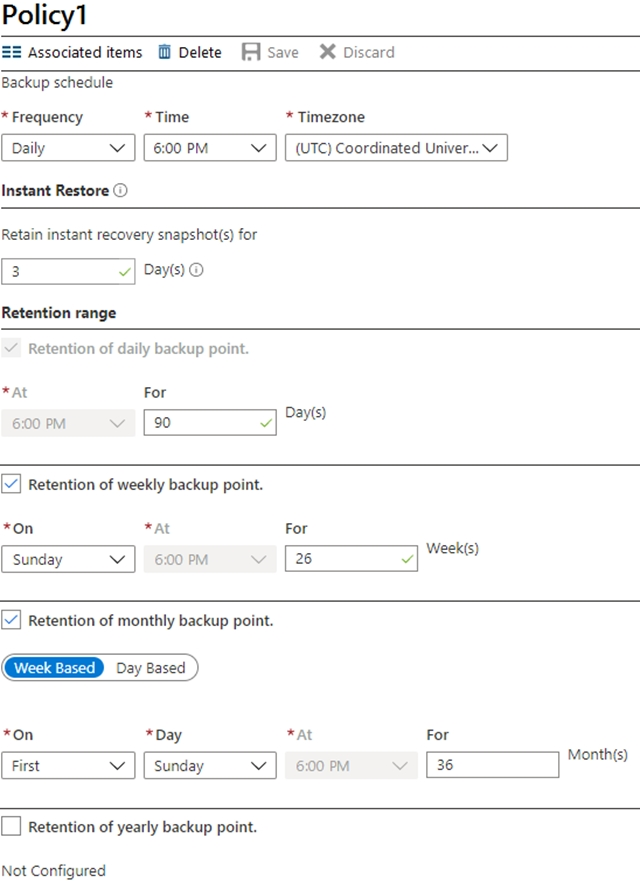
Use the drop-down menus to select the answer choice that completes each statement based on the information presented in the graphic.
NOTE: Each correct selection is worth one point.
Hot Area: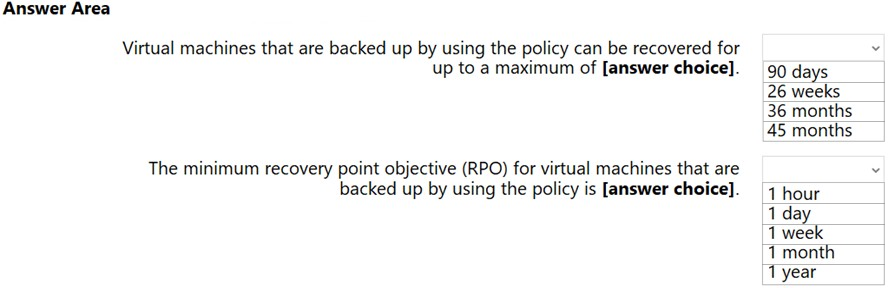
Answer:
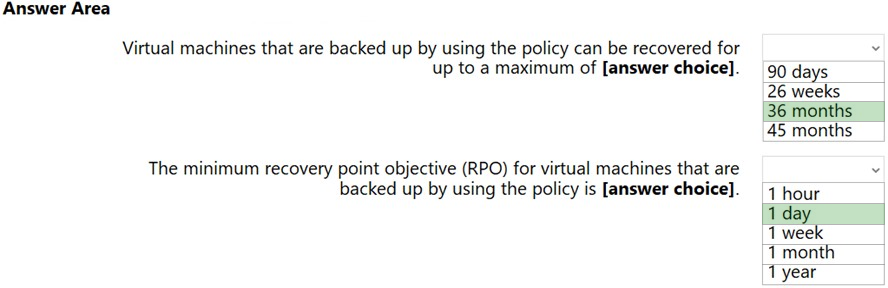
HOTSPOT -
You have an Azure web app named App1 and an Azure key vault named KV1.
App1 stores database connection strings in KV1.
App1 performs the following types of requests to KV1:
✑ Get
✑ List
✑ Wrap
✑ Delete
✑ Unwrap
✑ Backup
✑ Decrypt
✑ Encrypt
You are evaluating the continuity of service for App1.
You need to identify the following if the Azure region that hosts KV1 becomes unavailable:
✑ To where will KV1 fail over?
✑ During the failover, which request type will be unavailable?
What should you identify? To answer, select the appropriate options in the answer area.
NOTE: Each correct selection is worth one point.
Hot Area: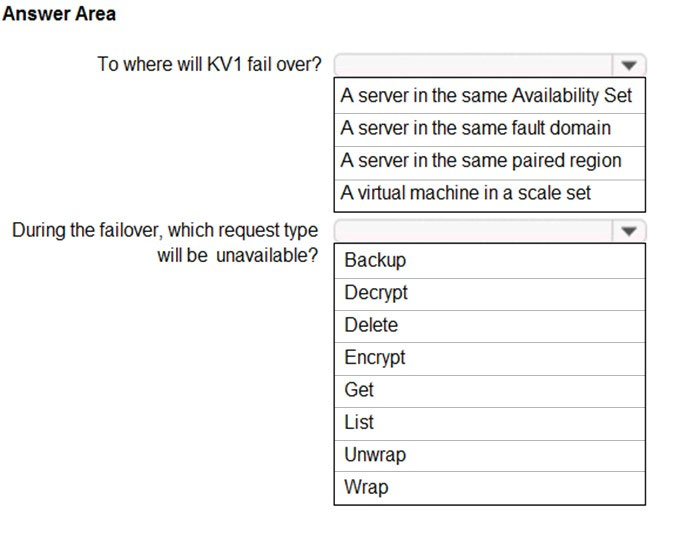
Answer:
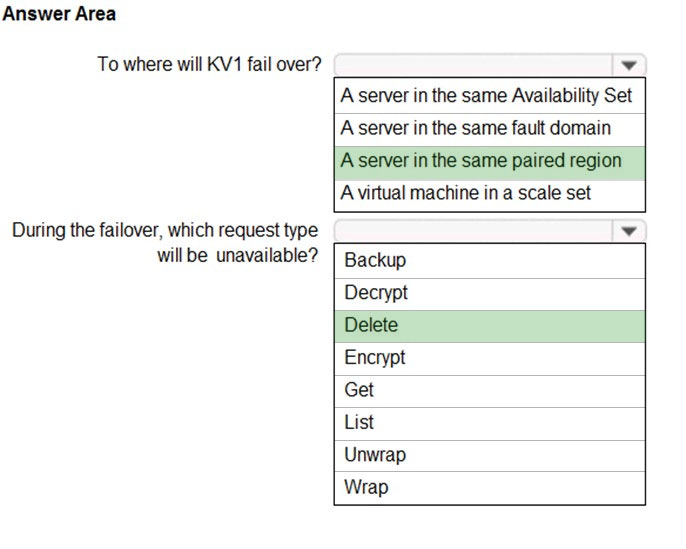
Box 1: A server in the same paired region
The contents of your key vault are replicated within the region and to a secondary region at least 150 miles away, but within the same geography to maintain high durability of your keys and secrets.
Box 2: Delete -
During failover, your key vault is in read-only mode. Requests that are supported in this mode are:
✑ List certificates
✑ Get certificates
✑ List secrets
✑ Get secrets
✑ List keys
✑ Get (properties of) keys
✑ Encrypt
✑ Decrypt
✑ Wrap
✑ Unwrap
✑ Verify
✑ Sign
✑ Backup
Reference:
https://docs.microsoft.com/en-us/azure/key-vault/general/disaster-recovery-guidance
You have an Azure Storage account that contains the data shown in the following exhibit.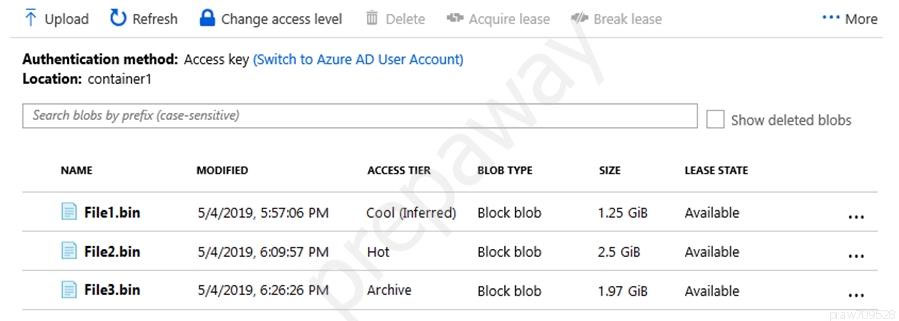
You need to identify which files can be accessed immediately from the storage account.
Which files should you identify?
Answer:
D
Hot - Optimized for storing data that is accessed frequently.
Cool - Optimized for storing data that is infrequently accessed and stored for at least 30 days.
Archive - Optimized for storing data that is rarely accessed and stored for at least 180 days with flexible latency requirements (on the order of hours).
Note: Lease state of the blob. Possible values: available|leased|expired|breaking|broken
Reference:
https://docs.microsoft.com/en-us/azure/storage/blobs/storage-blob-storage-tiers
HOTSPOT -
You have a virtual machine scale set named SS1.
You configure autoscaling as shown in the following exhibit.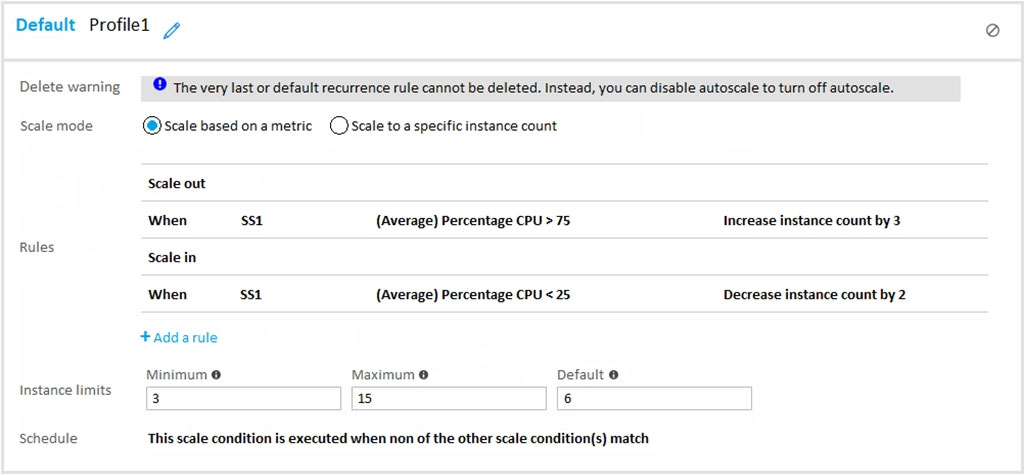
You configure the scale out and scale in rules to have a duration of 10 minutes and a cool down time of 10 minutes.
Use the drop-down menus to select the answer choice that answers each question based on the information presented in the graphic.
NOTE: Each correct selection is worth one point.
Hot Area: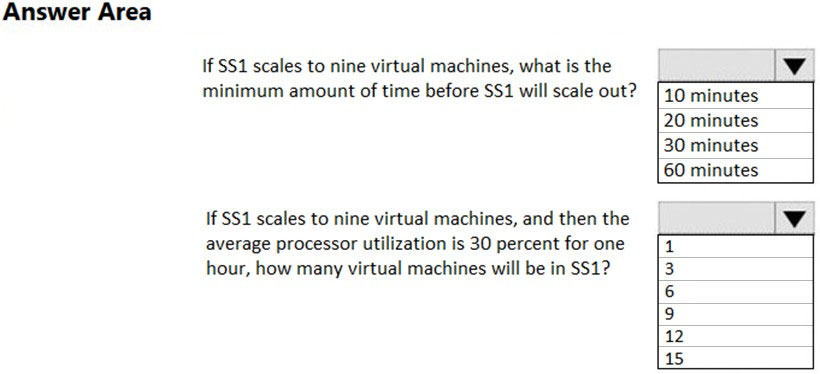
Answer:
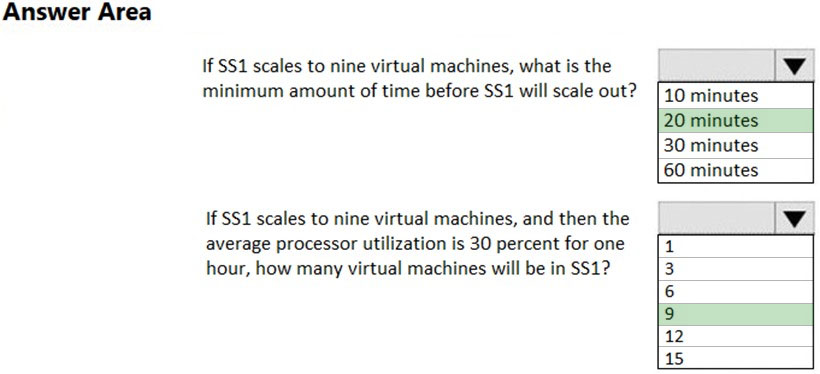
Box 1: 20 Minutes.
10 minutes cool down time after the last scale-up plus 10 minutes duration equals 20 minutes.
Box 2: 9 -
30% does not match the scale in requirement of less than 25% so the number of virtual machines will not change.
HOTSPOT -
You plan to create a storage account and to save the files as shown in the exhibit.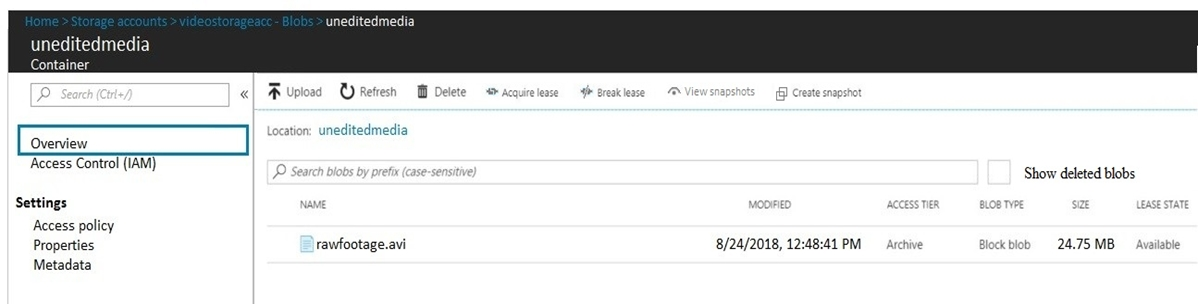
Use the drop-down menus to select the answer choice that completes each statement based on the information presented in the graphic.
NOTE: Each correct selection is worth one point.
Hot Area: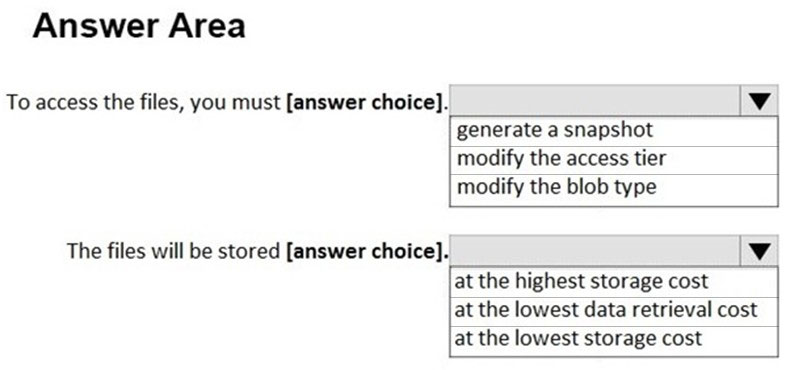
Answer:
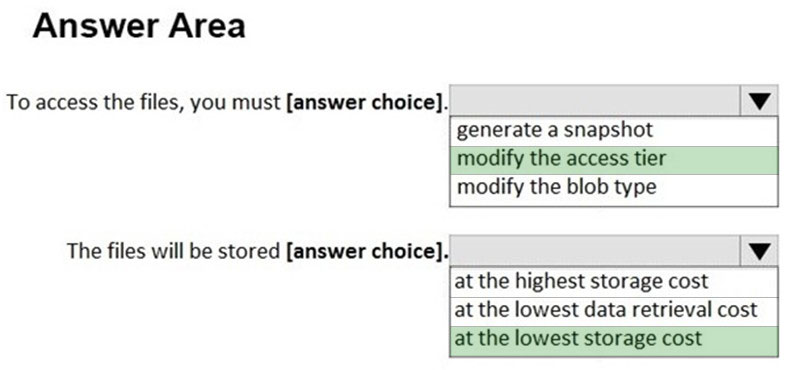
Reference:
https://docs.microsoft.com/en-us/azure/storage/blobs/storage-blob-storage-tiers#archive-access-tier-preview
HOTSPOT -
You need to recommend an Azure Storage account configuration for two applications named Application1 and Application2. The configuration must meet the following requirements:
✑ Storage for Application1 must provide the highest possible transaction rates and the lowest possible latency.
✑ Storage for Application2 must provide the lowest possible storage costs per GB.
✑ Storage for both applications must be optimized for uploads and downloads.
✑ Storage for both applications must be available in an event of datacenter failure.
What should you recommend? To answer, select the appropriate options in the answer area.
NOTE: Each correct selection is worth one point.
Hot Area: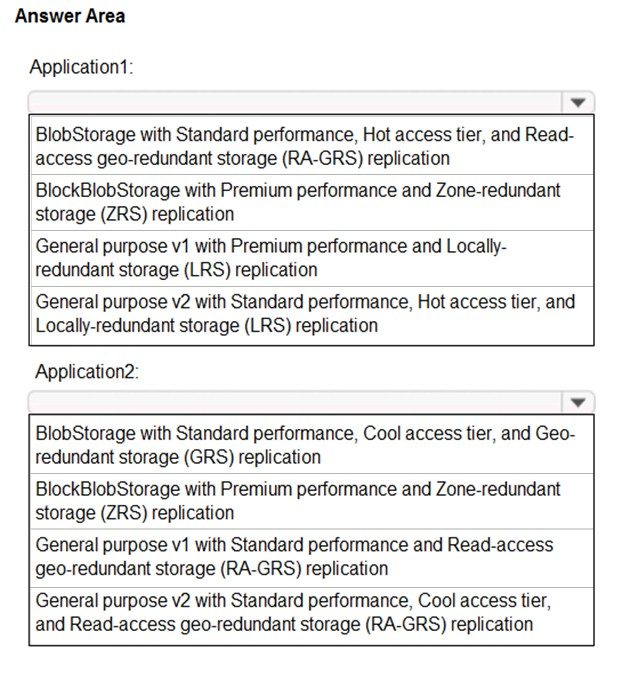
Answer:
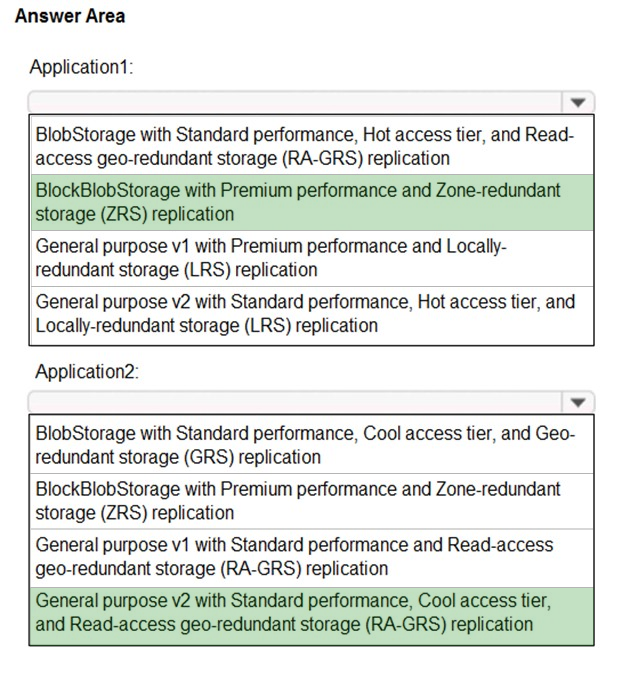
Box 1: BloblBlobStorage with Premium performance and Zone-redundant storage (ZRS) replication.
BlockBlobStorage accounts: Storage accounts with premium performance characteristics for block blobs and append blobs. Recommended for scenarios with high transactions rates, or scenarios that use smaller objects or require consistently low storage latency.
Premium: optimized for high transaction rates and single-digit consistent storage latency.
Box 2: General purpose v2 with Standard performance..
General-purpose v2 accounts: Basic storage account type for blobs, files, queues, and tables. Recommended for most scenarios using Azure Storage.
Incorrect Answers:
✑ Locally redundant storage (LRS) copies your data synchronously three times within a single physical location in the primary region
✑ Standard: optimized for high capacity and high throughput
✑ General-purpose v1 accounts: Legacy account type for blobs, files, queues, and tables. Use general-purpose v2 accounts instead when possible.
✑ BlobStorage accounts: Legacy Blob-only storage accounts. Use general-purpose v2 accounts instead when possible.
Reference:
https://docs.microsoft.com/en-us/azure/storage/common/storage-account-overview https://docs.microsoft.com/en-us/azure/storage/common/storage-redundancy
Your company has 300 virtual machines hosted in a VMware environment. The virtual machines vary in size and have various utilization levels.
You plan to move all the virtual machines to Azure.
You need to recommend how many and what size Azure virtual machines will be required to move the current workloads to Azure. The solution must minimize administrative effort.
What should you use to make the recommendation?
Answer:
D
Your company purchases an app named App1.
You plan to run App1 on seven Azure virtual machines in an Availability Set. The number of fault domains is set to 3. The number of update domains is set to 20.
You need to identify how many App1 instances will remain available during a period of planned maintenance.
How many App1 instances should you identify?
Answer:
C
Only one update domain is rebooted at a time. Here there are 7 update domain with one VM each (and 13 update domain with no VM).
Reference:
https://docs.microsoft.com/en-us/azure/virtual-machines/windows/manage-availability
Note: This question is part of a series of questions that present the same scenario. Each question in the series contains a unique solution that might meet the stated goals. Some question sets might have more than one correct solution, while others might not have a correct solution.
After you answer a question in this section, you will NOT be able to return to it. As a result, these questions will not appear in the review screen.
You have an Azure Storage v2 account named storage1.
You plan to archive data to storage1.
You need to ensure that the archived data cannot be deleted for five years. The solution must prevent administrators from deleting the data.
Solution: You create an Azure Blob storage container, and you configure a legal hold access policy.
Does this meet the goal?
Answer:
B
Use an Azure Blob storage container, but use a time-based retention policy instead of a legal hold.
Note:
Immutable storage for Azure Blob storage enables users to store business-critical data objects in a WORM (Write Once, Read Many) state. This state makes the data non-erasable and non-modifiable for a user-specified interval. For the duration of the retention interval, blobs can be created and read, but cannot be modified or deleted. Immutable storage is available for general-purpose v2 and Blob storage accounts in all Azure regions.
Note: Set retention policies and legal holds
1. Create a new container or select an existing container to store the blobs that need to be kept in the immutable state. The container must be in a general- purpose v2 or Blob storage account.
2. Select Access policy in the container settings. Then select Add policy under Immutable blob storage.
3. Either
✑ To enable legal holds, select Add Policy. Select Legal hold from the drop-down menu, or
✑ To enable time-based retention, select Time-based retention from the drop-down menu.
4. Enter the retention interval in days (acceptable values are 1 to 146000 days).
Reference:
https://docs.microsoft.com/en-us/azure/storage/blobs/storage-blob-immutable-storage https://docs.microsoft.com/en-us/azure/storage/blobs/storage-blob-immutability-policies-manage