DRAG DROP -
You develop a web app that uses the tier D1 app service plan by using the Web Apps feature of Microsoft Azure App Service.
Spikes in traffic have caused increases in page load times.
You need to ensure that the web app automatically scales when CPU load is about 85 percent and minimize costs.
Which four actions should you perform in sequence? To answer, move the appropriate actions from the list of actions to the answer area and arrange them in the correct order.
NOTE: More than one order of answer choices is correct. You will receive credit for any of the correct orders you select.
Select and Place: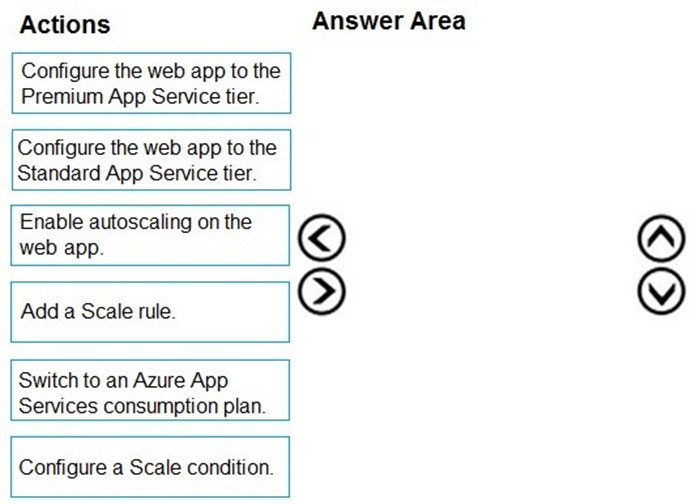
Answer:
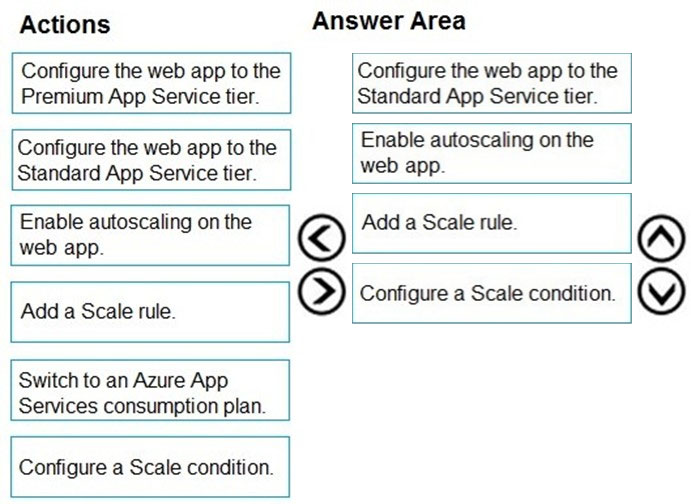
Step 1: Configure the web app to the Standard App Service Tier
The Standard tier supports auto-scaling, and we should minimize the cost.
Step 2: Enable autoscaling on the web app
First enable autoscale -
Step 3: Add a scale rule -
Step 4: Add a Scale condition -
Reference:
https://docs.microsoft.com/en-us/azure/monitoring-and-diagnostics/monitoring-autoscale-get-started
Note: This question is part of a series of questions that present the same scenario. Each question in the series contains a unique solution. Determine whether the solution meets the stated goals.
You are developing and deploying several ASP.NET web applications to Azure App Service. You plan to save session state information and HTML output.
You must use a storage mechanism with the following requirements:
✑ Share session state across all ASP.NET web applications.
✑ Support controlled, concurrent access to the same session state data for multiple readers and a single writer.
✑ Save full HTTP responses for concurrent requests.
You need to store the information.
Proposed Solution: Enable Application Request Routing (ARR).
Does the solution meet the goal?
Answer:
B
Instead deploy and configure Azure Cache for Redis. Update the web applications.
Reference:
https://docs.microsoft.com/en-us/azure/architecture/best-practices/caching#managing-concurrency-in-a-cache
Note: This question is part of a series of questions that present the same scenario. Each question in the series contains a unique solution. Determine whether the solution meets the stated goals.
You are developing and deploying several ASP.NET web applications to Azure App Service. You plan to save session state information and HTML output.
You must use a storage mechanism with the following requirements:
✑ Share session state across all ASP.NET web applications.
✑ Support controlled, concurrent access to the same session state data for multiple readers and a single writer.
✑ Save full HTTP responses for concurrent requests.
You need to store the information.
Proposed Solution: Deploy and configure an Azure Database for PostgreSQL. Update the web applications.
Does the solution meet the goal?
Answer:
B
Instead deploy and configure Azure Cache for Redis. Update the web applications.
Reference:
https://docs.microsoft.com/en-us/azure/architecture/best-practices/caching#managing-concurrency-in-a-cache
HOTSPOT -
A company is developing a gaming platform. Users can join teams to play online and see leaderboards that include player statistics. The solution includes an entity named Team.
You plan to implement an Azure Redis Cache instance to improve the efficiency of data operations for entities that rarely change.
You need to invalidate the cache when team data is changed.
How should you complete the code? To answer, select the appropriate options in the answer area.
NOTE: Each correct selection is worth one point.
Hot Area: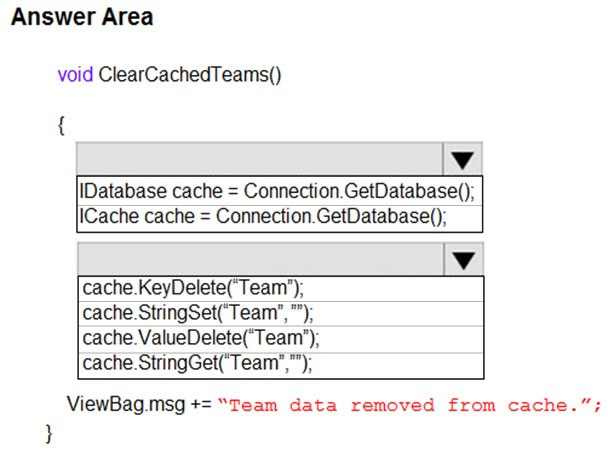
Answer:
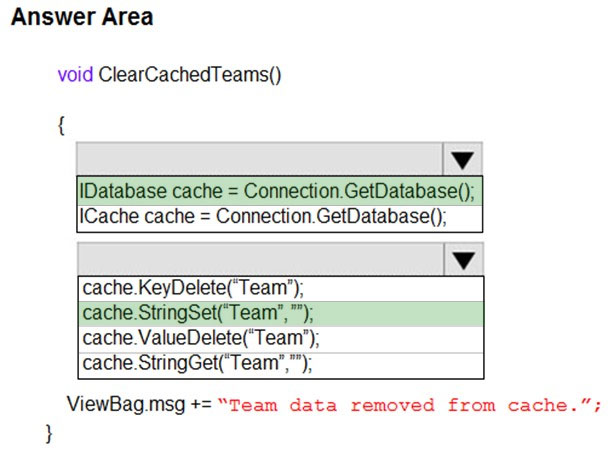
Box 1: IDatabase cache = connection.GetDatabase();
Connection refers to a previously configured ConnectionMultiplexer.
Box 2: cache.StringSet("teams",")
To specify the expiration of an item in the cache, use the TimeSpan parameter of StringSet. cache.StringSet("key1", "value1", TimeSpan.FromMinutes(90));
Reference:
https://azure.microsoft.com/sv-se/blog/lap-around-azure-redis-cache-preview/ https://docs.microsoft.com/en-us/cli/azure/webapp/config/container
DRAG DROP -
A company has multiple warehouses. Each warehouse contains IoT temperature devices which deliver temperature data to an Azure Service Bus queue.
You need to send email alerts to facility supervisors immediately if the temperature at a warehouse goes above or below specified threshold temperatures.
Which five actions should you perform in sequence? To answer, move the appropriate actions from the list of actions to the answer area and arrange them in the correct order.
Select and Place: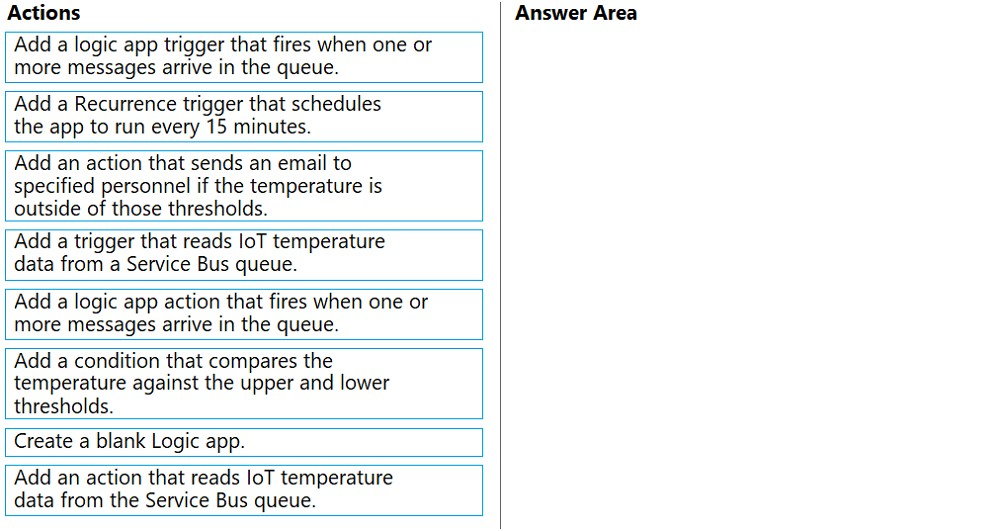
Answer:
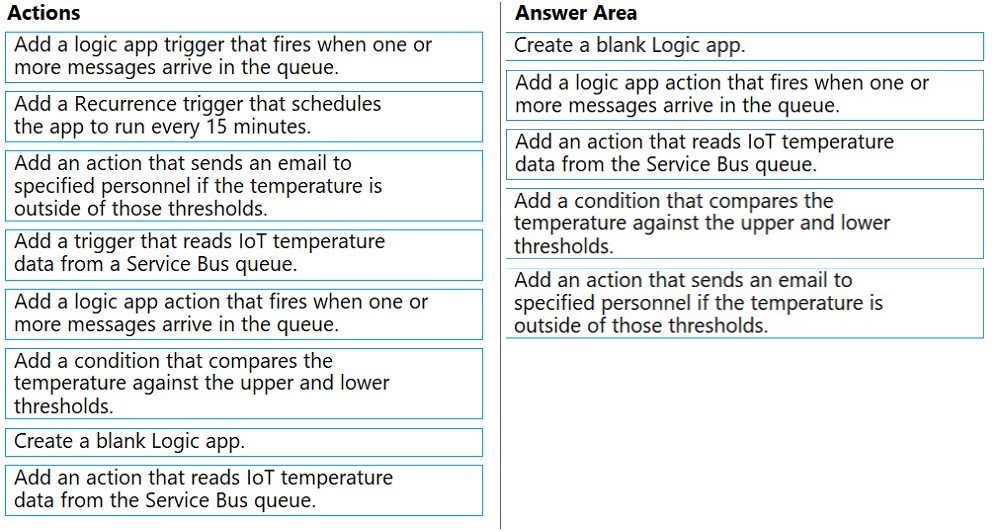
Step 1: Create a blank Logic app.
Create and configure a Logic App.
Step 2: Add a logical app trigger that fires when one or more messages arrive in the queue.
Configure the logic app trigger.
Under Triggers, select When one or more messages arrive in a queue (auto-complete).
Step 3: Add an action that reads IoT temperature data from the Service Bus queue
Step 4: Add a condition that compares the temperature against the upper and lower thresholds.
Step 5: Add an action that sends an email to specified personnel if the temperature is outside of those thresholds
Reference:
https://docs.microsoft.com/en-us/azure/iot-hub/iot-hub-monitoring-notifications-with-azure-logic-apps
DRAG DROP -
You develop an ASP.NET Core MVC application. You configure the application to track webpages and custom events.
You need to identify trends in application usage.
Which Azure Application Insights Usage Analysis features should you use? To answer, drag the appropriate features to the correct requirements. Each feature may be used once, more than once, or not at all. You may need to drag the split bar between panes or scroll to view content.
NOTE: Each correct selection is worth one point.
Select and Place: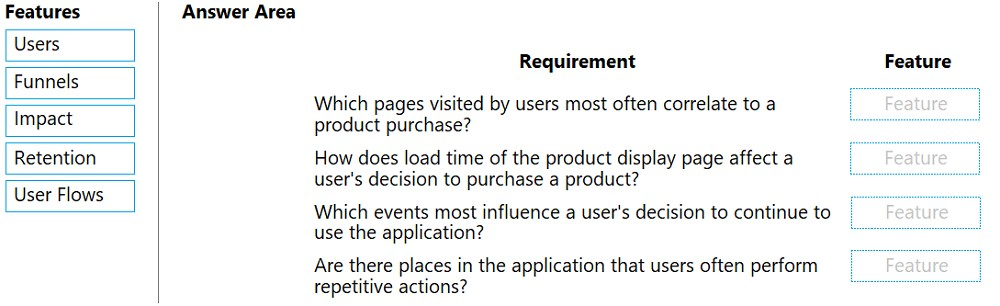
Answer:
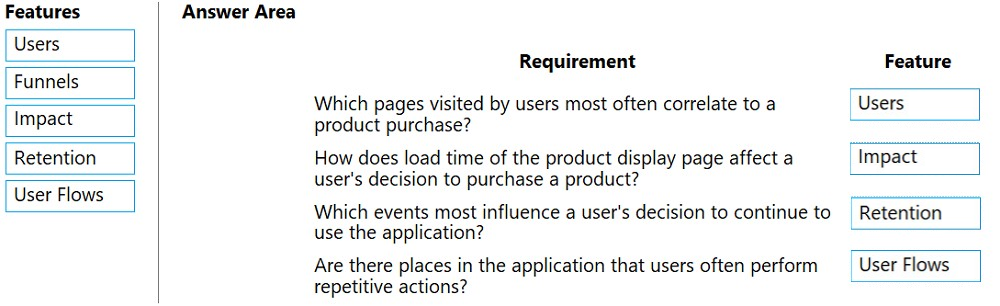
Box 1: Users -
Box 2: Impact -
One way to think of Impact is as the ultimate tool for settling arguments with someone on your team about how slowness in some aspect of your site is affecting whether users stick around. While users may tolerate a certain amount of slowness, Impact gives you insight into how best to balance optimization and performance to maximize user conversion.
Box 3: Retention -
The retention feature in Azure Application Insights helps you analyze how many users return to your app, and how often they perform particular tasks or achieve goals. For example, if you run a game site, you could compare the numbers of users who return to the site after losing a game with the number who return after winning. This knowledge can help you improve both your user experience and your business strategy.
Box 4: User flows -
The User Flows tool visualizes how users navigate between the pages and features of your site. It's great for answering questions like:
✑ How do users navigate away from a page on your site?
✑ What do users click on a page on your site?
✑ Where are the places that users churn most from your site?
✑ Are there places where users repeat the same action over and over?
Incorrect Answers:
Funnel: If your application involves multiple stages, you need to know if most customers are progressing through the entire process, or if they are ending the process at some point. The progression through a series of steps in a web application is known as a funnel. You can use Azure Application Insights Funnels to gain insights into your users, and monitor step-by-step conversion rates.
Reference:
https://docs.microsoft.com/en-us/azure/azure-monitor/app/usage-impact
You develop a gateway solution for a public facing news API. The news API back end is implemented as a RESTful service and uses an OpenAPI specification.
You need to ensure that you can access the news API by using an Azure API Management service instance.
Which Azure PowerShell command should you run?
Answer:
D
New-AzureRmApiManagementBackendProxy creates a new Backend Proxy Object which can be piped when creating a new Backend entity.
Example: Create a Backend Proxy In-Memory Object
PS C:\>$secpassword = ConvertTo-SecureString "PlainTextPassword" -AsPlainText -Force
PS C:\>$proxyCreds = New-Object System.Management.Automation.PSCredential ("foo", $secpassword)
PS C:\>$credential = New-AzureRmApiManagementBackendProxy -Url "http://12.168.1.1:8080" -ProxyCredential $proxyCreds
PS C:\>$apimContext = New-AzureRmApiManagementContext -ResourceGroupName "Api-Default-WestUS" -ServiceName "contoso"
PS C:\>$backend = New-AzureRmApiManagementBackend -Context $apimContext -BackendId 123 -Url 'https://contoso.com/awesomeapi' -Protocol http -Title
"first backend" -SkipCertificateChainValidation $true -Proxy $credential -Description "backend with proxy server"
Creates a Backend Proxy Object and sets up Backend
Incorrect Answers:
A: The Import-AzureRmApiManagementApi cmdlet imports an Azure API Management API from a file or a URL in Web Application Description Language (WADL),
Web Services Description Language (WSDL), or Swagger format.
B: New-AzureRmApiManagementBackend creates a new backend entity in Api Management.
C: The New-AzureRmApiManagement cmdlet creates an API Management deployment in Azure API Management.
Reference:
https://docs.microsoft.com/en-us/powershell/module/azurerm.apimanagement/new-azurermapimanagementbackendproxy?view=azurermps-6.13.0
You are creating a hazard notification system that has a single signaling server which triggers audio and visual alarms to start and stop.
You implement Azure Service Bus to publish alarms. Each alarm controller uses Azure Service Bus to receive alarm signals as part of a transaction. Alarm events must be recorded for audit purposes. Each transaction record must include information about the alarm type that was activated.
You need to implement a reply trail auditing solution.
Which two actions should you perform? Each correct answer presents part of the solution.
NOTE: Each correct selection is worth one point.
Answer:
AD
D: CorrelationId: Enables an application to specify a context for the message for the purposes of correlation; for example, reflecting the MessageId of a message that is being replied to.
A: ReplyToSessionId: This value augments the ReplyTo information and specifies which SessionId should be set for the reply when sent to the reply entity.
Incorrect Answers:
B, E: DeliveryCount -
Number of deliveries that have been attempted for this message. The count is incremented when a message lock expires, or the message is explicitly abandoned by the receiver. This property is read-only.
C, E: SequenceNumber -
The sequence number is a unique 64-bit integer assigned to a message as it is accepted and stored by the broker and functions as its true identifier. For partitioned entities, the topmost 16 bits reflect the partition identifier. Sequence numbers monotonically increase and are gapless. They roll over to 0 when the 48-
64 bit range is exhausted. This property is read-only.
Reference:
https://docs.microsoft.com/en-us/azure/service-bus-messaging/service-bus-messages-payloads
You are developing an Azure function that connects to an Azure SQL Database instance. The function is triggered by an Azure Storage queue.
You receive reports of numerous System.InvalidOperationExceptions with the following message:
`Timeout expired. The timeout period elapsed prior to obtaining a connection from the pool. This may have occurred because all pooled connections were in use and max pool size was reached.`
You need to prevent the exception.
What should you do?
Answer:
C
With the Premium plan the max outbound connections per instance is unbounded compared to the 600 active (1200 total) in a Consumption plan.
Note: The number of available connections is limited partly because a function app runs in a sandbox environment. One of the restrictions that the sandbox imposes on your code is a limit on the number of outbound connections, which is currently 600 active (1,200 total) connections per instance. When you reach this limit, the functions runtime writes the following message to the logs: Host thresholds exceeded: Connections.
Reference:
https://docs.microsoft.com/en-us/azure/azure-functions/manage-connections https://docs.microsoft.com/en-us/azure/azure-functions/functions-scale#service-limits
Note: This question is part of a series of questions that present the same scenario. Each question in the series contains a unique solution. Determine whether the solution meets the stated goals.
You are developing and deploying several ASP.NET web applications to Azure App Service. You plan to save session state information and HTML output.
You must use a storage mechanism with the following requirements:
✑ Share session state across all ASP.NET web applications.
✑ Support controlled, concurrent access to the same session state data for multiple readers and a single writer.
✑ Save full HTTP responses for concurrent requests.
You need to store the information.
Proposed Solution: Deploy and configure Azure Cache for Redis. Update the web applications.
Does the solution meet the goal?
Answer:
A
The session state provider for Azure Cache for Redis enables you to share session information between different instances of an ASP.NET web application.
The same connection can be used by multiple concurrent threads.
Redis supports both read and write operations.
The output cache provider for Azure Cache for Redis enables you to save the HTTP responses generated by an ASP.NET web application.
Note: Using the Azure portal, you can also configure the eviction policy of the cache, and control access to the cache by adding users to the roles provided. These roles, which define the operations that members can perform, include Owner, Contributor, and Reader. For example, members of the Owner role have complete control over the cache (including security) and its contents, members of the Contributor role can read and write information in the cache, and members of the
Reader role can only retrieve data from the cache.
Reference:
https://docs.microsoft.com/en-us/azure/architecture/best-practices/caching