HOTSPOT -
You have an Azure subscription.
You plan to deploy an Azure Virtual Desktop solution that will contain Windows 10 multi-session hosts in a single host pool. The solution has the requirements shown in the following table.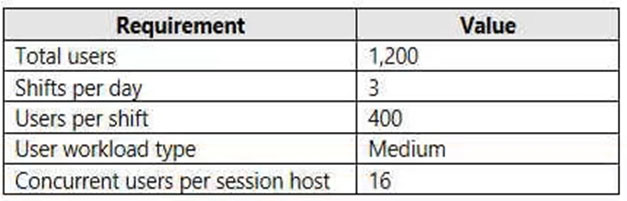
You need to configure the session host for the host pool. The solution must minimize costs.
How many session hosts should the host pool contain, and how many vCPUs should each session host have? To answer, select the appropriate options in the answer area.
NOTE: Each correct selection is worth one point.
Hot Area: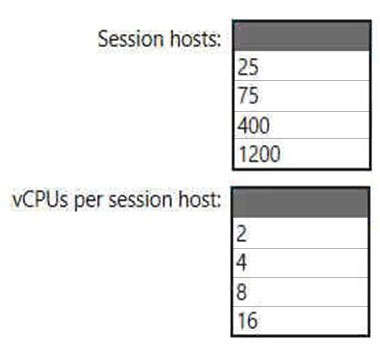
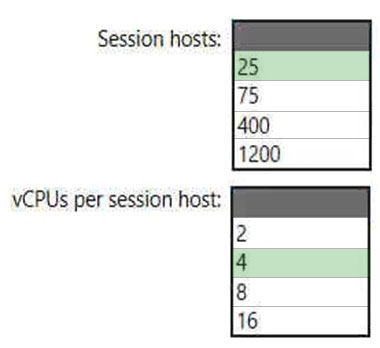
Box 1: 25 -
400 users, 16 concurrent users per session host. Need 400/16=25 session hosts.
Box 2: 4 -
1 VCPU for 4 user, 16 concurrent users per session host. Need 16/4=4 vCPU per session host.
Note: The following table shows examples of standard or larger user workloads with 20 or more users: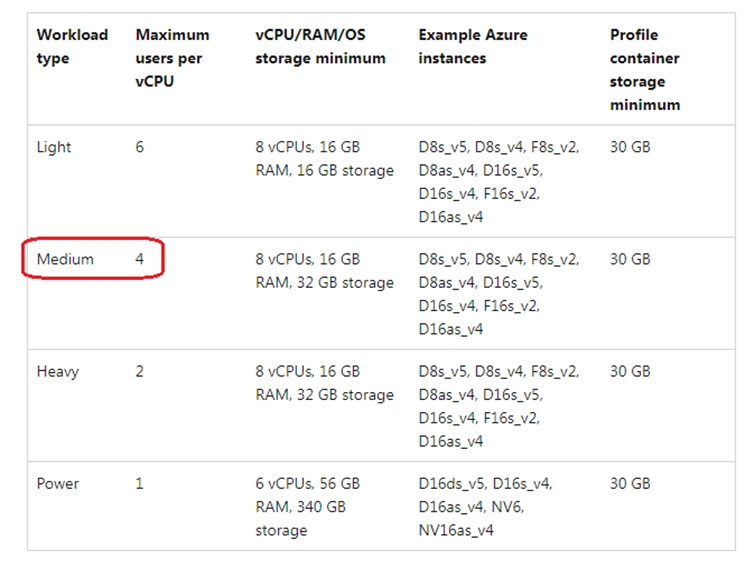
Reference:
https://docs.microsoft.com/en-us/windows-server/remote/remote-desktop-services/virtual-machine-recs
You plan to deploy Azure Virtual Desktop.
You are deploying Storage Spaces Direct to a cluster that will store FSLogix profile containers. The cluster will NOT use Cloud witness.
What is the minimum number of virtual machines required for the cluster?
C
HOTSPOT
-
You have an Azure Virtual Desktop deployment that contains a host pool named HostPool1.
You need to perform the following configurations for HostPool1:
• Set the scale factor of the remote session to 125 percent.
• Generate a registration key that expires after five days.
• Enable Start VM on connect.
Which three settings should you modify? To answer, select the appropriate settings in the answer area.
NOTE: Each correct selection is worth one point.

HOTSPOT
-
You have an Azure subscription that contains a user named User1.
The subscription uses the Azure Virtual Desktop host pools shown in the following table.
You need to ensure that User1 can create RemoteApp app groups that will be used to stream a suite of custom apps from the host pools. The solution must meet the following requirements:
• The apps must be available to the users in all the pools.
• The principle of least privilege must be followed.
• Administrative effort must be minimized.
Which role should you assign to User1, and what is the minimum number of app groups that User1 should create? To answer, select the appropriate options in the answer area.
NOTE: Each correct selection is worth one point.

You have an Azure Virtual Desktop host pool named Pool1 and an Azure Storage account named Storage1. Storage1 stores FSLogix profile containers in a share folder named share1.
You create a new group named Group1. You provide Group1 with permission to sign in to Pool1.
You need to ensure that the members of Group1 can store the FSLogix profile containers in share1. The solution must use the principle of least privilege.
Which two privileges should you assign to Group1? Each correct answer presents part of the solution.
NOTE: Each correct selection is worth one point.
CF
Reference:
https://docs.microsoft.com/en-us/azure/virtual-desktop/create-file-share
You have a Azure Virtual Desktop host pool.
You need to install Microsoft Antimalware for Azure on the session hosts.
What should you do?
A
Reference:
https://docs.microsoft.com/en-us/azure/security/fundamentals/antimalware
HOTSPOT -
You have a Azure Virtual Desktop deployment.
You need to ensure that all the connections to the managed resources in the host pool require multi-factor authentication (MFA).
Which two settings should you modify in a conditional access policy? To answer, select the appropriate options in the answer area.
NOTE: Each correct selection is worth one point.
Hot Area: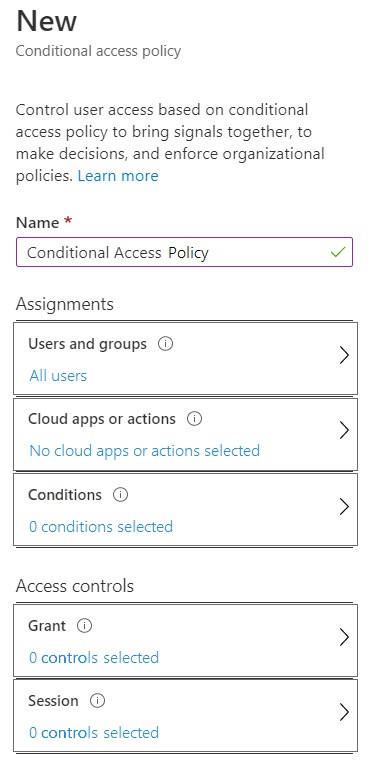
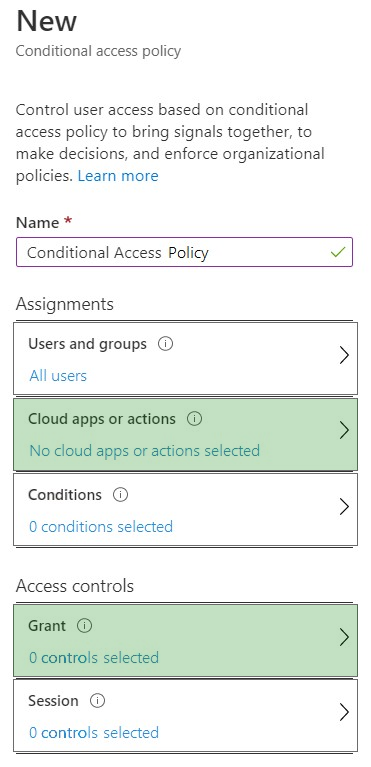
Reference:
https://docs.microsoft.com/en-us/azure/active-directory/authentication/tutorial-enable-azure-mfa
HOTSPOT -
Your company has the offices shown in the following table.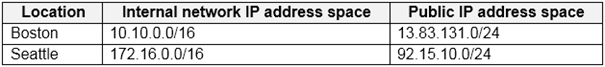
The company has an Azure Active Directory (Azure AD) tenant named contoso.com that contains a user named User1.
Users connect to a Azure Virtual Desktop deployment named WVD1. WVD1 contains session hosts that have public IP addresses from the 52.166.253.0/24 subnet.
Contoso.com has a conditional access policy that has the following settings:
✑ Name: Policy1
✑ Assignments:
- Users and groups: User1
- Cloud apps or actions: Azure Virtual Desktop
✑ Access controls:
- Grant: Grant access, Require multi-factor authentication
✑ Enable policy: On
For each of the following statements, select Yes if the statement is true. Otherwise, select No.
NOTE: Each correct selection is worth one point.
Hot Area: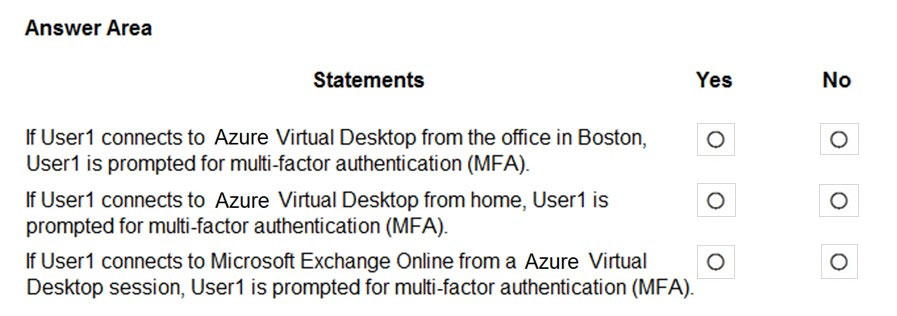
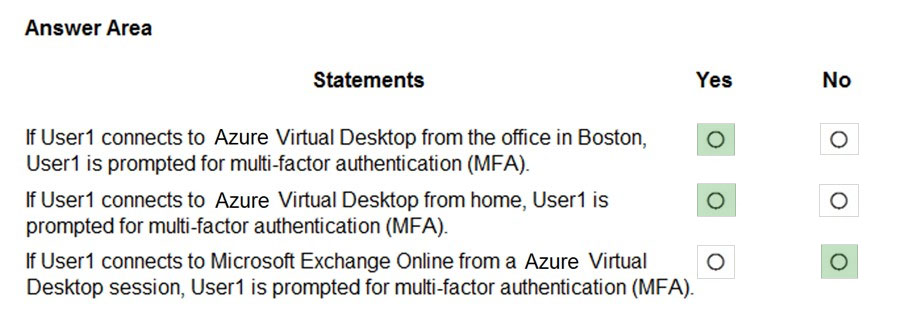
Reference:
https://docs.microsoft.com/en-us/azure/active-directory/authentication/tutorial-enable-azure-mfa
Note: This question is part of a series of questions that present the same scenario. Each question in the series contains a unique solution that might meet the stated goals. Some question sets might have more than one correct solution, while others might not have a correct solution.
After you answer a question in this section, you will NOT be able to return to it. As a result, these questions will not appear in the review screen.
You have an Azure Virtual Desktop host pool named Pool1 that is integrated with an Azure Active Directory Domain Services (Azure AD DS) managed domain.
You need to configure idle session timeout settings for users that connect to the session hosts in Pool1.
Solution: From an Azure AD DS-joined computer, you modify the AADDC Users GPO settings.
Does this meet the goal?
A
Note: This question is part of a series of questions that present the same scenario. Each question in the series contains a unique solution that might meet the stated goals. Some question sets might have more than one correct solution, while others might not have a correct solution.
After you answer a question in this section, you will NOT be able to return to it. As a result, these questions will not appear in the review screen.
You have an Azure Virtual Desktop host pool named Pool1 that is integrated with an Azure Active Directory Domain Services (Azure AD DS) managed domain.
You need to configure idle session timeout settings for users that connect to the session hosts in Pool1.
Solution: From an Azure AD DS-joined computer, you modify the AADDC Computers GPO settings.
Does this meet the goal?
A