You have an Azure subscription named Subscription1.
You have 5 TB of data that you need to transfer to Subscription1.
You plan to use an Azure Import/Export job.
What can you use as the destination of the imported data?
Answer:
C
Azure Import/Export service is used to securely import large amounts of data to Azure Blob storage and Azure Files by shipping disk drives to an Azure datacenter.
The maximum size of an Azure Files Resource of a file share is 5 TB.
Note:
There are several versions of this question in the exam. The question has two correct answers:
1. Azure File Storage
2. Azure Blob Storage
The question can have other incorrect answer options, including the following:
✑ Azure Data Lake Store
✑ Azure SQL Database
✑ Azure Data Factory
Reference:
https://docs.microsoft.com/en-us/azure/storage/common/storage-import-export-service
HOTSPOT -
You have an Azure subscription.
You create the Azure Storage account shown in the following exhibit.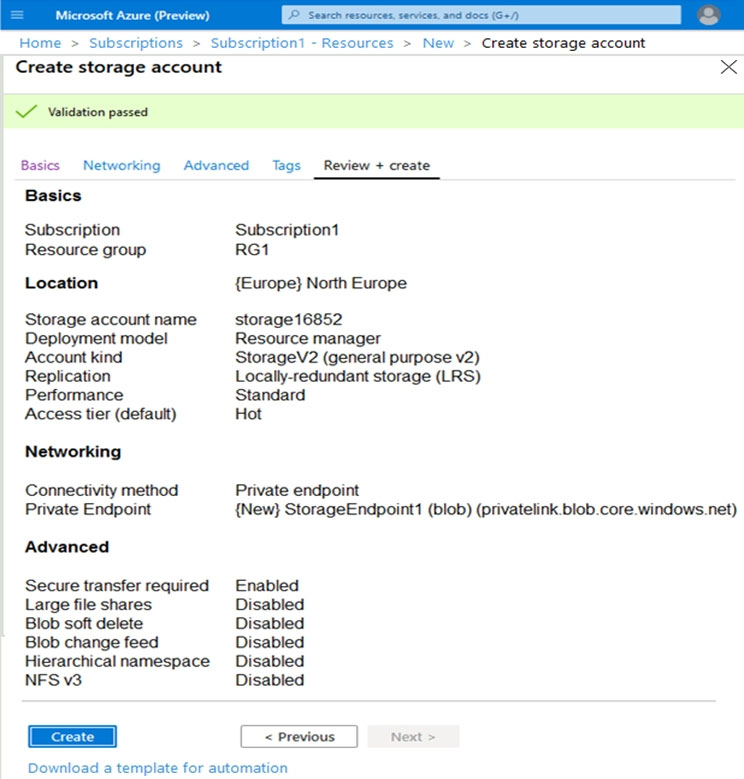
Use the drop-down menus to select the answer choice that completes each statement based on the information presented in the graphic.
NOTE: Each correct selection is worth one point.
Hot Area: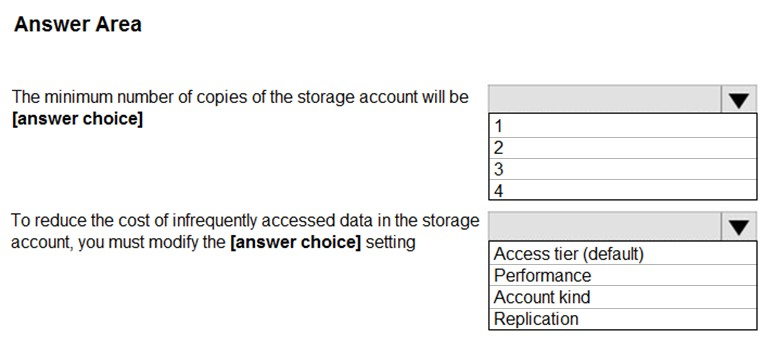
Answer:
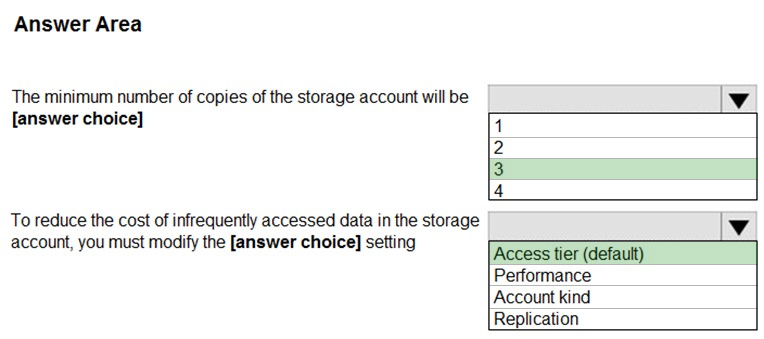
Box 1: 3 -
Locally Redundant Storage (LRS) provides highly durable and available storage within a single location (sub region). We maintain an equivalent of 3 copies
(replicas) of your data within the primary location as described in our SOSP paper; this ensures that we can recover from common failures (disk, node, rack) without impacting your storage account's availability and durability.
Box 2: Access tier -
Change the access tier from Hot to Cool.
Note: Azure storage offers different access tiers, which allow you to store blob object data in the most cost-effective manner. The available access tiers include:
Hot - Optimized for storing data that is accessed frequently.
Cool - Optimized for storing data that is infrequently accessed and stored for at least 30 days.
Archive - Optimized for storing data that is rarely accessed and stored for at least 180 days with flexible latency requirements (on the order of hours).
Reference:
https://azure.microsoft.com/en-us/blog/data-series-introducing-locally-redundant-storage-for-windows-azure-storage/ https://docs.microsoft.com/en-us/azure/storage/blobs/storage-blob-storage-tiers
You have an Azure Storage account named storage1.
You plan to use AzCopy to copy data to storage1.
You need to identify the storage services in storage1 to which you can copy the data.
Which storage services should you identify?
Answer:
B
AzCopy is a command-line utility that you can use to copy blobs or files to or from a storage account.
Incorrect Answers:
A, C, E: AzCopy does not support table and queue storage services.
D: AzCopy supports file storage services, as well as blob storage services.
Reference:
https://docs.microsoft.com/en-us/azure/storage/common/storage-use-azcopy-v10
HOTSPOT -
You have an Azure Storage account named storage1 that uses Azure Blob storage and Azure File storage.
You need to use AzCopy to copy data to the blob storage and file storage in storage1.
Which authentication method should you use for each type of storage? To answer, select the appropriate options in the answer area.
NOTE: Each correct selection is worth one point.
Hot Area: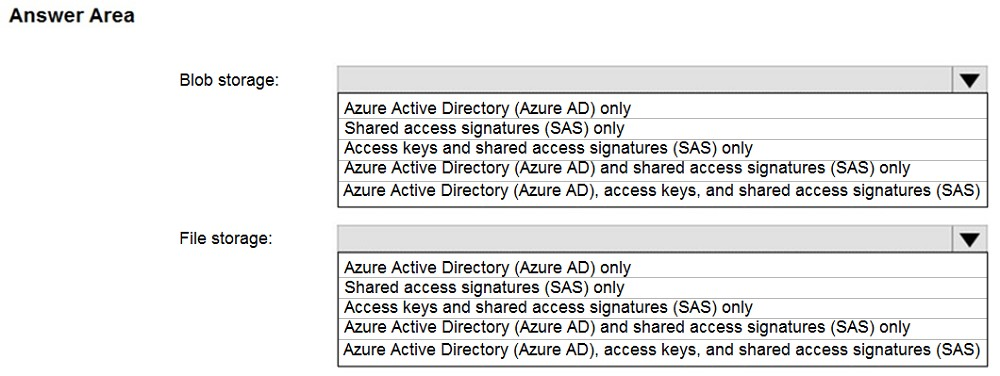
Answer:
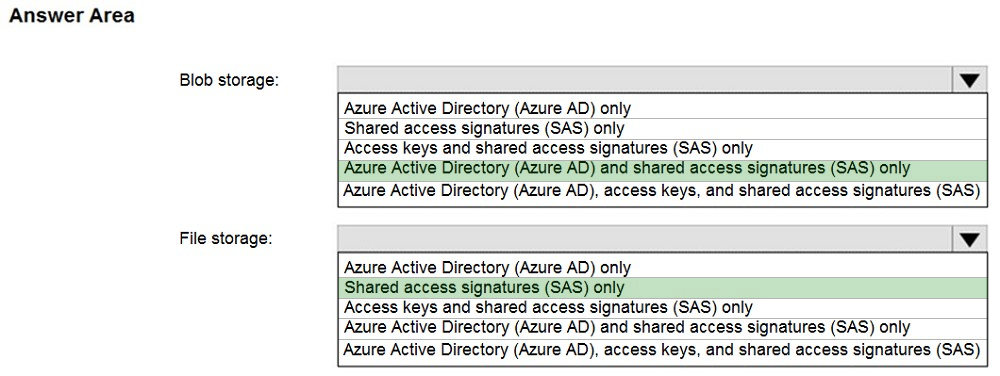
You can provide authorization credentials by using Azure Active Directory (AD), or by using a Shared Access Signature (SAS) token.
Box 1:
Both Azure Active Directory (AD) and Shared Access Signature (SAS) token are supported for Blob storage.
Box 2:
Only Shared Access Signature (SAS) token is supported for File storage.
Reference:
https://docs.microsoft.com/en-us/azure/storage/common/storage-use-azcopy-v10
You have an Azure subscription that contains an Azure Storage account.
You plan to create an Azure container instance named container1 that will use a Docker image named Image1. Image1 contains a Microsoft SQL Server instance that requires persistent storage.
You need to configure a storage service for Container1.
What should you use?
Answer:
A
Reference:
https://azure.microsoft.com/en-us/blog/persistent-docker-volumes-with-azure-file-storage/ https://docs.microsoft.com/en-us/azure/aks/concepts-storage
You have an app named App1 that runs on two Azure virtual machines named VM1 and VM2.
You plan to implement an Azure Availability Set for App1. The solution must ensure that App1 is available during planned maintenance of the hardware hosting
VM1 and VM2.
What should you include in the Availability Set?
Answer:
D
Microsoft updates, which Microsoft refers to as planned maintenance events, sometimes require that VMs be rebooted to complete the update. To reduce the impact on VMs, the Azure fabric is divided into update domains to ensure that not all VMs are rebooted at the same time.
Incorrect Answers:
A: An update domain is a group of VMs and underlying physical hardware that can be rebooted at the same time.
B, C: A fault domain shares common storage as well as a common power source and network switch. It is used to protect against unplanned system failure.
References:
https://petri.com/understanding-azure-availability-sets
https://docs.microsoft.com/en-us/azure/virtual-machines/windows/tutorial-availability-sets
You have an Azure subscription named Subscription1.
You have 5 TB of data that you need to transfer to Subscription1.
You plan to use an Azure Import/Export job.
What can you use as the destination of the imported data?
Answer:
B
Azure Import/Export service is used to securely import large amounts of data to Azure Blob storage and Azure Files by shipping disk drives to an Azure datacenter.
Note:
There are several versions of this question in the exam. The question has two correct answers:
1. Azure File Storage
2. Azure Blob Storage
The question can have other incorrect answer options, including the following:
✑ a virtual machine
✑ Azure SQL Database
✑ Azure Data Factory
Reference:
https://docs.microsoft.com/en-us/azure/storage/common/storage-import-export-service
DRAG DROP -
You have an Azure subscription that contains an Azure file share.
You have an on-premises server named Server1 that runs Windows Server 2016.
You plan to set up Azure File Sync between Server1 and the Azure file share.
You need to prepare the subscription for the planned Azure File Sync.
Which two actions should you perform in the Azure subscription? To answer, drag the appropriate actions to the correct targets. Each action may be used once, more than once, or not at all. You may need to drag the split bar between panes or scroll to view content.
NOTE: Each correct selection is worth one point.
Select and Place: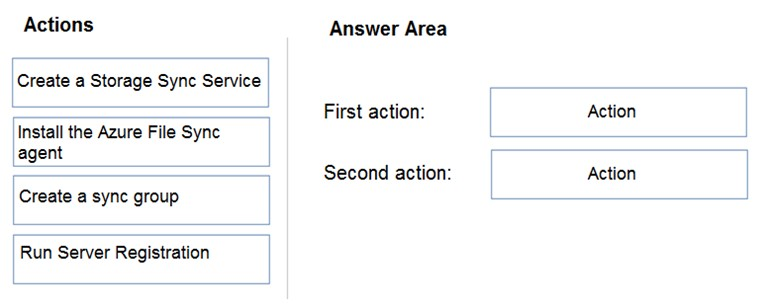
Answer:
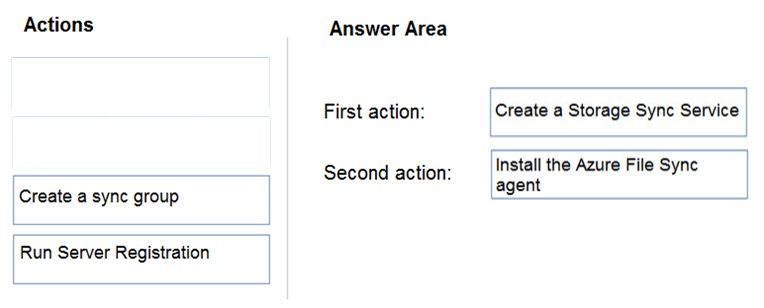
First action: Create a Storage Sync Service
The deployment of Azure File Sync starts with placing a Storage Sync Service resource into a resource group of your selected subscription.
Second action: Install the Azure File Sync agent
The Azure File Sync agent is a downloadable package that enables Windows Server to be synced with an Azure file share.
Reference:
https://docs.microsoft.com/en-us/azure/storage/files/storage-sync-files-deployment-guide
HOTSPOT -
You have an Azure subscription that contains the file shares shown in the following table.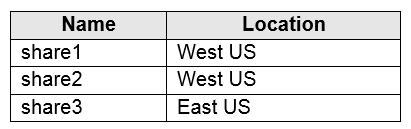
You have the on-premises file shares shown in the following table.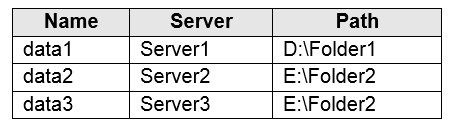
You create an Azure file sync group named Sync1 and perform the following actions:
✑ Add share1 as the cloud endpoint for Sync1.
✑ Add data1 as a server endpoint for Sync1.
✑ Register Server1 and Server2 to Sync1.
For each of the following statements, select Yes if the statement is true. Otherwise, select No.
NOTE: Each correct selection is worth one point.
Hot Area: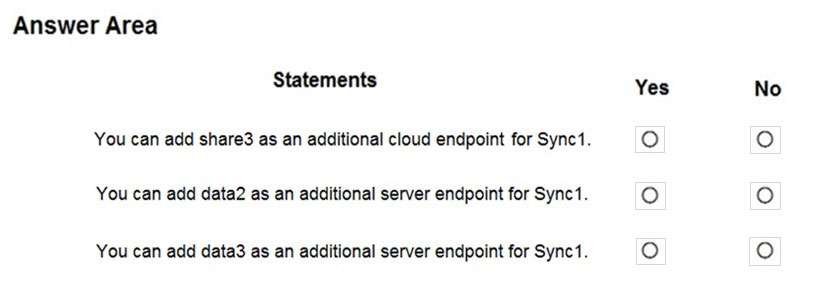
Answer:
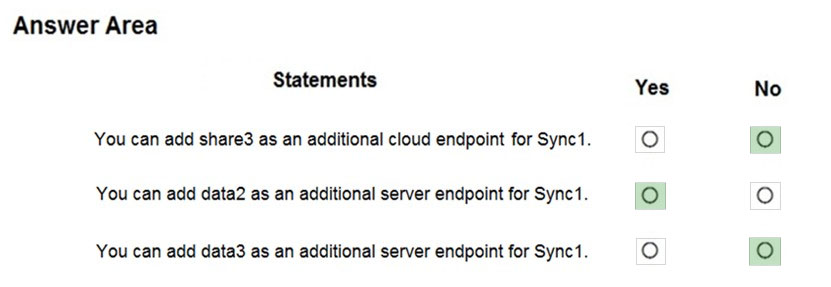
Box 1: No -
A sync group must contain one cloud endpoint, which represents an Azure file share and one or more server endpoints.
Box 2: Yes -
Data2 is located on Server2 which is registered to Sync1.
Box 3: No -
Data3 is located on Server3 which is not registered to Sync1.
Reference:
https://docs.microsoft.com/en-us/azure/storage/files/storage-sync-files-deployment-guide?tabs=azure-portal%2Cproactive-portal#create-a-sync-group-and-a- cloud-endpoint
HOTSPOT -
You have an Azure subscription named Subscription1 that contains the resources shown in the following table: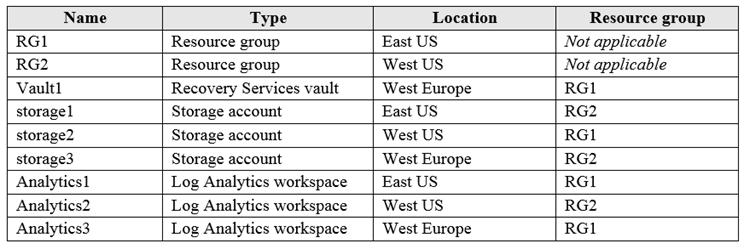
You plan to configure Azure Backup reports for Vault1.
You are configuring the Diagnostics settings for the AzureBackupReports log.
Which storage accounts and which Log Analytics workspaces can you use for the Azure Backup reports of Vault1? To answer, select the appropriate options in the answer area.
NOTE: Each correct selection is worth one point.
Hot Area: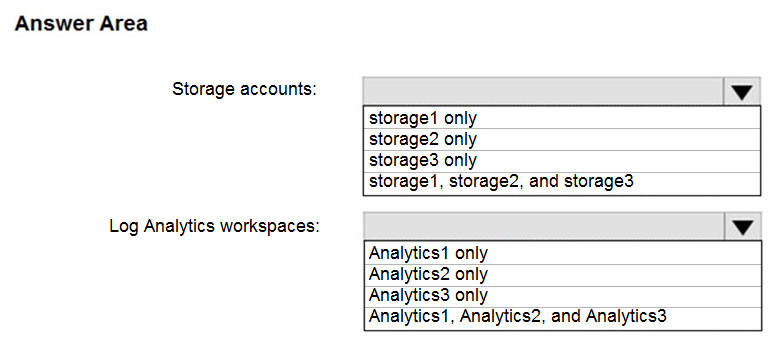
Answer:
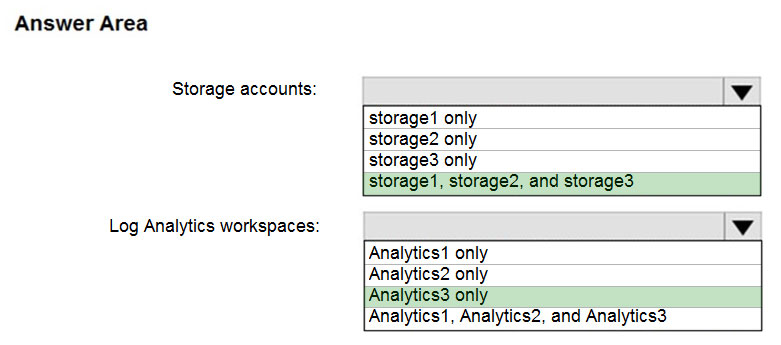
Box 1: storage1, storage2, and storage3
The location and subscription where this Log Analytics workspace can be created is independent of the location and subscription where your vaults exist.
Box 2: Analytics3 -
Vault1 and Analytics3 are both in West Europe.
Reference:
https://docs.microsoft.com/en-us/azure/backup/backup-azure-configure-reports