HOTSPOT -
A company is creating a new system based on Dynamics 365 Sales.
The company has the following requirements for their claim process:
✑ Approval process must be the same for all claim applications.
✑ Claim applications must go through approvers at each stage.
✑ Fields must be shown or hidden, based on the requirements in the approval process.
You need to design the data model for the claim process using out-of-the-box components whenever possible.
Which features should you implement? To answer, select the appropriate options in the answer area.
NOTE: Each correct selection is worth one point.
Hot Area: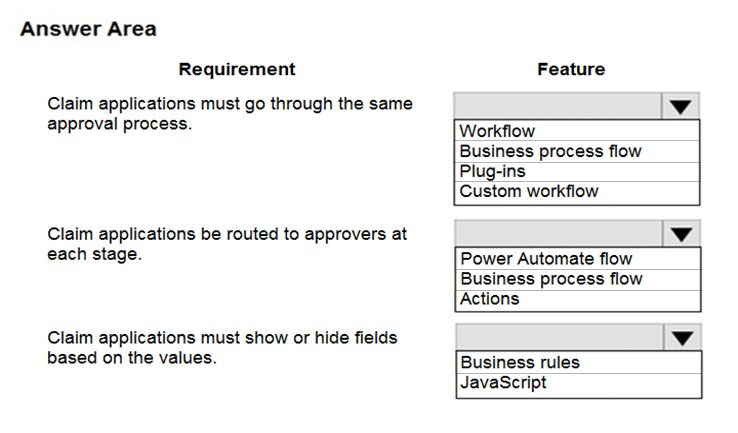
Answer:
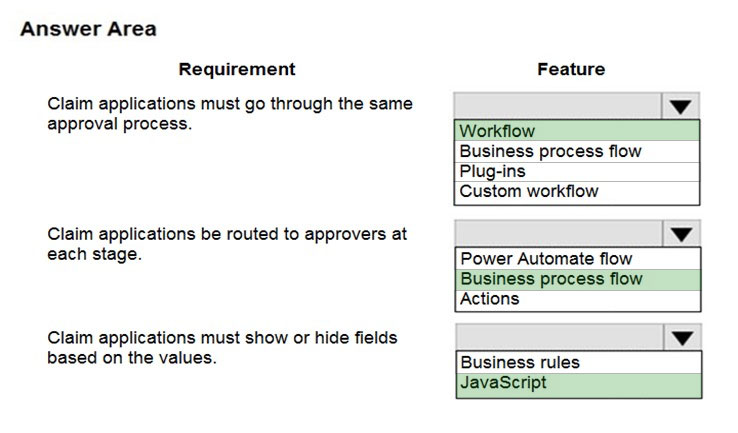
Box 1: Workflow -
You configure the approval processes in a workflow.
Box 2: Business process flow -
By integrating your approvals feature with Power Automate, you can implement features such as these:
✑ Automatically generate and send request-for-approval emails to approvers.
✑ Include active approve and reject buttons in request-for-approval emails.
✑ Easy customization of the approval steps, using a framework that most administrators will be able to understand and adjust for themselves.
Box 3: JavaScript -
In Dynamics 365, you can hide and show fields using JavaScript. This is useful if you have business logic that determines if fields are displayed or not to the user.
Reference:
https://docs.microsoft.com/en-us/dynamics365/fin-ops-core/fin-ops/organization-administration/configure-approval-process-workflow
HOTSPOT -
You are creating a Microsoft Power Automate flow.
The flow must prompt a user for some input and populate a field in an app based on the user's input.
You need to add an expression that returns User1 if the input from the user is High. Otherwise, the expression must return User2.
How should you complete the expression? To answer, select the appropriate options in the answer area.
NOTE: Each correct selection is worth one point.
Hot Area: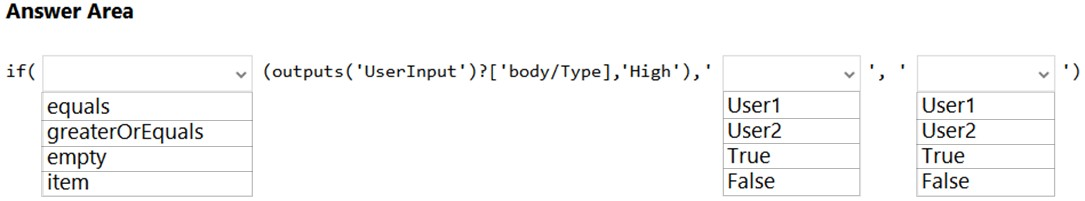
Answer:
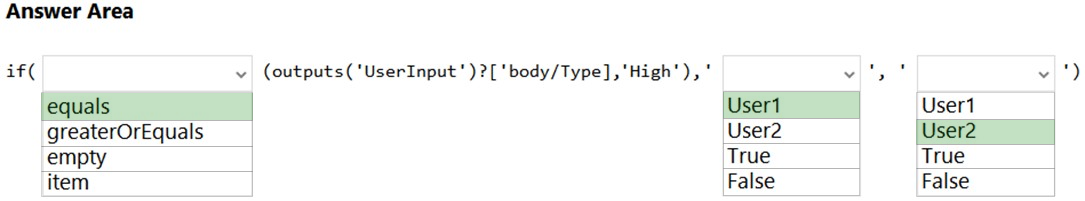
Box 1: equals -
Power automate if Funtion -
The Power Automate if Function is a fundamental function, which checks the expression or value, and returns true or false.
For example: If (equals(2,3),'yes', 'no'), so this expression return no.
Box 2: User1 -
Box 3: User2 -
Reference:
https://www.enjoysharepoint.com/power-automate-if/
You create a form in a model-driven app that uses data from the Lead table in a Microsoft Dataverse instance. You add a business rule to the Lead table. The business rule displays an error if the email address is null. You set the scope for the business rule to All Forms.
You configure a Power Apps portal by using the same Microsoft Dataverse instance. You create a web page by using the Lead form.
You need to ensure the same logic is applied on the Power Apps portal page.
What are two possible ways to achieve the goal? Each correct answer presents a complete solution.
NOTE: Each correct selection is worth one point.
Answer:
AD
PowerApps Portal or CRM Portal don't support Business Rule that apply on the Forms.
A: Business rules defined for a table apply to both canvas apps and model-driven apps if the table is used in the app.
D: PostSave event occurs after the OnSave event is complete. This event is used to support or execute custom logic using web resources to perform after Save actions when the save event is successful or failed due to server errors.
Reference:
https://docs.microsoft.com/en-us/power-apps/maker/data-platform/data-platform-create-business-rule https://powerusers.microsoft.com/t5/Power-Apps-Portals/Business-rules-in-a-PowerApps-Portal/td-p/404588
A company uses Microsoft Dataverse rollup fields to calculate insurance exposure and risk profiles for customers.
Users report that the system does not update values for the rollup fields when new insurance policies are written.
You need to recalculate the value of the rollup fields immediately after a policy is created.
What should you do?
Answer:
B
Rollup column values are calculated asynchronously by scheduled system jobs. Administrators set when a job is run or pause the job.
Mass Calculate Rollup Field.
Mass Calculate Rollup Field is a recurring job, created for each rollup column. It runs once, after you create or update a rollup column. The job recalculates the specified rollup column value in all existing records that contain this column. By default, the job will run 12 hours after you have created or updated a column.
When the column is modified, the job resets to run again in 12 hours after the update. The 12-hour delay is needed to assure that the Mass Calculate Rollup Field runs during the non-operational hours of the environment.
Reference:
https://docs.microsoft.com/en-us/power-apps/maker/data-platform/define-rollup-fields
An organization implements Dynamics 365 Supply Chain Management.
You need to create a Microsoft Flow that runs daily.
What are two possible ways to achieve this goal? Each correct answer presents a complete solution.
NOTE: Each correct selection is worth one point.
Answer:
AD
You develop a model-driven app to manage customer information. You have the system administrator security role on all environments.
You create a business process flow that is associated with the Contact table. You grant users Create, Read, and Write permissions on the business process flow.
Users report that the new business process flow does not appear when the users create new contact records. You verify that you can view the business process flow when you sign into the app and create a new contact record.
You need to resolve the issue.
What should you do?
Answer:
D
A company uses Microsoft Dataverse rollup fields to calculate insurance exposure and risk profiles for customers.
Users report that the system does not update values for the rollup fields when new insurance policies are written.
You need to recalculate the value of the rollup fields immediately after a policy is created.
What should you do?
Answer:
D
You create a cloud flow to process a list of records using a loop.
You need to determine when to initialize a variable that is used to process the records.
When should you initialize the variable?
Answer:
C
A client requires that the system send an email from a button on their customer contact form.
You need to call the action from JavaScript.
Which two functions achieve this result? Each correct answer presents a complete solution.
NOTE: Each correct selection is worth one point.
Answer:
AD
Xrm.WebApi.online.executeMultiple executes a collection of action, function, or CRUD operations.
Xrm.WebApi.online.execute executes a single action, function, or CRUD operation.
Reference:
https://docs.microsoft.com/en-us/powerapps/developer/model-driven-apps/clientapi/reference/xrm-webapi/online/executemultiple https://docs.microsoft.com/en-us/powerapps/developer/model-driven-apps/clientapi/reference/xrm-webapi/online/execute
A company has two development instances, two test instances, two staging instances, and one production instance.
The test team reports connection issues with the test and staging instances.
You need to identify which of the instances the testing team currently has access.
Which two URLs can you use? Each correct answer presents a complete solution.
NOTE: Each correct selection is worth one point.
Answer:
CE
Organization information is stored in the Instance entity of the Discovery service. To see the kind of information contained in that entity, send an HTTP GET request to the service for one of your instances.
GET https://dev.{servername}/api/discovery/v9.0/Instances(UniqueName='myorg')
Example: Get the details of a specific instance. If you leave out the GUID, all instances that the authenticated user has access to are returned.
GET https://dev.{servername}/api/discovery/v9.0/Instances(<guid>)
Reference:
https://docs.microsoft.com/en-us/dynamics365/customerengagement/on-premises/developer/webapi/discover-url-organization-web-api