Your company has 200 users.
You plan to upgrade all the users from Microsoft Skype for Business Online to Microsoft Teams. Phone System with Teams must be enabled for all users.
You need to recommend a coexistence mode for the Microsoft Teams upgrade policy.
Which mode should you recommend?
Answer:
C
Reference:
https://docs.microsoft.com/en-us/microsoftteams/cloud-voice-landing-page
Note: This question is part of a series of questions that present the same scenario. Each question in the series contains a unique solution that might meet the stated goals. Some question sets might have more than one correct solution, while others might not have a correct solution.
After you answer a question in this section, you will NOT be able to return to it. As a result, these questions will not appear in the review screen.
Your company has a Microsoft 365 subscription that uses an Azure Active Directory (Azure AD) tenant named contoso.com.
You need to prevent guest users in the tenant from using cameras during Microsoft Teams meetings.
Solution: From Microsoft Teams admin center, you modify the Guest access settings.
Does this meet the goal?
Answer:
A
Guest access in Teams allows people outside you organization to access teams and channels. When you turn on Guest Access, you can turn on or off features guests users can or can't use.
Reference:
https://docs.microsoft.com/en-us/microsoftteams/set-up-guests
HOTSPOT -
You have a Microsoft 365 subscription that contains the users shown in the following table.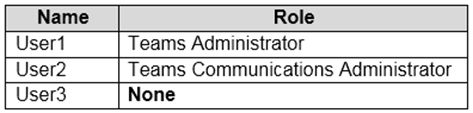
In Microsoft Teams, User3 creates a new team named Team1.
User1 configures the Groups Expiration settings as shown in the following exhibit.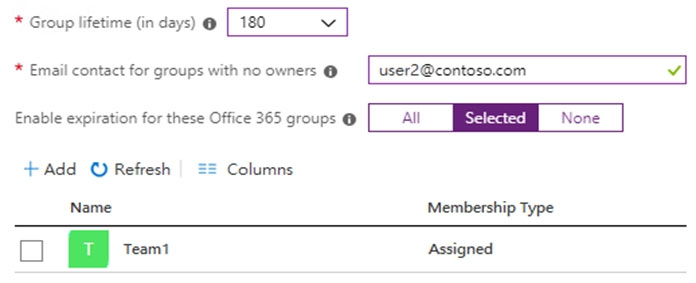
For each of the following statements, select Yes if the statement is true. Otherwise, select No.
NOTE: Each correct selection is worth one point.
Hot Area: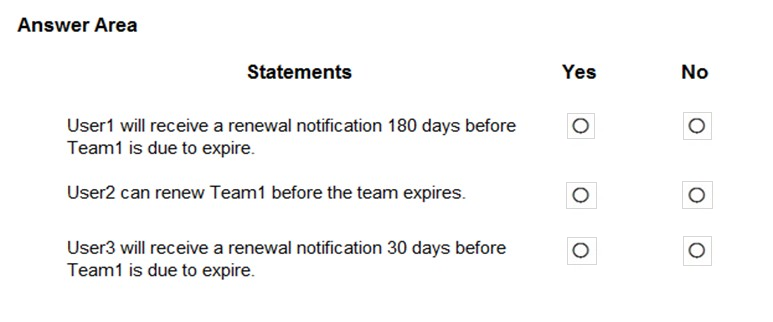
Answer:
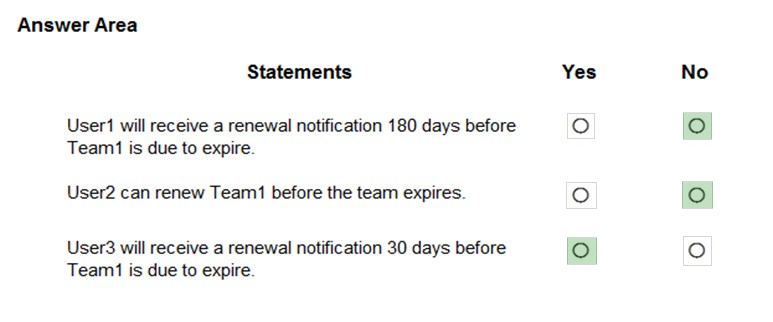
Reference:
https://docs.microsoft.com/en-us/microsoftteams/team-expiration-renewal https://docs.microsoft.com/en-us/microsoft-365/solutions/microsoft-365-groups-expiration-policy?view=o365-worldwide-skype
Note: This question is part of a series of questions that present the same scenario. Each question in the series contains a unique solution that might meet the stated goals. Some question sets might have more than one correct solution, while others might not have a correct solution.
After you answer a question in this section, you will NOT be able to return to it. As a result, these questions will not appear in the review screen.
Your company has a Microsoft 365 subscription that uses an Azure Active Directory (Azure AD) tenant named contoso.com.
You need to prevent guest users in the tenant from using cameras during Microsoft Teams meetings.
Solution: From Microsoft Teams admin center, you modify the External sharing settings.
Does this meet the goal?
Answer:
B
Guest access in Teams allows people outside you organization to access teams and channels. When you turn on Guest Access, you can turn on or off features guests users can or can't use.
Reference:
https://docs.microsoft.com/en-us/microsoftteams/set-up-guests
You have a Microsoft 365 subscription and an on-premises Active Directory domain that syncs by using Azure AD Connect.
You need to change the Membership type of a group from Assigned (static) to Dynamic User.
What should you use?
Answer:
C
HOTSPOT -
You have a Microsoft 365 E5 subscription that contains a hybrid deployment of Microsoft Skype for Business Server and a user named User1.
You need User1 to perform a tenant readiness assessment for Skype for Business upgrade by using Advisor for Teams.
Which two additional licenses should you assign to User1? To answer, select the appropriate settings in the answer area.
NOTE: Each correct selection is worth one point.
Hot Area: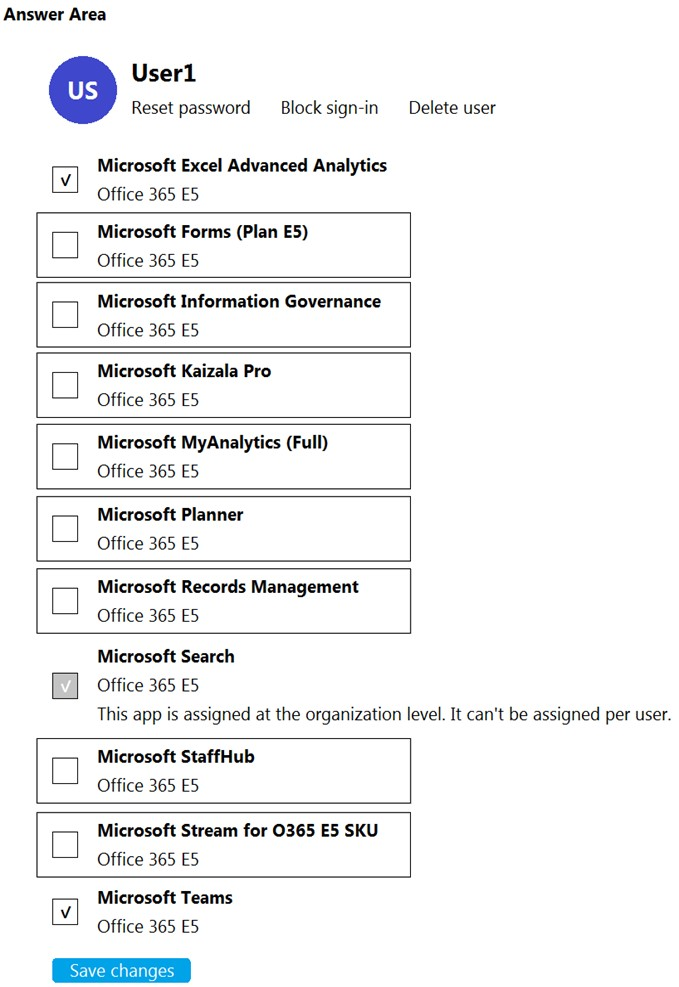
Answer:
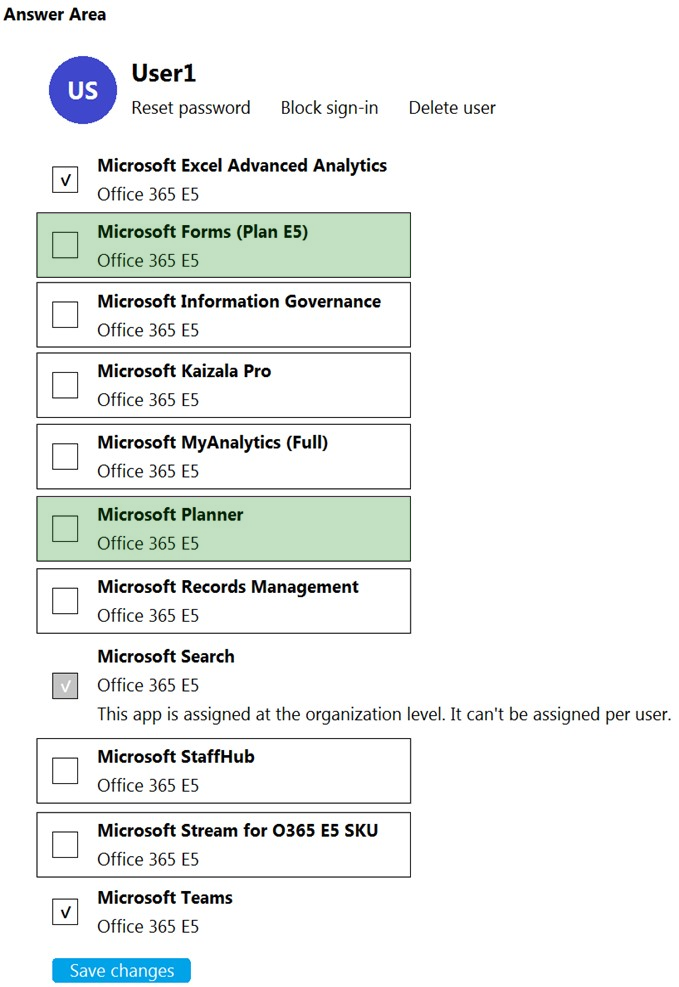
Reference:
https://docs.microsoft.com/en-us/microsoftteams/use-advisor-teams-roll-out
HOTSPOT -
You have a Microsoft Teams team named Team1.
Team1 is deleted accidentally.
How should you complete the PowerShell script? To answer, select the appropriate options in the answer area.
NOTE: Each correct selection is worth one point.
Hot Area: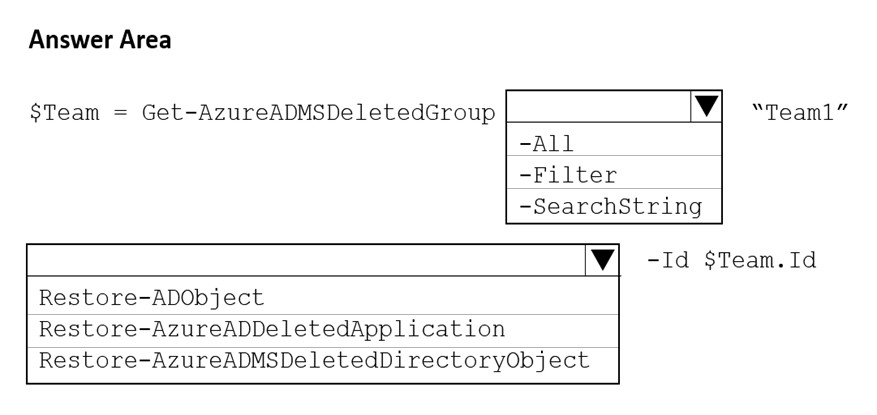
Answer:
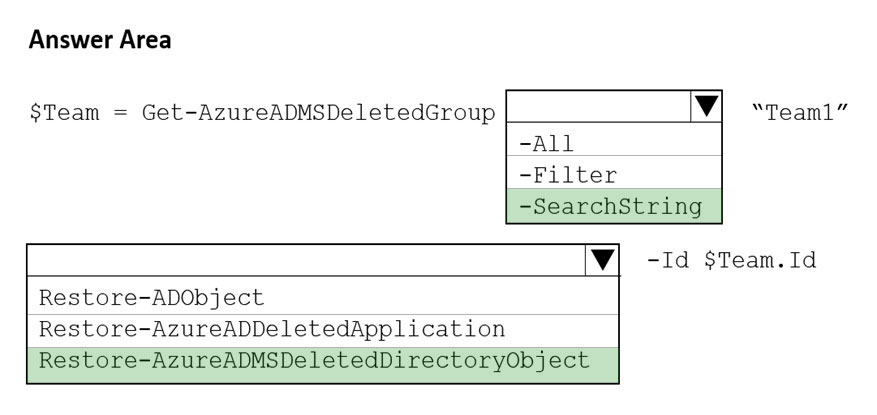
Reference:
https://morgantechspace.com/2018/04/recover-deleted-office-365-groups-using-powershell.html
You have a Microsoft Office 365 subscription that contains a user named User1.
You need to ensure that User1 can view Analytics & reports in the Microsoft Teams admin center. The solution must use the principle of least privilege.
Which role should you assign to User1?
Answer:
B
Reference:
https://docs.microsoft.com/en-us/microsoftteams/get-started-with-teams-monitor-usage-and-feedback
Your company uses Microsoft Teams.
All the teams used by the company's legal department must meet the following compliance requirements:
✑ Each team must expire 365 days after it is created.
✑ All team content must be deleted when the team expires.
✑ An administrator must be able to restore deleted team content for 30 days.
What should you do?
Answer:
B
Reference:
https://docs.microsoft.com/en-us/microsoftteams/team-expiration-renewal
You have a Microsoft 365 subscription that uses Microsoft Teams. All users are assigned Microsoft Office 365 Enterprise E3 license.
You need to ensure that the users can join scheduled meetings by dialing a toll-free phone number.
Which two add-on licenses should you assign to the users? Each correct answer presents part of the solution.
NOTE: Each correct selection is worth one point.
Answer:
AD
Reference:
https://docs.microsoft.com/en-us/microsoftteams/set-up-audio-conferencing-in-teams