You have a Microsoft 365 subscription that uses Microsoft Teams.
You need to ensure that only the following apps are available in the Microsoft Teams app store:
✑ Lists
✑ Project
✑ Bulletins
✑ OneNote
✑ PowerApps
The solution must minimize administrative effort.
What should you do?
Answer:
C
Reference:
https://docs.microsoft.com/en-us/microsoftteams/teams-app-permission-policies
HOTSPOT -
You have a Microsoft Office 365 subscription.
You need to meet the following requirements:
✑ Pin specific apps to the Microsoft Teams app bar.
✑ Prevent users from installing third-party apps published in the Teams app store.
✑ Prevent users from pinning apps to the Microsoft Teams app bar.
What should you use to meet each requirement? To answer, select the appropriate options in the answer area.
NOTE: Each correct selection is worth one point.
Hot Area: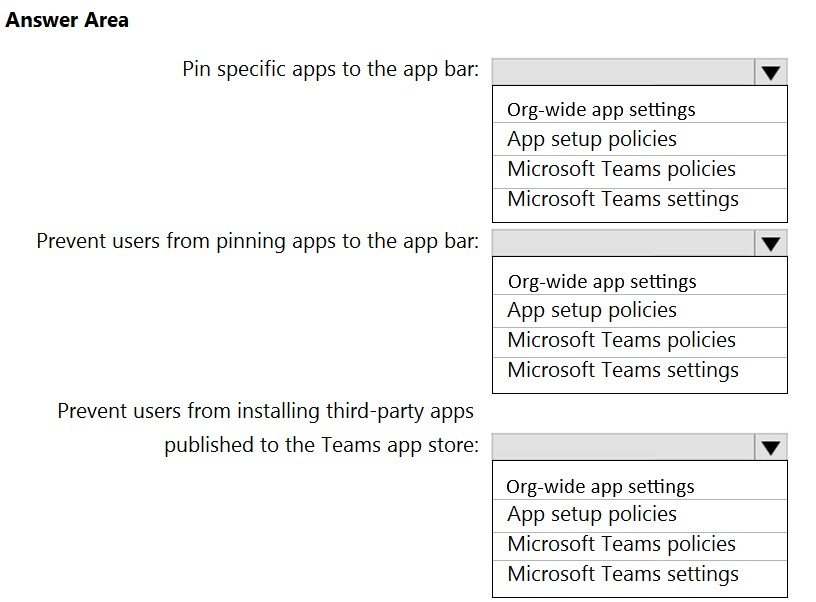
Answer:
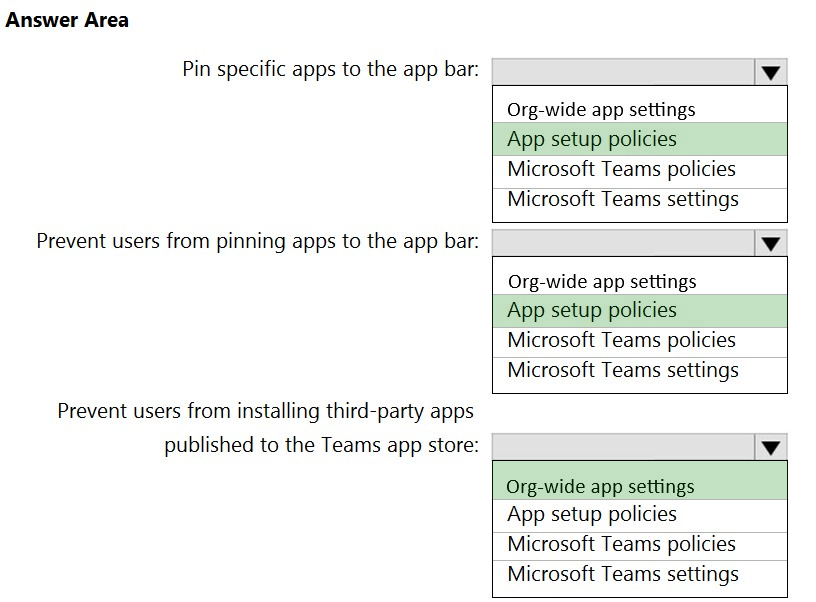
Reference:
https://docs.microsoft.com/en-us/microsoftteams/teams-app-setup-policies https://docs.microsoft.com/en-us/microsoftteams/teams-app-permission-policies
You have a Microsoft Office 365 subscription.
You need to prevent guest users from deleting channels from a Microsoft Teams team.
What should you use?
Answer:
C
The Set-Team with the -AllowGuestDeleteChannels parameter determines whether or not members (and not only owners) can delete channels in the team.
Note:
There are several versions of this question in the exam. The question has two possible correct answers:
1. the Microsoft Teams client
2. the Microsoft Teams PowerShell module
Other incorrect answer options you may see on the exam include the following:
✑ the Azure portal
✑ the Azure Active Directory for Windows PowerShell
Reference:
https://docs.microsoft.com/en-us/powershell/module/teams/set-team?view=teams-ps
You have a Microsoft 365 subscription that uses Microsoft Teams and contains the groups shown in the following table.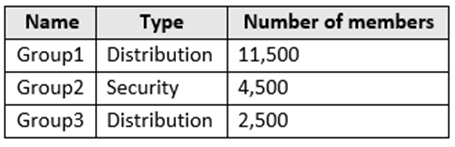
You create a new team named Project1.
Which groups can be added to Project1?
Answer:
C
Maximum size of distribution list, security group or Office 365 group that can be imported in to a team: 3,500.
Reference:
https://docs.microsoft.com/en-us/microsoftteams/limits-specifications-teams
DRAG DROP -
You have a Microsoft 365 subscription that uses Microsoft Teams and contains three users named User1, User2, and User3.
You need to configure Microsoft Teams to meet the following requirements:
✑ Prevent User1 and User2 from creating private channels.
✑ Ensure that User3 can control who can create private channels.
✑ Minimize administrative effort.
Which three actions should you perform in sequence? To answer, move all actions from the list of actions to the answer area and arrange them in the correct order.
NOTE: More than one order of answer choices is correct. You will receive credit for any of the correct orders you select.
Select and Place: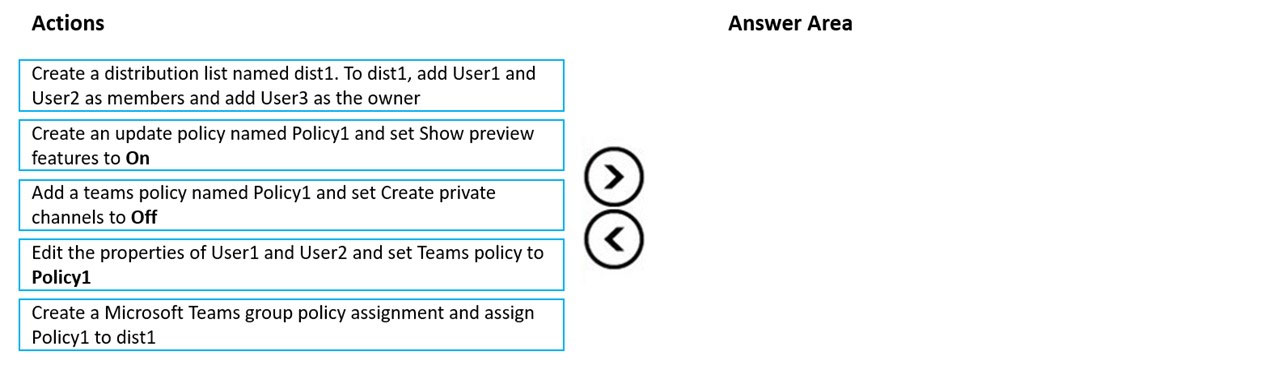
Answer:
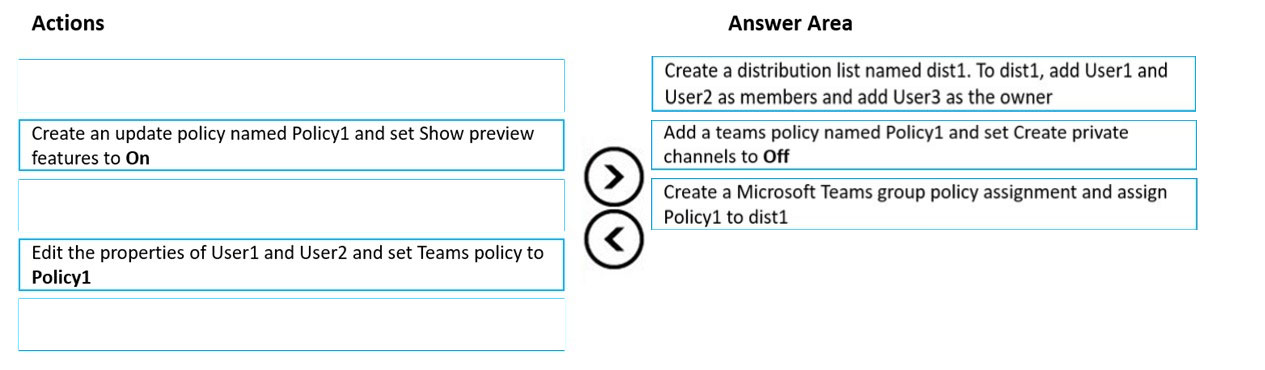
Reference:
https://docs.microsoft.com/en-us/microsoftteams/teams-policies
You have a Microsoft 365 subscription that uses Microsoft Teams.
You have a team named R&D_Projects.
You need to prevent guest users from being invited to R&D_Projects. The guest users must be able to be invited to other teams.
What are two ways to block guest access to the R&D_Projects team? Each correct answer presents a complete solution.
NOTE: Each correct selection is worth one point.
Answer:
AB
Reference:
https://docs.microsoft.com/en-us/microsoft-365/solutions/per-group-guest-access?view=o365-worldwide
Note: This question is part of a series of questions that present the same scenario. Each question in the series contains a unique solution that might meet the stated goals. Some question sets might have more than one correct solution, while others might not have a correct solution.
After you answer a question in this section, you will NOT be able to return to it. As a result, these questions will not appear in the review screen.
You have a Microsoft 365 subscription that contains several Microsoft SharePoint Online sites.
You need to ensure that the content stored in a SharePoint modern team site named Sales is available from Microsoft Teams. The solution must ensure that when a new channel is added to a team, a folder for the channel is created in the Sales site.
Solution: From the Sales site, you use the Add Microsoft Teams link.
Does this meet the goal?
Answer:
B
You have a Microsoft 365 subscription that uses Microsoft Teams and contains a Microsoft 365 group named Group1.
The subscription has the Teams policy shown in the following exhibit.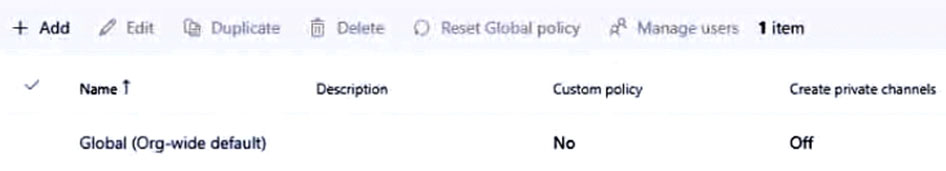
You need to ensure that the members of Group1 can create private channels. The solution must use the principle of least privilege.
What should you do first?
Answer:
D
As an admin, you can use policies in Microsoft Teams to control what users in your organization can do in teams and channels. For example, you can set whether users are allowed to create private or shared channels.
You manage teams policies by going to Teams > Teams policies in the Microsoft Teams admin center. You can use the global (Org-wide default) policy or create and assign custom policies. Users in your organization will automatically get the global policy unless you create and assign a custom policy.
Note, step 2: You can assign a policy directly to users, either individually or at scale through a batch assignment (if supported for the policy type), or to a group that the users are members of (if supported for the policy type).
Reference:
https://docs.microsoft.com/en-us/microsoftteams/teams-policies
You have a Microsoft 365 E5 subscription that uses Microsoft Teams.
You create a team named SalesProject.
You need users to be added automatically to the team based on their department attribute.
What should you do?
Answer:
B
You can change a group's membership from static to dynamic (or vice-versa) In Azure Active Directory (Azure AD). Azure AD keeps the same group name and ID in the system, so all existing references to the group are still valid. If you create a new group instead, you would need to update those references. Dynamic group membership eliminates management overhead adding and removing users.
Note: In Azure Active Directory (Azure AD), you can use rules to determine group membership based on user or device properties. Dynamic membership is supported for security groups or Microsoft 365 Groups. When a group membership rule is applied, user and device attributes are evaluated for matches with the membership rule. When an attribute changes for a user or device, all dynamic group rules in the organization are processed for membership changes. Users and devices are added or removed if they meet the conditions for a group.
Reference:
https://docs.microsoft.com/en-us/azure/active-directory/enterprise-users/groups-change-type
HOTSPOT -
You have a Microsoft 365 E5 subscription that uses Microsoft Teams and contains three users named User1, User2, and User3.
The Teams upgrade settings for the organization are configured as shown in the following exhibit.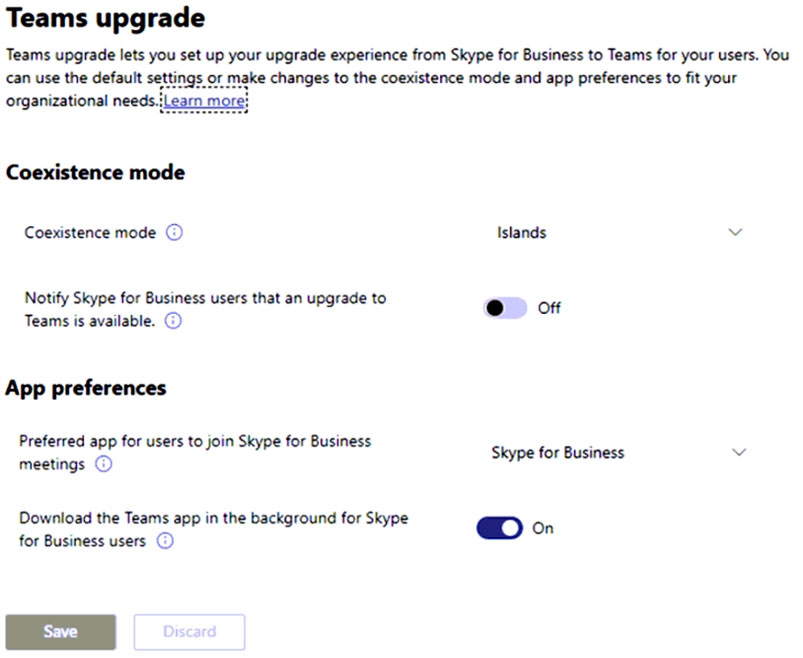
The Coexistence mode settings for the users are configured as shown in the following table.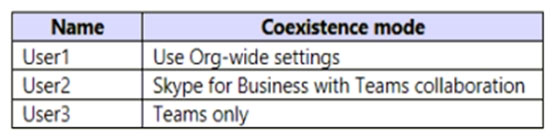
For each of the following statements, select Yes if the statement is true. Otherwise, select No.
NOTE: Each correct selection is worth one point.
Hot Area: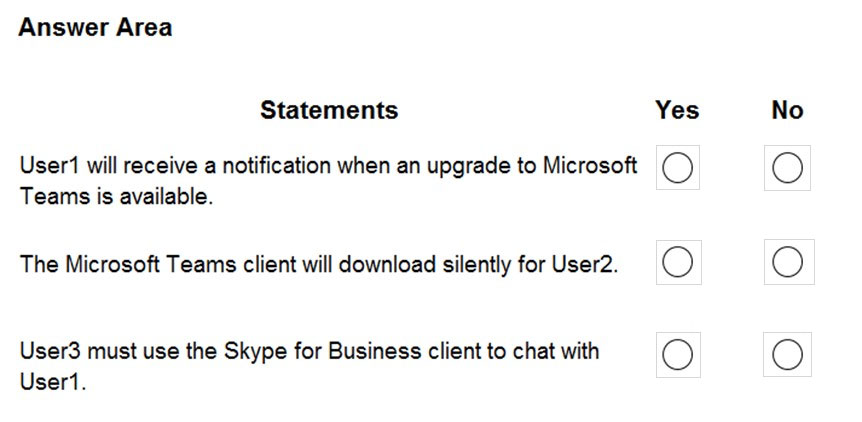
Answer:
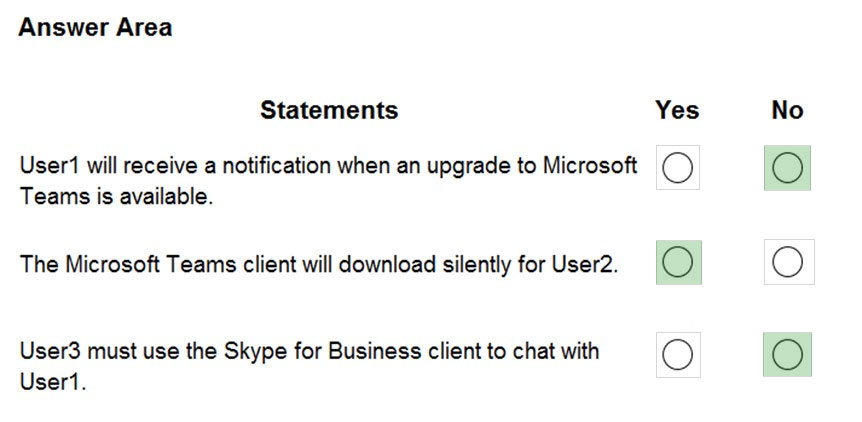
Box 1: No -
User1 coexistence mode is set to Org-wide settings, which is set to Skype for Business.
In this coexistence mode, users remain in Skype for Businessג€"not Teamsג€"for chat, meeting, and calling capabilities, and they don't use Teams for teams and channels.
Box 2: Yes -
User2 coexistence mode is set to Skype for Business with Teams collaboration.
Use this mode to introduce Teams in your environment while you continue to use your existing investment in Skype for Business.
The "Download the Teams app in the background.." is on.
You can select the "Download the Teams app in the background for Skype for Business users" option. By default, this setting is set to On. With this setting enabled it will download the Teams app in the background for users running the Skype for Business app on Windows PCs. This happens if the Coexistence mode for the user is Teams Only, or if a pending upgrade notification is enabled in the Skype for Business app.
Box 3: No -
User3 coexistence mode is set to Teams only.
A Teams Only user (also called an upgraded user) has access to all the capabilities in Teams. They may retain the Skype for Business client to join meetings on
Skype for Business that have been organized by non-upgraded users or external parties. An upgraded user can continue to communicate with other users in the organization who are still using Skype for Business by using the interoperability capabilities between Teams and Skype for Business (provided the Skype for
Business users are not in Islands mode).
Reference:
https://docs.microsoft.com/en-us/microsoftteams/teams-and-skypeforbusiness-coexistence-and-interoperability