HOTSPOT -
You have a Microsoft 365 E5 subscription that contains a Microsoft Teams team named Sales Team. Sales Team contains the members shown in the following table.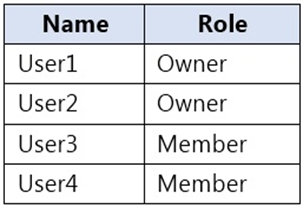
You create a channel named Sales Project and configure the Channel moderation settings as shown in the following exhibit.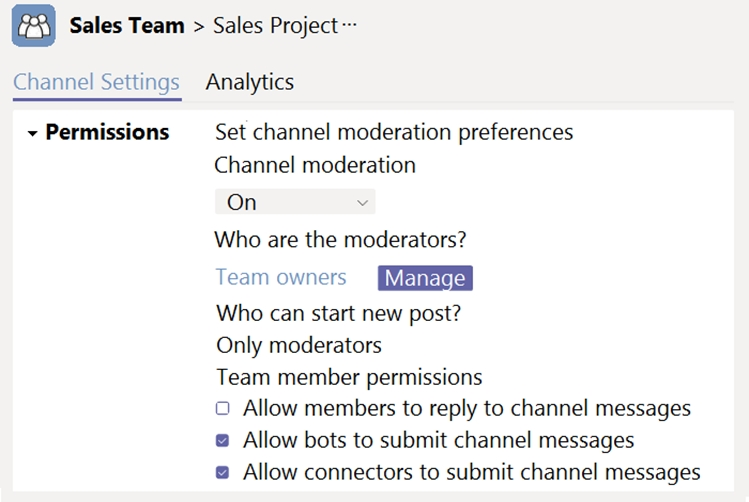
For each of the following statements, select Yes if the statement is true. Otherwise, select No.
NOTE: Each correct selection is worth one point.
Hot Area: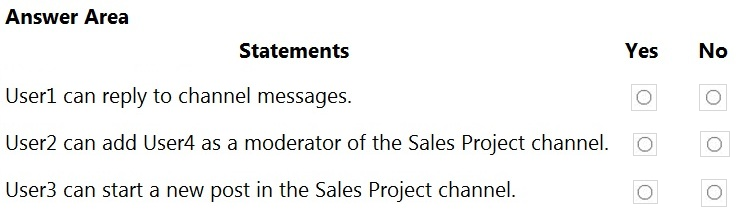
Answer:
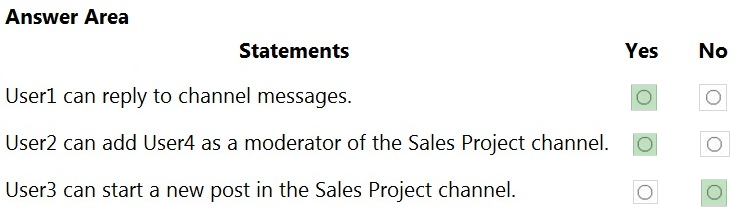
Reference:
https://docs.microsoft.com/en-us/microsoftteams/manage-channel-moderation-in-teams
Your company has a Microsoft 365 subscription.
You have a team that uses the following dynamic rule.
(user.department -contains "Sales" -or user.department
-contains "Marketing") -and (user.userType -Contains "Guest")
-and (user.country -eq "US")
Which user will be included in the group?
Answer:
D
Your company has a Microsoft 365 subscription.
The company has a group named Sales.
You need to configure Microsoft Teams for the Sales group. The solution must meet the following requirements:
✑ Ensure that only the Activity, Shifts, Chat, and Calling apps are always visible in the app bar of the Microsoft Teams client.
✑ Prevent only the users in the company's sales department from adding other apps to Microsoft Teams.
Which two actions should you perform for the Sales group? Each correct answer presents part of the solution.
NOTE: Each correct selection is worth one point.
Answer:
CE
Creating an app setup policy meets the first requirement.
Create an app setup policy and applying it to the Sales team meets the second requirement.
Reference:
https://docs.microsoft.com/en-us/microsoftteams/teams-app-setup-policies
Your company has a Microsoft 365 subscription.
The company uses Microsoft Teams.
You need to ensure that only Microsoft apps can be used in Microsoft Teams.
What should you do from the Microsoft Teams admin center?
Answer:
C
Reference:
https://docs.microsoft.com/en-us/microsoftteams/teams-app-permission-policies
You have a Microsoft Office 365 subscription.
You discover that apps from a third-party publisher have security issues.
You need to block all apps from the publisher.
What should you use in the Microsoft Teams admin center?
Answer:
D
Reference:
https://docs.microsoft.com/en-us/microsoftteams/manage-apps
HOTSPOT -
You have a Microsoft Office 365 subscription.
You need to meet the following requirements:
✑ Pin specific apps to the Microsoft Teams app bar.
✑ Prevent users from installing third-party apps published in the Teams app store.
✑ Prevent users from pinning apps to the Microsoft Teams app bar.
What should you use to meet each requirement? To answer, select the appropriate options in the answer area.
NOTE: Each correct selection is worth one point.
Hot Area: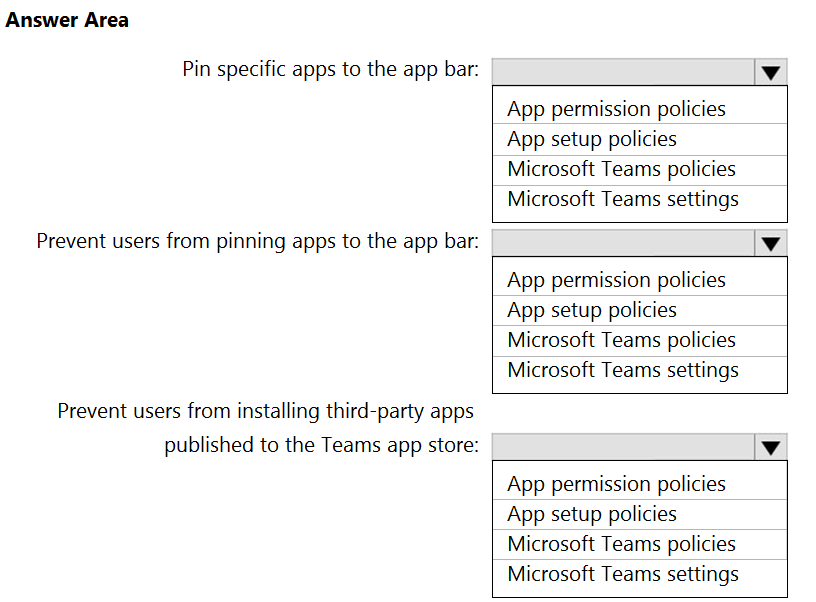
Answer:
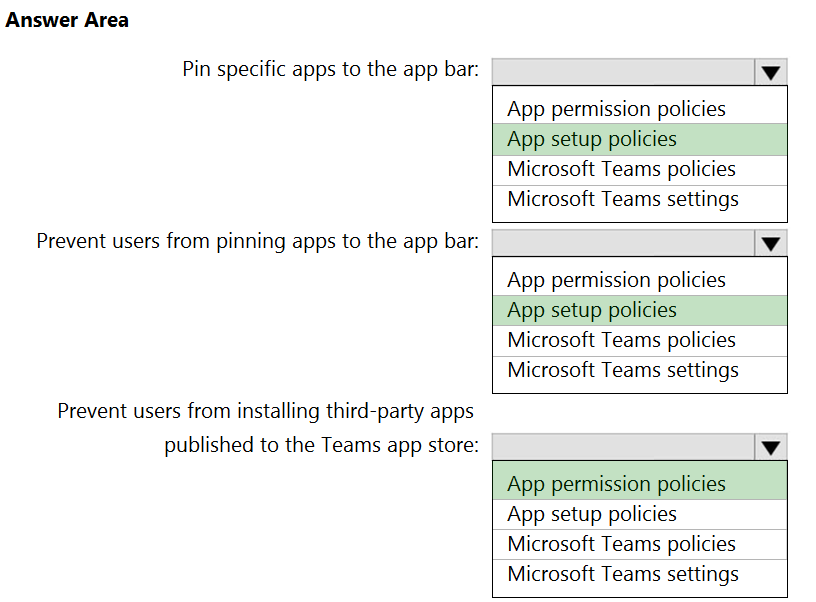
Reference:
https://docs.microsoft.com/en-us/microsoftteams/teams-app-setup-policies https://docs.microsoft.com/en-us/microsoftteams/teams-app-permission-policies
HOTSPOT -
You are a Microsoft Teams administrator for your company.
You have the Org-wide app settings shown in the App Settings exhibit. (Click the App Settings tab.)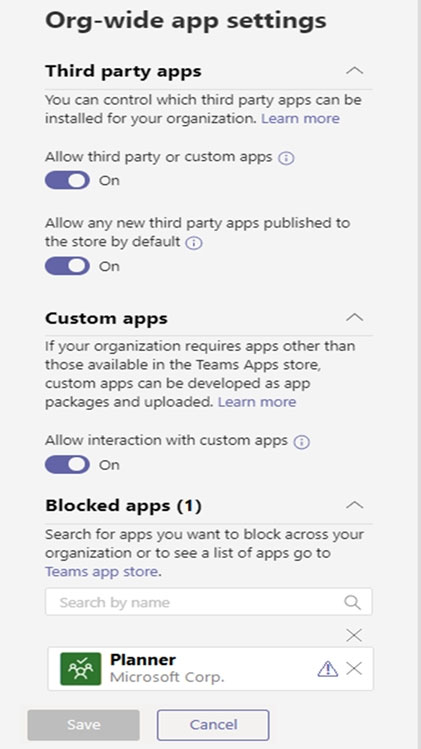
The company's global app permission policy is configured as shown in the Permission Policy exhibit. (Click the Permission Policy tab.)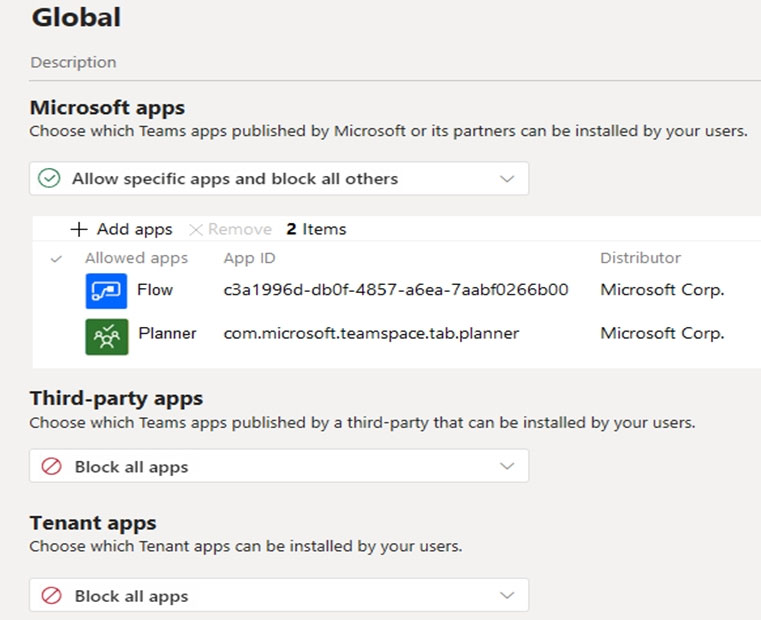
The company's global app setup policy is configured as shown in the Setup Policy exhibit. (Click the Setup Policy tab.)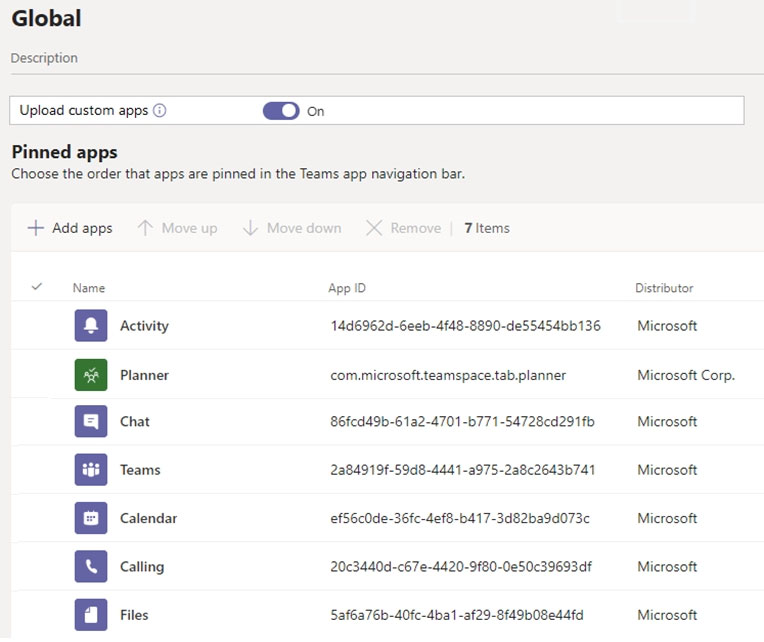
For each of the following statements, select Yes if the statement is true. Otherwise, select No.
NOTE: Each correct selection is worth one point.
Hot Area: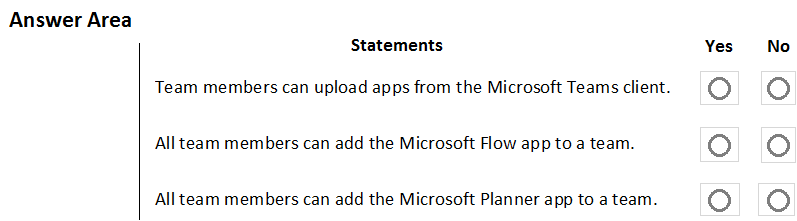
Answer:
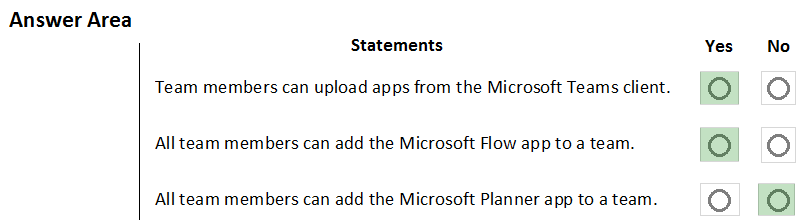
Box 1: Yes -
ג€Allow interaction with custom appsג€ in the org-wide policy and ג€upload custom appsג€ in the global policy are set to on. This means that users can upload custom apps to teams that allow it and to teams for which they are owners.
Box 2: Yes -
The global policy allows Microsoft Flow.
Box 3: No -
The global policy allows Microsoft Planner. However, the org-wide settings blocks Microsoft Planner. In this case, the org-wide policy blocking the app will override the global policy meaning the app will be blocked. When an app is blocked, users will not be able to add the app to a team.
Reference:
https://docs.microsoft.com/en-us/microsoftteams/teams-app-permission-policies https://office365itpros.com/2019/08/12/using-teams-app-permission-policies/ https://docs.microsoft.com/en-us/microsoftteams/teams-custom-app-policies-and-settings
Your company has a Microsoft 365 subscription that contains three groups named HR, Marketing, and Sales.
You need to configure the Microsoft Teams desktop client. The solution must meet the following requirements:
✑ Members of the HR group must be prevented from pinning apps to their app bar.
✑ Members of the Marketing group must have the Microsoft Planner app pinned to their app bar.
✑ Members of the Sales group must not be affected by policies applied to the Marketing and HR groups.
Which two actions should you perform? Each correct answer presents part of the solution.
NOTE: Each correct selection is worth one point.
Answer:
CD
Reference:
https://docs.microsoft.com/en-us/microsoftteams/teams-app-setup-policies
HOTSPOT -
Your company has a Microsoft 365 E5 subscription.
You plan to create a team that will automatically include all new and existing users at the company.
You need to identify which role-based access control (RBAC) role is required to create the team, and which tool must be used to create the team. The solution must use the principle of least privilege.
What should you identify? To answer, select the appropriate options in the answer area.
NOTE: Each correct selection is worth one point.
Hot Area: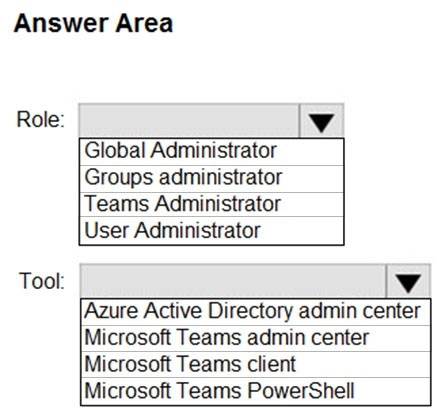
Answer:
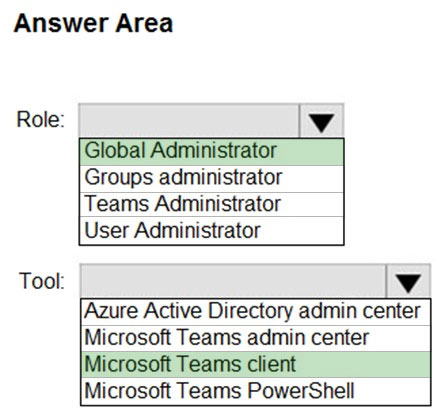
Reference:
https://docs.microsoft.com/en-us/microsoftteams/create-an-org-wide-team https://docs.microsoft.com/en-us/microsoft-365/business-video/org-wide-team?view=o365-worldwide
HOTSPOT -
You have a Microsoft 365 subscription that uses Microsoft Teams and contains the users shown in the following table.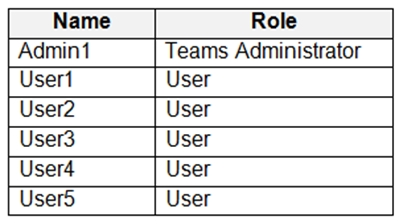
You have a team named Sales that is configured as shown in the following table.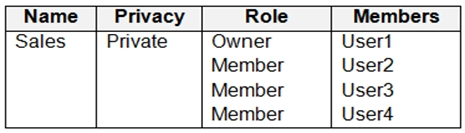
The Sales team contains the channels shown in the following table.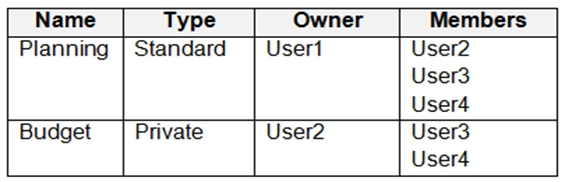
For each of the following statements, select Yes if the statement is true. Otherwise, select No.
NOTE: Each correct selection is worth one point.
Hot Area: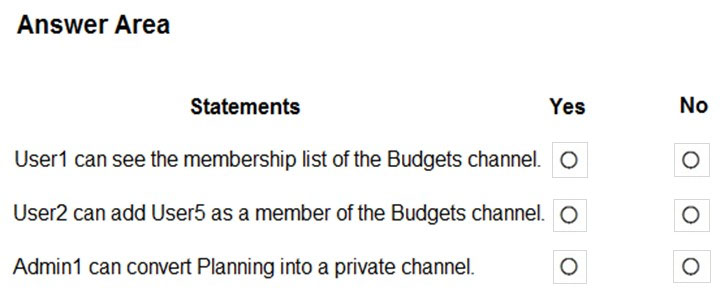
Answer:
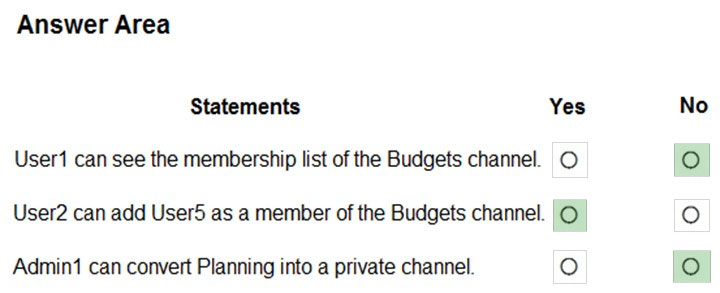
Reference:
https://www.spguides.com/create-a-private-channel-in-microsoft-teams/ https://docs.microsoft.com/en-us/microsoftteams/private-channels?WT.mc_id=M365-MVP-5002973