DRAG DROP -
You have a Microsoft Exchange Server 2019 hybrid deployment.
All user mailboxes are migrated to Exchange Online.
You need to migrate the public folders from the on-premises organization to Exchange Online.
Which three actions should you perform in sequence before you create the migration batch? To answer, move the appropriate actions from the list of actions to the answer area and arrange them in the correct order.
Select and Place: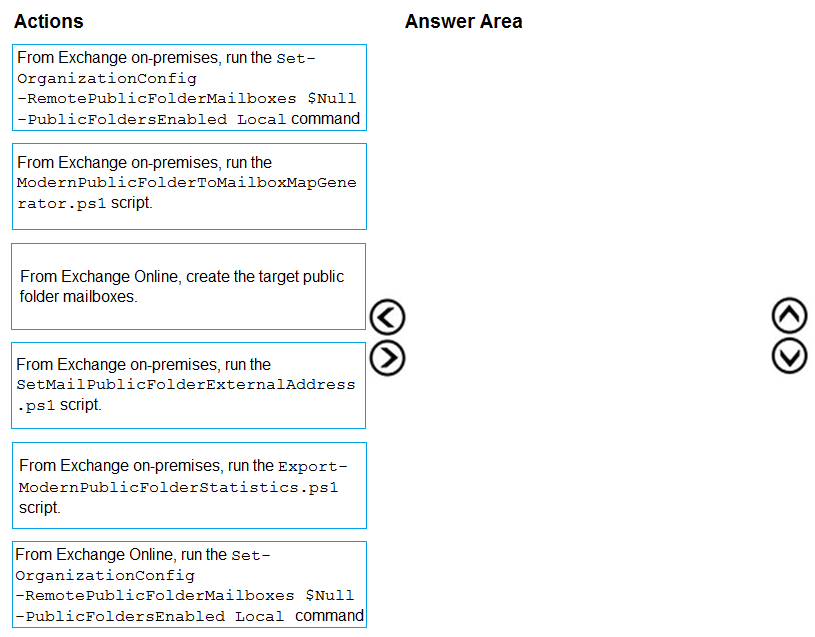
Answer:
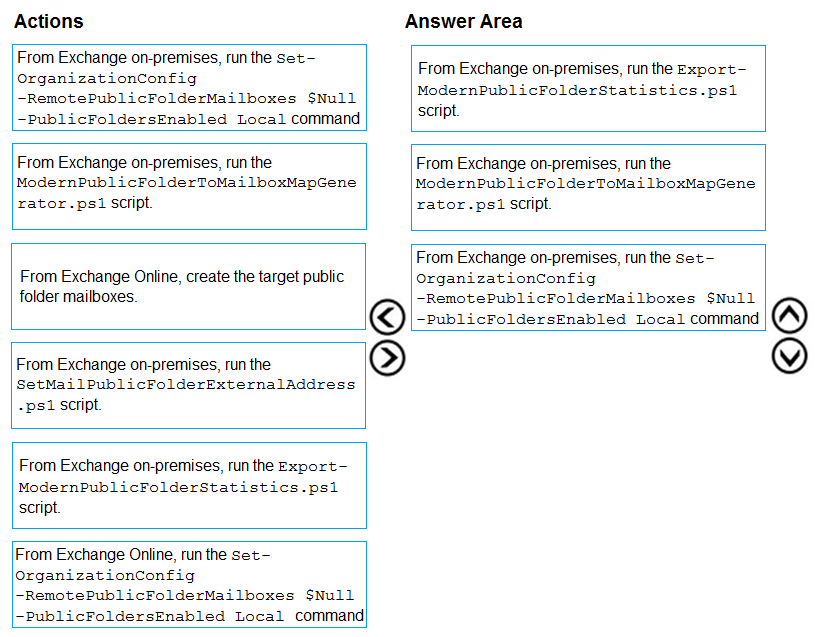
Reference:
https://docs.microsoft.com/en-us/Exchange/collaboration/public-folders/migrate-to-exchange-online?view=exchserver-2019
You have a Microsoft Exchange Server 2019 organization.
You plan to implement a hybrid deployment between Exchange Online and Exchange Server. The deployment must meet the following requirements:
✑ Support Outlook for iOS and Android.
✑ Support 500 on-premises mailboxes.
✑ Support Modern Authentication.
Which hybrid configuration topology should you recommend?
Answer:
A
Reference:
https://docs.microsoft.com/en-us/exchange/hybrid-configuration-wizard-options https://docs.microsoft.com/en-us/exchange/hybrid-deployment/hybrid-agent
You have a Microsoft Exchange Server 2019 organization named contoso.com and an Exchange Online tenant.
You plan to implement a hybrid deployment.
You have the certificates shown in the following table.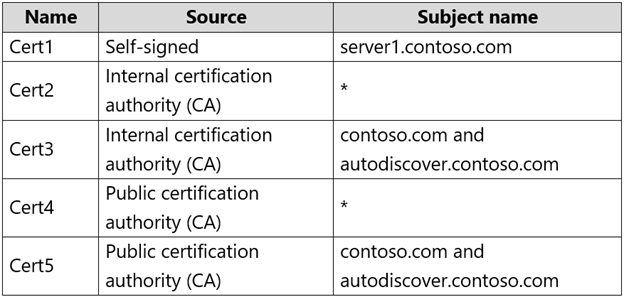
You need to identify which certificates can be assigned in the Microsoft Office 365 Exchange Hybrid Configuration wizard.
Which certificates should you identify?
Answer:
C
Reference:
https://docs.microsoft.com/en-us/exchange/certificate-requirements
Your network contains an Active Directory domain named corp.contoso.com. The domain contains client computers that have Microsoft Office 365 Apps installed.
You have a hybrid deployment that contains a Microsoft Exchange Online tenant and an on-premises Exchange Server 2019 server named Server1.
All recipients use an email address suffix of @contoso.com.
You migrate all the Exchange Server recipients to Exchange Online, and then decommission Server1.
Users connected to the internal network report that they receive an Autodiscover error when they open Microsoft Outlook.
You need to ensure that all users can connect successfully to their mailbox by using Outlook.
Which two actions should you perform? Each correct answer presents a complete solution.
NOTE: Each correct selection is worth one point.
Answer:
BC
DRAG DROP -
You have a Microsoft Exchange Server 2019 hybrid deployment that contains the users shown in the following table.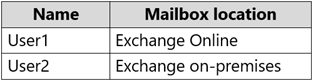
You need to provide each user with an archive mailbox that is stored in Exchange Online.
Which admin center should you use to perform the configuration for each user? To answer, drag the appropriate admin centers to the correct users. Each admin center may be used once, more than once, or not at all. You may need to drag the split bar between panes or scroll to view content.
NOTE: Each correct selection is worth one point.
Select and Place: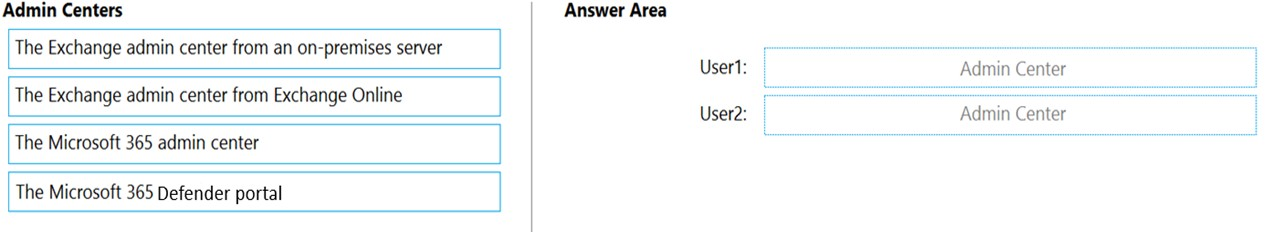
Answer:
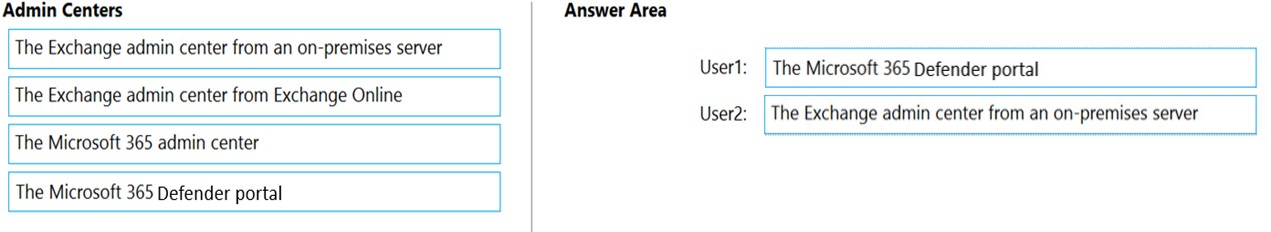
Reference:
https://docs.microsoft.com/en-us/office365/securitycompliance/enable-archive-mailboxes https://docs.microsoft.com/en-us/exchange/hybrid-deployment/create-cloud-based-archive
HOTSPOT -
You have a Microsoft Exchange Server 2019 hybrid deployment.
You are migrating mailboxes from the on-premises organization to Exchange Online.
From the Exchange admin center, you create a new migration batch that includes 25 mailboxes, and then you select Manual Complete the batch.
Later, you must complete the migration of a mailbox named [email protected] in the batch as soon as possible. You discover that the status of the migration batch is Syncing, but the status of the move request for [email protected] is Synced.
You need to complete the migration of the [email protected] mailbox to Exchange Online as soon as possible.
How should you complete the command? To answer, select the appropriate options in the answer area.
NOTE: Each correct selection is worth one point.
Hot Area: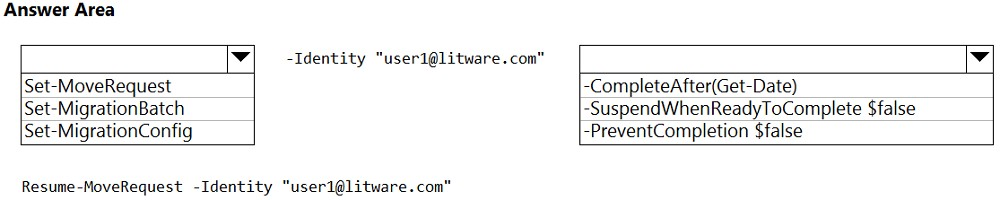
Answer:
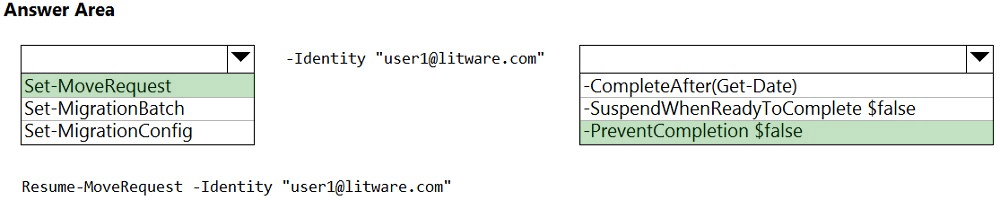
Reference:
https://docs.microsoft.com/en-us/powershell/module/exchange/move-and-migration/set-moverequest?view=exchange-ps
You have a hybrid deployment between a Microsoft Exchange Online tenant and an on-premises Exchange Server 2019 organization.
The tenant uses an email domain named @contoso.com.
You recently purchased an email domain named fabrikam.com.
You need to ensure that all the users in the tenant can receive email messages by using the @fabrikam.com email domain. The solution must ensure that the users can continue to receive email by using the @contoso.com email domain.
Which three actions should you perform? Each correct answer presents part of the solution.
NOTE: Each correct selection is worth one point.
Answer:
DEF
Note that the question says, ג€ensure that all the users in the tenant can receive email messages by using the @fabrikam.com email domainג€. This means just the users with mailboxes hosted in Exchange Online and does not include the users with on-premises mailboxes.
F: the first step is to add the Fabrikam.com domain to Microsoft 365.
D: then you have to verify the domain (verify that you own the domain).
E: create a script that runs the Set-Mailbox cmdlet to add an @fabrikam.com email address to each mailbox.
If you also wanted users with on-premise mailboxes to receive @fabrikam.com emails, you would also need to perform the options given in answers B (modify the email address policy) and C (add an accepted domain).
Your company has a Microsoft Exchange Server 2019 hybrid deployment.
The company has a finance department.
You need to move all the on-premises mailboxes of the finance department to Exchange Online. The bulk of the move operation must occur during a weekend when the company's Internet traffic is lowest. The move must then be finalized the following Monday. The solution must minimize disruption to end users.
What should you do first?
Answer:
C
Reference:
https://docs.microsoft.com/en-us/powershell/module/exchange/new-migrationbatch?view=exchange-ps
DRAG DROP -
You have a Microsoft Exchange Online tenant that does NOT contain any public folders.
You need to create a new public folder. The solution must ensure that users can create a post by sending an email to the folder.
Which three actions should you perform in sequence? To answer, move the appropriate cmdlets from the list of cmdlets to the answer area and arrange them in the correct order.
Select and Place: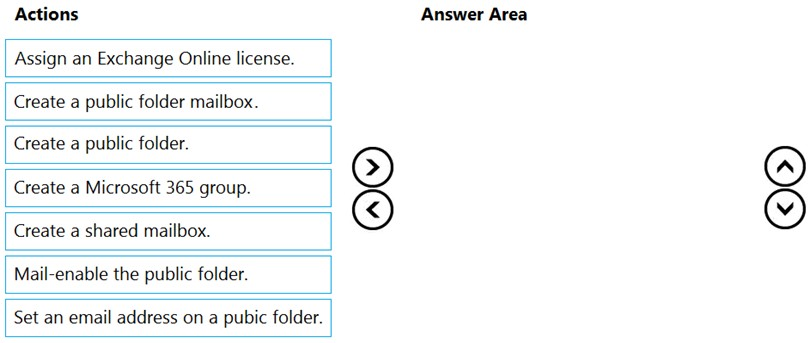
Answer:
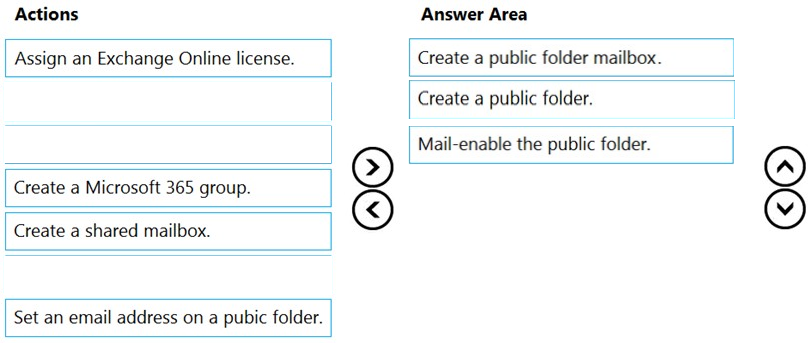
Reference:
https://docs.microsoft.com/en-us/exchange/collaboration-exo/public-folders/create-public-folder https://docs.microsoft.com/en-us/exchange/collaboration-exo/public-folders/enable-or-disable-mail-for-public-folder
You have a Microsoft Exchange Server 2019 organization that uses an Edge Server.
You plan to implement a hybrid deployment between Exchange Online and Exchange Server.
You need to ensure that all the email between Exchange Online and Exchange Server 2019 is sent by using the Edge Server.
Which two hybrid configuration topologies could you deploy to meet the requirements? Each correct answer presents a complete solution.
Answer:
CE
Reference:
https://www.enowsoftware.com/solutions-engine/what-are-your-exchange-hybrid-options