You have a hybrid deployment of Microsoft Exchange Server 2019.
Users in your company's sales department have on-premises mailboxes and PST files.
You need to migrate the PST files to archive mailboxes. The archive mailboxes must reside in Exchange Online.
What should you do first?
Answer:
A
Reference:
https://docs.microsoft.com/en-us/powershell/module/exchange/enable-mailbox?view=exchange-ps
HOTSPOT -
You have a Microsoft Exchange Server 2019 organization that uses an email domain named contoso.com.
You plan to move several mailboxes to Microsoft 365.
You need to configure hybrid mail flow to meet the following requirements:
✑ All email messages received from the internet must be filtered for spam by Microsoft 365.
✑ Your company's on-premises firewall must allow email messages between the on-premises Exchange servers and Microsoft 365.
What should you configure? To answer, select the appropriate options in the answer area.
NOTE: Each correct selection is worth one point.
Hot Area: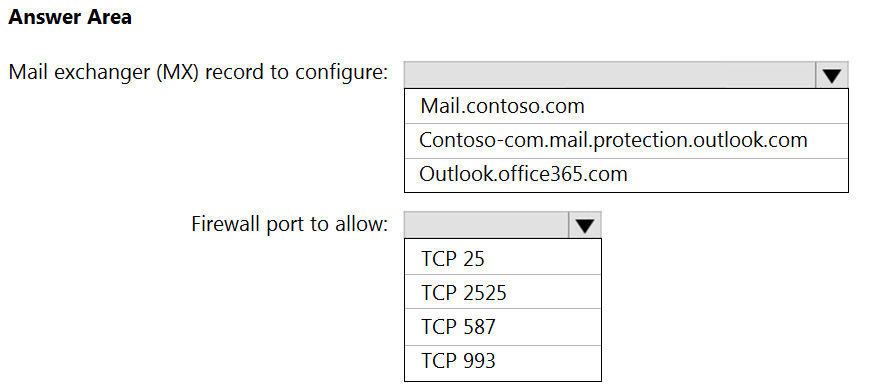
Answer:
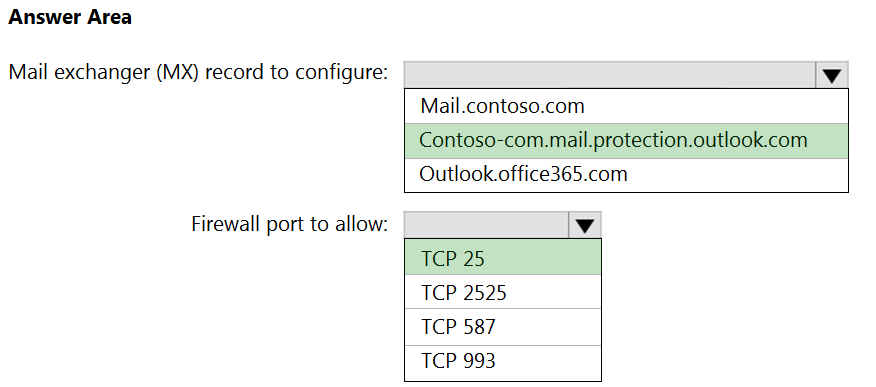
Reference:
https://docs.microsoft.com/en-us/exchange/hybrid-deployment-prerequisites
You plan to use the Hybrid Agent to integrate your Microsoft Exchange Server 2016 organization and Exchange Online.
The installation of the Hybrid Agent fails.
You validate the following Exchange virtual directory settings.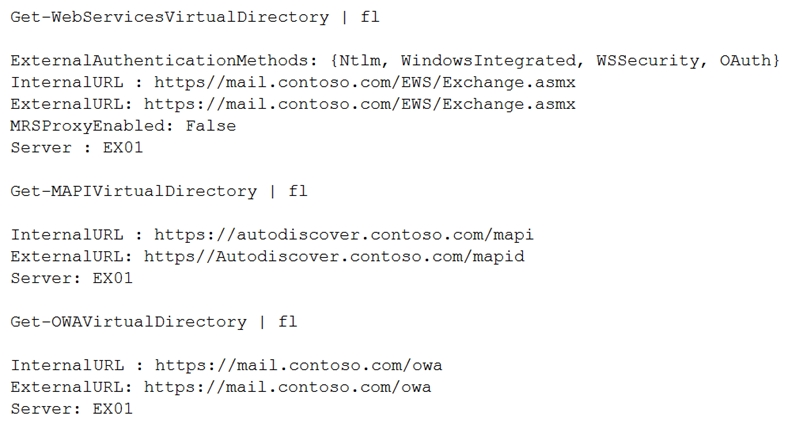
You need to install the Hybrid Agent successfully.
What should you do first?
Answer:
B
Reference:
https://docs.microsoft.com/en-us/exchange/hybrid-deployment/hybrid-agent#running-setup
You have a Microsoft Exchange Server 2019 organization.
You need to import an Edge Subscription on a Mailbox server.
Which cmdlet should you run?
Answer:
A
Reference:
https://docs.microsoft.com/en-us/exchange/architecture/edge-transport-servers/edge-subscriptions?view=exchserver-2019
HOTSPOT -
You have a Microsoft Exchange Server 2019 hybrid deployment.
You have the on-premises mailboxes shown in the following table.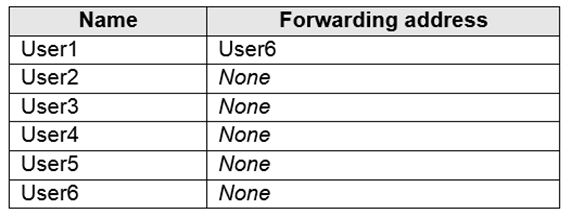
You add the mailbox permissions shown in the following table.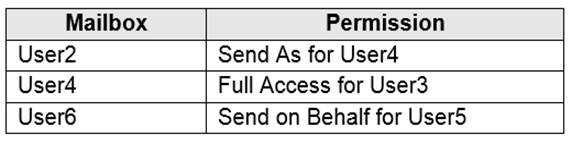
You plan to migrate the mailboxes to Exchange Online by using remote mailbox move requests. The mailboxes will be migrated according to the schedule shown in the following table.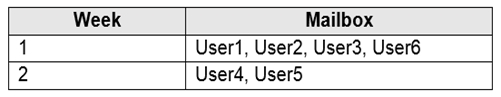
Mailboxes migrated the same week will have their mailbox move requests included in the same batch and will be cut over simultaneously.
For each of the following statements, select Yes if the statement is true. Otherwise, select No.
NOTE: Each correct selection is worth one point.
Hot Area: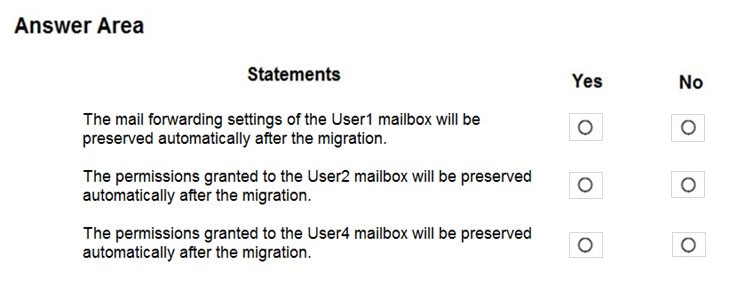
Answer:
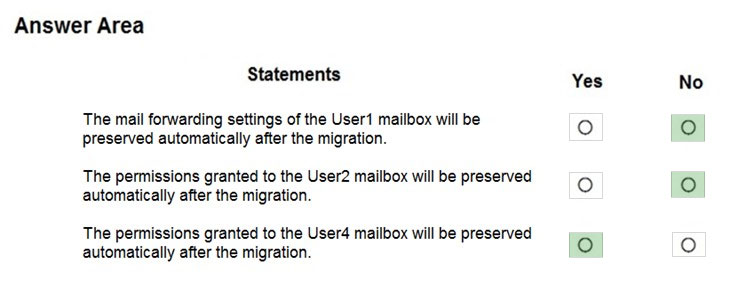
Reference:
https://docs.microsoft.com/en-us/exchange/exchange-hybrid
Your network contains an Active Directory domain named fabrikam.com.
You have a Microsoft Exchange Server 2019 organization that contains two Mailbox servers in a database availability group (DAG).
You plan to implement a hybrid deployment by using the Exchange Modern Hybrid connection option.
Which three configurations will be transferred automatically from the on-premises organization to Exchange Online? Each correct answer presents part of the solution.
NOTE: Each correct selection is worth one point.
Answer:
ACE
Reference:
https://practical365.com/hybrid-exchange-making-it-easier-and-faster-to-move-to-the-cloud/
DRAG DROP -
Your company named Contoso, Ltd. has a Microsoft Exchange Server 2019 hybrid deployment.
A partner company named Fabrikam, Inc. uses an Exchange Online subscription for email.
You need to ensure that all the users at Fabrikam can view the free/busy information of the users at Contoso.
What should you configure? To answer, drag the appropriate components to the correct companies. Each component may be used once, more than once, or not at all. You may need to drag the split bar between panes or scroll to view content.
NOTE: Each correct selection is worth one point.
Select and Place: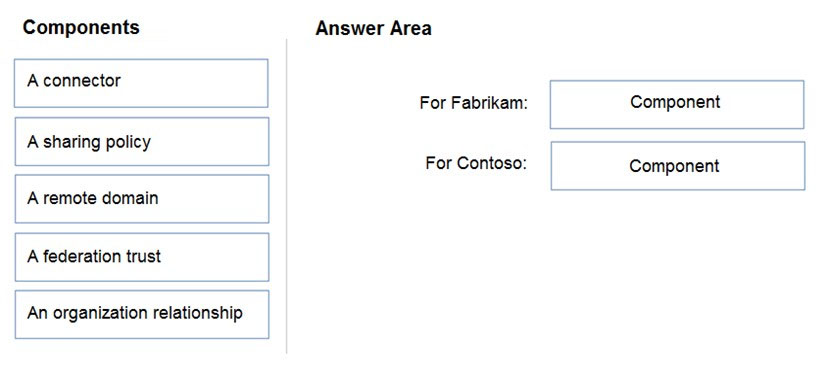
Answer:
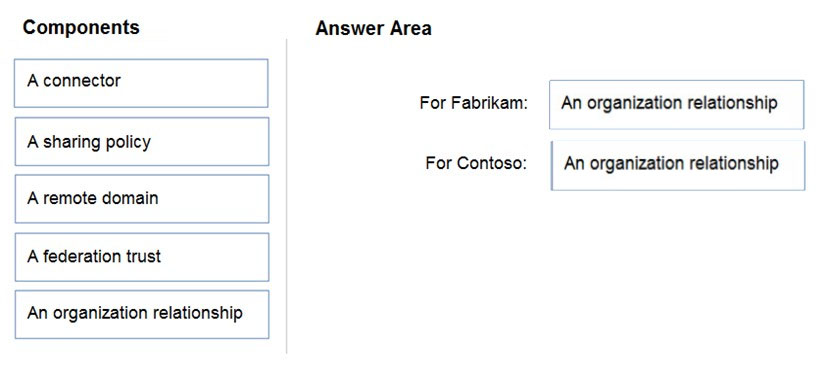
Reference:
https://docs.microsoft.com/en-us/exchange/sharing-exchange-2013-help https://docs.microsoft.com/en-us/exchange/sharing/organization-relationships/organization-relationships
Your company has a Microsoft Exchange Server 2019 organization that contains two servers in a database availability group (DAG).
The customer service department at the company uses public folders to receive customer communications. Only users in the customer service department can read items in the folders.
For a new customer, you create a mail-enabled public folder that has the default settings.
The customer reports that when she sends an email message to the email address of the public folder, she receives a non-delivery report (NDR).
You need to ensure that the public folder can receive email.
Which public permissions should you configure in Microsoft Outlook?
Answer:
C
Reference:
https://docs.microsoft.com/en-us/exchange/collaboration/public-folders/mail-enable-or-disable?view=exchserver-2019
You have a Microsoft Exchange Server 2019 hybrid deployment.
You migrate public folders from on-premises to Exchange Online by using the batch migration process.
After the batch migration completes, additional public folders are created on-premises.
You need to migrate the new on-premises public folders to Exchange Online.
What should you do?
Answer:
A
Reference:
https://docs.microsoft.com/en-us/exchange/collaboration/public-folders/migrate-to-exchange-online?view=exchserver-2019
DRAG DROP -
You purchase a Microsoft 365 subscription.
You create mailboxes for 10 users. Each user has a PST file stored in a network share.
You need to migrate the PST files to the mailboxes.
In which order should you perform the actions? To answer, move all actions from the list of actions to the answer area and arrange them in the correct order.
NOTE: More than one order of answer choices is correct. You will receive credit for any of the correct orders you select.
Select and Place: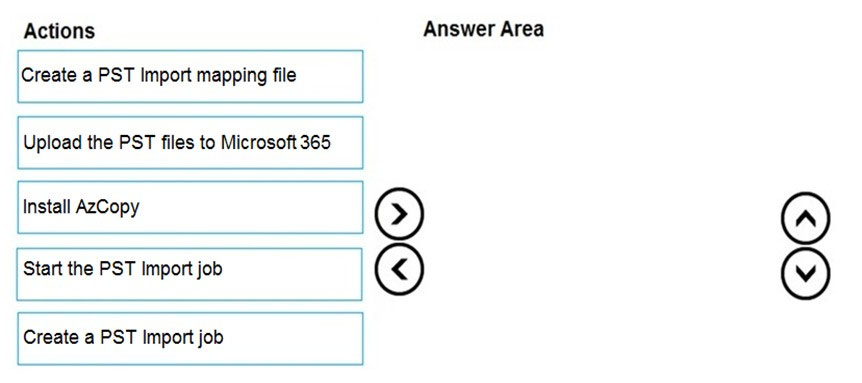
Answer:
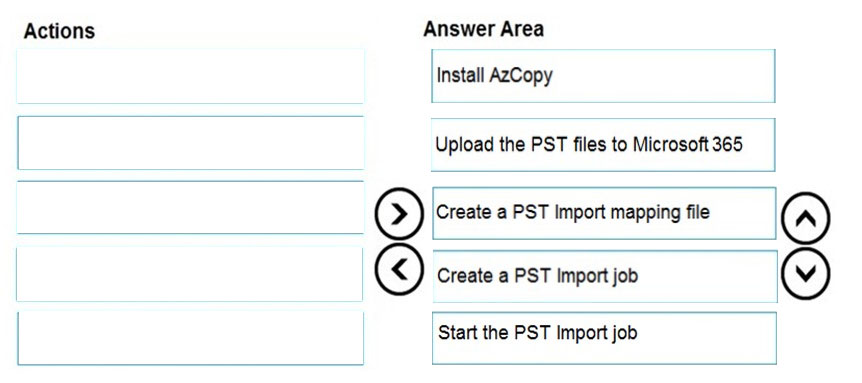
Reference:
https://docs.microsoft.com/en-us/microsoft-365/compliance/importing-pst-files-to-office-365?view=o365-worldwide