HOTSPOT -
You have a Microsoft 365 subscription linked to an Azure Active Directory (Azure AD) tenant named contoso.onmicrosoft.com.
In the subscription, an administrator adds two custom domains named sub1.contoso.onmicrosoft.com and sub2.contoso.onmicrosoft.com and the objects shown in the following table.
You plan to delete sub1.contoso.onmicrosoft.com and sub2.contoso.onmicrosoft.com.
Which objects must you delete or modify manually before you can delete the domains? To answer, select the appropriate options in the answer area.
NOTE: Each correct selection is worth one point.
Hot Area: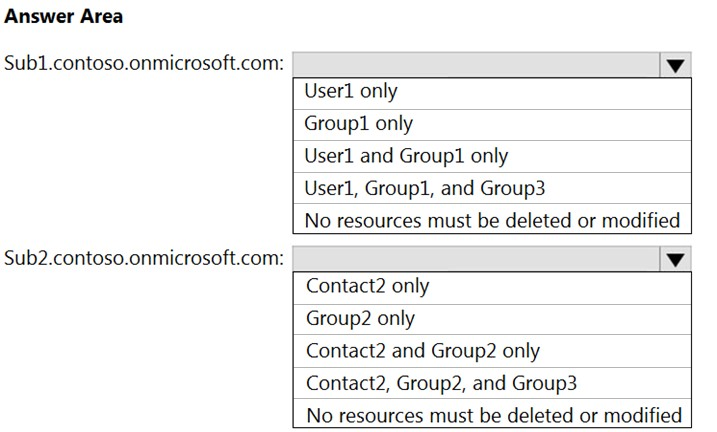
Answer:

Anything with an email address in the subdomain needs to be removed or moved to another domain. This includes users, mail-enabled security groups, distribution groups and contacts. Office 365 groups will also need to be removed from the subdomains (they cannot be moved to another domain). However, the only Office 365 group in this question is in the parent domain, not the subdomains.
Reference:
https://docs.microsoft.com/en-us/microsoft-365/admin/get-help-with-domains/remove-a-domain?view=o365-worldwide
You have an on-premises Microsoft Exchange Server organization that contains 100 mailboxes.
You have a hybrid Microsoft 365 tenant.
You run the Hybrid Configuration wizard and migrate the mailboxes to the tenant.
You need to ensure that Microsoft 365 spam filtering is applied to incoming email.
What should you do?
Answer:
D
Reference:
https://docs.microsoft.com/en-us/exchange/mail-flow-best-practices/manage-mailboxes-using-microsoft-365-or-office-365
You have an on-premises Microsoft Exchange Server organization that contains 500 mailboxes and a third-party email archive solution.
You have a Microsoft 365 tenant that contains a user named User1.
You plan to use the User1 account to perform a PST import of the archive mailboxes to the tenant.
Which two roles does User1 require to perform the import? The solution must use the principle of least privilege. Each correct answer presents part of the solution.
NOTE: Each correct selection is worth one point.
Answer:
AD
Reference:
https://docs.microsoft.com/en-us/microsoft-365/compliance/importing-pst-files-to-office-365?view=o365-worldwide
Note: This question is part of a series of questions that present the same scenario. Each question in the series contains a unique solution that might meet the stated goals. Some question sets might have more than one correct solution, while others might not have a correct solution.
After you answer a question in this section, you will NOT be able to return to it. As a result, these questions will not appear in the review screen.
Your company has a Microsoft Office 365 tenant.
You suspect that several Office 365 features were recently updated.
You need to view a list of the features that were recently updated in the tenant.
Solution: You review the Windows release health in the Microsoft 365 admin center.
Does this meet the goal?
Answer:
A
Reference:
https://techcommunity.microsoft.com/t5/windows-it-pro-blog/windows-release-health-now-available-in-the-admin-center/ba-p/2235908
Note: This question is part of a series of questions that present the same scenario. Each question in the series contains a unique solution that might meet the stated goals. Some question sets might have more than one correct solution, while others might not have a correct solution.
After you answer a question in this section, you will NOT be able to return to it. As a result, these questions will not appear in the review screen.
Your company has a Microsoft Office 365 tenant.
You suspect that several Office 365 features were recently updated.
You need to view a list of the features that were recently updated in the tenant.
Solution: You use the Service health option in the Microsoft 365 admin center.
Does this meet the goal?
Answer:
B
Reference:
https://docs.microsoft.com/en-us/microsoft-365/enterprise/view-service-health?view=o365-worldwide
HOTSPOT -
You have a Microsoft 365 E5 tenant that contains the resources shown in the following table.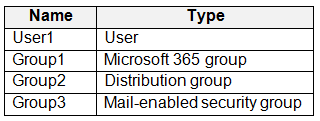
User1 is assigned a Microsoft Office 365 Enterprise E5 license.
You need to create a mail flow rule that will add a recipient to the To field of email messages sent to a specific address.
Which resources can you use in the mail flow rule? To answer, select the appropriate options in the answer area.
NOTE: Each correct selection is worth one point.
Hot Area:
Answer:
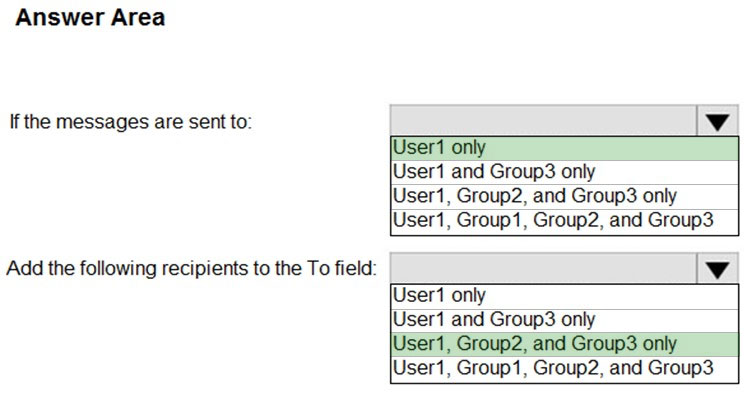
Reference:
https://docs.microsoft.com/en-us/exchange/security-and-compliance/mail-flow-rules/common-message-approval-scenarios
DRAG DROP -
You have a Microsoft 365 E5 tenant.
You have a computer named Computer1 that runs Windows 10.
You need to list the properties of a Microsoft SharePoint Online tenant by using the CLI for Microsoft 365 on Computer1.
Which three actions should you perform in sequence? To answer, move the appropriate actions from the list of actions to the answer area and arrange them in the correct order.
Select and Place:
Answer:

Reference:
https://docs.microsoft.com/en-us/sharepoint/dev/spfx/tenant-properties?tabs=o365cli https://docs.microsoft.com/en-us/powershell/sharepoint/sharepoint-online/connect-sharepoint-online?view=sharepoint-ps&redirectedfrom=MSDN
Your company has an on-premises Microsoft SharePoint Server environment and a Microsoft 365 subscription.
When users search for content from Microsoft 365, you plan to include content from the on-premises SharePoint Server environment in the results.
You need to add crawled metadata from the on-premises SharePoint Server content to the Microsoft Office 365 search index.
What should you do first?
Answer:
C
Reference:
https://docs.microsoft.com/en-us/sharepoint/hybrid/plan-hybrid-federated-search
SIMULATION -
Please wait while the virtual machine loads. Once loaded, you may proceed to the lab section. This may take a few minutes, and the wait time will not be deducted from your overall test time.
When the Next button is available, click it to access the lab section. In this section, you will perform a set of tasks in a live environment. While most functionality will be available to you as it would be in a live environment, some functionality (e.g., copy and paste, ability to navigate to external websites) will not be possible by design.
Scoring is based on the outcome of performing the tasks stated in the lab. In other words, it doesn't matter how you accomplish the task, if you successfully perform it, you will earn credit for that task.
Labs are not timed separately, and this exam may have more than one lab that you must complete. You can use as much time as you would like to complete each lab. But, you should manage your time appropriately to ensure that you are able to complete the lab(s) and all other sections of the exam in the time provided.
Please note that once you submit your work by clicking the Next button within a lab, you will NOT be able to return to the lab.
You may now click next to proceed to the lab.
Lab information -
Use the following login credentials as needed:
To enter your username, place your cursor in the Sign in box and click on the username below.
To enter your password, place your cursor in the Enter password box and click on the password below.
Microsoft 365 Username: [email protected]
Microsoft 365 Password: XXXXXXXX
If the Microsoft 365 portal does not load successfully in the browser, press CTRL-K to reload the portal in a new browser tab.
The following information is for technical support purposes only:
Lab Instance: 1111111111 -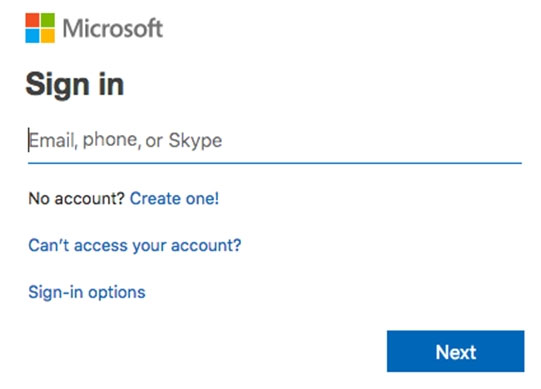
You need to modify Lynne Robbins to meet the following requirements:
✑ Lynne Robbins must be able to view the service dashboard and the Microsoft Office 365 Message center.
✑ Lynne Robbins must be able to create Microsoft support requests.
✑ The solution must use the principle of least privilege.
To answer, sign in to the Microsoft 365 portal.
Answer:
See explanation below.
1. In the admin center, go to Role assignments. Choose the Azure AD tab to view the admin roles available for your organization.
2. Select the Service Support Administrator role.
3. Select Assigned admins > Add.
4. Type Lynne Robbins' display name or username, and then select the her from the list of suggestions.
5. Select Save, and then Lynne Robbins will be added to the list of assigned admins.
Reference:
https://docs.microsoft.com/en-us/microsoft-365/admin/add-users/assign-admin-roles?view=o365-worldwide https://docs.microsoft.com/en-us/azure/active-directory/roles/permissions-reference#service-support-administrator
HOTSPOT -
You have a Microsoft 365 tenant that contains the users shown in the following table.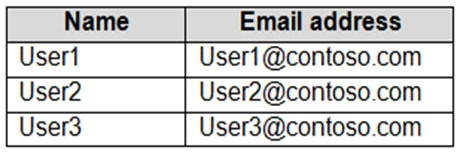
Microsoft Exchange Online has the mail flow rules shown in the following table.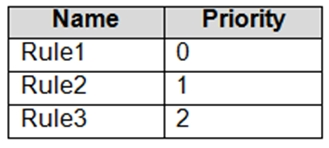
Rule1 has the following settings:
✑ Apply this rule if: The sender is '[email protected]'
✑ Do the following: Redirect the message to '[email protected]'
✑ Choose a mode for this rule: Enforce
✑ Stop processing more rules: Disabled
Rule2 has the following settings:
✑ Apply this rule if: The recipient is '[email protected]'
✑ Do the following: Append the disclaimer 'Disclaimer1 message'; and fall back to action ignore if the disclaimer can't be inserted
✑ Choose a mode for this rule: Enforce
✑ Stop processing more rules: Enabled
Rule3 has the following settings:
✑ Apply this rule if: The recipient is '[email protected]'
✑ Do the following: Append the disclaimer 'Disclaimer2 message'; and fall back to action ignore if the disclaimer can't be inserted
✑ Choose a mode for this rule: Enforce
✑ Stop processing more rules: Disabled
For each of the following statements, select Yes if the statement is true. Otherwise, select No.
Hot Area: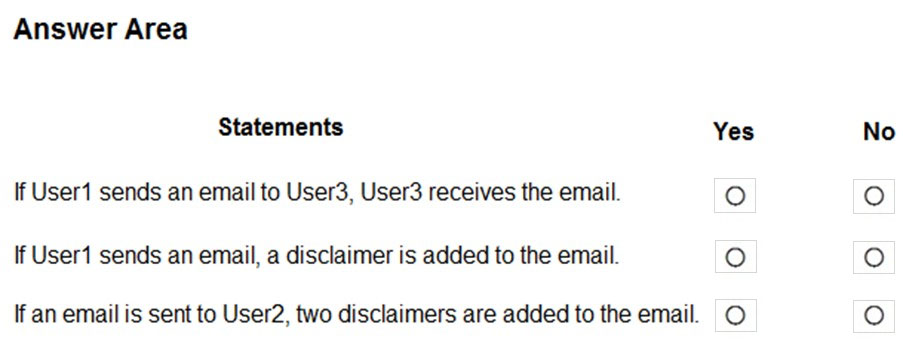
Answer:
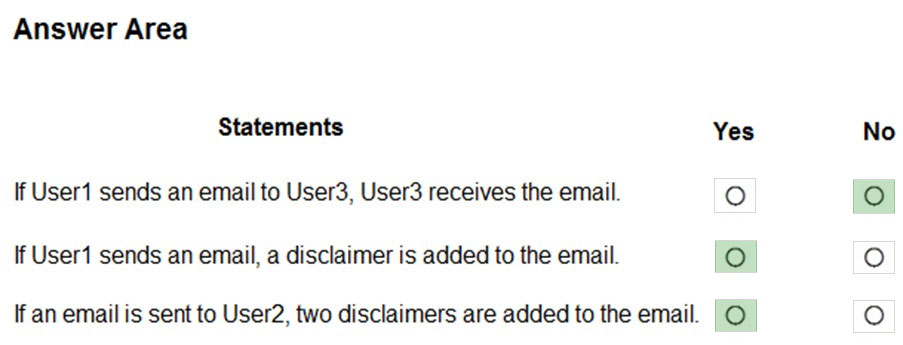
Reference:
https://docs.microsoft.com/en-us/exchange/security-and-compliance/mail-flow-rules/mail-flow-rules