DRAG DROP -
You use Dynamics 365 Customer Service. You plan to configure service-level agreements (SLAs) for cases.
Which feature should you use? To answer, drag the appropriate features to the correct scenarios. Each feature may be used once, more than once, or not at all.
You may need to drag the split bar between panes or scroll to view content
NOTE: Each correct selection is worth one point.
Select and Place: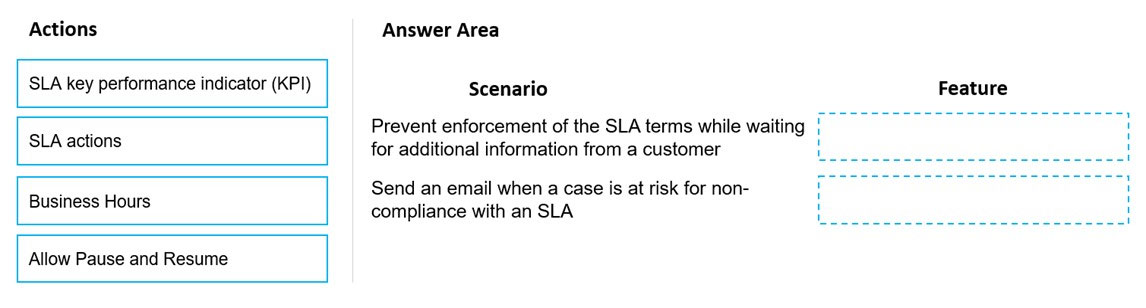
Answer:
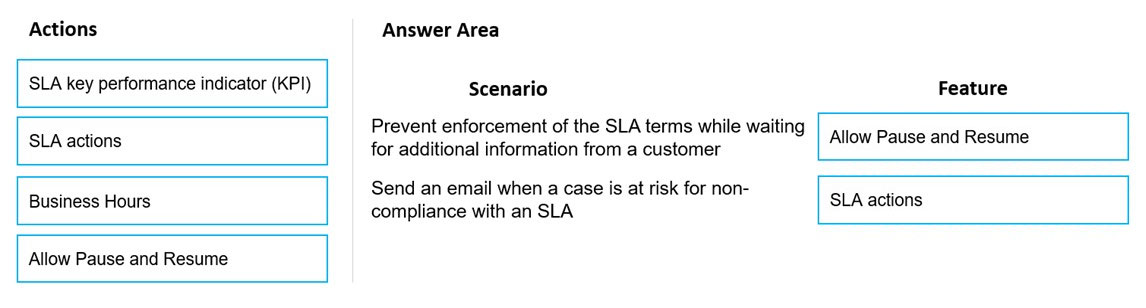
Reference:
https://docs.microsoft.com/en-us/dynamics365/customer-service/define-service-level-agreements
A company uses Dynamics 365 Customer Service.
The company plans to use support queues to organize and monitor the progress of cases. Customer support agents will select cases from queues in which they are members. Agents release case items if they are not able to continue working on a case.
Which statement describes what happens when a case item is released from the queue?
Answer:
C
Reference:
https://docs.microsoft.com/en-us/learn/modules/using-dynamics-365-queues-to-manage-case-workloads/4-working-with-queues
DRAG DROP -
A company plans to implement Dynamics 365 Customer Service.
Dynamics 365 Customer Service uses terminology that is different than what the existing customer service solution uses.
You need to create a glossary for employees.
Match each item to its definition. To answer, drag the appropriate definition from the column on the left to its item on the right. Each item may be used once, more than once, or not at all. Each correct match is worth one point.
Select and Place: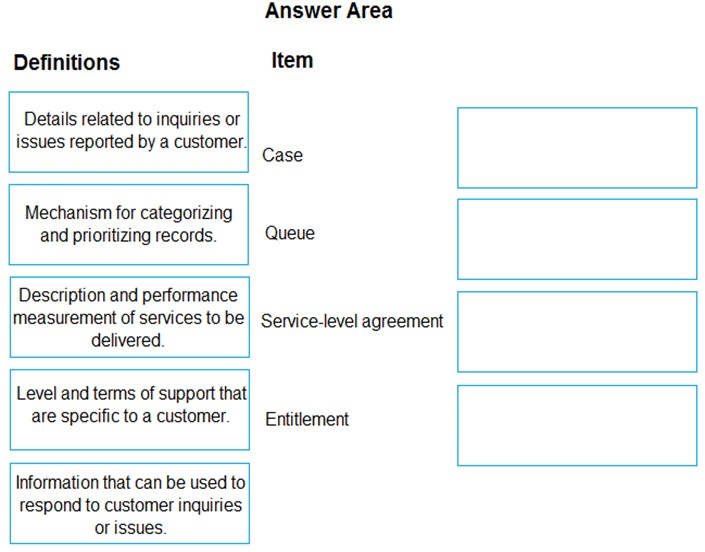
Answer:
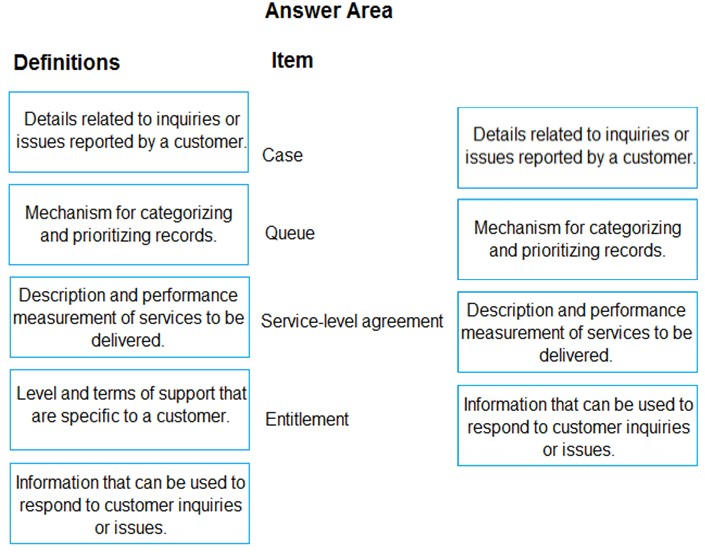
Reference:
https://docs.microsoft.com/en-gb/learn/modules/get-started-with-dynamics-365-for-customer-service/2-core-components
DRAG DROP -
A company manufactures environmental sensors that can be monitored remotely.
Match each component to its definition.
Instructions: To answer, drag the appropriate component from the column on the left to its definition on the right. Each component may be used once, more than once, or not at all. Each correct match is worth one point.
NOTE: Each correct selection is worth one point.
Select and Place: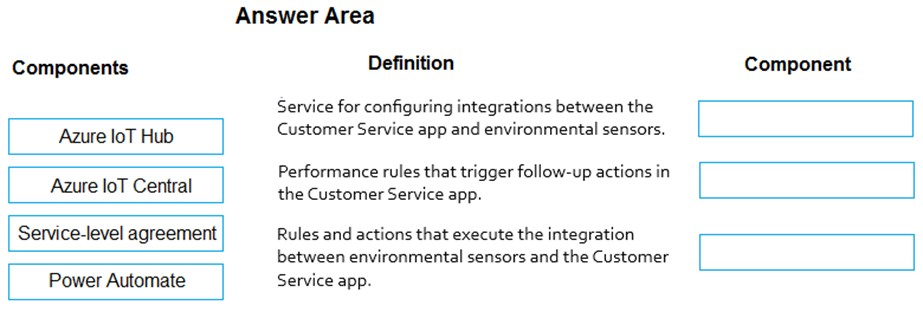
Answer:
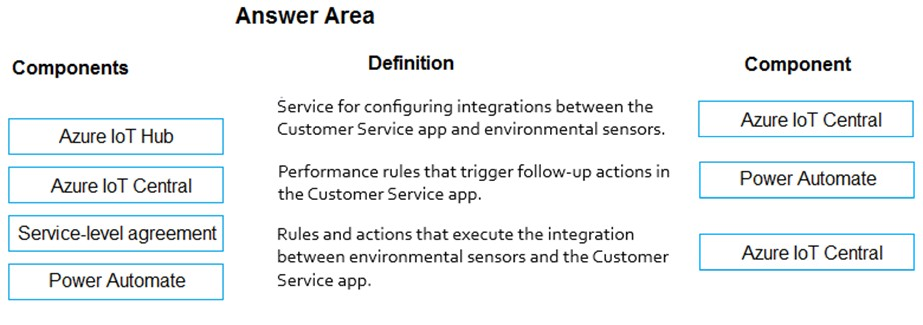
Reference:
https://docs.microsoft.com/en-us/dynamics365/customer-service/cs-iot-overview
HOTSPOT -
You plan to implement Dynamics 365 Customer Service.
For each of the following statements, select Yes if then statement is true. Otherwise, select No.
NOTE: Each correct selection is worth one point.
Hot Area: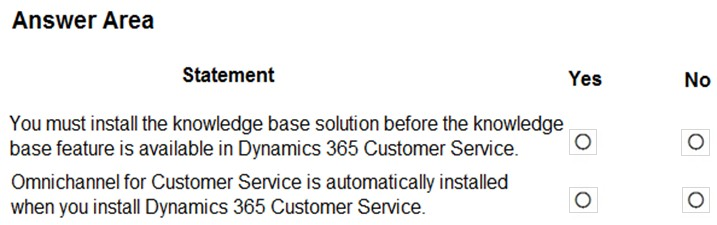
Answer:
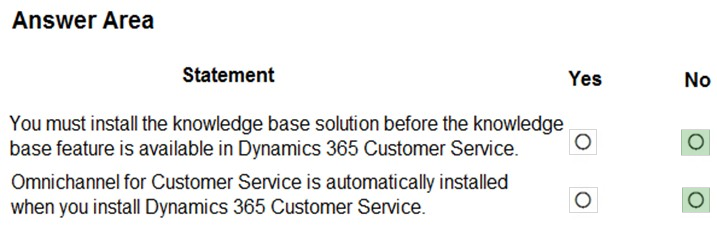
Reference:
https://docs.microsoft.com/en-us/dynamics365/customer-service/omnichannel-provision-license
DRAG DROP -
A company is implementing Dynamics 365 Customer Service.
The company wants to enable chat and SMS channels for customers. The company also wants to implement knowledge articles to support resolution of common issues.
You need to recommend which apps the company should implement.
Which app should you recommend? To answer, drag the appropriate apps to the correct features. Each app may be used once, more than once, or not at all. You may need to drag the split bar between panes or scroll to view content.
NOTE: Each correct selection is worth one point.
Select and Place: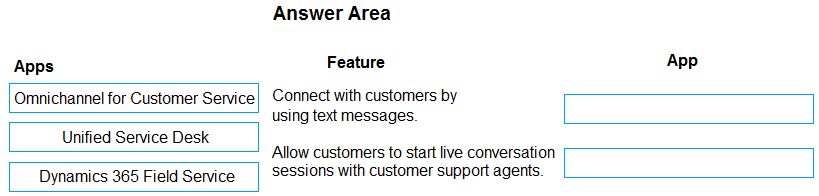
Answer:
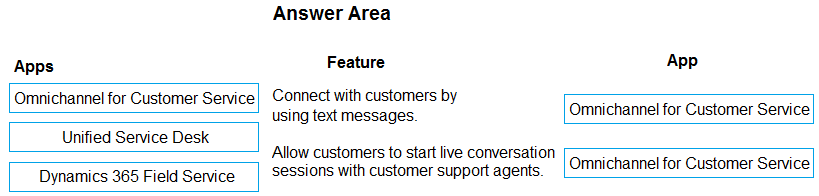
Reference:
https://docs.microsoft.com/en-us/dynamics365/customer-service/channels
HOTSPOT -
A company implements cases in Dynamics 365 Customer Service.
You need to select the features that meet the requirements for a case.
Which feature should you use for each requirement? To answer, select the appropriate options in the answer area.
NOTE: Each correct selection is worth one point.
Hot Area: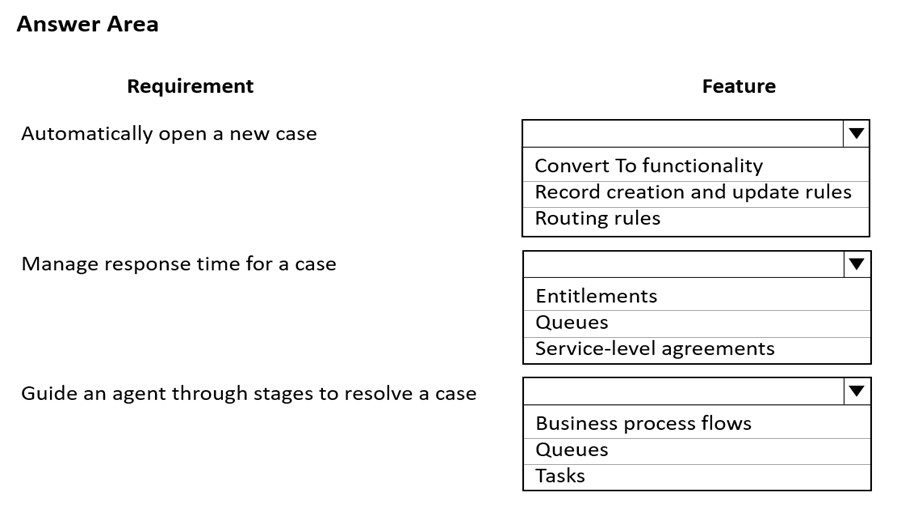
Answer:
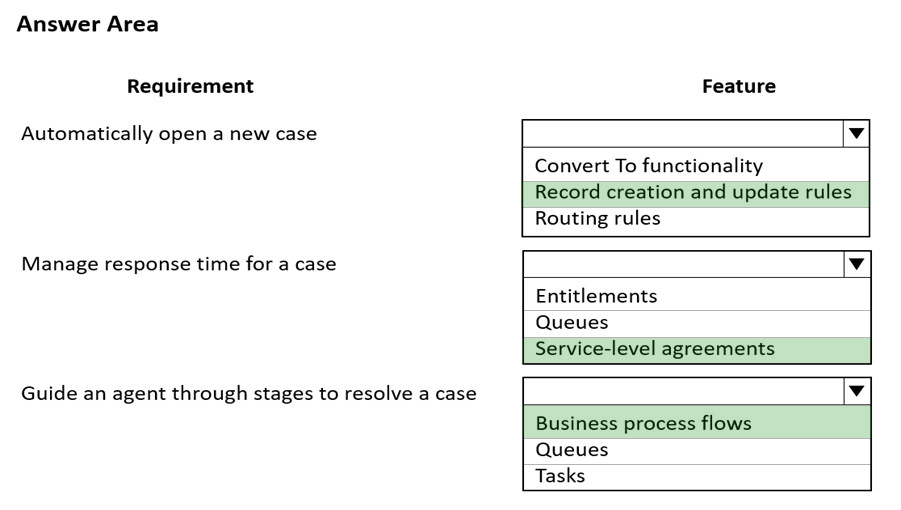
Reference:
https://docs.microsoft.com/en-us/dynamics365/customer-service/automatically-create-update-records?tabs=customerserviceadmincenter https://docs.microsoft.com/en-us/dynamics365/customer-service/customer-service-hub-user-guide-case-sla https://docs.microsoft.com/en-us/dynamics365/customerengagement/on-premises/customize/business-process-flows-overview?view=op-9-1
HOTSPOT -
For each of the following statements, select Yes if the statement is true. Otherwise, select No.
NOTE: Each correct selection is worth one point.
Hot Area: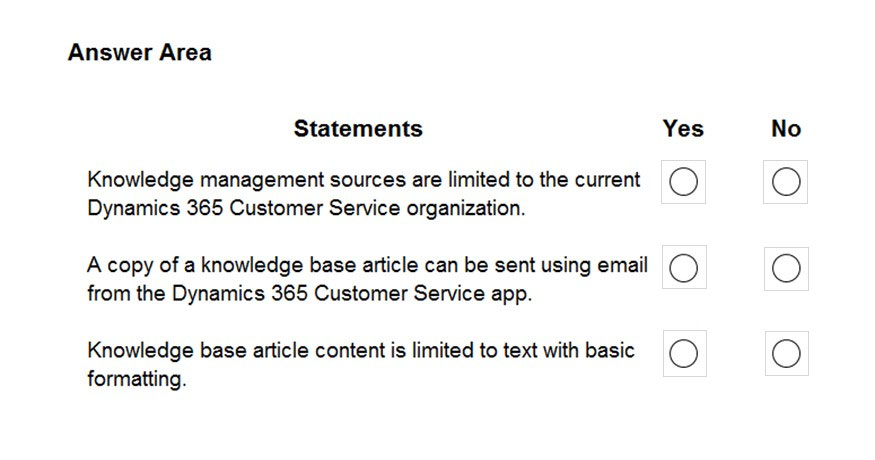
Answer:
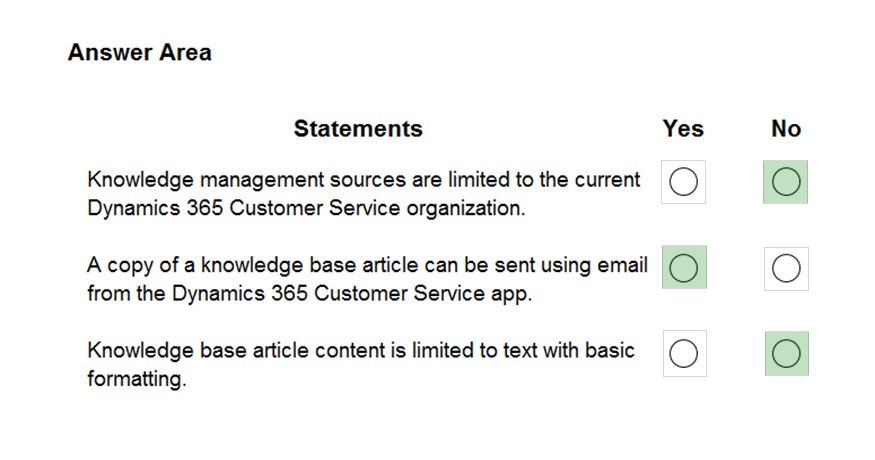
Box 1: No -
You can search for knowledge content in external sources.
Business value -
Knowledge in organizations is typically spread across multiple sources like SharePoint sites, OneDrive, third-party knowledge management systems, and so on.
The ability to quickly find and share knowledge from as many sources as possible helps agents be more productive and resolve issues for customers more quickly.
Box 2: Yes -
You can insert knowledge articles into an email.
Business value -
Email is a critical communication channel that support agents use to communicate with customers and a vehicle for sharing knowledge articles. This feature provides agents on Unified Interface with an easy way to insert one or more knowledge articles while working on an email.
Feature details -
The legacy web client allows agents working on emails to search for knowledge articles and insert them into the email without losing context. This feature brings this capability into the Unified Interface client. While working on an email, an agent can search and select a knowledge article to include in the email.
Box 3: No -
Use the rich text editor to create knowledge articles, format your content, or embed videos and images.
Reference:
https://docs.microsoft.com/en-us/dynamics365-release-plan/2020wave2/service/dynamics365-customer-service/search-knowledge-content-external- sources https://docs.microsoft.com/en-us/dynamics365-release-plan/2020wave2/service/dynamics365-customer-service/insert-knowledge-articles-into-email https://docs.microsoft.com/en-us/dynamics365/customer-service/customer-service-hub-user-guide-knowledge-article?tabs=customerserviceadmincenter
Customers submit suggestions, questions, and cases to a company by using the following channels:
✑ Submitting a case in a customer service portal.
✑ Emailing a support mailbox.
✑ Calling a telephone number.
The company has two departments. Each department has a defined list of agents. The company distributes all submissions to the correct department.
You need to show the agents how the submissions are stored.
Which format is used for the submissions?
Answer:
B
Cases are added to a queue.
Select Add to Queue to add a case to a queue.
Reference:
https://docs.microsoft.com/en-us/dynamics365/customer-service/customer-service-hub-user-guide-create-a-case
A company is using Dynamics 365 Customer Service for case management.
The company must use entitlements to enforce limitations on customer ticket creation.
You need to design the entitlement terms.
Which two metrics should you use? Each correct answer presents a complete solution.
NOTE: Each correct selection is worth one point.
Answer:
AC
Define what kind of support your customers are eligible for by creating entitlements in Dynamics 365 Customer Service. With entitlements, you specify the support term based on number of hours or number of cases. The customer's support level can vary based on the product or service that the customer has purchased.
Reference:
https://docs.microsoft.com/en-us/dynamics365/customer-service/create-entitlement-define-support-terms-customer