A company plans to verify that purchase invoices use agreed-upon prices and discounts.
The company is configuring settings on a vendor card. The company receives a validation error when creating a purchase order for the vendor.
You need to find out which setting is causing the validation error.
Which configuration option on the vendor card must you populate?
Answer:
E
Reference:
https://usedynamics.com/business-central/purchase/creating-vendors/
DRAG DROP -
You are setting up the general journals and batches for an accounting department.
The accounting department has multiple users who will work simultaneously within different general journals.
You need to set up the different journal templates and batches for each user according to the company's requirements.
Which options should you use? To answer, drag the appropriate options to the correct requirements. Each option may be used once, more than once, or not at all.
You may need to drag the split bar between panes or scroll to view content.
NOTE: Each correct selection is worth one point.
Select and Place: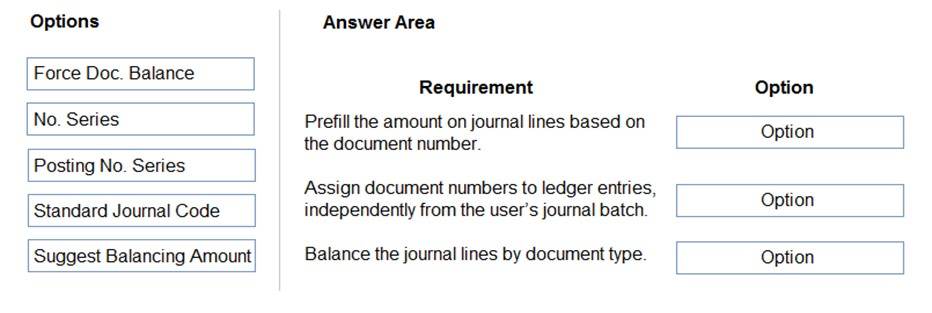
Answer:
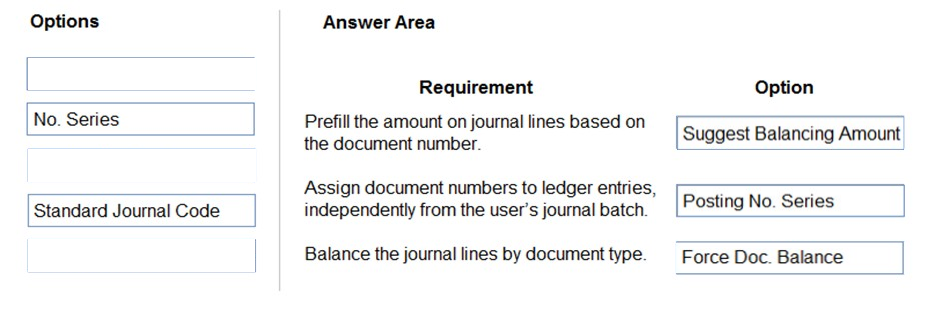
Reference:
https://docs.microsoft.com/en-us/learn/modules/general-journal-templates-dynamics-365-business-central/1-templates https://docs.microsoft.com/en-us/learn/modules/general-journal-templates-dynamics-365-business-central/2-batches
DRAG DROP -
A company uses Dynamics 365 Business Central.
You need to configure payment terms with the correct due date calculation formula.
What should you do? To answer, drag the appropriate values to the correct requirements. Each value may be used once, more than once, or not at all. You may need to drag the split bar between panes or scroll to view content.
NOTE: Each correct selection is worth one point.
Select and Place: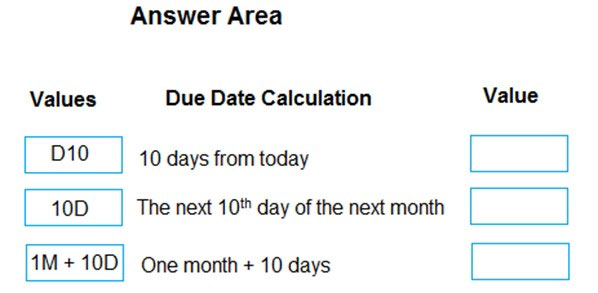
Answer:
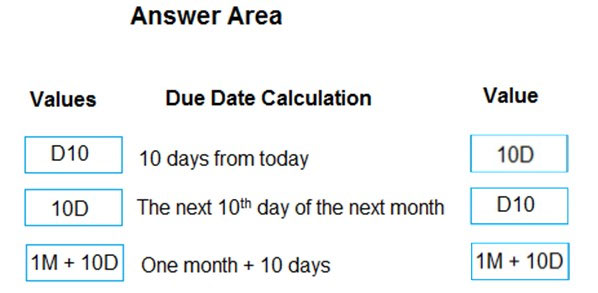
Reference:
https://docs.microsoft.com/en-us/dynamics365/business-central/ui-enter-date-ranges
A company uses Dynamics 365 Business Central for their receivables.
The company wants to mark any automatically matched payments to open invoices as not requiring a review if they match the highest degree of confidence that the two transactions are a match.
You need to configure payment matching rules.
Which three criteria should you configure? Each correct answer presents part of the solution.
NOTE: Each correct selection is worth one point.
Answer:
ACE
Reference:
https://docs.microsoft.com/en-us/dynamics365/business-central/receivables-how-set-up-payment-application-rules
DRAG DROP -
You are implementing Dynamics 365 Business Central.
The accounting manager for the company provides you with a chart of accounts.
You need to set up the general ledger accounts correctly.
Which setups should you use? To answer, drag the appropriate setups to the correct requirements. Each setup may be used once, more than once, or not at all.
You may need to drag the split bar between panes or scroll to view content.
NOTE: Each correct selection is worth one point.
Select and Place: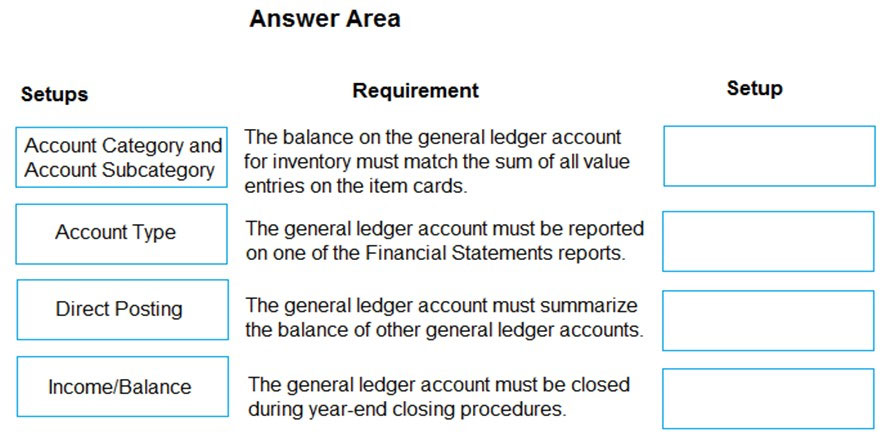
Answer:
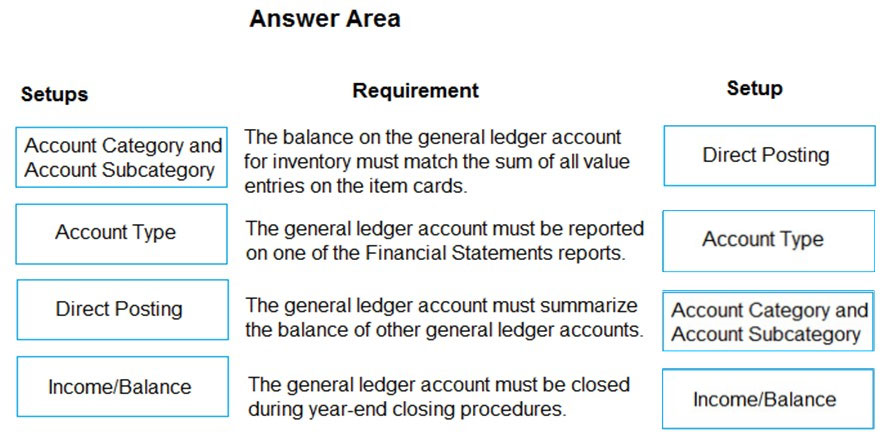
A company uses Dynamics 365 Business Central.
Which field is used to calculate the Due Date based on the Payment Terms?
Answer:
D
A company uses Dynamics 365 Business Central. All activity in the system is based on the company's local currency.
Sales invoice amounts must be rounded to the nearest interval based on amount.
You need to complete the configuration.
Where should you configure the setup?
Answer:
B
Reference:
https://docs.microsoft.com/en-gb/dynamics365/business-central/finance-set-up-invoice-rounding
A company has been using Dynamics 365 Business Central for many years.
A new accounting manager for the company reviews the chart of accounts. The manager wants to remove some general ledger accounts.
The Check G/L Account Usage field is selected in the General Ledger Setup.
You need to assist with the account deletions.
What is one requirement that enables deletion of a general ledger account?
Answer:
A
Reference:
https://docs.microsoft.com/en-gb/dynamics365/business-central/finance-setup-chart-accounts
A company uses Dynamics 365 Business Central. You manage customer master data for the company.
You need to create new customers.
What are three possible ways to achieve the goal? Each correct answer presents a complete solution.
NOTE: Each correct selection is worth one point.
Answer:
BCD
References:
https://docs.microsoft.com/en-gb/dynamics365/business-central/sales-how-register-new-customers https://docs.microsoft.com/en-gb/dynamics365/business-central/admin-use-templates-to-prepare-customer-data-for-migration
A company uses Dynamics 365 Business Central.
You must create a general ledger account and define the general ledger account as a purchase account for general journal transactions.
You need to configure the system.
Answer:
C
Reference:
https://docs.microsoft.com/en-gb/dynamics365/business-central/finance-posting-groups