You are a Dynamics 365 Finance developer.
You need to deploy a new report in a development environment.
From which two locations can you deploy the report? Each correct answer presents a complete solution.
NOTE: Each correct selection is worth one point.
Answer:
AD
A: An AOT package is a deployment and compilation unit of one or more models that can be applied to an environment. It includes model metadata, binaries, reports and other associated resources.
D: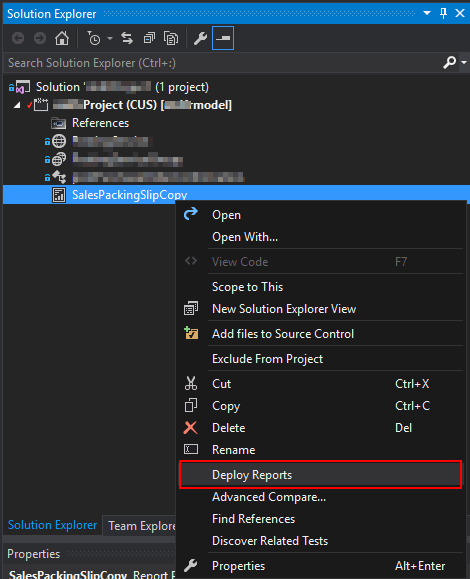
Reference:
https://docs.microsoft.com/en-us/dynamics365/fin-ops-core/dev-itpro/deployment/create-apply-deployable-package
You are Dynamics 365 Finance developer.
You need to initialize an embedded Microsoft Power BI report.
Which code segment should you add to the form initialization method?
Answer:
D
DRAG DROP -
A company has a cloud-based installation of Dynamics 365 Finance. The company also has Dynamics 365 Sales and Customer Service systems.
The company implements an analytical reports solution.
You need to select the applicable storage feature for each requirement.
Which storage feature should you use to meet each requirement? To answer, drag the appropriate storage options to the correct requirements. Each storage option may be used once, more than once, or not at all. You may need to drag the split bar between panes or scroll to view content.
NOTE: Each correct selection is worth one point.
Select and Place: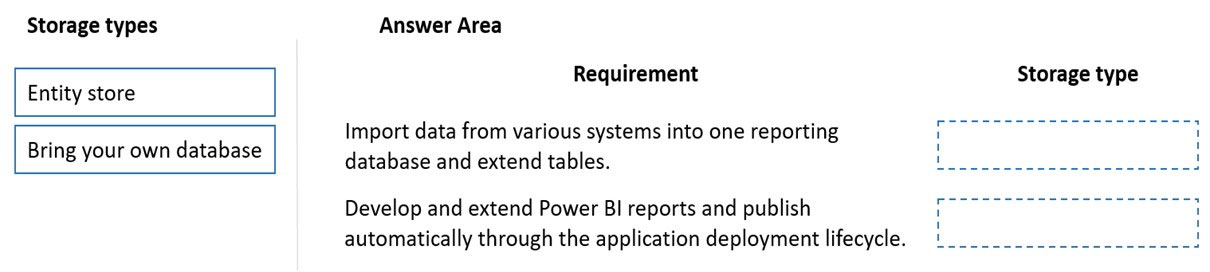
Answer:
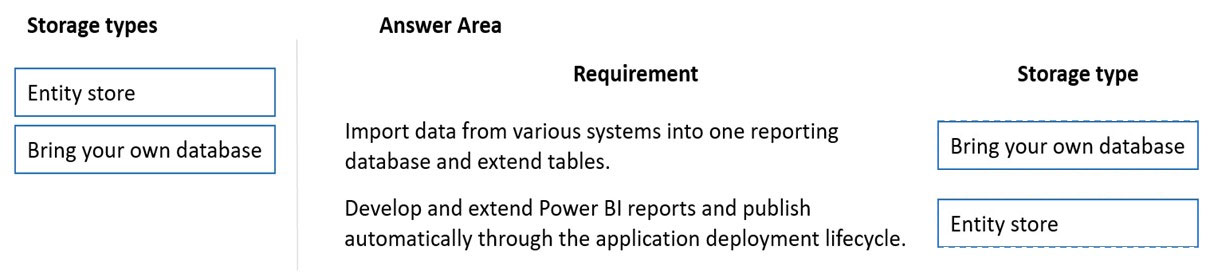
Box 1: Bring your own database -
Box 2: Entity Store -
Entity store is what we call an operational data store which is included with the app itself. It's a dedicated data store for analytics and reporting, in which a power user or an administrator can stage aggregate measurements using this unique feature.
It is a database which is optimized for the purpose of reporting.
End users can use MS Power BI Direct Query models in combination with the Entity store, so as to enable near-real-time analytical reporting in high volume over simply large volumes of data.
Reference:
https://dynatechconsultancy.com/dynamics-365-entity-store
You are a Dynamics 365 Finance developer.
You have a table named FMVehicle that contains a field named VehicleId. The table has an index named VehicleIdIdx on the VehicleId field. You declare a table buffer named vehicle to refer to the table.
You need to select all records from the FMVehicle table in ascending order based on VehicleId field in the vehicle variable.
Which embedded-SQL statement should you use?
Answer:
A
Produces all records in ascending order (though only the VecicleID field will be displayed).
Incorrect:
Not B, Not D: select vehicle index is not the correct SQL syntax.
Not C: must sort ascending, not descending
DRAG DROP -
You are a Dynamics 365 Finance developer.
Users can view customers from all customer groups on the customer form.
You need to ensure that users can only see customers who belong to a specific customer group.
Which four actions should you perform in sequence? To answer, move the appropriate actions from the list of actions to the answer area and arrange them in the correct order.
Select and Place: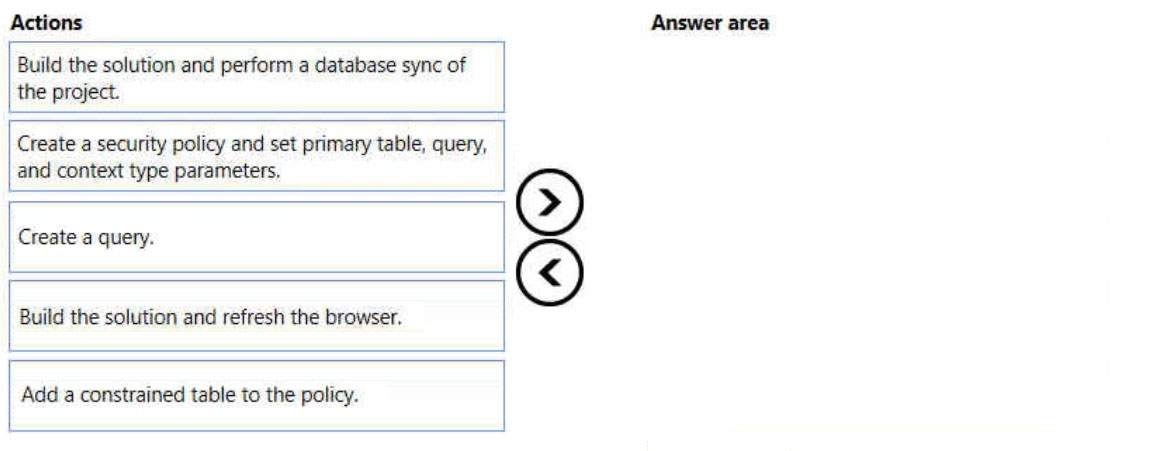
Answer:
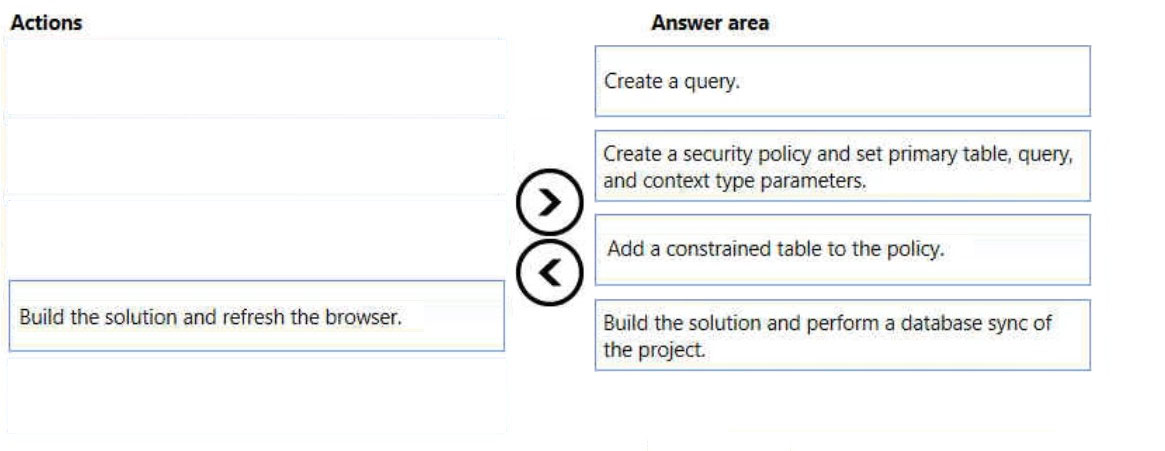
Step 1: Create a query.
Add a new query.
Step 2: Create a security policy..
Add a new security policy.
Step 3: Add a constrained table to the policy.
Step 4: Build the solution and perform a database sync of the project.
As a final step, it is required that you build and synchronize the solution to activate the policy.
Reference:
https://docs.microsoft.com/en-us/dynamicsax-2012/developer/overview-of-security-policies-for-table-records
HOTSPOT -
You are a Dynamics 365 Finance developer.
You have the following entities.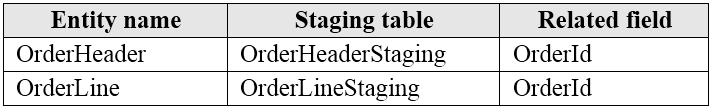
You must create the required fields and relationships in the staging tables.
You need to develop a composite entity that uses the OrderHeader and OrderLine entities.
Which object should you use for each action? To answer, select the appropriate options in the answer area.
NOTE: Each correct selection is worth one point.
Hot Area: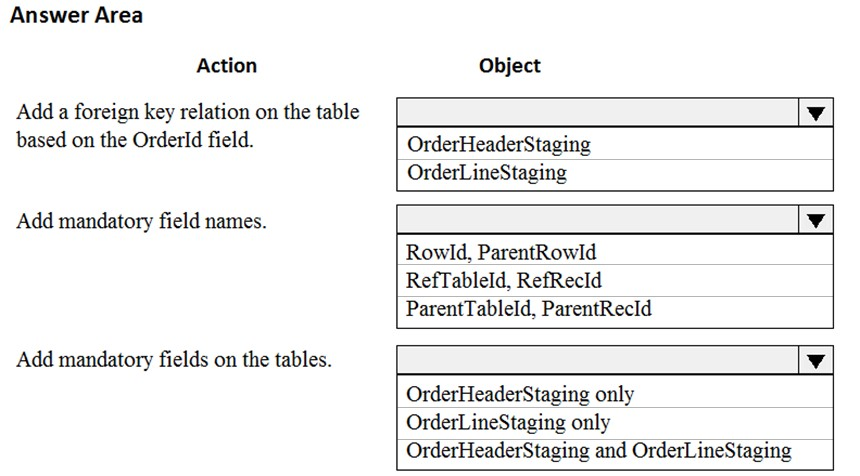
Answer:
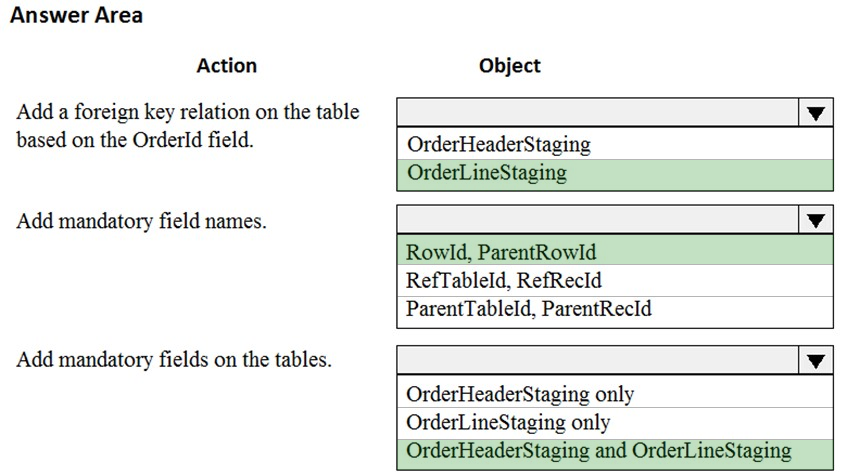
Reference:
https://docs.microsoft.com/en-us/dynamics365/fin-ops-core/dev-itpro/data-entities/develop-composite-data-entities
HOTSPOT -
A company has a cloud-based Dynamics 365 Finance environment and uses an e-commerce website for retail operations. The website has business to business
(B2B) capabilities. The company uses a middleware integration tool to process data.
You must create a batch job to automate some operations. The batch job must be able to process several thousand transactions in each run.
You need to configure the environment.
Which tools should you use? To answer, drag the appropriate tools to the correct requirements. Each tool may be used once, more than once, or not at all. You may need to drag the split bar between panes or scroll to view content.
NOTE: Each correct selection is worth one point.
Hot Area: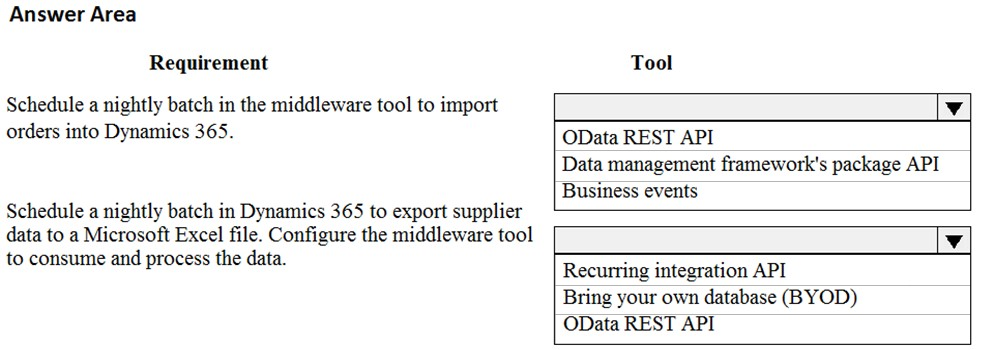
Answer:
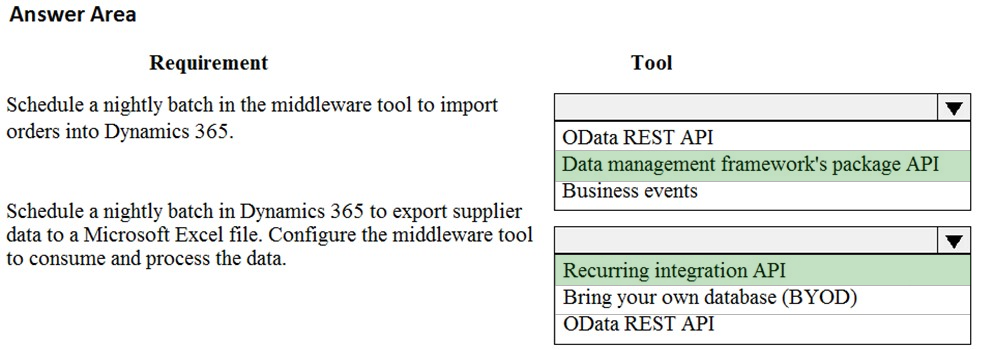
Reference:
https://docs.microsoft.com/en-us/dynamics365/fin-ops-core/dev-itpro/data-entities/recurring-integrations https://docs.microsoft.com/en-us/dynamics365/fin-ops-core/dev-itpro/data-entities/data-management-api
You create a bring your own database (BYOD) entity that includes four tables.
You need to configure change tracking for specific fields in the entity.
Which option should you enable?
Answer:
A
Reference:
https://docs.microsoft.com/en-us/dynamics365/fin-ops-core/dev-itpro/data-entities/entity-change-track
You are training a new Dynamics 365 Finance developer.
You need to explain the relationships between models, packages, and projects to the new hire.
Which three design concepts should you explain? Each correct answer presents a complete solution.
NOTE: Each correct selection is worth one point.
Answer:
BDE
B: A model is a group of elements, such as metadata and source files, that typically constitute a distributable software solution and includes customizations of an existing solution.
D: A model is a design-time concept, for example a warehouse management model or a project accounting model.
E: A package is a deployment and compilation unit of one or more models.
Reference:
https://docs.microsoft.com/en-us/dynamics365/fin-ops-core/dev-itpro/dev-tools/models
DRAG DROP -
You are a Dynamics 365 Finance developer.
Users must be able to view a filtered customer list from within a workspace.
You need to add the customer form to a workspace.
Which four actions should you perform in sequence? To answer, move the appropriate actions from the list of actions to the answer area and arrange them on the correct order.
Select and Place: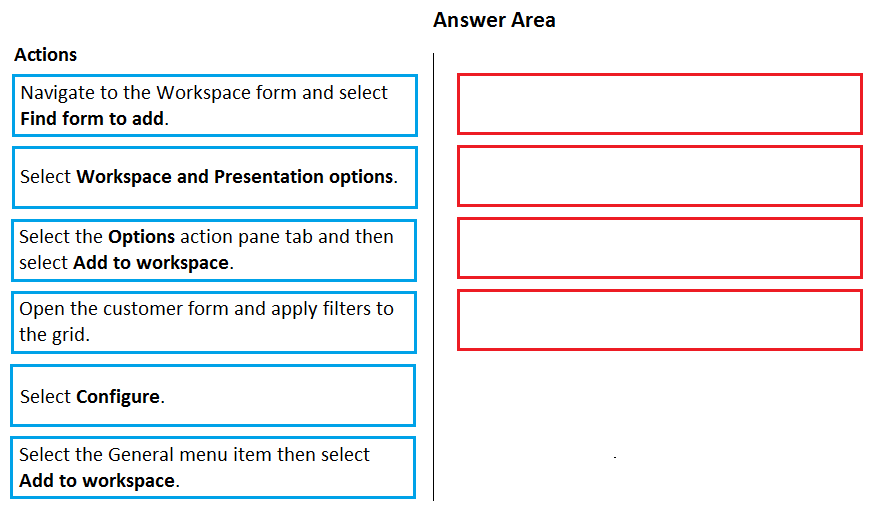
Answer:
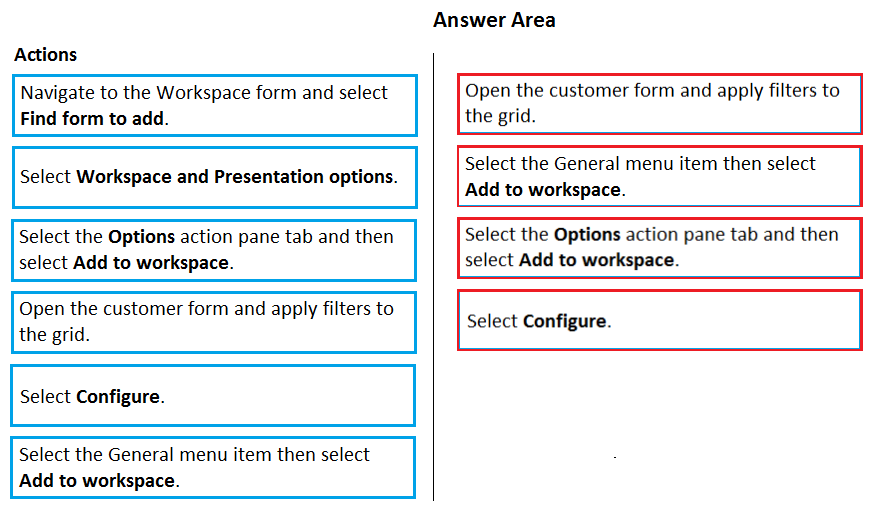
Step 1:Open the customer form and apply filters to the grid.
To add a list to a workspace, first sort or filter the list on the page so that it shows the information as you want it to appear in the workspace.
Step 2: Select the General menu item then select Add to workspace
This workspace will be selected in step 3.
Step 3: Select the Options actions pane tab and then select Add to workspace.
For some pages that include lists, the Add to workspace personalization feature is available in the Personalize group on the Options tab of the Action Pane. This feature lets you push relevant information from the current list to a specific workspace.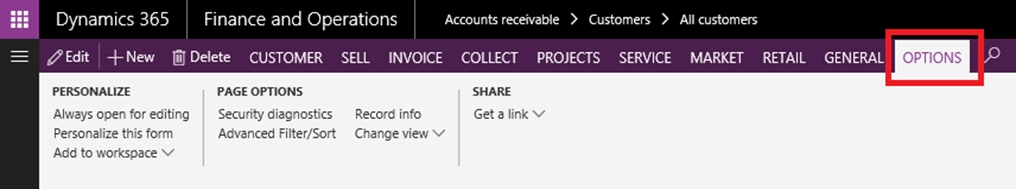
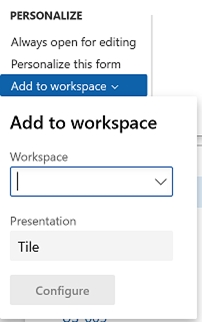
Step 4: Select Configure -
After you select Configure, a dialog box appears, where you can select the columns that should appear in the list in the workspace.
Reference:
https://docs.microsoft.com/en-us/dynamics365/fin-ops-core/fin-ops/get-started/personalize-user-experience