Note: This question is part of a series of questions that present the same scenario. Each question in the series contains a unique solution that might meet the stated goals. Some question sets might have more than one correct solution, while others might not have a correct solution.
After you answer a question in this section, you will NOT be able to return to it. As a result, these questions will not appear in the review screen.
A company uses Dynamics 365 finance and operations apps.
You have a custom enumeration named CarType. The enumeration has the following elements: Sedan, SUV.
You must extend CarType and add a new element named MUV to CarType.
You need to develop a solution that meets the requirements.
Solution: Set the is Extensible property to false for the CarType enumeration. Create a new enumeration to add the MUV element.
Does the solution meet the goal?
Answer:
B
The Extensible property must be set to true for the CarType enumeration.
Reference:
https://docs.microsoft.com/en-us/dynamics365/fin-ops-core/dev-itpro/extensibility/add-enum-value
Note: This question is part of a series of questions that present the same scenario. Each question in the series contains a unique solution that might meet the stated goals. Some question sets might have more than one correct solution, while others might not have a correct solution.
After you answer a question in this section, you will NOT be able to return to it. As a result, these questions will not appear in the review screen.
A company uses Dynamics 365 finance and operations apps.
You have a custom enumeration named CarType. The enumeration has the following elements: Sedan, SUV.
You must extend CarType and add a new element named MUV to CarType.
You need to develop a solution that meets the requirements.
Solution: Set the is Extensible property to true for the CarType enumeration. Add the MUV element to the CarType base enumeration.
Does the solution meet the goal?
Answer:
B
To add new values to an enum, you should extend the enum. Any enum that is marked as Extensible (IsExtensible = true) can be extended.
Instead: Create a new enumeration to add the MUV element.
Note:
There are two ways to extend an enum:
* Create a project that has a model reference where you want the new enum extension. Right-click the enum to extend, and then select Create extension.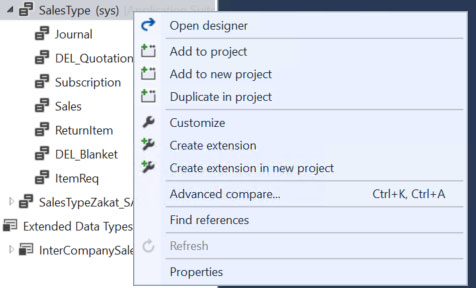
* Right-click the enum to extend, and then select Create extension in new project. You're prompted to select the model that the extension enum should be created in.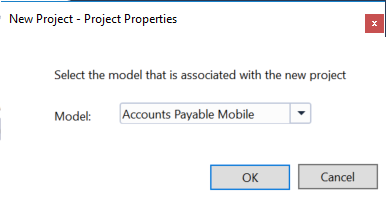
The enum extension is created in the selected model. You can add new enum values to this extension.
Reference:
https://docs.microsoft.com/en-us/dynamics365/fin-ops-core/dev-itpro/extensibility/add-enum-value
DRAG DROP -
You are creating a new class and adding methods to the class.
You need to control extensibility capabilities of some of the methods in the class.
Which attribute should you use? To answer, drag the appropriate attributes to the correct requirements. Each attribute may be used once, more than once, or not at all. You may need to drag the split bar between panes or scroll to view content.
NOTE: Each correct selection is worth one point.
Select and Place: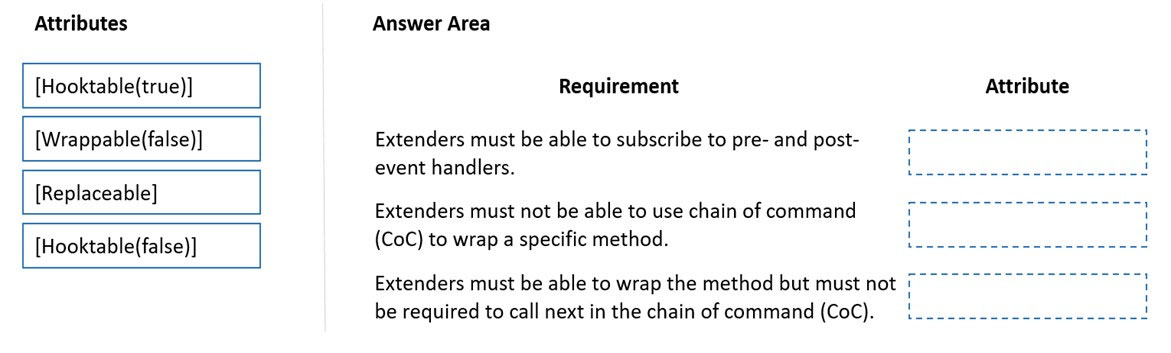
Answer:
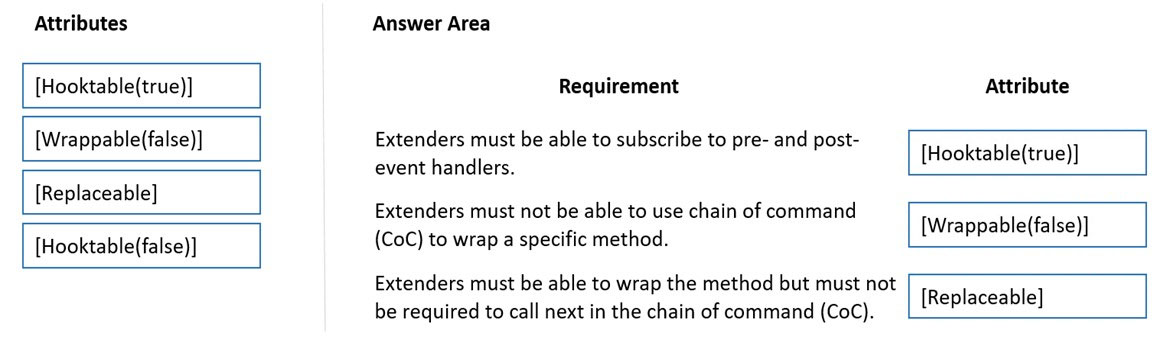
Box 1: [Hookable(true)]
If a method is hookable, extenders can subscribe to pre-events and post-events.
For public methods, you can opt out by adding [Hookable(false)] to the method.
You can opt in for private and protected methods by adding [Hookable(true)] to the method.
If a method is explicitly marked as [Hookable(false)], then it is not wrappable.
Box 2: [Wrappable(false)]
If a method is wrappable, extenders can wrap it by using Chain of Command (CoC). Extenders must call next, because they aren't allowed to break the CoC.
For protected and public methods, you can opt out by adding [Wrappable(false)] to the method.
Box 3: [Replaceable]
If a method is replaceable, extenders can wrap it by using CoC, but they don't have to unconditionally call next. Although extenders can break the CoC, the expectation is that they will only conditionally break it. The compiler doesn't enforce calls to next.
To be replaceable, a method must also be wrappable.
For wrappable methods, you can opt in by adding [Replaceable] to the method.
Reference:
https://docs.microsoft.com/en-us/dynamics365/fin-ops-core/dev-itpro/extensibility/extensibility-attributes
You have a table in which multiple properties must be changed. Multiple table properties are locked down at the base table and must not be overwritten.
You need to modify the table properties by extending the table.
Which table property can you populate in a table extension by using the property sheet?
Answer:
C
Modify table properties through extension
To modify properties on a table, you must create an extension of that table. In Application Explorer, right-click the table, and then select Create extension. A new table extension is created in the selected project.
You can now modify the following properties through the property sheet:
Modified Date Time -
Country Region Codes -
Created By -
Created Date Time -
Form Ref -
Modified By -
Preview Part Ref -
Tags -
Title Field1 -
Title Field2 -
Reference:
https://docs.microsoft.com/en-us/dynamics365/fin-ops-core/dev-itpro/extensibility/modify-properties
You are a Dynamics 365 Finance developer. You have the following Extended Data Types (EDTs):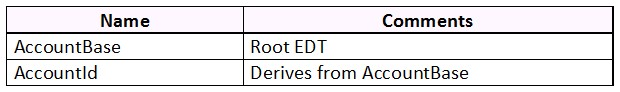
You plan to modify properties of the EDTs by using an extension.
You need to determine which operations can be performed.
Which operation is possible?
Answer:
B
There are several properties that can be customized on existing extended data types (EDTs) through extension:
You can only set the new String size to a value equal to or larger than the base EDT value.
Label -
Help text -
Form help -
Country region codes -
String size -
Incorrect:
Not D: You can only modify the value if the EDT does not extend from another EDT.
Reference:
https://docs.microsoft.com/en-us/dynamics365/fin-ops-core/dev-itpro/extensibility/modify-edt
A company uses Dynamics 365 Finance.
You have two tables as shown: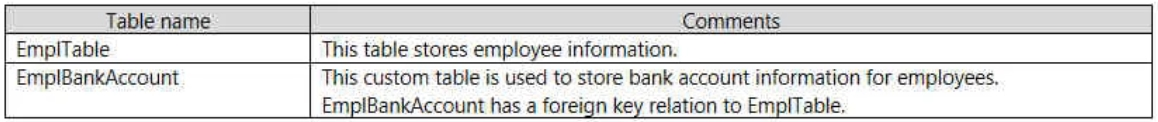
When an employee is deleted from EmplTable, the corresponding bank account information must automatically be deleted from EmplBankAccount
You need to ensure that the requirement is met.
Which two actions should you perform? Each correct answer presents part of the solution.
NOTE: Each correct selection is worth one point.
Answer:
BD
Select the foreign key relation properties from the Child Table EmplBankAccount.
In the On Delete property we chose Delete Action Type (In our case Cascade).
Reference:
https://14-dynamics365.com/2020/12/21/deleted-actions-ondelete-with-example-microsoft-dynamics-365-fo/
Note: This question is part of a series of questions that present the same scenario. Each question in the series contains a unique solution. Determine whether the solution meets the stated goals. Some question sets might have more than one correct solution, while others might not have a correct solution.
After you answer a question in this section, you will NOT be able to return to it. As a result, these questions will not appear in the review screen.
A company uses Dynamics 365 Finance. You are customizing elements for the extended data types (EDTs) shown in the following table.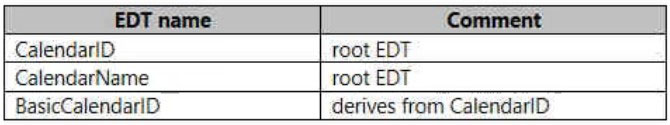
You have a table named WorkCalendar. The table has a column named BasicCalendarID that uses the BasicCalendarID EDT.
You need to increase the length of the column by using an extension.
Solution: Create an extension for CalendarName.
Does the solution meet the goal?
Answer:
A
Just extend CalendarName.
Note: There are several properties that can be customized on existing extended data types (EDTs) through extension:
You can only set the new String size to a value equal to or larger than the base EDT value.
Label -
Help text -
Form help -
Country region codes -
String size -
Reference:
https://docs.microsoft.com/en-us/dynamics365/fin-ops-core/dev-itpro/extensibility/modify-edt
Note: This question is part of a series of questions that present the same scenario. Each question in the series contains a unique solution. Determine whether the solution meets the stated goals. Some question sets might have more than one correct solution, while others might not have a correct solution.
After you answer a question in this section, you will NOT be able to return to it. As a result, these questions will not appear in the review screen.
A company uses Dynamics 365 Finance. You are customizing elements for the extended data types (EDTs) shown in the following table.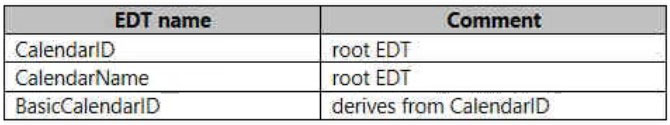
You have a table named WorkCalendar. The table has a column named BasicCalendarID that uses the BasicCalendarID EDT.
You need to increase the length of the column by using an extension.
Solution: Create derived EDT for CalendarName.
Does the solution meet the goal?
Answer:
B
You can only modify the value if the EDT does not extend from another EDT.
Instead create an extension for CalendarName.
Reference:
https://docs.microsoft.com/en-us/dynamics365/fin-ops-core/dev-itpro/extensibility/modify-edt
Note: This question is part of a series of questions that present the same scenario. Each question in the series contains a unique solution. Determine whether the solution meets the stated goals. Some question sets might have more than one correct solution, while others might not have a correct solution.
After you answer a question in this section, you will NOT be able to return to it. As a result, these questions will not appear in the review screen.
A company uses Dynamics 365 Finance. You are customizing elements for the extended data types (EDTs) shown in the following table.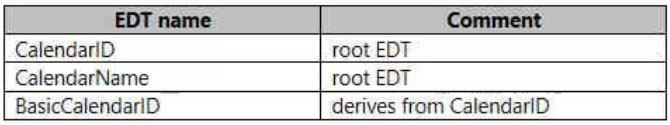
You have a table named WorkCalendar. The table has a column named BasicCalendarID that uses the BasicCalendarID EDT.
You need to increase the length of the column by using an extension.
Solution: Create a derived EDT for BasicCalendarID.
Does the solution meet the goal?
Answer:
B
You can only modify the value if the EDT does not extend from another EDT.
Instead create an extension for CalendarName.
Reference:
https://docs.microsoft.com/en-us/dynamics365/fin-ops-core/dev-itpro/extensibility/modify-edt
HOTSPOT -
You are creating entities that will have unmapped fields.
You need determine which types of unmapped fields to use.
Which field types should you use? To answer, select the appropriate options in the answer area.
NOTE: Each correct selection is worth one point.
Hot Area: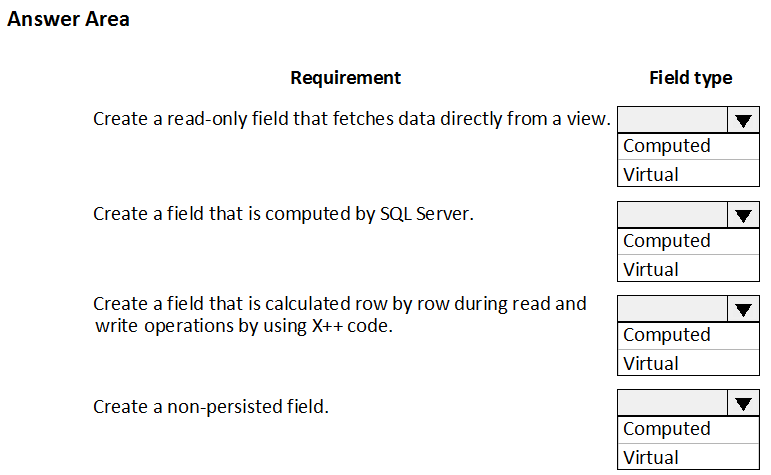
Answer:
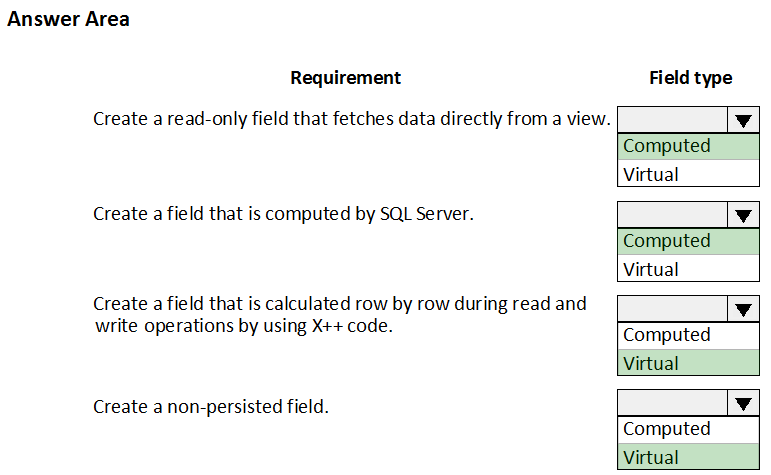
Box 1: Computed -
Computed field: Value is generated by an SQL view computed column.
During read, data is computed by SQL and is fetched directly from the view.
Box 2: Computed -
Box 3: Virtual -
Virtual field:
Is a non-persisted field.
Is controlled by custom X++ code.
Read and write happens through custom X++ code.
Virtual fields are typically used for intake values that are calculated by using X++ code and can't be replaced by computed columns.
Box 4: Virtual -
Virtual field is a non-persisted field.
Reference:
https://docs.microsoft.com/en-us/dynamics365/fin-ops-core/dev-itpro/data-entities/data-entity-computed-columns-virtual-fields