A client uses the standard trial balance in Dynamics 365 Finance.
The client has the following requirements:
✑ ability to run the trial balance by main account, department, and division
✑ ability to run the trial balance by just main account and department
You need to ensure that these options are visible in the trial balance report parameters.
What should you configure?
Answer:
C
SIMULATION -
You are a functional consultant for a legal entity named Contoso Group (GLCO).
You plan to sell new products that will increase in quality over time.
You need to implement a solution that uses the Last in, First out (LIFO) inventory model for GLCO.
To complete this task, sign in to the Dynamics 365 portal.
Answer:
See explanation below.
You need to configure an Inventory Model Group for the new products.
1. For inventory model groups, navigate to Inventory management | Setup | Inventory | Item model groups.
2. Click ג€Newג€ to create a new inventory model group.
3. In the ג€Cost method and cost recognitionג€ section, configure the ג€Inventory Modelג€ setting to Last in, First out (LIFO).
4. Click ג€Saveג€ to save the inventory model group.
SIMULATION -
You are a functional consultant for Contoso Entertainment System USA (USMF).
You need to generate a trial balance report for the period of January 1, 2017 to December 31, 2017. To validate you results, save the file in Microsoft Excel format to the Downloads\Trial folder.
To complete this task, sign in to the Dynamics 365 portal.
Answer:
See explanation below.
1. Click General ledger > Reports > Transactions > Trial Balance
2. Enter the Start and End dates for the report.
3. Click Destinations ... to specify how you want to 'print' the report.
4. Select File as the destination.
5. Select the Downloads\Trial folder for the location.
6. Select Microsoft Excel for the file format.
7. Click OK to close the 'Print destination settings' form.
8. Click OK to 'print' (save) the report to the selected destination.
DRAG DROP -
A client plans to use financial statements in Dynamics 365 Finance. The client wants to process the statements by using various combinations of the components to create custom reports.
You need to associate the report components to the purpose.
Which report components should you use for each purpose? To answer, drag the appropriate component to the correct purpose. Each component may be used once, more than once, or not at all. You may need to drag the split bar between panes or scroll to view content.
NOTE: Each correct selection is worth one point.
Select and Place: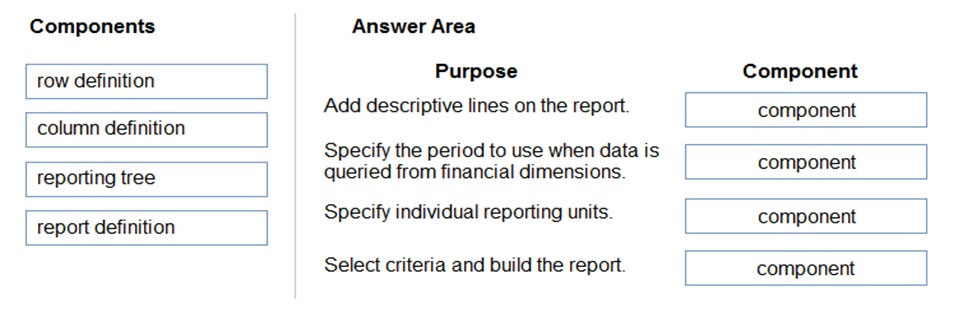
Answer:
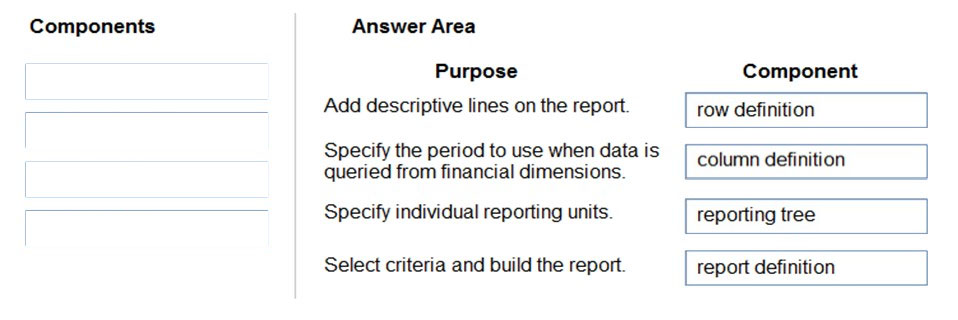
Reference:
https://docs.microsoft.com/en-us/dynamics365/fin-ops-core/dev-itpro/analytics/financial-report-components
HOTSPOT -
You are setting up main accounts in Dynamics 365 Finance.
You need to configure the main accounts to meet the requirements.
Which options should you use? To answer, select the appropriate configuration in the answer area.
NOTE: Each correct selection is worth one point.
Hot Area: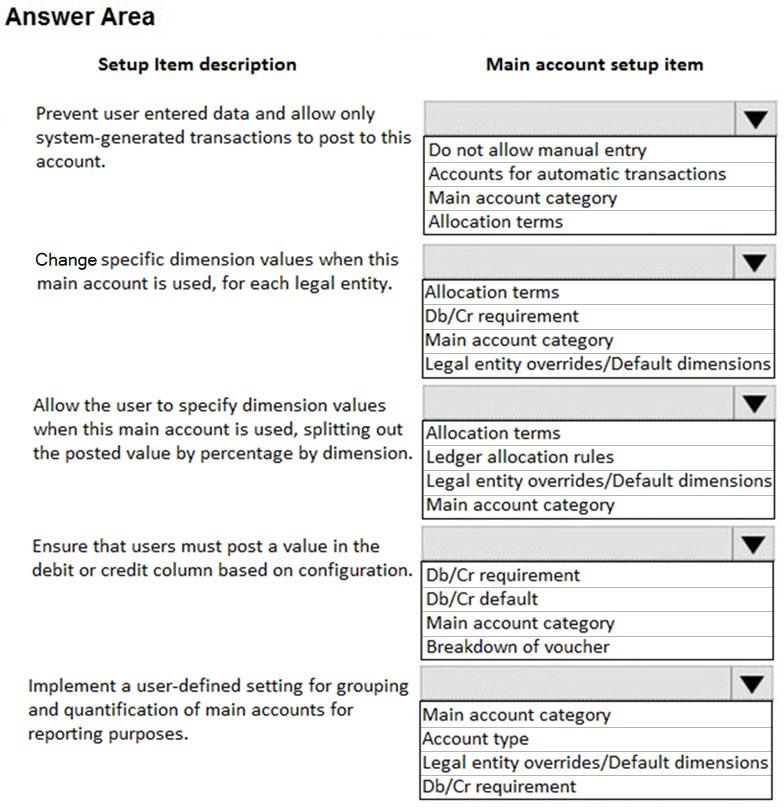
Answer:
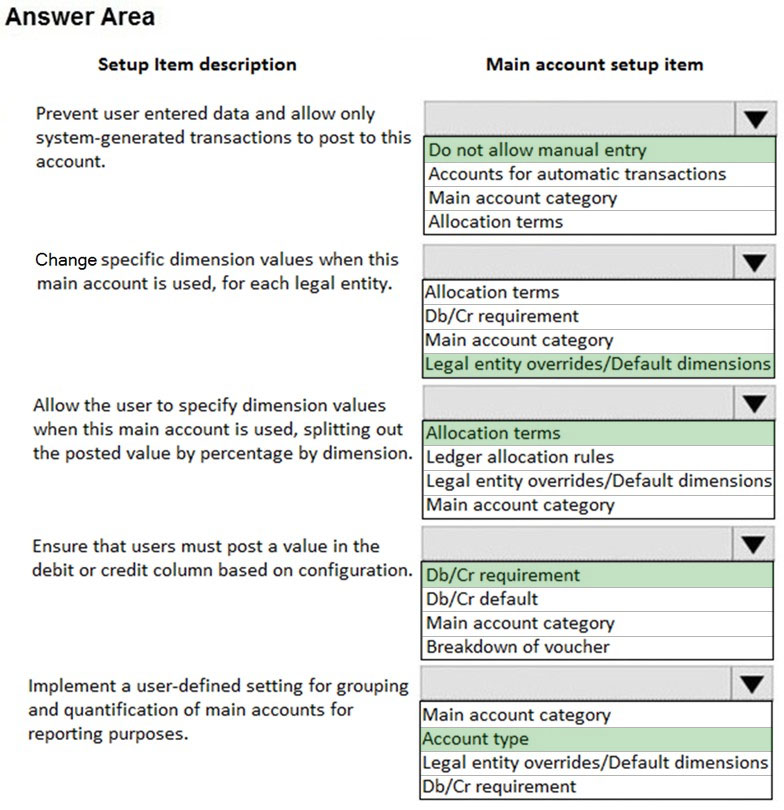
DRAG DROP -
You are a Dynamics 365 Finance functional consultant. A legal entity processes and settles vendor payments on behalf of other legal entities in an organization.
You need to configure the centralized payment flow for the legal entity.
In which order should you perform the actions? To answer, move all actions from the list of actions to the answer area and arrange them in the correct order.
NOTE: More than one order of answer choices is correct. You will receive credit for any of the correct orders you select.
Select and Place: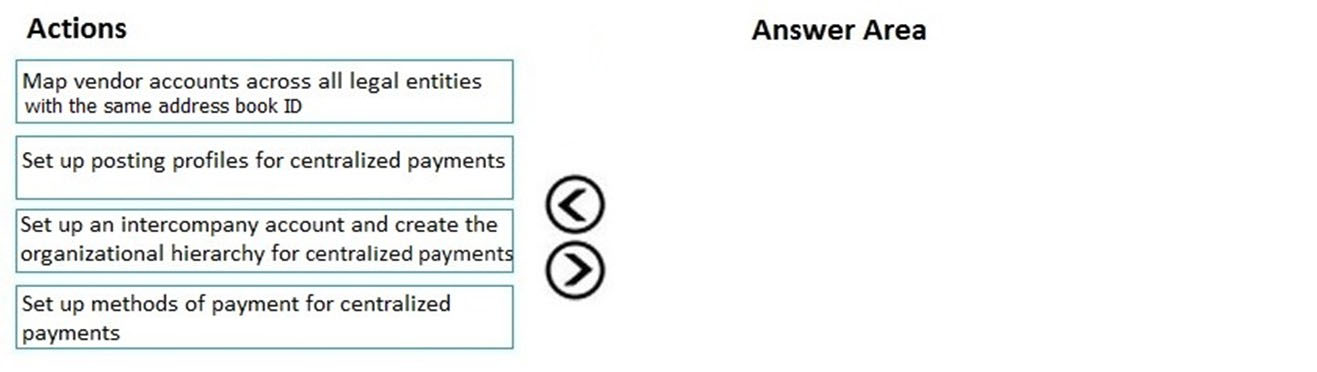
Answer:
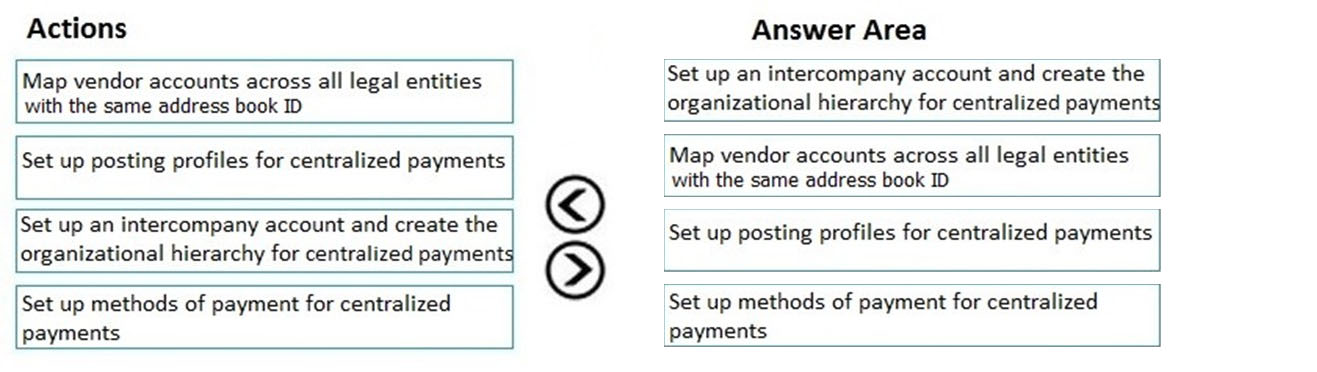
Reference:
https://docs.microsoft.com/en-us/dynamics365/unified-operations/financials/cash-bank-management/set-up-centralized-payments
A client has one legal entity and the following four dimensions configured: Business Unit, Cost Center, Department, and Division.
You need to configure the client's system to run the trial balance inquiry in the General ledger module so that it displays the trial balance two ways:
✑ Include the main account and all four dimensions.
✑ Include the main account and only the business unit and cost center dimensions.
What should you configure?
Answer:
D
You are configuring intercompany accounting for a multicompany enterprise.
You need to set up the Due to and Due from accounts.
Which main account type should you use?
Answer:
C
References:
https://docs.microsoft.com/en-us/dynamics365/unified-operations/financials/general-ledger/intercompany-accounting-setup
DRAG DROP -
You are controller for a public sector organization. You need detailed fiscal tracking and reporting.
You need to set up fund types categorized under specific fund classes.
Which fund type can you set up for each fund class? To answer, drag the appropriate fund types to the correct fund classes. Each fund type may be used once, more than once, or not at all. You may need to drag the split bar between panes or scroll to view content.
NOTE: Each correct selection is worth one point.
Select and Place: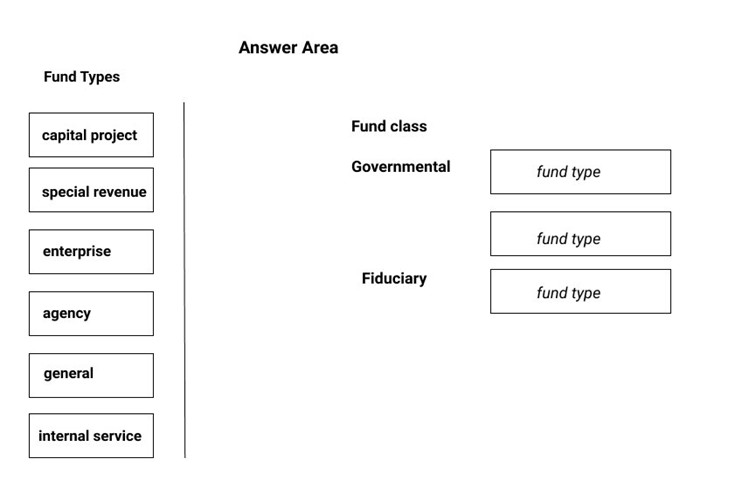
Answer:
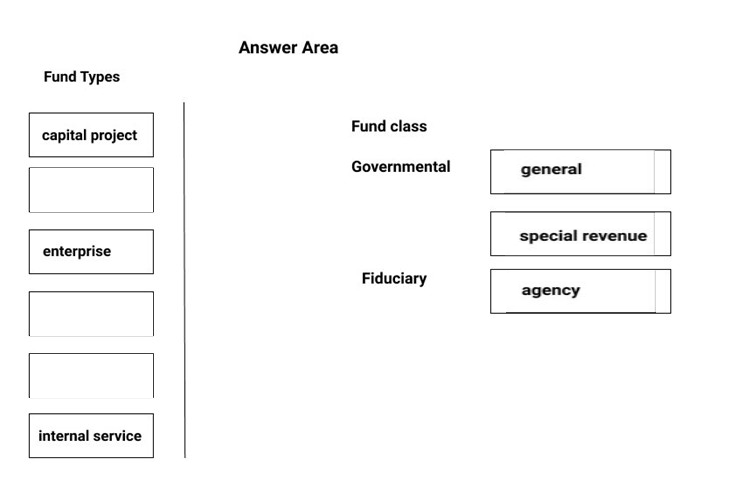
References:
https://docs.microsoft.com/en-us/dynamics365/unified-operations/financials/public-sector/funds-public-sector
Note: This question is part of a series of questions that present the same scenario. Each question in the series contains a unique solution that might meet the stated goals. Some question sets might have more than one correct solution, while others might not have a correct solution.
After you answer a question in this section, you will NOT be able to return to it. As a result, these questions will not appear in the review screen.
A client has multiple legal entities set up in Dynamics 365 Finance. All companies and data reside in Dynamics 365 Finance.
The client currently uses a separate reporting tool to perform their financial consolidation and eliminations. They want to use Dynamics 365 Finance instead.
You need to configure the system and correctly perform eliminations.
Solution: Select Consolidate online in Dynamics 365 Finance. Include eliminations during the process or as a proposal. Set up the transactions to post in the legal entity configured for consolidations.
Does the solution meet the goal?
Answer:
B
References:
https://docs.microsoft.com/en-us/dynamics365/unified-operations/financials/budgeting/consolidation-elimination-overview