SIMULATION -
You are a functional consultant for Contoso Entertainment System USA (USMF).
You need to create a new number sequence named seq that meets the following requirements:
✑ Begins with the number 1
✑ Uses continuous numbers
✑ Uses a format of seq######
To complete this task, sign in to the Dynamics 365 portal.
Answer:
See explanation below.
1. Go to Navigation pane > Modules > Organization administration > Number sequences > Number sequences.
2. Select Number sequence.
3. In the Number sequence code field, type seq.
4. In the Name field, type a value.
5. In the Segments section, click Add.
6. Select Constant and enter a value of seq
7. Click Add again.
8. Select Alphanumeric and enter a value of ######
9. In the General section, ensure that Continuous is set to Yes.
10.Under Number Allocation, enter 1 in the Smallest field.
11.Click Save to save the number sequence.
Reference:
https://docs.microsoft.com/en-us/dynamics365/fin-ops-core/fin-ops/organization-administration/tasks/set-up-number-sequences-individual-basis?toc=/ dynamics365/retail/toc.json
SIMULATION -
You are a functional consultant for Contoso Entertainment System USA (USMF).
You need to ensure that when you purchase item number 1000 named Surface Pro 128GB, you can request a single unit or a box of eight units.
To complete this task, sign in to the Dynamics 365 portal.
Answer:
See explanation below.
You need to configure a Unit of Measure for the box of eight units and another Unit of Measure for the single unit if one doesn't already exist.
1. Navigate to item number 1000.
2. Select Item > Units of Measure.
3. Click New.
4. In the Code field, select an appropriate code such as Carton.
5. In the QTY per unit of measure field, enter 8.
6. There is likely to be a default Unit of Measure for purchasing a single unit. If there isn't, click New again.
7. Select the PCS for the Code and enter 1 for the QTY per unit of measure.
SIMULATION -
You are a functional consultant for Contoso Entertainment System USA (USMF).
You need to ensure that a user named Alicia receives an alert notification each time a new release product is added from the product master list. The alert must contain the word Products.
To complete this task, sign in to the Dynamics 365 portal.
Answer:
See explanation below.
1. Open the page that contains the data to monitor (Released Products)
2. On the Action Pane, on the Options tab, in the Share group, select Create alert rule.
3. In the Create alert rule dialog box, on the Alert me when FastTab, in the Event field, select Record has been created.
4. On the Alert me for FastTab, select the desired option. If you want to send the alert as a business event, ensure that Organization-wide is set to No.
5. On the Alert me with FastTab, in the Subject field, enter an appropriate subject (The word Products should be included in the Subject or Message text for this question).
6. In the Message field, enter an optional message. The text is used as the message that you receive when an alert is triggered.
7. Select OK to save the settings and create the alert rule.
Reference:
https://docs.microsoft.com/en-us/dynamics365/fin-ops-core/fin-ops/get-started/create-alerts https://docs.microsoft.com/en-us/dynamics365/fin-ops-core/fin-ops/get-started/create-alerts
SIMULATION -
You are a functional consultant for Contoso Entertainment System USA (USMF).
You need to ensure that when automated emails are sent by the Finance and Operations system, the emails are sent in bulk every five minutes.
To complete this task, sign in to the Dynamics 365 portal.
Answer:
See explanation below.
1. Go to System administration > Periodic tasks > Email processing > Email distributor batch.
2. Enable the Batch processing option.
3. Ensure No end date is selected.
4. Configure the frequency to 5 minutes.
5. Save the changes.
Reference:
https://docs.microsoft.com/en-us/dynamics365/fin-ops-core/fin-ops/organization-administration/configure-email?toc=/dynamics365/commerce/toc.json
SIMULATION -
You are a functional consultant for Contoso Entertainment System USA (USMF).
You plan to implement a purchase order (PO) change management solution.
You need to configure the system to ensure that users can review a history of the changes made to POs by using approval workflows.
To complete this task, sign in to the Dynamics 365 portal.
Answer:
See explanation below.
1. Navigate to Procurement and sourcing > Setup > Procurement and sourcing parameters > General tab
2. Under Change Management For Purchase Orders, click the slider for Activate change management to set it to Yes.
3. Click the slider for Allow override of settings per supplier to set it to No.
DRAG DROP -
A company implements Dynamics 365 Finance. The company wants to automate some standard business practices and processes into the system.
A sales representative calls on a new customer and obtains an order. As part of the process, the representative must follow the standard procedure for onboarding a new customer by uploading the customer's credit application to the company OneDrive for processing, create the new customer record, set a default minimum credit limit, and enter the new order using the company's streamlined new-customer form.
After the credit application is approved by the finance manager, and the customer's credit limit is updated in the system, the order will be released for fulfillment.
You need to determine which tool or functionality best fits the scenario.
Which feature or functionality should you use? To answer, drag the appropriate setting to the correct drop targets. Each source may be used once, more than once, or not at all. You may need to drag the split bar between panes or scroll to view content.
NOTE: Each correct selection is worth one point.
Select and Place: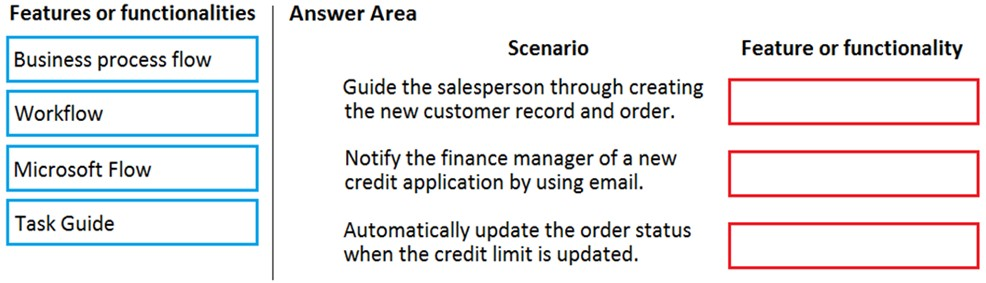
Answer:
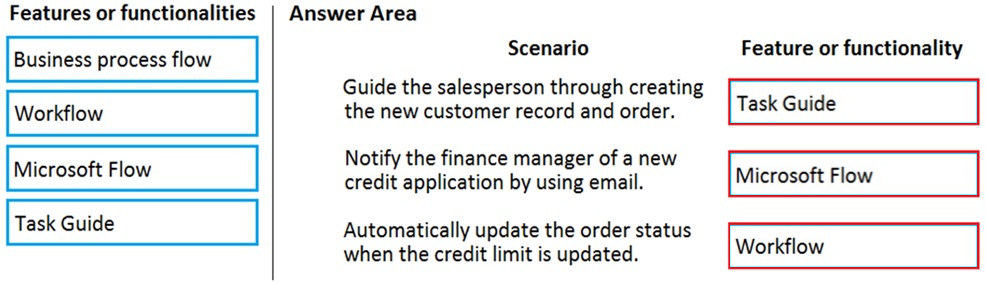
SIMULATION -
You are a functional consultant for Contoso Entertainment System USA (USMF).
You need to ensure that when a purchase of 10 units of a product named Surface Pro 128GB is initiated, the system can receive an overdelivery of an additional
10 units.
To complete this task, sign in to the Dynamics 365 portal.
Answer:
See explanation below.
You need to allow an overdelivery percentage of 100% to allow overdelivery of 10 units on an order of 10 units. (100% of 10 units is 10 units)
1. Navigate to Product information management > Common > Released products.
Select the product named Surface Pro 128GB.
2. Click Edit in the Action Pane.
3. Go to the Purchase tab.
4. In the Overdelivery field, enter 100.
5. Click Save to save the changes.
A company uses Dynamics 365 Finance.
User1 is an approver of expense reports. User1 will be on vacation next week.
You need to configure the system to assign a user named User2 temporary permissions to review and approve expense report submissions while User1 is on vacation.
What should you do?
Answer:
C
Reference:
https://docs.microsoft.com/en-us/dynamics365/fin-ops-core/fin-ops/organization-administration/tasks/delegate-work-items-workflow
HOTSPOT -
You are a system administrator using Dynamics 365 Finance.
You are responsible for reviewing security roles.
You need to determine whether roles have been assigned properly.
Which reports should you use? To answer, select the appropriate report in the answer area.
NOTE: Each correct selection is worth one point.
Hot Area: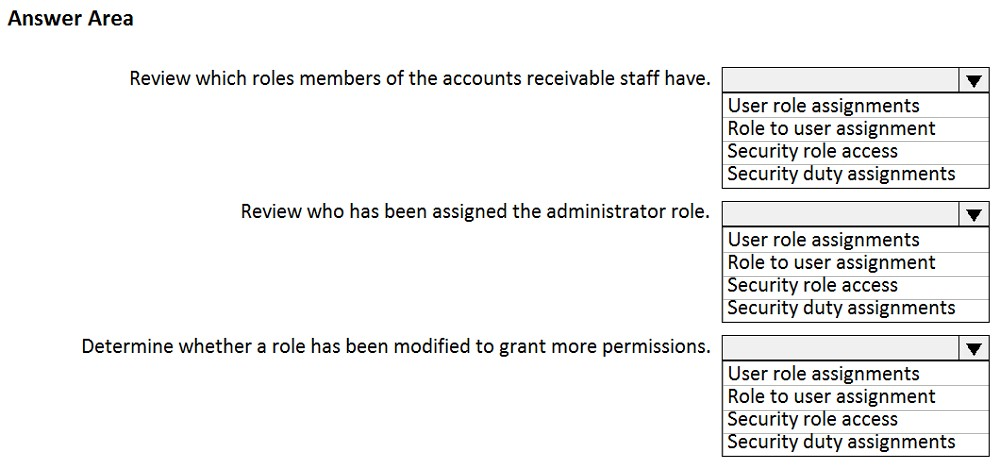
Answer:
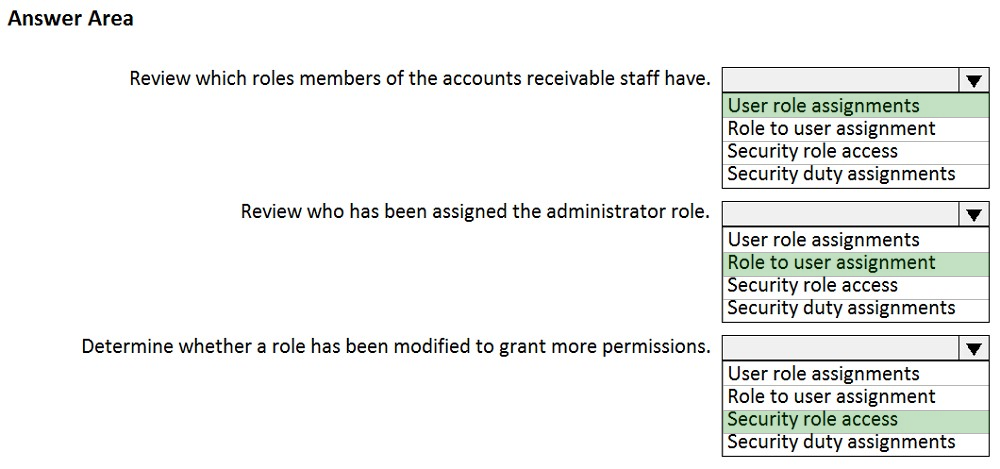
Reference:
https://docs.microsoft.com/en-us/dynamics365/fin-ops-core/dev-itpro/sysadmin/security-reports#security-role-access
You set up Dynamics 365 Finance.
Your organization will use email with the application.
You need to ensure that email will be sent using typical secure settings.
What setting must be set up as specified?
Answer:
D
Note:
There are several versions of this question in the exam. The question has two possible correct answers:
1. The SMTP port field is set to 587
2. Specify if SSL is required is selected
Other incorrect answer options you may see on the exam include the following:
1. Information rights management is enabled.
2. Encryption: S/MIME and PGP are enabled.
3. In-place eDiscovery is enabled.
4. Retention policies are enabled.
5. In-place hold and Litigation hold are enabled.
6. Encryption between on-premises servers and Exchange Online Archiving is enabled.