This question is included in a number of questions that depicts the identical set-up. However, every question has a distinctive result. Establish if the recommendation satisfies the requirements.
You have been tasked with evaluating your model on a partial data sample via k-fold cross-validation.
You have already configured a k parameter as the number of splits. You now have to configure the k parameter for the cross-validation with the usual value choice.
Recommendation: You configure the use of the value k=10.
Will the requirements be satisfied?
Answer:
A
Leave One Out (LOO) cross-validation
Setting K = n (the number of observations) yields n-fold and is called leave-one out cross-validation (LOO), a special case of the K-fold approach.
LOO CV is sometimes useful but typically doesn't shake up the data enough. The estimates from each fold are highly correlated and hence their average can have high variance.
This is why the usual choice is K=5 or 10. It provides a good compromise for the bias-variance tradeoff.
You construct a machine learning experiment via Azure Machine Learning Studio.
You would like to split data into two separate datasets.
Which of the following actions should you take?
Answer:
D
The Group Data into Bins module supports multiple options for binning data. You can customize how the bin edges are set and how values are apportioned into the bins.
Reference:
https://docs.microsoft.com/en-us/azure/machine-learning/studio-module-reference/group-data-into-bins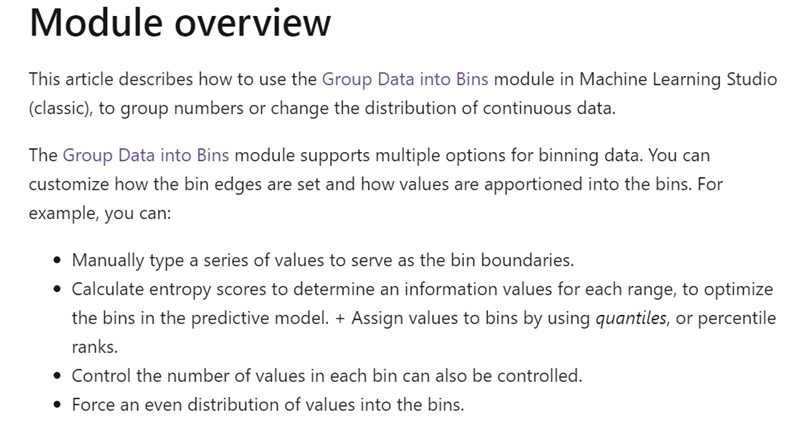
You have been tasked with creating a new Azure pipeline via the Machine Learning designer.
You have to makes sure that the pipeline trains a model using data in a comma-separated values (CSV) file that is published on a website. A dataset for the file for this file does not exist.
Data from the CSV file must be ingested into the designer pipeline with the least amount of administrative effort as possible.
Which of the following actions should you take?
Answer:
D
The preferred way to provide data to a pipeline is a Dataset object. The Dataset object points to data that lives in or is accessible from a datastore or at a Web
URL. The Dataset class is abstract, so you will create an instance of either a FileDataset (referring to one or more files) or a TabularDataset that's created by from one or more files with delimited columns of data.
Example:
from azureml.core import Dataset
iris_tabular_dataset = Dataset.Tabular.from_delimited_files([(def_blob_store, 'train-dataset/iris.csv')])
Reference:
https://docs.microsoft.com/en-us/azure/machine-learning/how-to-create-your-first-pipeline
This question is included in a number of questions that depicts the identical set-up. However, every question has a distinctive result. Establish if the recommendation satisfies the requirements.
You are in the process of creating a machine learning model. Your dataset includes rows with null and missing values.
You plan to make use of the Clean Missing Data module in Azure Machine Learning Studio to detect and fix the null and missing values in the dataset.
Recommendation: You make use of the Replace with median option.
Will the requirements be satisfied?
Answer:
B
Reference:
https://docs.microsoft.com/en-us/azure/machine-learning/studio-module-reference/clean-missing-data
This question is included in a number of questions that depicts the identical set-up. However, every question has a distinctive result. Establish if the recommendation satisfies the requirements.
You are in the process of creating a machine learning model. Your dataset includes rows with null and missing values.
You plan to make use of the Clean Missing Data module in Azure Machine Learning Studio to detect and fix the null and missing values in the dataset.
Recommendation: You make use of the Custom substitution value option.
Will the requirements be satisfied?
Answer:
B
Reference:
https://docs.microsoft.com/en-us/azure/machine-learning/studio-module-reference/clean-missing-data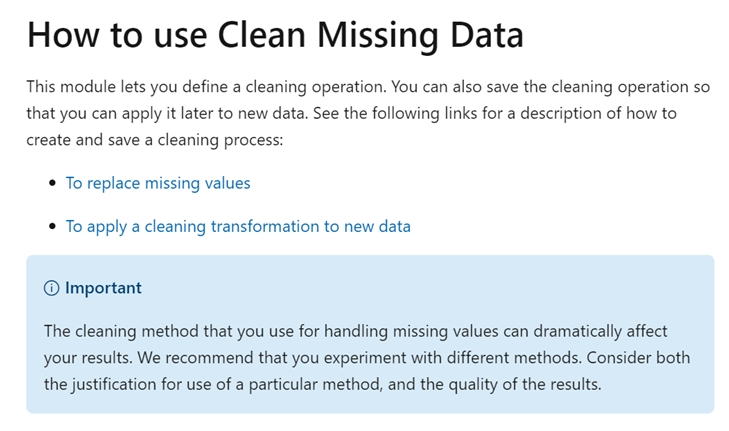
This question is included in a number of questions that depicts the identical set-up. However, every question has a distinctive result. Establish if the recommendation satisfies the requirements.
You are in the process of creating a machine learning model. Your dataset includes rows with null and missing values.
You plan to make use of the Clean Missing Data module in Azure Machine Learning Studio to detect and fix the null and missing values in the dataset.
Recommendation: You make use of the Remove entire row option.
Will the requirements be satisfied?
Answer:
A
Remove entire row: Completely removes any row in the dataset that has one or more missing values. This is useful if the missing value can be considered randomly missing.
Reference:
https://docs.microsoft.com/en-us/azure/machine-learning/studio-module-reference/clean-missing-data
You need to consider the underlined segment to establish whether it is accurate.
To transform a categorical feature into a binary indicator, you should make use of the Clean Missing Data module.
Select `No adjustment required` if the underlined segment is accurate. If the underlined segment is inaccurate, select the accurate option.
Answer:
B
Use the Convert to Indicator Values module in Azure Machine Learning Studio. The purpose of this module is to convert columns that contain categorical values into a series of binary indicator columns that can more easily be used as features in a machine learning model.
Reference:
https://docs.microsoft.com/en-us/azure/machine-learning/studio-module-reference/convert-to-indicator-values
You need to consider the underlined segment to establish whether it is accurate.
To improve the amount of low incidence cases in a dataset, you should make use of the SMOTE module.
Select `No adjustment required` if the underlined segment is accurate. If the underlined segment is inaccurate, select the accurate option.
Answer:
A
Use the SMOTE module in Azure Machine Learning Studio to increase the number of underrepresented cases in a dataset used for machine learning. SMOTE is a better way of increasing the number of rare cases than simply duplicating existing cases.
Reference:
https://docs.microsoft.com/en-us/azure/machine-learning/studio-module-reference/smote
HOTSPOT -
You need to consider the underlined segment to establish whether it is accurate.
Hot Area: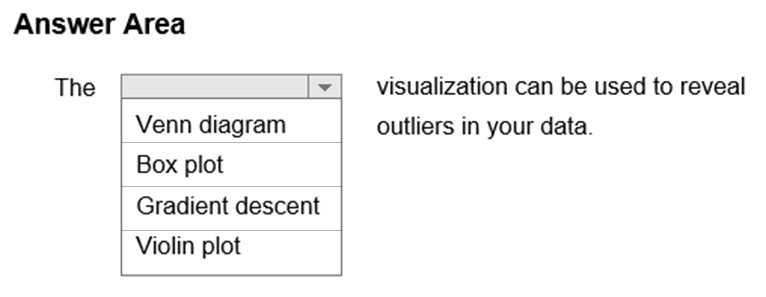
Answer:
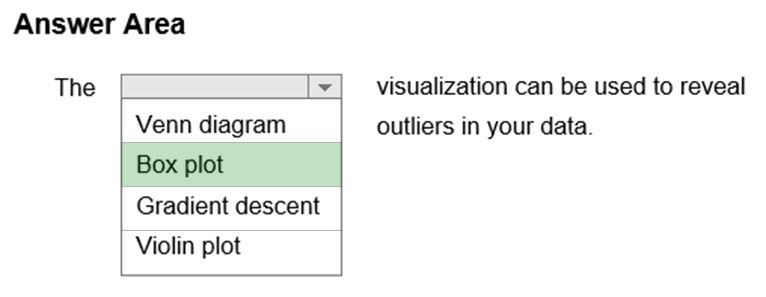
The box-plot algorithm can be used to display outliers.
Reference:
https://medium.com/analytics-vidhya/what-is-an-outliers-how-to-detect-and-remove-them-which-algorithm-are-sensitive-towards-outliers-2d501993d59
You are planning to host practical training to acquaint learners with data visualization creation using Python. Learner devices are able to connect to the internet.
Learner devices are currently NOT configured for Python development. Also, learners are unable to install software on their devices as they lack administrator permissions. Furthermore, they are unable to access Azure subscriptions.
It is imperative that learners are able to execute Python-based data visualization code.
Which of the following actions should you take?
Answer:
C
Reference:
https://notebooks.azure.com/