What are two benefits of cloud computing? Each correct answer presents a complete solution.
NOTE: Each correct selection is worth one point.
Answer:
AD
Azure allows you to build, deploy, and manage apps more quickly and easily without having to buy and/or maintain the underlying infrastructure.
Azure provides flexibility between CapEx and OpEx
Capital expenditures generate benefits over a long period. These expenditures are generally nonrecurring and result in the acquisition of permanent assets.
Building an application could qualify as a capital expenditure. Example, Azure Reserved Instances (Azure RI) help Azure's most active customers save on long- term VM usage reserving VMs in advance at a discounted price by committing to a one or three-year benefits.
Operating expenditures are ongoing costs of doing business. Consuming cloud services in a pay-as-you-go model could qualify as an operating expenditure.
Example, you pay for a service or product as you use it i.e. pay-as-you-go pricing.
Reference:
https://www.protechtraining.com/blog/post/top-5-benefits-of-microsoft-azure-for-business-934 https://www.azureguru.org/capex-vs-opex/#
What is a feature of an Azure virtual network?
Answer:
D
Implement network segmentation patterns on Azure.
A unified enterprise segmentation strategy guides technical teams to consistently segment access using networking, applications, identity, and any other access controls. Create segmentation in your network footprint by defining perimeters.
The main reasons for segmentation are:
The ability to group related assets that are a part of (or support) workload operations.
Isolation of resources.
Governance policies set by the organization.
Reference:
https://docs.microsoft.com/en-us/azure/architecture/framework/security/design-network-segmentation
HOTSPOT -
Select the answer that correctly completes the sentence.
Hot Area: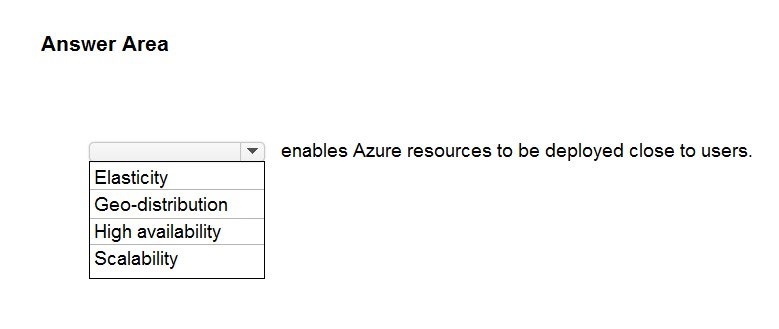
Answer:
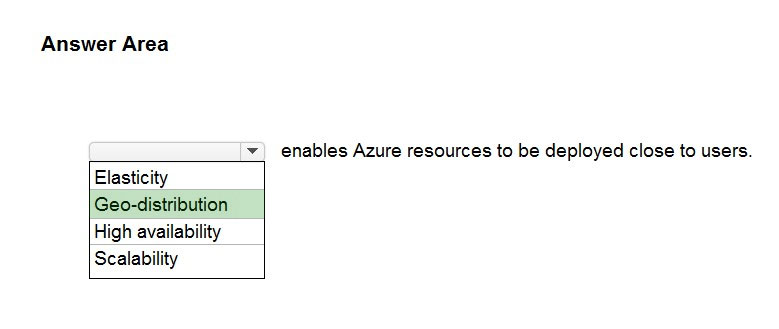
Because of geo-distribution you can deploy apps and data to regional datacenters around the globe, thereby ensuring that your customers always have the best performance in their region.
Reference:
https://docs.microsoft.com/learn/modules/fundamental-azure-concepts/benefits-of-cloud-computing
DRAG DROP -
Match the cloud computing benefits to the appropriate descriptions.
To answer, drag the appropriate benefit from the column on the left to its description on the right. Each benefit may be used once, more than once, or not at all.
NOTE: Each correct match is worth one point.
Select and Place: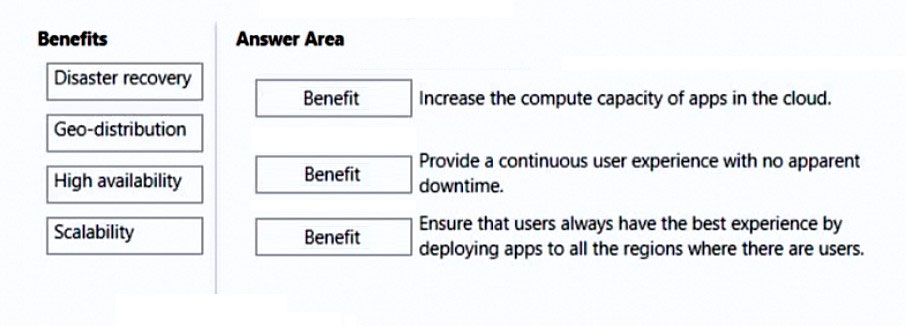
Answer:
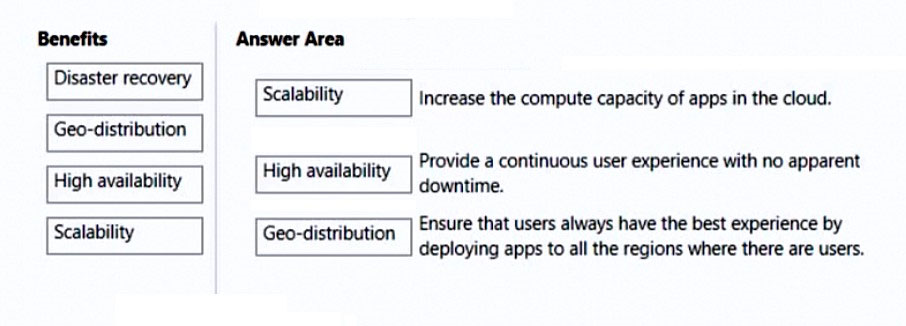
Reference:
https://docs.microsoft.com/learn/modules/fundamental-azure-concepts/benefits-of-cloud-computing
Which cloud computing benefit provides continuous user access to a cloud-based application with minimal downtime?
Answer:
D
You need to identify the type of failure for which an Azure Availability Zone can be used to protect access to Azure services.
What should you identify?
Answer:
D
Availability zones expand the level of control you have to maintain the availability of the applications and data on your VMs. An Availability Zone is a physically separate zone, within an Azure region. There are three Availability Zones per supported Azure region.
Each Availability Zone has a distinct power source, network, and cooling. By architecting your solutions to use replicated VMs in zones, you can protect your apps and data from the loss of a datacenter. If one zone is compromised, then replicated apps and data are instantly available in another zone.
Reference:
https://docs.microsoft.com/en-us/azure/virtual-machines/availability
HOTSPOT -
You plan to extend your company's network to Azure.
The network contains a VPN appliance that uses an IP address of 131.107.200.1.
You need to create an Azure resource that defines the VPN appliance in Azure.
Which Azure resource should you create? To answer, select the appropriate resource in the answer area.
Hot Area: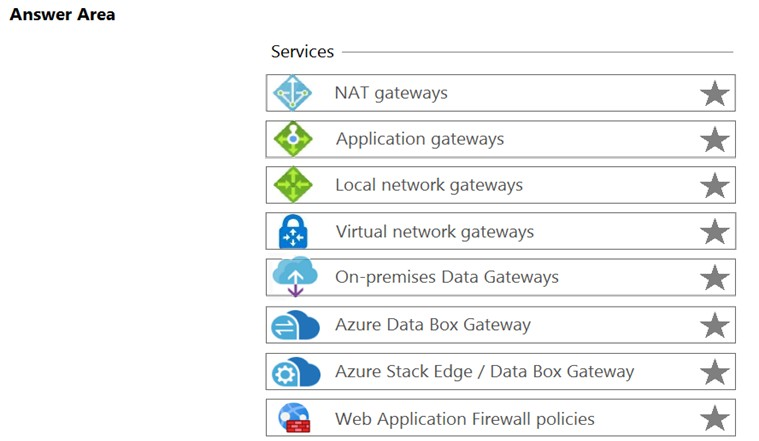
Answer:
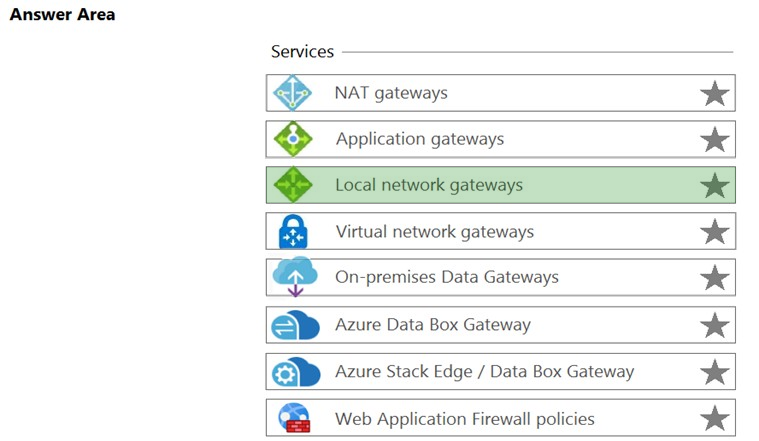
A Local Network Gateway is an object in Azure that represents your on-premise VPN device. A Virtual Network Gateway is the VPN object at the Azure end of the
VPN. A 'connection' is what connects the Local Network Gateway and the Virtual Network Gateway to bring up the VPN.
The local network gateway typically refers to your on-premises location. You give the site a name by which Azure can refer to it, then specify the IP address of the on-premises VPN device to which you will create a connection. You also specify the IP address prefixes that will be routed through the VPN gateway to the VPN device. The address prefixes you specify are the prefixes located on your on-premises network. If your on-premises network changes or you need to change the public IP address for the VPN device, you can easily update the values later.
Reference:
https://docs.microsoft.com/en-us/azure/vpn-gateway/vpn-gateway-howto-site-to-site-resource-manager-portal
Note: This question is part of a series of questions that present the same scenario. Each question in the series contains a unique solution that might meet the stated goals. Some question sets might have more than one correct solution, while others might not have a correct solution.
After you answer a question in this section, you will NOT be able to return to it. As a result, these questions will not appear in the review screen.
You plan to deploy several Azure virtual machines.
You need to ensure that the services running on the virtual machines are available if a single data center fails.
Solution: You deploy the virtual machines to two or more resource groups.
Does this meet the goal?
Answer:
B
A resource group is a logical container for Azure resources. When you create a resource group, you specify which location to create the resource group in.
However, when you create a virtual machine and place it in the resource group, the virtual machine can still be in a different location (different datacenter).
Therefore, creating multiple resource groups, even if they are in separate datacenters does not ensure that the services running on the virtual machines are available if a single data center fails.
References:
https://docs.microsoft.com/en-us/azure/azure-resource-manager/management/overview#resource-groups
Note: This question is part of a series of questions that present the same scenario. Each question in the series contains a unique solution that might meet the stated goals. Some question sets might have more than one correct solution, while others might not have a correct solution.
After you answer a question in this section, you will NOT be able to return to it. As a result, these questions will not appear in the review screen.
You plan to deploy several Azure virtual machines.
You need to ensure that the services running on the virtual machines are available if a single data center fails.
Solution: You deploy the virtual machines to a scale set.
Does this meet the goal?
Answer:
B
This answer does not specify that the scale set will be configured across multiple data centers so this solution does not meet the goal.
Azure virtual machine scale sets let you create and manage a group of load balanced VMs. The number of VM instances can automatically increase or decrease in response to demand or a defined schedule. Scale sets provide high availability to your applications, and allow you to centrally manage, configure, and update many VMs.
Virtual machines in a scale set can be deployed across multiple update domains and fault domains to maximize availability and resilience to outages due to data center outages, and planned or unplanned maintenance events.
Reference:
https://docs.microsoft.com/en-us/azure/virtual-machine-scale-sets/availability
HOTSPOT -
For each of the following statements, select Yes if the statement is true. Otherwise, select No.
NOTE: Each correct selection is worth one point.
Hot Area: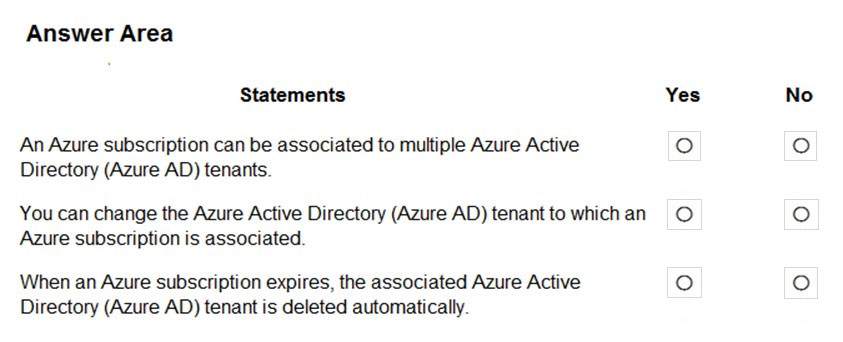
Answer:
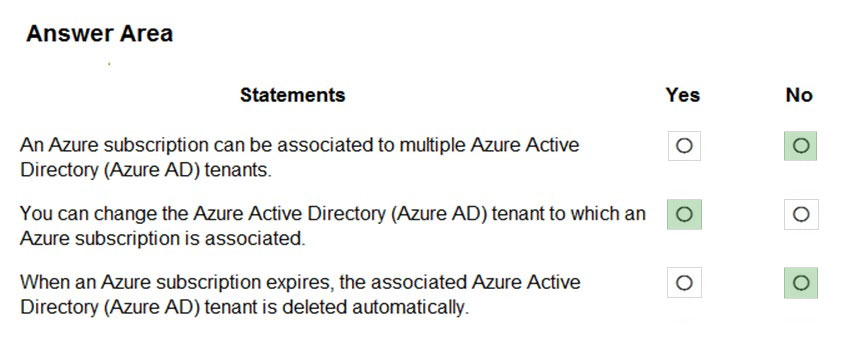
Box 1: No -
An Azure AD tenant can have multiple subscriptions but an Azure subscription can only be associated with one Azure AD tenant.
Box 2: Yes -
Box 3: No -
If your subscription expires, you lose access to all the other resources associated with the subscription. However, the Azure AD directory remains in Azure. You can associate and manage the directory using a different Azure subscription.
References:
https://docs.microsoft.com/en-us/azure/active-directory/fundamentals/active-directory-how-subscriptions-associated-directory