Note: This question is part of a series of questions that present the same scenario. Each question in the series contains a unique solution that might meet the stated goals. Some question sets might have more than one correct solution, while others might not have a correct solution.
After you answer a question in this section, you will NOT be able to return to it. As a result, these questions will not appear in the review screen.
An Azure administrator plans to run a PowerShell script that creates Azure resources.
You need to recommend which computer configuration to use to run the script.
Solution: Run the script from a computer that runs Windows 10 and has the Azure PowerShell module installed.
Does this meet the goal?
Answer:
A
A PowerShell script is a file that contains PowerShell cmdlets and code. A PowerShell script needs to be run in PowerShell.
In this question, the computer has the Azure PowerShell module installed. Therefore, this solution does meet the goal.
References:
https://docs.microsoft.com/en-us/powershell/scripting/components/ise/how-to-write-and-run-scripts-in-the-windows-powershell-ise?view=powershell-6
DRAG DROP -
Match the Azure services to the correct description.
Instructions: To answer, drag the appropriate Azure service from the column on the left to its description on the right. Each service may be used once, more than once, or not at all.
NOTE: Each correct selection is worth one point.
Select and Place: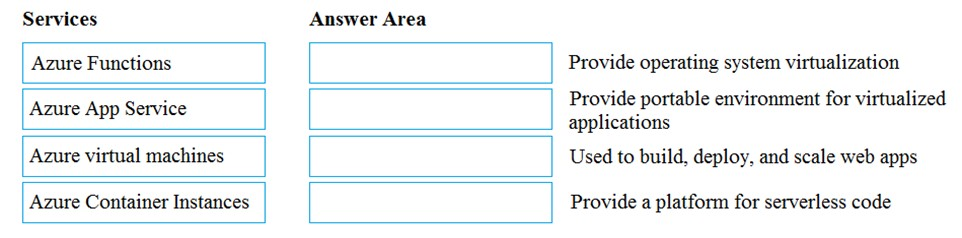
Answer:
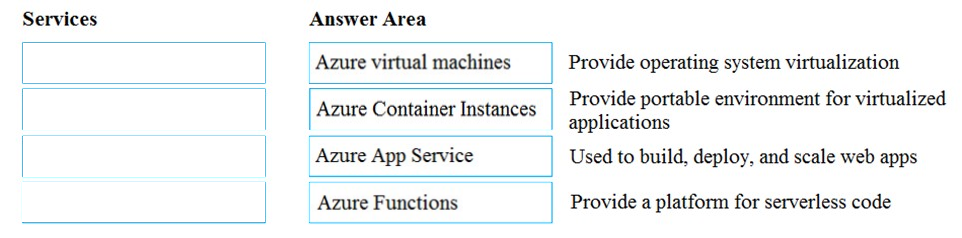
Box 1:
Azure virtual machines provide operation system virtualization.
Azure Virtual Machines (VM) is one of several types of on-demand, scalable computing resources that Azure offers. Typically, you choose a VM when you need more control over the computing environment than the other choices offer.
Box 2:
Azure Container Instances provide portable environments for virtualized applications.
Containers are becoming the preferred way to package, deploy, and manage cloud applications. Azure Container Instances offers the fastest and simplest way to run a container in Azure, without having to manage any virtual machines and without having to adopt a higher-level service.
Containers offer significant startup benefits over virtual machines (VMs). Azure Container Instances can start containers in Azure in seconds, without the need to provision and manage VMs.
Box 3:
Azure App Service is used to build, deploy and scale web apps.
Azure App Service is a platform-as-a-service (PaaS) offering that lets you create web and mobile apps for any platform or device and connect to data anywhere, in the cloud or on-premises. App Service includes the web and mobile capabilities that were previously delivered separately as Azure Websites and Azure Mobile
Services.
Box 4:
Azure Functions provide a platform for serverless code.
Azure Functions is a serverless compute service that lets you run event-triggered code without having to explicitly provision or manage infrastructure.
References:
https://docs.microsoft.com/en-us/azure/virtual-machines/windows/overview https://docs.microsoft.com/en-us/azure/security/fundamentals/paas-applications-using-app-services https://docs.microsoft.com/en-us/azure/azure-functions/ https://docs.microsoft.com/en-us/azure/container-instances/container-instances-overview
Which service provides serverless computing in Azure?
Answer:
B
Azure Functions provide a platform for serverless code.
Azure Functions is a serverless compute service that lets you run event-triggered code without having to explicitly provision or manage infrastructure.
Reference:
https://docs.microsoft.com/en-us/azure/azure-functions/
An Azure administrator plans to run a PowerShell script that creates Azure resources.
You need to recommend which computer configuration to use to run the script.
Which three computers can run the script? Each correct answer presents a complete solution.
NOTE: Each correct selection is worth one point.
Answer:
ABE
A PowerShell script is a file that contains PowerShell cmdlets and code. A PowerShell script needs to be run in PowerShell.
Reference:
https://docs.microsoft.com/en-us/powershell/scripting/components/ise/how-to-write-and-run-scripts-in-the-windows-powershell-ise?view=powershell-6 https://docs.microsoft.com/en-us/azure/cloud-shell/quickstart-powershell
Note: This question is part of a series of questions that present the same scenario. Each question in the series contains a unique solution that might meet the stated goals. Some question sets might have more than one correct solution, while others might not have a correct solution.
After you answer a question in this section, you will NOT be able to return to it. As a result, these questions will not appear in the review screen.
You have an Azure subscription named Subscription1. You sign in to the Azure portal and create a resource group named RG1.
From Azure documentation, you have the following command that creates a virtual machine named VM1. az vm create --resource-group RG1 --name VM1 --image UbuntuLTS --generate-ssh-keys
You need to create VM1 in Subscription1 by using the command.
Solution: From the Azure portal, launch Azure Cloud Shell and select Bash. Run the command in Cloud Shell.
Does this meet the goal?
Answer:
A
The command can be run in the Azure Cloud Shell.
The Azure Cloud Shell is a free interactive shell. It has common Azure tools preinstalled and configured to use with your account.
To open the Cloud Shell, just select Try it from the upper right corner of a code block. You can also launch Cloud Shell in a separate browser tab by going to https://shell.azure.com/bash.
References:
https://docs.microsoft.com/en-us/azure/virtual-machines/linux/quick-create-cli
Your company has several business units.
Each business unit requires 20 different Azure resources for daily operation. All the business units require the same type of Azure resources.
You need to recommend a solution to automate the creation of the Azure resources.
What should you include in the recommendations?
Answer:
A
You can use Azure Resource Manager templates to automate the creation of the Azure resources. Deploying resource through templates is known as
'Infrastructure as code'.
To implement infrastructure as code for your Azure solutions, use Azure Resource Manager templates. The template is a JavaScript Object Notation (JSON) file that defines the infrastructure and configuration for your project. The template uses declarative syntax, which lets you state what you intend to deploy without having to write the sequence of programming commands to create it. In the template, you specify the resources to deploy and the properties for those resources.
References:
https://docs.microsoft.com/en-us/azure/azure-resource-manager/templates/overview
HOTSPOT -
For each of the following statements, select Yes if the statement is true. Otherwise, select No.
NOTE: Each correct selection is worth one point.
Hot Area: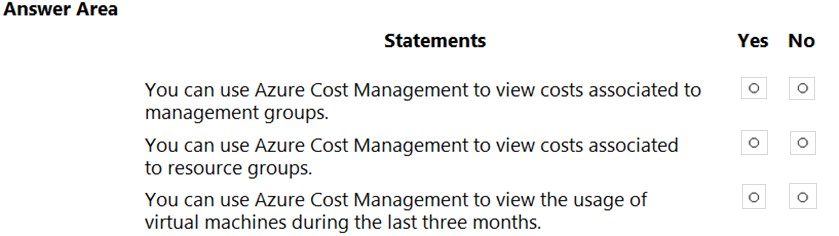
Answer:
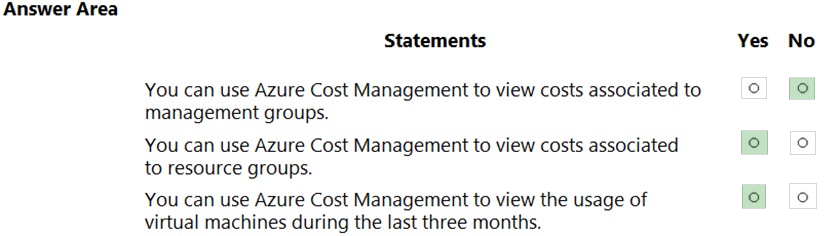
Reference:
https://docs.microsoft.com/en-us/azure/cost-management-billing/costs/quick-acm-cost-analysis https://docs.microsoft.com/en-us/azure/cost-management-billing/costs/cost-analysis-common-uses
What can you use to identify underutilized or unused Azure virtual machines?
Answer:
A
Azure Advisor helps you optimize and reduce your overall Azure spend by identifying idle and underutilized resources. You can get cost recommendations from the Cost tab on the Advisor dashboard.
Reference:
https://docs.microsoft.com/en-us/azure/advisor/advisor-overview
HOTSPOT -
Which node in the Azure portal should you use to assign a user the Reader role for a resource group? To answer, select the node in the answer area.
NOTE: Each correct selection is worth one point.
Hot Area: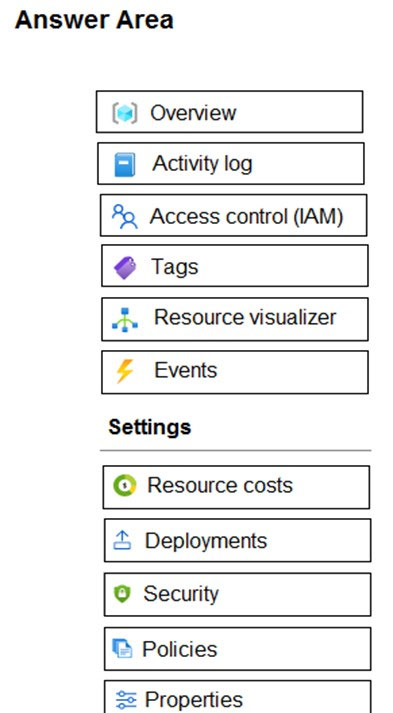
Answer:
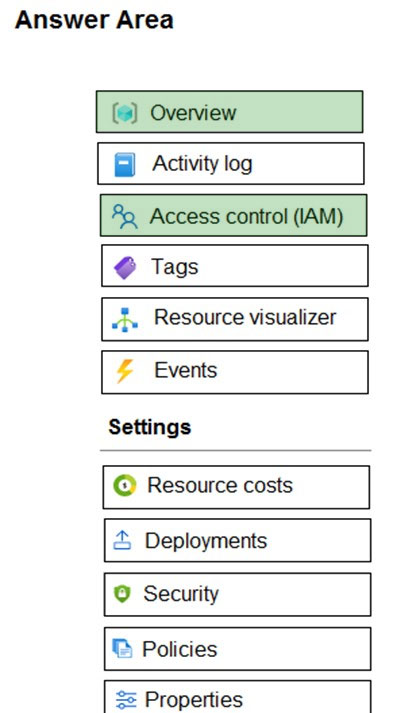
Box 1: Overview -
When you assign roles, you must specify a scope. Scope is the set of resources the access applies to. In Azure, you can specify a scope at four levels from broad to narrow: management group, subscription, resource group, and resource.
1. Sign in to the Azure portal.
2. In the Search box at the top, search for the scope you want to grant access to. For example, search for Management groups, Subscriptions, Resource groups, or a specific resource.
3. Click the specific resource for that scope.
4. The following shows an example resource group.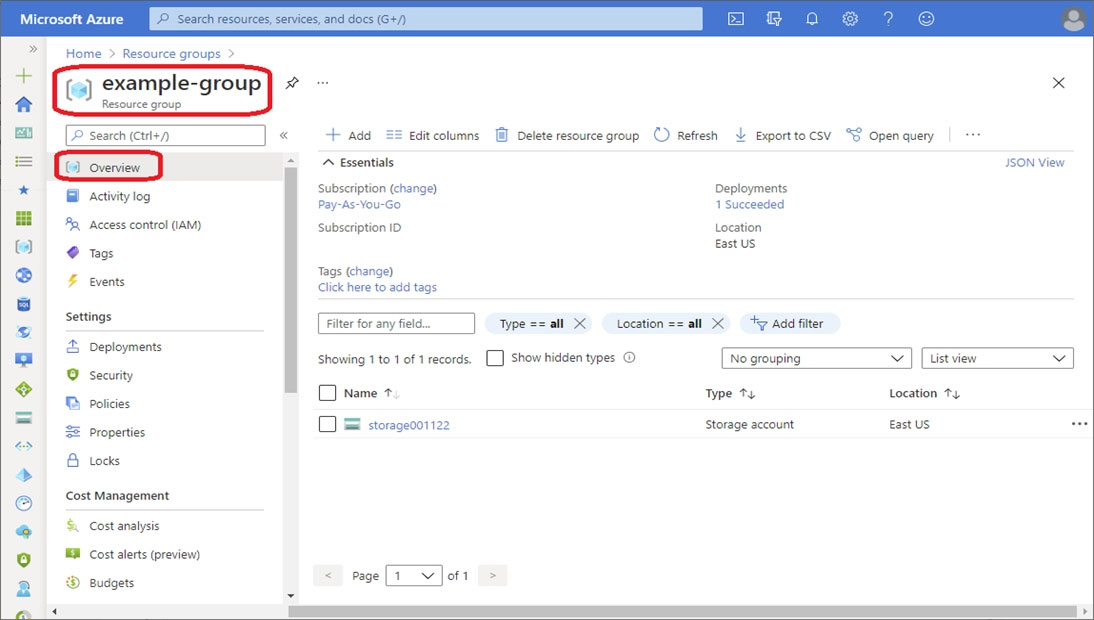
Box 2: Access control (IAM)
Access control (IAM) is the page that you typically use to assign roles to grant access to Azure resources. It's also known as identity and access management
(IAM) and appears in several locations in the Azure portal.
1. Click Access control (IAM).
The following shows an example of the Access control (IAM) page for a resource group.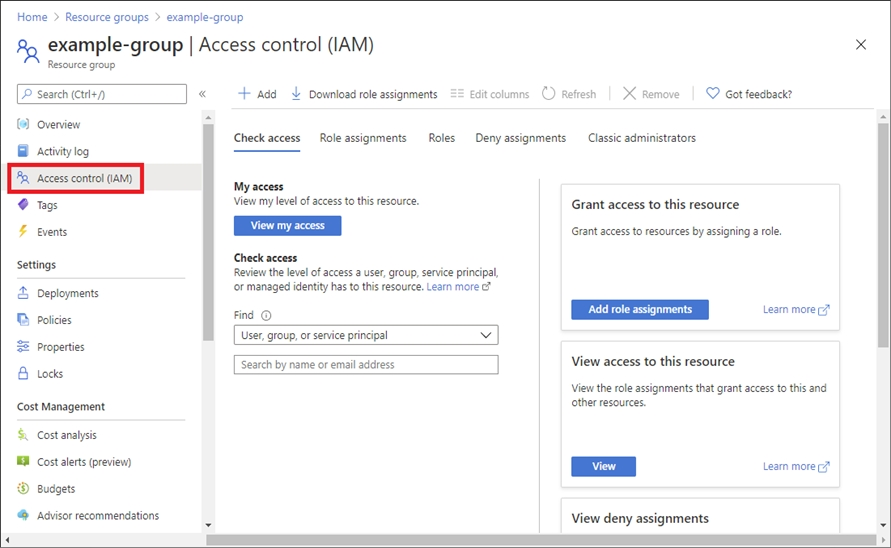
2. Click the Role assignments tab to view the role assignments at this scope.
3. Click Add > Add role assignment.
If you don't have permissions to assign roles, the Add role assignment option will be disabled.
4. The Add role assignment page opens.
Reference:
https://docs.microsoft.com/en-us/azure/role-based-access-control/role-assignments-portal
HOTSPOT -
Select the answer that correctly completes the sentence.
Hot Area: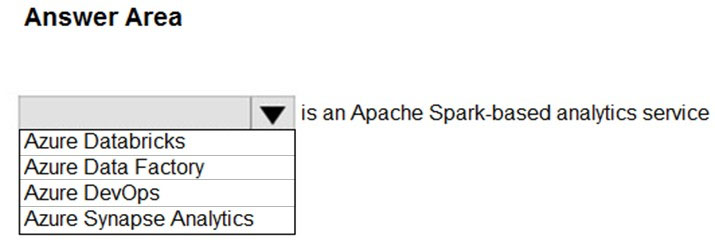
Answer:
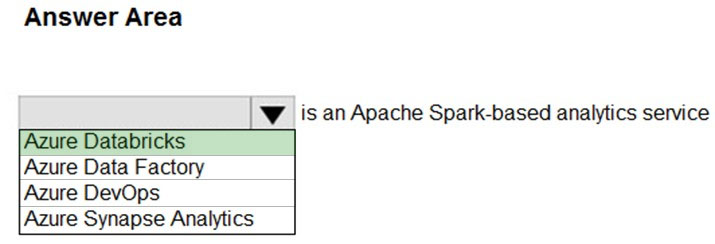
Box: Azure Databricks -
Azure Databricks is a fast, easy, and collaborative Apache Spark-based big data analytics service designed for data science and data engineering.
Reference:
https://azure.microsoft.com/en-us/services/databricks/