DRAG DROP -
You have a server that runs Windows Server.
You plan to back up the server to an Azure Recovery Services vault once per week starting on the next Saturday.
You need to schedule the weekly backup and perform the initial backup as soon as possible.
In which order should you perform the actions? To answer, move all actions from the list of actions to the answer are and arrange them in the correct order.
Select and Place: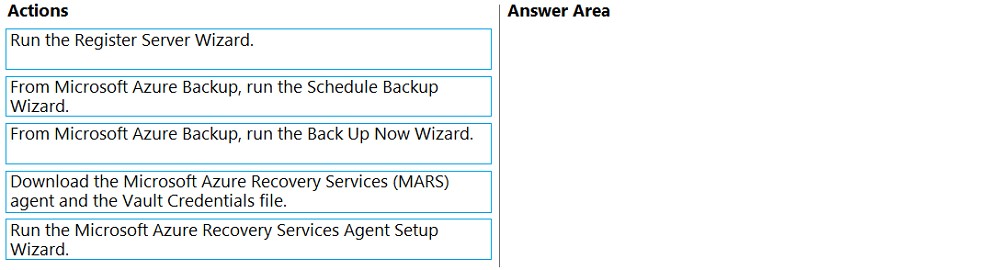
Answer:
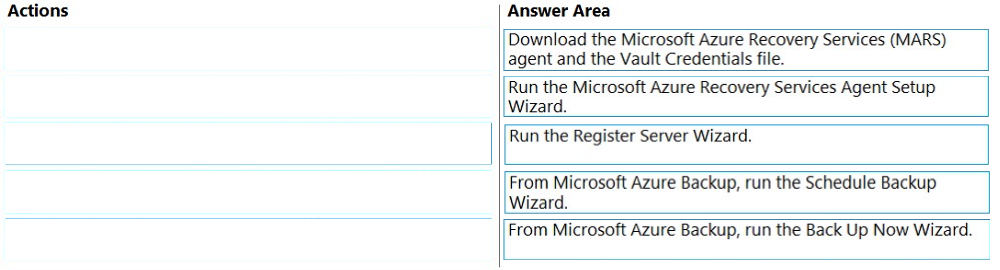
Reference:
https://docs.microsoft.com/en-us/azure/backup/install-mars-agent#download-the-mars-agent https://docs.microsoft.com/en-us/azure/backup/backup-windows-with-mars-agent
You have 200 Azure virtual machines.
You create a recovery plan in Azure Site Recovery to fail over all the virtual machines to an Azure region. The plan has three manual actions.
You need to replace one of the manual actions with an automated process.
What should you use?
Answer:
B
Reference:
https://docs.microsoft.com/en-us/azure/site-recovery/recovery-plan-overview
You have a server named Server1 that runs Windows Server and has the Hyper-V server role installed. You have a Hyper-V failover cluster named Cluster1. All servers are members of the same domain.
You need to ensure that you use Hyper-V Replica with Kerberos authentication on the default port to replicate virtual machines from Cluster1 to Server1.
What should you do on Server1?
Answer:
D
Reference:
https://docs.microsoft.com/en-us/windows-server/virtualization/hyper-v/manage/set-up-hyper-v-replica
You have an on-premises server named Server1 that runs Windows Server. You have an Azure subscription.
You plan to back up the files and folders on Server1 to Azure by using Azure Backup.
You need to define how long the backups will be retained.
What should you use to configure the retention?
Answer:
C
HOTSPOT -
You have two servers that have the Web Server (IIS) server role installed. The servers are configured as shown in the following table.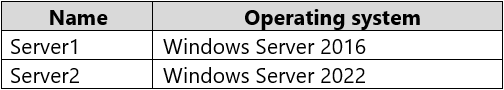
Both servers are configured to enable website deployment by using the Web Deployment Tool. Server1 hosts a website named Site1 that has Web Deploy
Publishing configured.
You plan to migrate Site1 to Server2.
You need to perform a pull synchronization of Site1 by using the Web Deployment Agent Service.
How should you complete the command? To answer, select the appropriate options in the answer area.
NOTE: Each correct selection is worth one point.
Hot Area: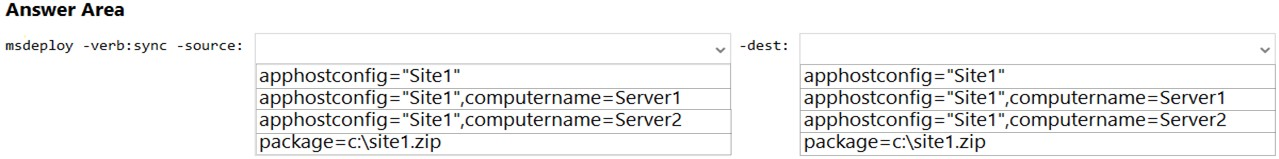
Answer:
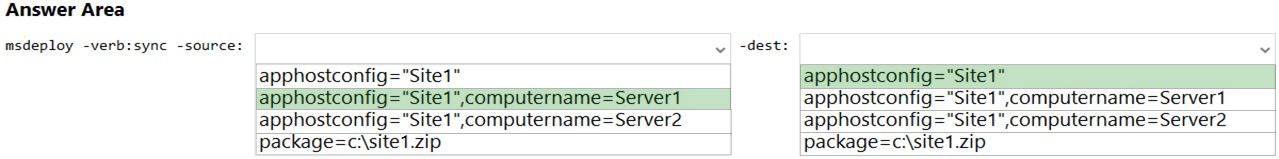
Reference:
https://docs.microsoft.com/en-us/iis/publish/using-web-deploy/synchronize-iis
HOTSPOT -
You have a server that runs Windows Server and has the Web Server (IIS) server role installed. Server1 hosts a single website that has the following configurations:
✑ Is accessible by using a URL of https://www.contoso.com:8443 and has an SSL certificate that was issued by a third-party certification authority (CA) in the
Microsoft Trusted Root Program -
✑ Uses anonymous authentication
✑ Was developed by using PHP
You plan to use APP Service Migration Assistant to migrate the website to Azure App Service.
You need to migrate the website. The solution must minimize the number of changes made to the existing website.
What should you do manually to ensure that the website migration is successful? To answer, select the appropriate options in the answer area.
NOTE: Each correct selection is worth one point.
Hot Area: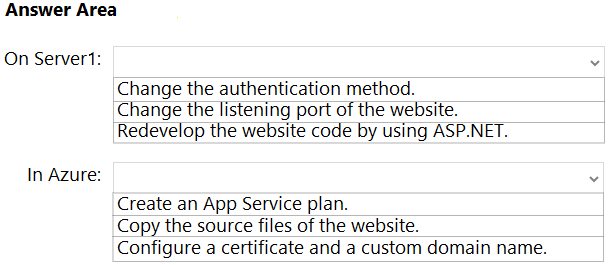
Answer:
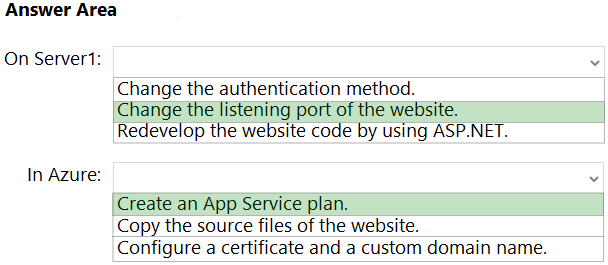
Reference:
https://docs.microsoft.com/en-us/learn/modules/migrate-app-service-migration-assistant/3-understand-assessment https://docs.microsoft.com/en-us/learn/modules/migrate-app-service-migration-assistant/5-understand-migration
DRAG DROP -
Your network contains an Active Directory Domain Services (AD DS) domain. The domain contains a print server named Server1. All printers are deployed to users by using a Group Policy Object (GPO) named GPO1.
You deploy a new server named Server2.
You need to decommission Server1. The solution must meet the following requirements:
✑ Migrate the shared printers to Server2 by using the Printer Migration Wizard.
✑ Ensure that the users use the printers on Server2.
Minimize downtime for the users.
Which four actions should you perform in sequence? To answer, move the appropriate actions from the list of actions to the answer area and arrange them in the correct order.
Select and Place: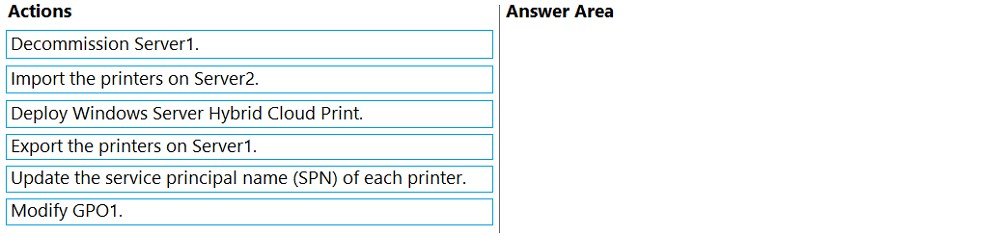
Answer:
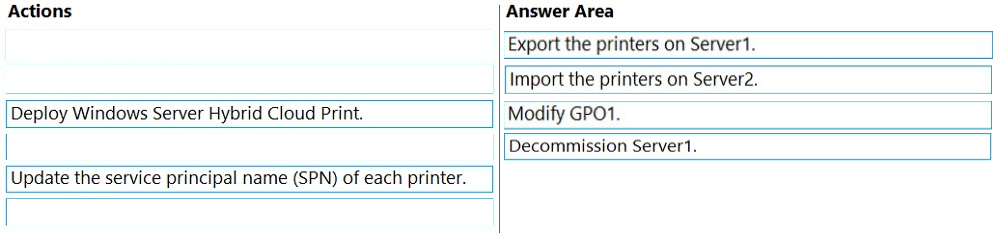
Reference:
https://docs.microsoft.com/en-us/archive/blogs/canitpro/step-by-step-migrating-print-servers-from-windows-server-2008-to-windows-server-2012
You have a server named Server1 that runs Windows Server and has the Hyper-V server role installed.
You import the Azure Migrate appliance as VM1.
You need to register VM1 with Azure Migrate.
What should you do in Azure Migrate? Each correct answer presents part of the solution.
NOTE: Each correct selection is worth one point.
Answer:
ADE
Reference:
https://docs.microsoft.com/en-us/azure/migrate/how-to-set-up-appliance-hyper-v
You have two file servers named Server1 and Server2 that run Windows Server. Server1 contains a shared folder named Data. Data contains 10 TB of data.
You plan to decommission Server1.
You need to migrate the files from Data to a new shared folder on Server2. The solution must meet the following requirements:
✑ Ensure that share, file, and folder permissions are copied.
✑ After the initial copy occurs, ensure that changes in \\Server1\Data can be synced to the destination without initiating a full copy.
✑ Minimize administrative effort.
What should you use?
Answer:
C
Reference:
https://docs.microsoft.com/en-us/windows-server/storage/storage-migration-service/overview#why-use-storage-migration-service
HOTSPOT -
Your network contains an Active Directory Domain Services (AD DS) domain. The domain contains the servers shown in the following table.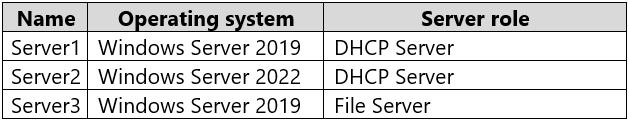
Server3 contains a share named Share1.
On Server1, DHCP has the following configurations:
✑ Conflict detection attempts: 3
✑ An IPv4 scope named Scope1 that has the following settings:
1. Address Pool: 172.16.10.100 - 172.16.10.130
2. Address Leases:
- 172.16.10.100 computer1.contoso.com
- 172.16.10.101 computer2.contoso.com
✑ Reservations: 172.16.10.101 computer2.contoso.com
✑ Policies: Policy1
You perform the following actions:
On Server1, you run -
Export-DhcpServer -File \\Server3\Share1\File1.xml.
✑ On Server2, you run
Import-DhcpServer -File \\Server3\Share1\File1.xml
-BackupPath \\Server3\Share1.
For each of the following statements, select Yes if the statement is true. Otherwise, select No.
NOTE: Each correct selection is worth one point.
Hot Area: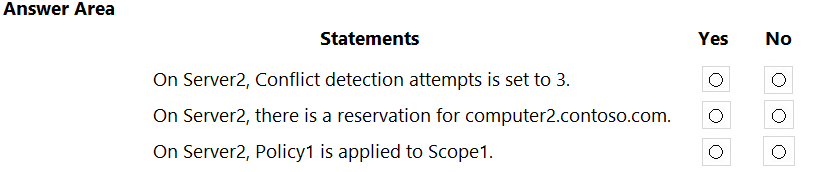
Answer:
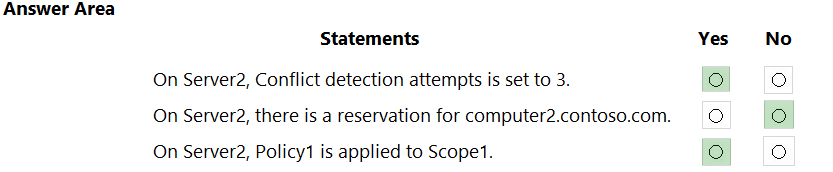
Reference:
https://docs.microsoft.com/en-us/powershell/module/dhcpserver/export-dhcpserver?view=windowsserver2022-ps https://docs.microsoft.com/en-us/powershell/module/dhcpserver/import-dhcpserver?view=windowsserver2022-ps