You need to execute inline testing of an Azure DevOps pipeline that uses a Docker deployment model. The solution must prevent the results from being published to the pipeline.
What should you use for the inline testing?
Answer:
D
Use Docker when running integration tests with Azure Pipelines.
Reference:
https://crossprogramming.com/2019/12/27/use-docker-when-running-integration-tests-with-azure-pipelines.html
You are designing an Azure DevOps strategy for your company's development team.
You suspect that the team's productivity is low due to accumulate technical debt.
You need to recommend a metric to assess the amount of the team's technical debt.
What should you recommend?
Answer:
D
Technical Debt is the estimated cost to fix code elements issues.
Technical Debt Ratio: Ratio between the cost to develop the software and the cost to fix it. The Technical Debt Ratio formula is:
Remediation cost / Development cost
Which can be restated as:
Remediation cost / (Cost to develop 1 line of code * Number of lines of code)
Reference:
http://www.azure365.co.in/devops/3PDevOps-4
You are developing an open source solution that uses a GitHub repository.
You create a new public project in Azure DevOps.
You plan to use Azure Pipelines for continuous build. The solution will use the GitHub Checks API.
Which authentication type should you use?
Answer:
B
Write permission for the Checks API is only available to GitHub Apps.
Note: Authenticating as a GitHub App lets you do a couple of things:
✑ You can retrieve high-level management information about your GitHub App.
✑ You can request access tokens for an installation of the app.
Reference:
https://docs.github.com/en/rest/guides/getting-started-with-the-checks-api
Note: This question is part of a series of questions that present the same scenario. Each question in the series contains a unique solution that might meet the stated goals. Some question sets might have more than one correct solution, while others might not have a correct solution.
After you answer a question in this section, you will NOT be able to return to it. As a result, these questions will not appear in the review screen.
Your company has a project in Azure DevOps for a new web application.
You need to ensure that when code is checked in, a build runs automatically.
Solution: From the Continuous deployment trigger settings of the release pipeline, you enable the Pull request trigger setting.
Does this meet the goal?
Answer:
B
In Visual Designer you enable continuous integration (CI) by:
1. Select the Triggers tab.
2. Enable Continuous integration.
Reference:
https://docs.microsoft.com/en-us/azure/devops/pipelines/get-started-designer
Note: This question is part of a series of questions that present the same scenario. Each question in the series contains a unique solution that might meet the stated goals. Some question sets might have more than one correct solution, while others might not have a correct solution.
After you answer a question in this section, you will NOT be able to return to it. As a result, these questions will not appear in the review screen.
Your company has a project in Azure DevOps for a new web application.
You need to ensure that when code is checked in, a build runs automatically.
Solution: From the Pre-deployment conditions settings of the release pipeline, you select After stage.
Does this meet the goal?
Answer:
B
Instead, In Visual Designer you enable continuous integration (CI) by:
1. Select the Triggers tab.
2. Enable Continuous integration.
Reference:
https://docs.microsoft.com/en-us/azure/devops/pipelines/get-started-designer
Note: This question is part of a series of questions that present the same scenario. Each question in the series contains a unique solution that might meet the stated goals. Some question sets might have more than one correct solution, while others might not have a correct solution.
After you answer a question in this section, you will NOT be able to return to it. As a result, these questions will not appear in the review screen.
Your company has a project in Azure DevOps for a new web application.
You need to ensure that when code is checked in, a build runs automatically.
Solution: From the Pre-deployment conditions settings of the release pipeline, you select Batch changes while a build is in progress.
Does this meet the goal?
Answer:
B
Instead, In Visual Designer you enable continuous integration (CI) by:
1. Select the Triggers tab.
2. Enable Continuous integration.
Reference:
https://docs.microsoft.com/en-us/azure/devops/pipelines/get-started-designer
DRAG DROP -
You have an Azure DevOps release pipeline as shown in the following exhibit.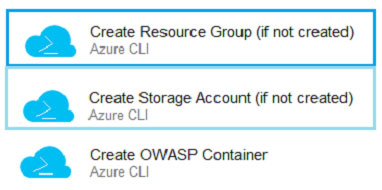
You need to complete the pipeline to configure OWASP ZAP for security testing.
Which five Azure CLI tasks should you add in sequence? To answer, move the tasks from the list of tasks to the answer area and arrange them in the correct order.
Select and Place: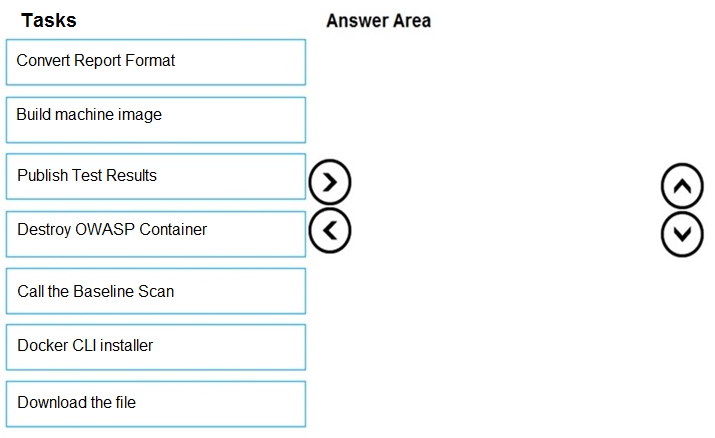
Answer:
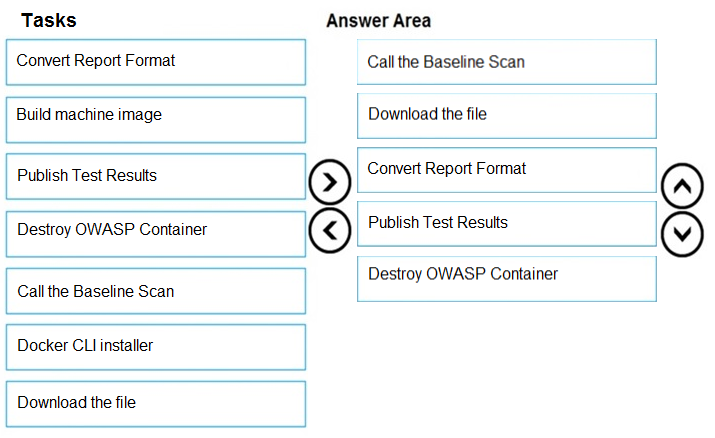
Defining the Release Pipeline -
Once the application portion of the Release pipeline has been configured, the security scan portion can be defined. In our example, this consists of 8 tasks, primarily using the Azure CLI task to create and use the ACI instance (and supporting structures).
Otherwise specified, all the Azure CLI tasks are Inline tasks, using the default configuration options.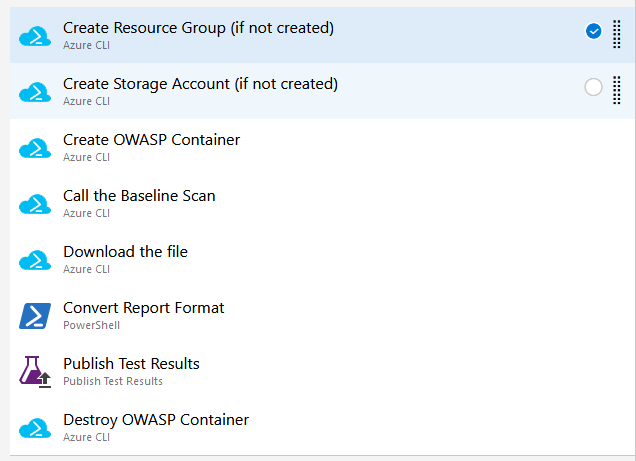
Reference:
https://devblogs.microsoft.com/premier-developer/azure-devops-pipelines-leveraging-owasp-zap-in-the-release-pipeline/
HOTSPOT -
You company uses a Git source-code repository.
You plan to implement GitFlow as a workflow strategy.
You need to identify which branch types are used for production code and preproduction code in the strategy.
Which branch type should you identify for each code type? To answer, select the appropriate options in the answer area.
NOTE: Each correct selection is worth one point.
Hot Area: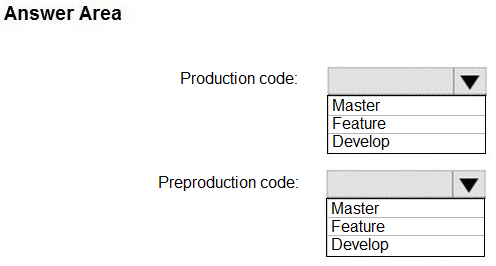
Answer:
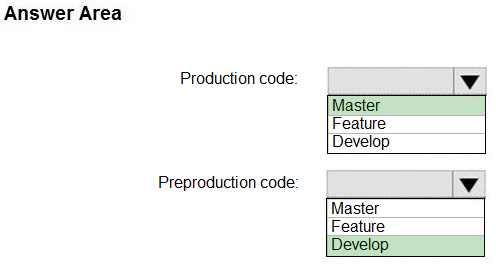
Box 1: Master -
The Master branch contains production code. All development code is merged into master in sometime.
Box 2: Develop -
The Develop branch contains pre-production code. When the features are finished then they are merged into develop.
Incorrect Answers:
During the development cycle, a variety of supporting branches are used:
✑ Feature branches are used to develop new features for the upcoming releases. May branch off from develop and must merge into develop.
Reference:
https://medium.com/@patrickporto/4-branching-workflows-for-git-30d0aaee7bf
You have a build pipeline in Azure Pipelines that uses different jobs to compile an application for 10 different architectures.
The build pipeline takes approximately one day to complete.
You need to reduce the time it takes to execute the build pipeline.
Which two actions should you perform? Each correct answer presents part of the solution.
NOTE: Each correct selection is worth one point.
Answer:
Answer: The Azure Pipelines pool provides all Azure DevOps organizations with cloud-hosted build agents and free build minutes each month. If you need more
Question: I need more hosted build resources. What can I do?
Microsoft-hosted build resources, or need to run more jobs in parallel, then you can either:
✑ Host your own agents on infrastructure that you manage.
✑ Buy additional parallel jobs.
Reference:
https://docs.microsoft.com/en-us/azure/devops/pipelines/agents/pools-queues
You are creating a build pipeline in Azure Pipelines.
You define several tests that might fail due to third-party applications.
You need to ensure that the build pipeline completes successfully if the third-party applications are unavailable.
What should you do?
Answer:
D
Requirements traceability is the ability to relate and document two or more phases of a development process, which can then be traced both forward or backward from its origin. Requirements traceability help teams to get insights into indicators such as quality of requirements or readiness to ship the requirement. A fundamental aspect of requirements traceability is association of the requirements to test cases, bugs and code changes.
Reference:
https://docs.microsoft.com/en-us/azure/devops/pipelines/test/requirements-traceability