Note: This question is part of a series of questions that present the same scenario. Each question in the series contains a unique solution that might meet the stated goals. Some question sets might have more than one correct solution, while others might not have a correct solution.
After you answer a question in this section, you will NOT be able to return to it. As a result, these questions will not appear in the review screen.
You integrate a cloud-hosted Jenkins server and a new Azure DevOps deployment.
You need Azure DevOps to send a notification to Jenkins when a developer commits changes to a branch in Azure Repos.
Solution: You add a trigger to the build pipeline.
Does this meet the goal?
Answer:
B
You can create a service hook for Azure DevOps Services and TFS with Jenkins.
Reference:
https://docs.microsoft.com/en-us/azure/devops/service-hooks/services/jenkins
You plan to create in Azure DevOps. Multiple developers will work on the project. The developers will work offline frequently and will require access to the full project history while they are offline.
Which version control solution should you use?
Answer:
B
Git history: File history is replicated on the client dev machine and can be viewed even when not connected to the server. You can view history in Visual Studio and on the web portal.
Note: Azure Repos supports two types of version control: Git and Team Foundation Version Control (TFVC).
Incorrect Answers:
A: Team Foundation Version Control: File history is not replicated on the client dev machine and so can be viewed only when you're connected to the server.
Reference:
https://docs.microsoft.com/en-us/azure/devops/repos/tfvc/comparison-git-tfvc
You plan to onboard 10 new developers.
You need to recommend a development environment that meets the following requirements:
✑ Integrates with GitHub
✑ Provides integrated debugging tools
✑ Supports remote workers and hot-desking environments
✑ Supports developers who use browsers, tablets, and Chromebooks
What should you recommend?
Answer:
D
Visual Studio Codespaces is built to accommodate the widest variety of projects or tasks, including GitHub and integrating debugging.
Visual Studio Codespaces conceptually and technically extends the Visual Studio Code Remote Development extensions.
In addition to "backend" environments, Visual Studio Codespaces supports these "frontend" editors:
✑ Visual Studio Code
✑ Visual Studio Code-based editor in the browser
Reference:
https://docs.microsoft.com/sv-se/visualstudio/codespaces/overview/what-is-vsonline
You have a build pipeline in Azure Pipelines.
You create a Slack App Integration.
You need to send build notifications to a Slack channel named #Development.
What should you do first?
Answer:
D
Create a service hook for Azure DevOps with Slack to post messages to Slack in response to events in your Azure DevOps organization, such as completed builds, code changes, pull requests, releases, work items changes, and more.
Note:
1. Go to your project Service Hooks page:
https://{orgName}/{project_name}/_settings/serviceHooks
Select Create Subscription.
2. Choose the types of events you want to appear in your Slack channel.
3. Paste the Web Hook URL from the Slack integration that you created and select Finish.
4. Now, when the event you configured occurs in your project, a notification appears in your team's Slack channel.
Reference:
https://docs.microsoft.com/en-us/azure/devops/service-hooks/services/slack
You have an Azure DevOps organization named Contoso and an Azure subscription.
You use Azure DevOps to build and deploy a web app named App1. Azure Monitor is configured to generate an email notification in response to alerts generated whenever App1 generates a server-side error.
You need to receive notifications in Microsoft Teams whenever an Azure Monitor alert is generated.
Which two actions should you perform? Each correct answer presents part of the solution.
NOTE: Each correct selection is worth one point.
Answer:
BD
Reference:
https://docs.microsoft.com/en-us/azure/azure-monitor/platform/action-groups-logic-app
HOTSPOT -
Your company uses Azure DevOps for Git source control.
You have a project in Azure DevOps named Contoso App that contains the following repositories:
✑ https://dev.azure.com/contoso/contoso-app/core-api
✑ https://dev.azure.com/contoso/contoso-app/core-spa
✑ https://dev.azure.com/contoso/contoso-app/core-db
You need to ensure that developers receive Slack notifications when there are pull requests created for Contoso App.
What should you run in Slack? To answer, select the appropriate options in the answer area.
NOTE: Each correct selection is worth one point.
Hot Area: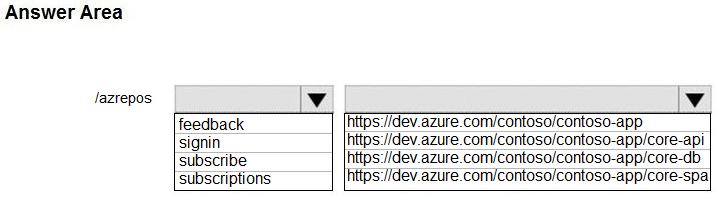
Answer:
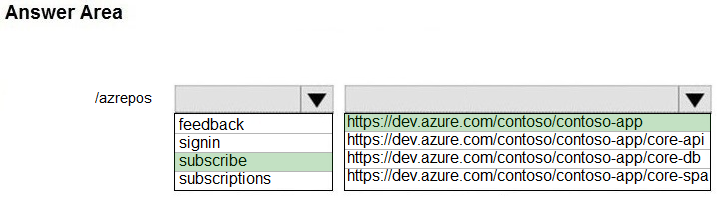
Box 1: subscribe -
To start monitoring all Git repositories in a project, use the following slash command inside a channel:
/azrepos subscribe [project url]
Box 2: https://dev.azure.com/contoso/contoso-app
You can also monitor a specific repository using the following command:
/azrepos subscribe [repository url]
The repository URL can be to any page within your repository that has your repository name.
For example, for Git repositories, use:
/azrepos subscribe https://dev.azure.com/myorg/myproject/_git/myrepository
Reference:
https://docs.microsoft.com/en-us/azure/devops/repos/integrations/repos-slack
You have an Azure DevOps organization that contains a project named Project1.
You need to create a published wiki in Project1.
What should you do first?
Answer:
C
Reference:
https://docs.microsoft.com/en-us/azure/devops/project/wiki/publish-repo-to-wiki?view=azure-devops&tabs=browser
Your company plans to use an agile approach to software development.
You need to recommend an application to provide communication between members of the development team who work in locations around the world. The applications must meet the following requirements:
✑ Provide the ability to isolate the members of different project teams into separate communication channels and to keep a history of the chats within those channels.
✑ Be available on Windows 10, Mac OS, iOS, and Android operating systems.
✑ Provide the ability to add external contractors and suppliers to projects.
✑ Integrate directly with Azure DevOps.
What should you recommend?
Answer:
D
✑ Within each team, users can create different channels to organize their communications by topic. Each channel can include a couple of users or scale to thousands of users.
✑ Microsoft Teams works on Android, iOS, Mac and Windows systems and devices. It also works in Chrome, Firefox, Internet Explorer 11 and Microsoft Edge web browsers.
✑ The guest-access feature in Microsoft Teams allows users to invite people outside their organizations to join internal channels for messaging, meetings and file sharing. This capability helps to facilitate business-to-business project management.
✑ Teams integrates with Azure DevOps.
Note: Slack would also be a correct answer, but it is not an option here.
Reference:
https://searchunifiedcommunications.techtarget.com/definition/Microsoft-Teams
You are developing a multi-tier application. The application will use Azure App Service web apps as the front end and an Azure SQL database as the back end.
The application will use Azure functions to write some data to Azure Storage.
You need to send the Azure DevOps team an email message when the front end fails to return a status code of 200.
Which feature should you use?
Answer:
D
Application Map helps you spot performance bottlenecks or failure hotspots across all components of your distributed application. Each node on the map represents an application component or its dependencies; and has health KPI and alerts status.
Incorrect Answers:
A: Service Map automatically discovers application components on Windows and Linux systems and maps the communication between services. You can use it to view your servers as you think of them--interconnected systems that deliver critical services. Service Map shows connections between servers, processes, and ports across any TCP-connected architecture with no configuration required, other than installation of an agent.
Reference:
https://docs.microsoft.com/en-us/azure/azure-monitor/app/app-map
You have a project in Azure DevOps named Project1. Project1 contains a published wiki.
You need to change the order of pages in the navigation pane of the published wiki in the Azure DevOps portal.
What should you do?
Answer:
D
Reorder a wiki page -
You can reorder pages within the wiki tree view to have pages appear in the order and hierarchy you want. You can drag-and-drop a page title in the tree view to do the following operations:
✑ Change the parent-child relationship of a page
✑ Change the order of the page within the hierarchy
Reference:
https://docs.microsoft.com/en-us/azure/devops/project/wiki/add-edit-wiki