You need to consider the underlined segment to establish whether it is accurate.
To compile an Internet Information Services (IIS) web application that runs docker, you should use a Default build agent pool.
Select `No adjustment required` if the underlined segment is accurate. If the underlined segment is inaccurate, select the accurate option.
Answer:
C
Hosted pool (Azure Pipelines only): The Hosted pool is the built-in pool that is a collection of Microsoft-hosted agents.
Reference:
https://docs.microsoft.com/en-us/azure/devops/pipelines/agents/v2-osx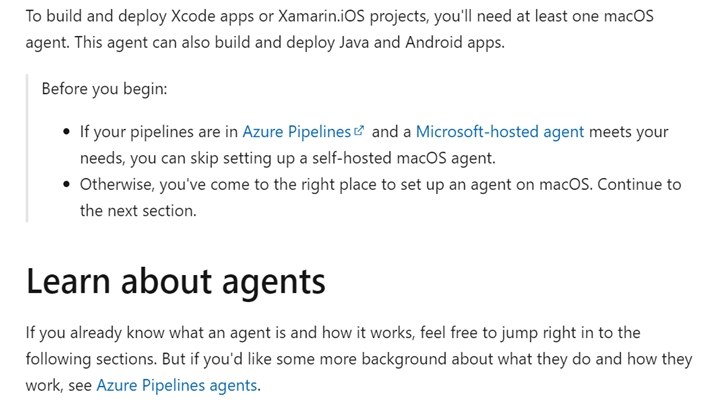
Your company has an Azure DevOps environment that can only be accessed by Azure Active Directory users.
You are instructed to make sure that the Azure DevOps environment can only be accessed from devices connected to the company's on-premises network.
Which of the following actions should you take?
Answer:
D
Conditional Access is a capability of Azure Active Directory. With Conditional Access, you can implement automated access control decisions for accessing your cloud apps that are based on conditions.
Conditional Access policies are enforced after the first-factor authentication has been completed.
Reference:
https://docs.microsoft.com/en-us/azure/active-directory/conditional-access/overview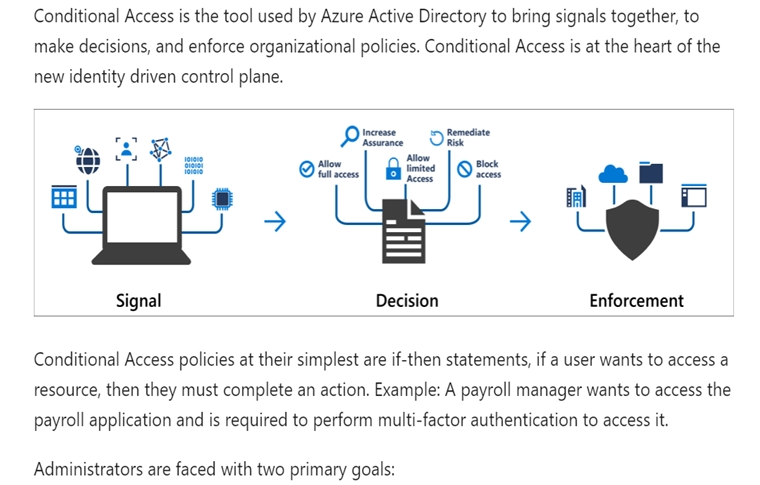
You are making use of Azure DevOps to configure Azure Pipelines for project, named PROJ-01.
You are preparing to use a version control system that allows for source code to be stored on a managed Windows server located on the company network.
Which of the following is the version control system you should use?
Answer:
A
GitHub Enterprise is the on-premises version of GitHub.com. GitHub Enterprise includes the same great set of features as GitHub.com but packaged for running on your organization's local network. All repository data is stored on machines that you control, and access is integrated with your organization's authentication system (LDAP, SAML, or CAS).
Reference:
https://www.azuredevopslabs.com/labs/azuredevops/yaml/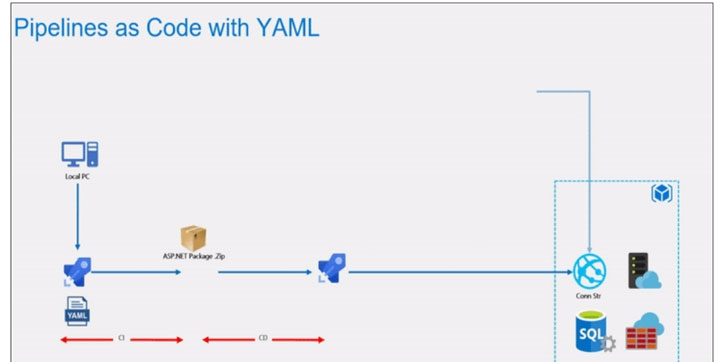 https://enterprise.github.com/faq
https://enterprise.github.com/faq
You need to consider the underlined segment to establish whether it is accurate.
When moving to Azure DevOps, JIRA must be replaced with the build pipelines Azure DevOps service.
Select `No adjustment required` if the underlined segment is accurate. If the underlined segment is inaccurate, select the accurate option.
Answer:
C
Atlassian's Jira Software is a popular application that helps teams to plan, track, and manage software releases, whereas Octopus Deploy helps teams automate their development and operations processes in a fast, repeatable, and reliable manner. Together, they enable teams to get better end-to-end visibility into their software pipelines from idea to production.
Reference:
https://octopus.com/blog/octopus-jira-integration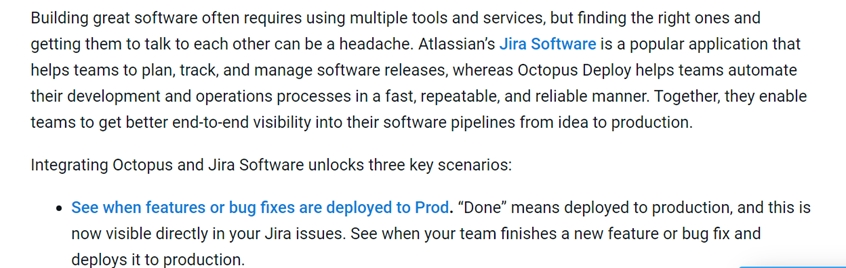 https://www.azuredevopslabs.com/labs/vstsextend/jenkins/
https://www.azuredevopslabs.com/labs/vstsextend/jenkins/
You scan a Node.js application using WhiteSource Bolt.
The scan finds numerous libraries with invalid licenses, but are only used during development.
You have to make sure that only production dependencies are scanned by WhiteSource Bolt.
Which of the following is a command you should run?
Answer:
C
Reference:
https://whitesource.atlassian.net/wiki/spaces/WD/pages/34209870/NPM+Plugin https://nodejs.org/en/knowledge/getting-started/npm/what-is-the-file-package-json
You are currently defining a release strategy for an app, named APP-01.
The strategy should allow you to keep the time it takes to deploy new releases of the app to a minimum. The strategy should also allow you to roll back in the shortest time required.
Which of the following is the release strategy you should use?
Answer:
A
Canary deployment -
With canary deployment, you deploy a new application code in a small part of the production infrastructure. Once the application is signed off for release, only a few users are routed to it. This minimizes any impact.
With no errors reported, the new version can gradually roll out to the rest of the infrastructure.
Reference:
https://dev.to/mostlyjason/intro-to-deployment-strategies-blue-green-canary-and-more-3a3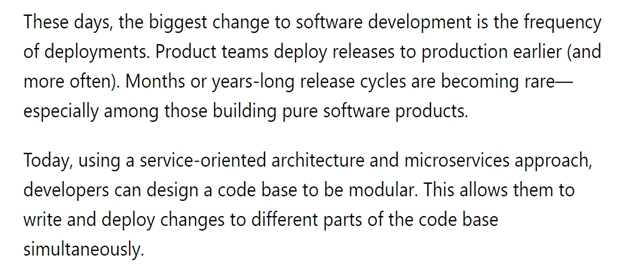
Your company hosts a web application in Azure, and makes use of Azure Pipelines for managing the build and release of the application.
When stakeholders report that system performance has been adversely affected by the most recent releases, you configure alerts in Azure Monitor.
You are informed that new releases must satisfy specified performance baseline conditions in the staging environment before they can be deployed to production.
You need to make sure that releases not satisfying the performance baseline are prevented from being deployed.
Which of the following actions should you take?
Answer:
C
Scenarios and use cases for gates include:
✑ Quality validation. Query metrics from tests on the build artifacts such as pass rate or code coverage and deploy only if they are within required thresholds.
Use Quality Gates to integrate monitoring into your pre-deployment or post-deployment. This ensures that you are meeting the key health/performance metrics
(KPIs) as your applications move from dev to production and any differences in the infrastructure environment or scale is not negatively impacting your KPIs.
Note: Gates allow automatic collection of health signals from external services, and then promote the release when all the signals are successful at the same time or stop the deployment on timeout. Typically, gates are used in connection with incident management, problem management, change management, monitoring, and external approval systems.
Reference:
https://docs.microsoft.com/en-us/azure/azure-monitor/continuous-monitoring https://docs.microsoft.com/en-us/azure/devops/pipelines/release/approvals/gates?view=azure-devops
You need to consider the underlined segment to establish whether it is accurate.
To deploy an application to a number of Azure virtual machines, you should create a universal group.
Select `No adjustment required` if the underlined segment is accurate. If the underlined segment is inaccurate, select the accurate option.
Answer:
C
When authoring an Azure Pipelines or TFS Release pipeline, you can specify the deployment targets for a job using a deployment group.
If the target machines are Azure VMs, you can quickly and easily prepare them by installing the Azure Pipelines Agent Azure VM extension on each of the VMs, or by using the Azure Resource Group Deployment task in your release pipeline to create a deployment group dynamically.
Reference:
https://docs.microsoft.com/en-us/azure/devops/pipelines/release/deployment-groups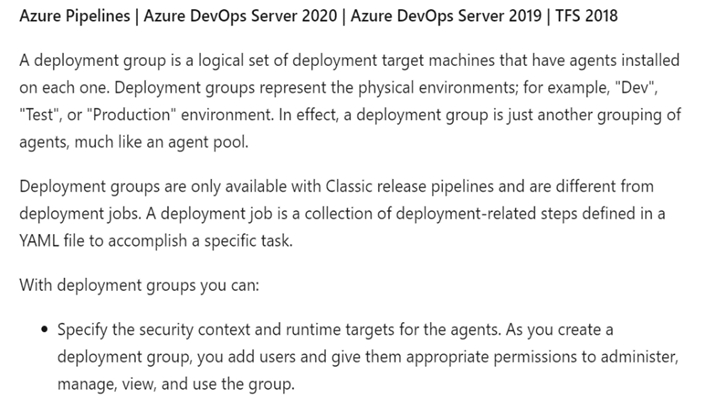
DRAG DROP -
You are preparing to deploy an Azure resource group via Terraform.
To achieve your goal, you have to install the necessary frameworks.
Which of the following are the frameworks you should use? Answer by dragging the correct options from the list to the answer area.
Select and Place: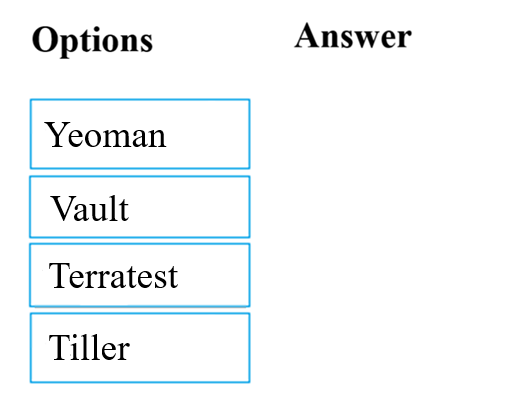
Answer:
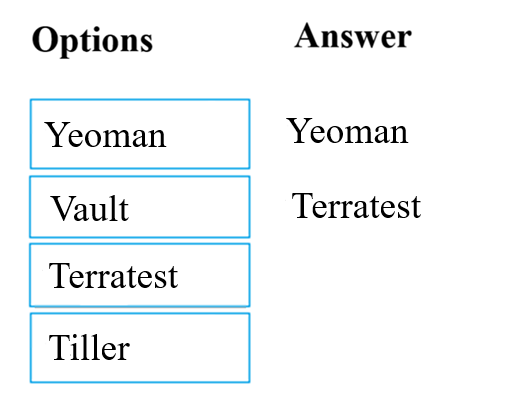
You can use the combination of Terraform and Yeoman. Terraform is a tool for creating infrastructure on Azure. Yeoman makes it easy to create Terraform modules.
Terratest provides a collection of helper functions and patterns for common infrastructure testing tasks, like making HTTP requests and using SSH to access a specific virtual machine. The following list describes some of the major advantages of using Terratest:
✑ Convenient helpers to check infrastructure - This feature is useful when you want to verify your real infrastructure in the real environment.
✑ Organized folder structure - Your test cases are organized clearly and follow the standard Terraform module folder structure.
Test cases are written in Go - Many developers who use Terraform are Go developers. If you're a Go developer, you don't have to learn another programming language to use Terratest.
language to use Terratest.
✑ Extensible infrastructure - You can extend additional functions on top of Terratest, including Azure-specific features.
Reference:
https://docs.microsoft.com/en-us/azure/developer/terraform/create-base-template-using-yeoman https://docs.microsoft.com/en-us/azure/developer/terraform/test-modules-using-terratest
You intend to make use of Azure Artifacts to share packages that you wrote, tested, validated, and deployed.
You want to use a solitary feed to release several builds of each package. You have to make sure that the release of packages that are in development is restricted.
Which of the following actions should you take?
Answer:
D
Upstream sources enable you to manage all of your product's dependencies in a single feed. We recommend publishing all of the packages for a given product to that product's feed, and managing that product's dependencies from remote feeds in the same feed, via upstream sources. This setup has a few benefits:
✑ Simplicity: your NuGet.config, .npmrc, or settings.xml contains exactly one feed (your feed).
✑ Determinism: your feed resolves package requests in order, so rebuilding the same codebase at the same commit or changeset uses the same set of packages
✑ Provenance: your feed knows the provenance of packages it saved via upstream sources, so you can verify that you're using the original package, not a custom or malicious copy published to your feed
✑ Peace of mind: packages used via upstream sources are guaranteed to be saved in the feed on first use; if the upstream source is disabled/removed, or the remote feed goes down or deletes a package you depend on, you can continue to develop and build
Reference:
https://docs.microsoft.com/en-us/azure/devops/artifacts/concepts/upstream-sources?view=vsts