You have an Azure Virtual Desktop deployment that contains the resources shown in the following table.
You need to enable just-in-time (JIT) VM access for all the session hosts.
What should you do first?
B
HOTSPOT
-
You have an Azure Virtual Desktop deployment that contains the resources shown in the following table.
You need to perform the following configurations:
• Enable a managed identity for App1.
• Enable Clipboard redirection for App1.
On which resources should you perform the configurations? To answer, select the appropriate options in the answer area.
NOTE: Each correct selection is worth one point.

You have an Azure Virtual Desktop deployment.
You publish a RemoteApp named AppVersion1.
You need AppVersion1 to appear in the Remote Desktop client as Sales Contact Application.
Which PowerShell cmdlet should you use?
D
Reference:
https://docs.microsoft.com/en-us/azure/virtual-desktop/customize-feed-for-virtual-desktop-users https://docs.microsoft.com/en-us/powershell/module/az.desktopvirtualization/update-azwvdapplication?view=azps-5.7.0
HOTSPOT -
You have an Azure Virtual Desktop deployment.
You plan to create the host pools shown in the following table.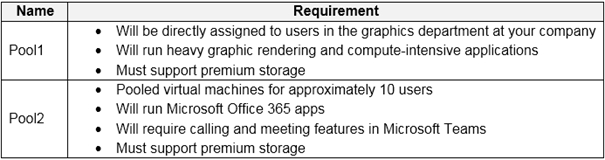
You need to recommend the virtual machine size for each host pool. The solution must minimize costs.
Which size should you recommend for each pool? To answer, select the appropriate options in the answer area.
NOTE: Each correct selection is worth one point.
Hot Area: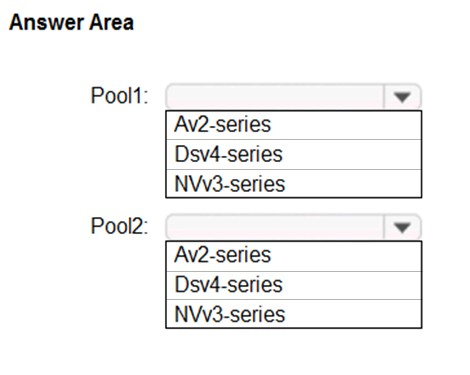
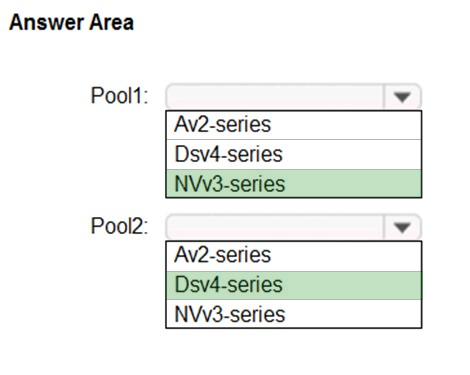
Reference:
https://docs.microsoft.com/en-us/azure/virtual-machines/sizes https://docs.microsoft.com/en-us/azure/virtual-machines/nvv3-series https://docs.microsoft.com/en-us/azure/virtual-machines/dv4-dsv4-series
You plan to deploy Azure Virtual Desktop to meet the department requirements shown in the following table.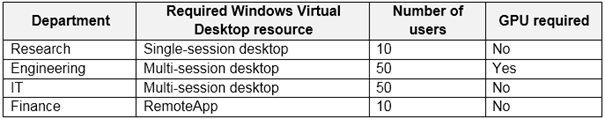
You plan to use Azure Virtual Desktop host pools with load balancing and autoscaling.
You need to recommend a host pool design that meets the requirements. The solution must minimize costs.
What is the minimum number of host pools you should recommend?
C
Reference:
https://docs.microsoft.com/en-us/azure/virtual-desktop/create-host-pools-azure-marketplace
Your company has a main office and two branch offices. Each office connects directly to the internet. The router in each branch office is configured as an endpoint for the following VPNs:
✑ A VPN connection to the main office
✑ A site-to-site VPN to Azure
The routers in each branch office have the Quality of Service (QoS) rules shown in the following table.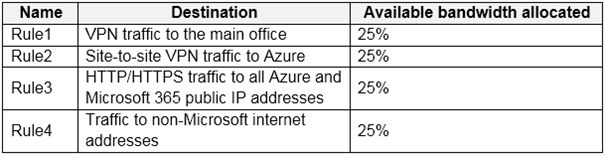
Users in the branch office report slow responses and connection errors when they attempt to connect to Azure Virtual Desktop resources.
You need to modify the QoS rules on the branch office routers to improve Azure Virtual Desktop performance.
For which rule should you increase the bandwidth allocation?
A
Reference:
https://docs.microsoft.com/en-us/azure/virtual-desktop/rdp-quality-of-service-qos
You plan to deploy Azure Virtual Desktop. The deployment will use existing virtual machines.
You create a Azure Virtual Desktop host pool.
You need to ensure that you can add the virtual machines to the host pool.
What should you do first?
B
Reference:
https://docs.microsoft.com/en-us/azure/virtual-desktop/create-host-pools-azure-marketplace
You have an Azure Virtual Desktop deployment that contains the following:
✑ A host pool named Pool1
✑ Two session hosts named Host1 and Host2
✑ An application group named RemoteAppGroup1 that contains a RemoteApp named App1
You need to prevent users from copying and pasting between App1 and their local device.
What should you do?
D
Reference:
https://docs.microsoft.com/en-us/azure/virtual-desktop/customize-rdp-properties
HOTSPOT -
Your network contains an on-premises Active Directory domain that syncs to an Azure Active Directory (Azure AD) tenant. The domain contains the users shown in the following table.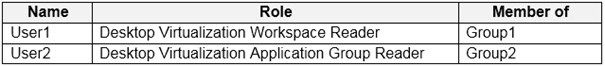
You have an Azure Virtual Desktop deployment that contains the application groups shown in the following table.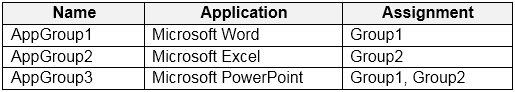
You have the workspaces shown in the following table.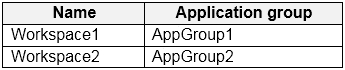
For each of the following statements, select Yes if the statement is true. Otherwise, select No.
NOTE: Each correct selection is worth one point.
Hot Area: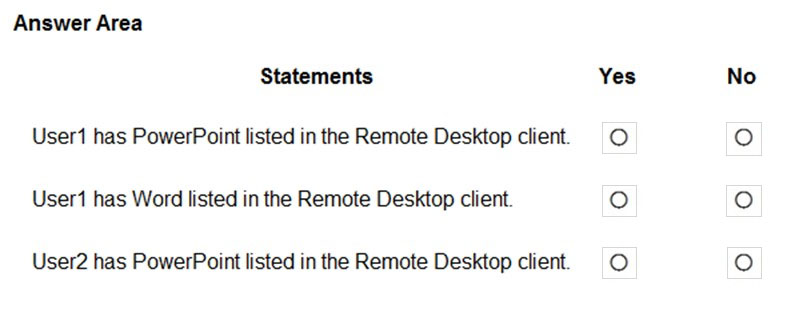
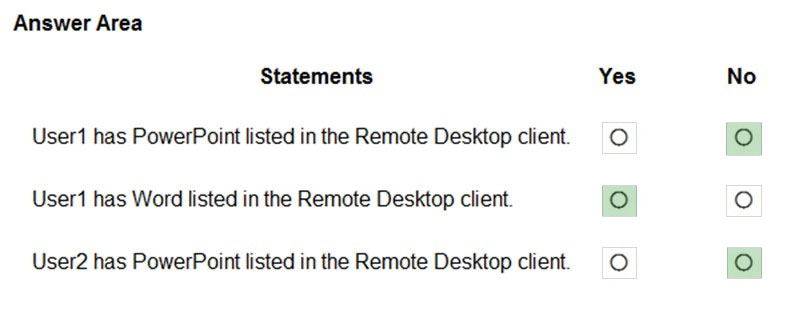
Reference:
https://docs.microsoft.com/en-us/azure/virtual-desktop/environment-setup
You have an Azure Virtual Desktop host pool that contains two session hosts. The Microsoft Teams client is installed on each session host.
You discover that only the Microsoft Teams chat and collaboration features work. The calling and meeting features are disabled.
You need to ensure that users can set the calling and meeting features from within Microsoft Teams.
What should you do?
A
Reference:
https://docs.microsoft.com/en-us/azure/virtual-desktop/teams-on-wvd