HOTSPOT -
You deploy SAP HANA by using SAP HANA on Azure (Large Instances).
For each of the following statements, select Yes if the statement is true. Otherwise, select No.
NOTE: Each correct selection is worth one point.
Hot Area: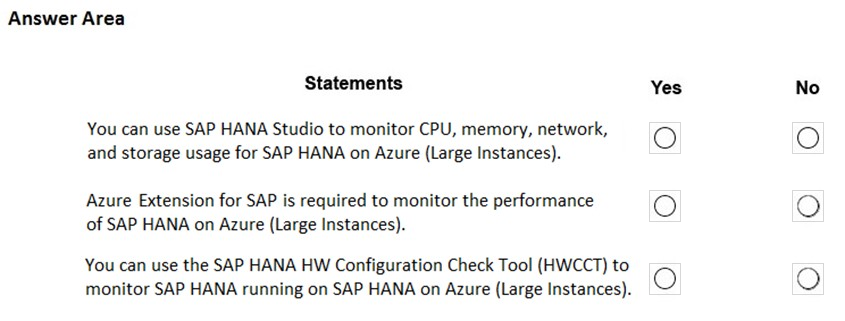
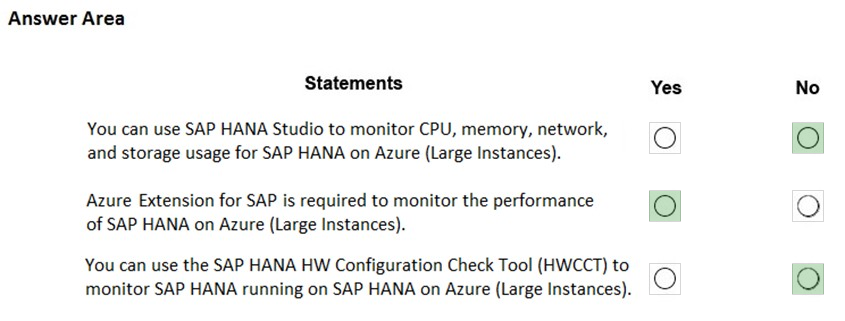
Box 1: No -
Box 2: Yes -
The SAP Azure Enhanced Monitoring Extension allows for collecting diagnostic data including OS and Application performance counters from Azure VMs running
SAP workloads.
Box 3: No -
Reference:
https://www.linkedin.com/pulse/important-operational-concepts-around-azure-extension-apparao-sanam
You plan to deploy SAP application servers that run Windows Server 2016.
You need to use PowerShell Desired State Configuration (DSC) to configure the SAP application server once the servers are deployed.
Which Azure virtual machine extension should you install on the servers?
A
The Azure Desired State Configuration (DSC) VM Extension is updated as-needed to support enhancements and new capabilities delivered by Azure, Windows
Server, and the Windows Management Framework (WMF) that includes Windows PowerShell.
Reference:
https://docs.microsoft.com/en-us/powershell/scripting/dsc/getting-started/azuredscexthistory
You deploy an SAP environment on Azure by following the SAP workload on Azure planning and deployment checklist.
You need to verify whether Azure Diagnostics is enabled.
Which cmdlet should you run?
B
The Get-AzVMDiagnosticsExtension cmdlet gets the settings of the Azure Diagnostics extension on a virtual machine.
Incorrect Answers:
D: You can check the configuration of a virtual machine by calling the Test-VMConfigForSAP_GUI commandlet.
Reference:
https://docs.microsoft.com/en-us/powershell/module/az.compute/get-azvmdiagnosticsextension
HOTSPOT -
For each of the following statements, select Yes if the statement is true. Otherwise, select No.
NOTE: Each correct selection is worth one point.
Hot Area: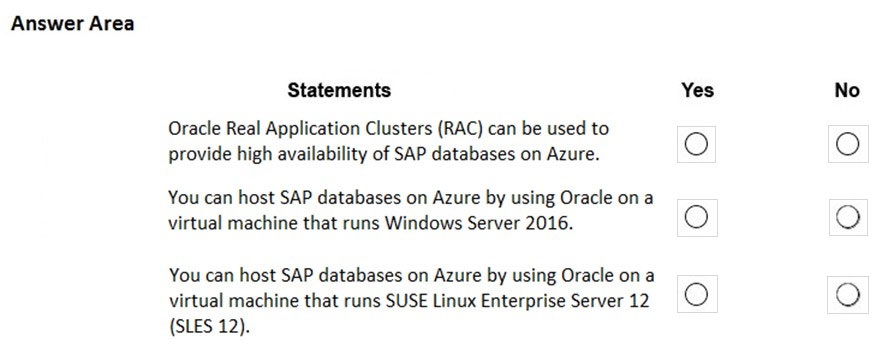
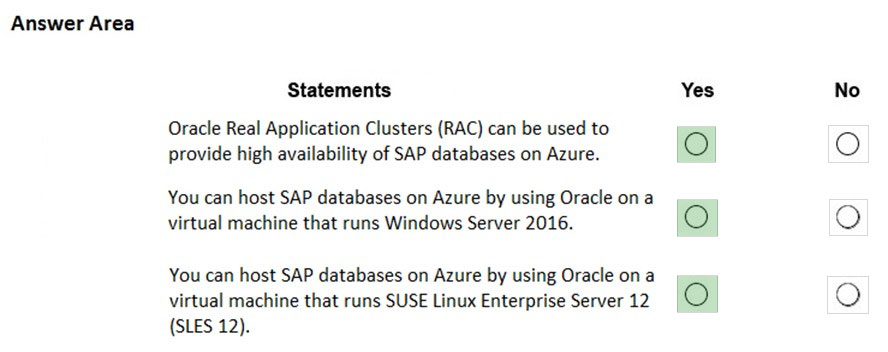
Box 1: Yes -
Box 2: Yes -
Oracle Database 12c Release 2 (12.2) is certified on Microsoft Windows Server 2016 (Standard, Datacenter, and Essentials Editions), which includes support for the database client, server, and Oracle Real Application Clusters.
Organizations can run SAP applications with Oracle databases on the same code base on Unix, Linux, and Windows operating systems.
Box 3: Yes -
References:
https://docs.microsoft.com/en-us/azure/virtual-machines/workloads/oracle/oracle-overview https://docs.oracle.com/en/database/oracle/oracle-database/12.2/ntdbn/index.html#
You have an SAP environment that is managed by using VMware vCenter.
You plan to migrate the SAP environment to Azure.
You need to gather information to identify which compute resources are required in Azure.
What should you use to gather the information?
A
Azure Migrate is a Microsoft service that helps an enterprise assess how its on-premises workloads will perform, and how much they will cost to host, in the Azure public cloud.
An enterprise can use Azure Migrate to discover information about the VMware VMs running within its own data center, including CPU and memory usage, as well as performance history.
SAP EarlyWatch Alert (EWA) is a monitoring service for SAP customers, to monitor SAP systems in the solution landscape.
Incorrect Answers:
D: SAP HANA Cockpit is an administrative tool with a web interface for a correspondingly named database engine, a part of SAP ERP software. It allows both offline and cloud operations for managing databases,
References:
https://searchcloudcomputing.techtarget.com/definition/Azure-Migrate
You plan to migrate an SAP ERP Central Component (SAP ECC) production system to Azure.
You are reviewing the SAP EarlyWatch Alert report for the system.
You need to recommend sizes for the Azure virtual machines that will host the system.
Which two sections of the report should you review? Each correct answer presents a complete solution.
NOTE: Each correct selection is worth one point.
AD
It is important to note that there are 2 types of data collected for Hardware Capacity.
✑ Performance Data - e.g. CPU and Memory utilization data.
Hardware Capacity data shown in the EWA is measuring CPU and Memory utilization data. This is known as Performance Data.
✑ Configuration Data - e.g. OS information, CPU type.
It is also collecting system information about the host such as hardware manufacturer, CPU type etc. This is known as Configuration Data.
Incorrect Answers:
E: Data Volume Management focuses on whether the collection of DVM content for the EarlyWatch Alert report is not performed, not activated, or not possible because the SAP Solution Manager system does not meet the technical requirements.
References:
https://wiki.scn.sap.com/wiki/display/SM/Hardware+Capacity+Checks+in+EWA
You plan to migrate an SAP environment to Azure.
You need to recommend a solution to migrate the SAP application servers to Azure. The solution must minimize downtime and changes to the environments.
What should you include in the recommendation?
D
Site Recovery is used to manage and orchestrate disaster recovery of on-premises machines and Azure VMs. However, it can also be used for migration.
Migration uses the same steps as disaster recovery with one exception. In a migration, failing machines over from your on-premises site is the final step. Unlike disaster recovery, you can't fail back to on-premises in a migration scenario.
References:
https://docs.microsoft.com/en-us/azure/site-recovery/migrate-tutorial-on-premises-azure
HOTSPOT -
Your on-premises network contains SAP and non-SAP applications.
You have JAVA-based SAP systems that use SPNEGO for single-sign on (SSO) authentication.
Your external portal uses multi-factor authentication (MFA) to authenticate users.
You plan to extend the on-premises authentication features to Azure and to migrate the SAP applications to Azure.
For each of the following statements, select Yes if the statement is true. Otherwise, select No.
NOTE: Each correct selection is worth one point.
Hot Area: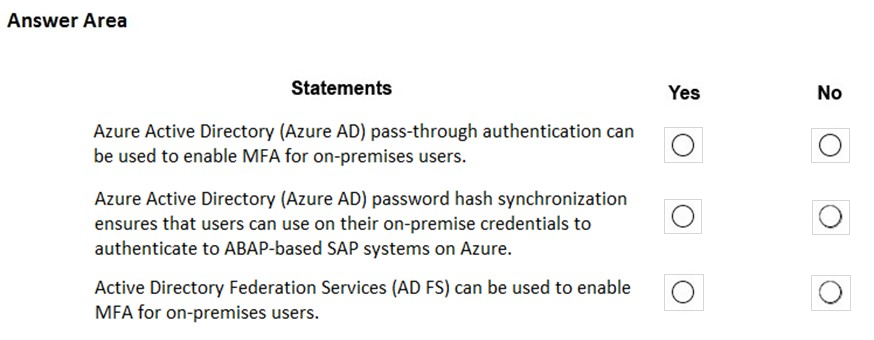
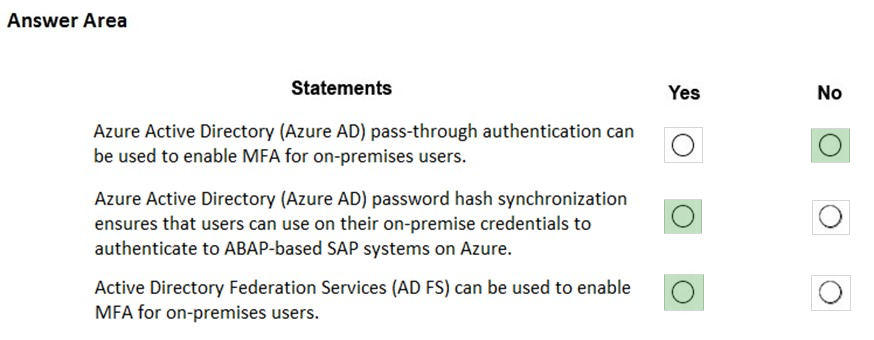
Box 1: No -
Need AD FS for MFA. See box 3.
Note: Azure Active Directory (Azure AD) Pass-through Authentication allows your users to sign in to both on-premises and cloud-based applications using the same passwords. This feature is an alternative to Azure AD Password Hash Synchronization (see Box 2).
Box 2: Yes -
Password hash synchronization is one of the sign-in methods used to accomplish hybrid identity. Azure AD Connect synchronizes a hash, of the hash, of a users password from an on-premises Active Directory instance to a cloud-based Azure AD instance.
Password hash synchronization is an extension to the directory synchronization feature implemented by Azure AD Connect sync. You can use this feature to sign in to Azure AD services like Office 365. You sign in to the service by using the same password you use to sign in to your on-premises Active Directory instance.
Box 3: Yes -
If your organization is federated with Azure AD, you can use Azure Multi-Factor Authentication to secure AD FS resources, both on-premises and in the cloud.
Azure MFA enables you to eliminate passwords and provide a more secure way to authenticate.
Reference:
https://docs.microsoft.com/en-us/azure/active-directory/hybrid/whatis-phs https://docs.microsoft.com/en-us/windows-server/identity/ad-fs/operations/configure-ad-fs-and-azure-mfa
Introductory Info
Case Study -
This is a case study. Case studies are not timed separately. You can use as much exam time as you would like to complete each case. However, there may be additional case studies and sections on this exam. You must manage your time to ensure that you are able to complete all questions included on this exam in the time provided.
To answer the questions included in a case study, you will need to reference information that is provided in the case study. Case studies might contain exhibits and other resources that provide more information about the scenario that is described in the case study. Each question is independent of the other questions in this case study.
At the end of this case study, a review screen will appear. This screen allows you to review your answers and to make changes before you move to the next section of the exam. After you begin a new section, you cannot return to this section.
To start the case study -
To display the first question in this case study, click the Next button. Use the buttons in the left pane to explore the content of the case study before you answer the questions. Clicking these buttons displays information such as business requirements, existing environment, and problem statements. If the case study has an All Information tab, note that the information displayed is identical to the information displayed on the subsequent tabs. When you are ready to answer a question, click the Question button to return to the question.
Overview -
Litware, Inc. is an international manufacturing company that has 3,000 employees.
Litware has two main offices. The offices are located in Miami, FL, and Madrid, Spain.
Existing Environment -
Infrastructure -
Litware currently uses a third-party provider to host a datacenter in Miami and a disaster recovery datacenter in Chicago, IL.
The network contains an Active Directory domain named litware.com. Litware has two third-party applications hosted in Azure.
Litware already implemented a site-to-site VPN connection between the on-premises network and Azure.
SAP Environment -
Litware currently runs the following SAP products:
Enhancement Pack6 for SAP ERP Central Component 6.0 (SAP ECC 6.0)
SAP Extended Warehouse Management (SAP EWM)
SAP Supply Chain Management (SAP SCM)
SAP NetWeaver Process Integration (PI)
SAP Business Warehouse (SAP BW)
SAP Solution Manager
All servers run on the Windows Server platform. All databases use Microsoft SQL Server. Currently, you have 20 production servers.
You have 30 non-production servers including five testing servers, five development servers, five quality assurance (QA) servers, and 15 pre-production servers.
Currently, all SAP applications are in the litware.com domain.
Problem Statements -
The current version of SAP ECC has a transaction that, when run in batches overnight, takes eight hours to complete. You confirm that upgrading to SAP
Business Suite on HANA will improve performance because of code changes and the SAP HANA database platform.
Litware is dissatisfied with the performance of its current hosted infrastructure vendor. Litware experienced several hardware failures and the vendor struggled to adequately support its 24/7 business operations.
Requirements -
Business Goals -
Litware identifies the following business goals:
Increase the performance of SAP ECC applications by moving to SAP HANA. All other SAP databases will remain on SQL Server.
Move away from the current infrastructure vendor to increase the stability and availability of the SAP services.
Use the new Environment, Health and Safety (EH&S) in Recipe Management function.
Ensure that any migration activities can be completed within a 16-hour period during a weekend.
Planned Changes -
Litware identifies the following planned changes:
Migrate SAP to Azure.
Upgrade and migrate SAP ECC to SAP Business Suite on HANA Enhancement Pack 8.
Technical Requirements -
Litware identifies the following technical requirements:
Implement automated backups.
Support load testing of both SAP GUI and Fiori applications.
Identify opportunities to reduce costs during the migration.
Continue to use the litware.com domain for all SAP landscapes.
Ensure that all SAP applications and databases are highly available.
Establish an automated monitoring solution to avoid unplanned outages.
Remove all SAP components from the on-premises network once the migration is complete.
Minimize the purchase of additional SAP licenses. SAP HANA licenses were already purchased.
Ensure that SAP can provide technical support for all the SAP landscapes deployed to Azure.
Question
You are evaluating the migration plan.
Licensing for which SAP product can be affected by changing the size of the virtual machines?
A
Scenario: Increase the performance of SAP ECC applications by moving to SAP HANA.
References:
https://azure.microsoft.com/en-us/pricing/details/virtual-machines/rhel-sap-hana/
Introductory Info
Case Study -
This is a case study. Case studies are not timed separately. You can use as much exam time as you would like to complete each case. However, there may be additional case studies and sections on this exam. You must manage your time to ensure that you are able to complete all questions included on this exam in the time provided.
To answer the questions included in a case study, you will need to reference information that is provided in the case study. Case studies might contain exhibits and other resources that provide more information about the scenario that is described in the case study. Each question is independent of the other questions in this case study.
At the end of this case study, a review screen will appear. This screen allows you to review your answers and to make changes before you move to the next section of the exam. After you begin a new section, you cannot return to this section.
To start the case study -
To display the first question in this case study, click the Next button. Use the buttons in the left pane to explore the content of the case study before you answer the questions. Clicking these buttons displays information such as business requirements, existing environment, and problem statements. If the case study has an All Information tab, note that the information displayed is identical to the information displayed on the subsequent tabs. When you are ready to answer a question, click the Question button to return to the question.
Overview -
Litware, Inc. is an international manufacturing company that has 3,000 employees.
Litware has two main offices. The offices are located in Miami, FL, and Madrid, Spain.
Existing Environment -
Infrastructure -
Litware currently uses a third-party provider to host a datacenter in Miami and a disaster recovery datacenter in Chicago, IL.
The network contains an Active Directory domain named litware.com. Litware has two third-party applications hosted in Azure.
Litware already implemented a site-to-site VPN connection between the on-premises network and Azure.
SAP Environment -
Litware currently runs the following SAP products:
Enhancement Pack6 for SAP ERP Central Component 6.0 (SAP ECC 6.0)
SAP Extended Warehouse Management (SAP EWM)
SAP Supply Chain Management (SAP SCM)
SAP NetWeaver Process Integration (PI)
SAP Business Warehouse (SAP BW)
SAP Solution Manager
All servers run on the Windows Server platform. All databases use Microsoft SQL Server. Currently, you have 20 production servers.
You have 30 non-production servers including five testing servers, five development servers, five quality assurance (QA) servers, and 15 pre-production servers.
Currently, all SAP applications are in the litware.com domain.
Problem Statements -
The current version of SAP ECC has a transaction that, when run in batches overnight, takes eight hours to complete. You confirm that upgrading to SAP
Business Suite on HANA will improve performance because of code changes and the SAP HANA database platform.
Litware is dissatisfied with the performance of its current hosted infrastructure vendor. Litware experienced several hardware failures and the vendor struggled to adequately support its 24/7 business operations.
Requirements -
Business Goals -
Litware identifies the following business goals:
Increase the performance of SAP ECC applications by moving to SAP HANA. All other SAP databases will remain on SQL Server.
Move away from the current infrastructure vendor to increase the stability and availability of the SAP services.
Use the new Environment, Health and Safety (EH&S) in Recipe Management function.
Ensure that any migration activities can be completed within a 16-hour period during a weekend.
Planned Changes -
Litware identifies the following planned changes:
Migrate SAP to Azure.
Upgrade and migrate SAP ECC to SAP Business Suite on HANA Enhancement Pack 8.
Technical Requirements -
Litware identifies the following technical requirements:
Implement automated backups.
Support load testing of both SAP GUI and Fiori applications.
Identify opportunities to reduce costs during the migration.
Continue to use the litware.com domain for all SAP landscapes.
Ensure that all SAP applications and databases are highly available.
Establish an automated monitoring solution to avoid unplanned outages.
Remove all SAP components from the on-premises network once the migration is complete.
Minimize the purchase of additional SAP licenses. SAP HANA licenses were already purchased.
Ensure that SAP can provide technical support for all the SAP landscapes deployed to Azure.
Question
You need to ensure that you can receive technical support to meet the technical requirements.
What should you deploy to Azure?
A
Scenario: Ensure that SAP can provide technical support for all the SAP landscapes deployed to Azure.
References:
https://blogs.sap.com/2019/07/22/sap-landscape-management-on-microsoft-azure-part-1/