Note: This question is part of a series of questions that present the same scenario. Each question in the series contains a unique solution that might meet the stated goals. Some question sets might have more than one correct solution, while others might not have a correct solution.
After you answer a question in this section, you will NOT be able to return to it. As a result, these questions will not appear in the review screen.
You plan to migrate an SAP HANA instance to Azure.
You need to gather CPU metrics from the last 24 hours from the instance.
Solution: You use Monitoring from the SAP HANA Cockpit.
Does this meet the goal?
A
The SAP HANA cockpit provides a single point of access to a range of SAP HANA administration and monitoring tasks. It is used to monitor and ensure the overall health of the system.
The HANA Monitoring dashboard also visualizes key HANA Metrics of SAP HANA system.
Reference:
https://developers.sap.com/tutorials/dt-monitoring-hana-part1.html https://help.sap.com/viewer/afa922439b204e9caf22c78b6b69e4f2/2.10.0.0/en-US https://www.hanatutorials.com/p/hana-monitoring-dashboard.html
HOTSPOT -
You have SAP ERP on Azure.
For SAP high availability, you plan to deploy ASCS/ERS instances across Azure Availability Zones and to use failover clusters.
For each of the following statements, select Yes if the statement is true. Otherwise, select No.
NOTE: Each correct selection is worth one point.
Hot Area: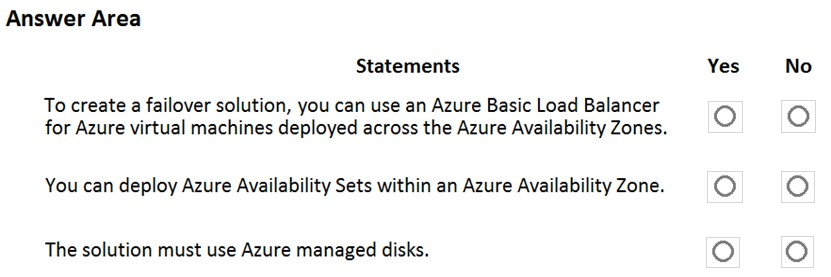
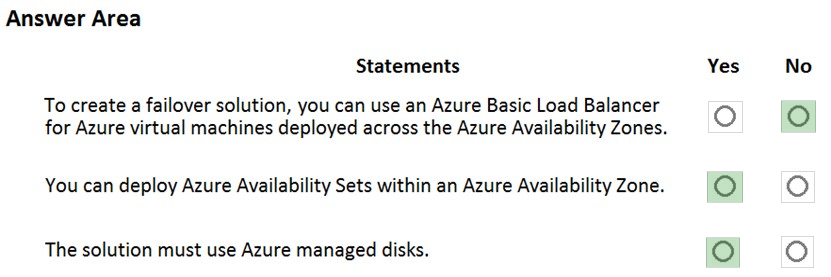
Box 1: No -
You can't use an Azure Basic Load Balancer to create failover cluster solutions based on Windows Server Failover Clustering or Linux Pacemaker. Instead, you need to use the Azure Standard Load Balancer SKU.
Box 2: Yes -
Azure Availability Zones is one of the high-availability features that Azure provides. Using Availability Zones improves the overall availability of SAP workloads on
Azure.
The SAP application layer is deployed across one Azure availability set. For high availability of SAP Central Services, you can deploy two VMs in a separate availability set.
Box 3: Yes -
You must use Azure Managed Disks when you deploy to Azure Availability Zones.
Reference:
https://docs.microsoft.com/en-us/azure/virtual-machines/workloads/sap/sap-ha-availability-zones
DRAG DROP -
You need to connect SAP HANA on Azure (Large Instances) to an Azure Log Analytics workspace.
Which four actions should you perform in sequence? To answer, move the appropriate actions from the list of actions to the answer area and arrange them in the correct order.
Select and Place: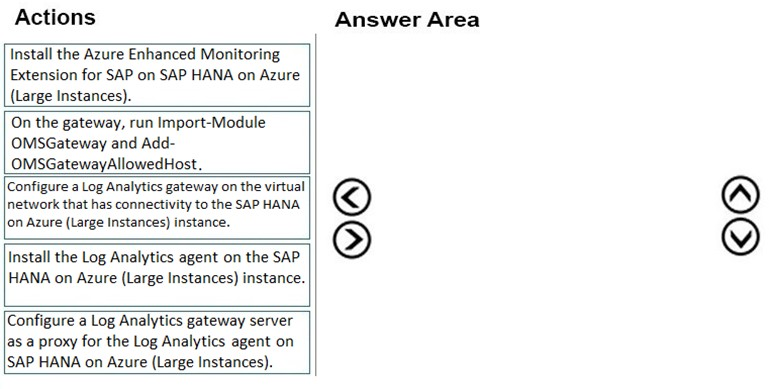
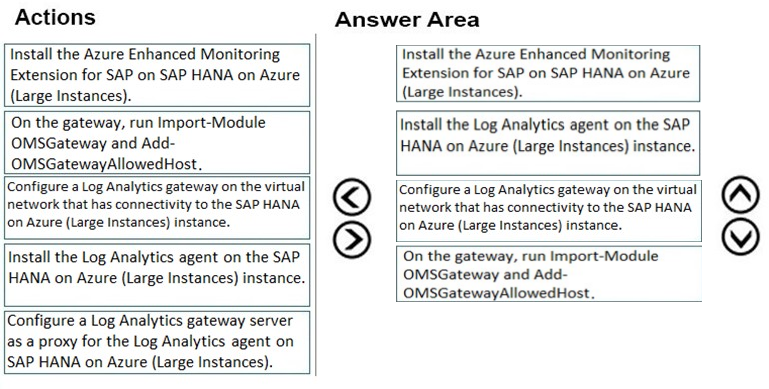
Step 1: Install the Azure Enhanced Monitoring.
The SAP Azure Enhanced Monitoring Extension allows for collecting diagnostic data including OS and Application performance counters from Azure VMs running
SAP workloads.
Step 2: Install the Log Analytics client on the SAP HANA on Azure (Large Instances) instance.
Step 3: Configure a Log Analytics gateway on the virtual network.
Step 4: On the gateway, run.
Reference:
http://www.deployazure.com/compute/virtual-machines/sap-azure-enhanced-monitoring-extension/ https://docs.microsoft.com/en-us/azure/azure-monitor/platform/gateway
HOTSPOT -
You are planning the Azure network infrastructure for an SAP environment.
For each of the following statements, select Yes if the statement is true. Otherwise, select No.
NOTE: Each correct selection is worth one point.
Hot Area: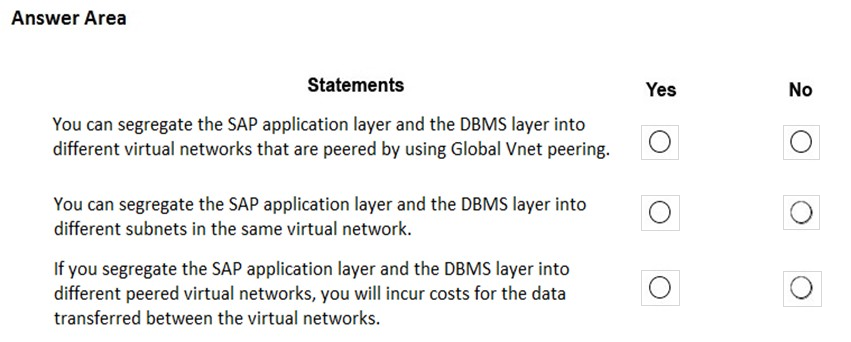
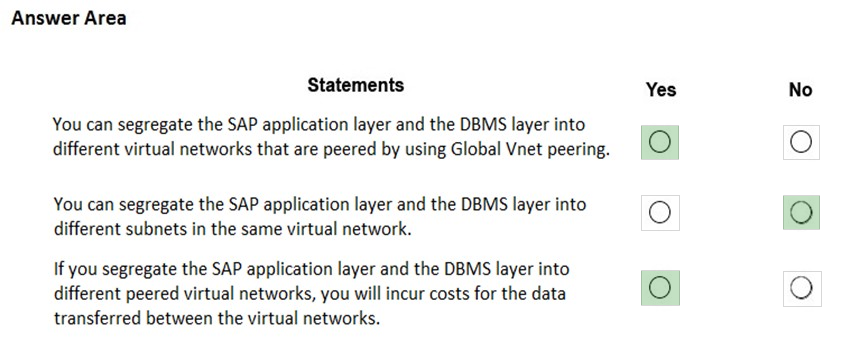
Box 1: Yes -
Box 2: No -
A design that's not supported is the segregation of the SAP application layer and the DBMS layer into different Azure virtual networks that aren't peered with each other. We recommend that you segregate the SAP application layer and DBMS layer by using subnets within an Azure virtual network instead of by using different
Azure virtual networks.
Box 3: Yes -
Be aware that network traffic between two peered Azure virtual networks is subject to transfer costs. Huge data volume that consists of many terabytes is exchanged between the SAP application layer and the DBMS layer. You can accumulate substantial costs if the SAP application layer and DBMS layer are segregated between two peered Azure virtual networks.
Reference:
https://docs.microsoft.com/en-us/azure/virtual-machines/workloads/sap/dbms_guide_general
DRAG DROP -
You plan to deploy multiple SAP HANA virtual machines to Azure by using an Azure Resource Manager template.
How should you configure Accelerated Networking and Write Accelerator in the template? To answer, drag the appropriate values to the correct targets. Each value may be used once, more than once, or not at all. You may need to drag the split bar between panes or scroll to view content.
NOTE: Each correct selection is worth one point.
Select and Place: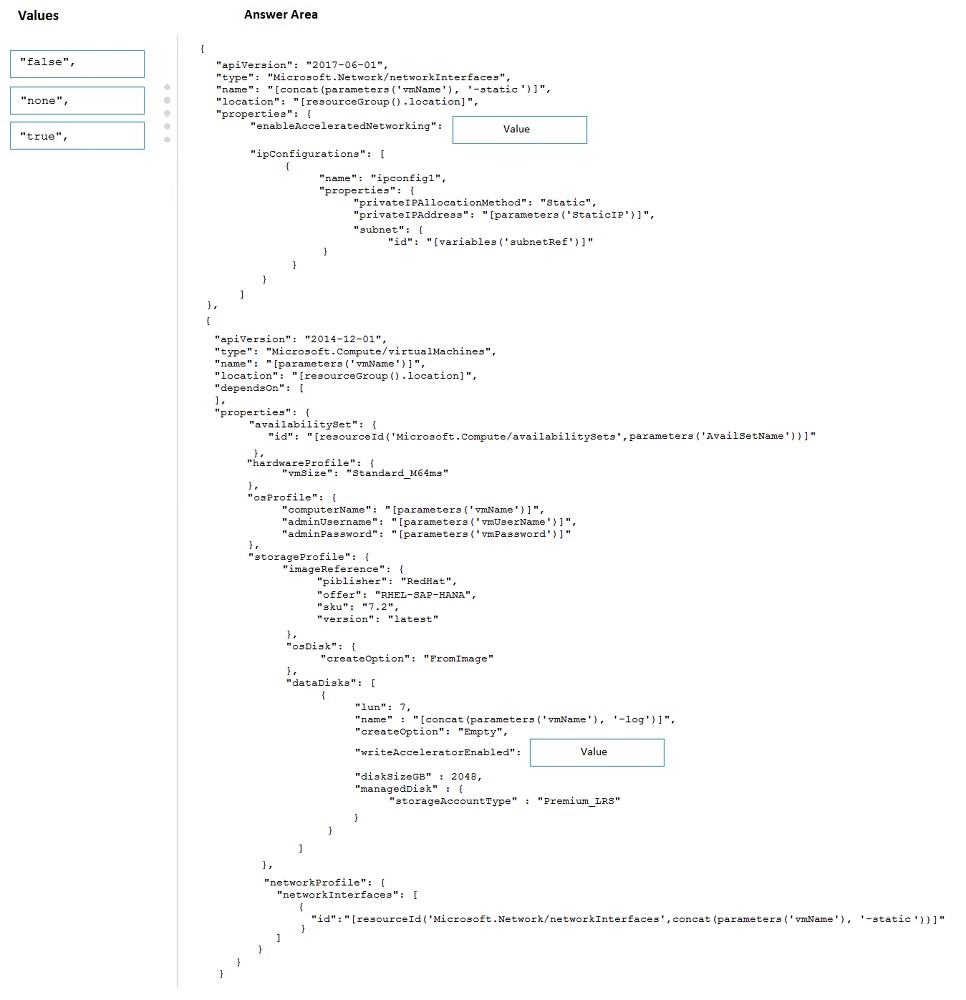
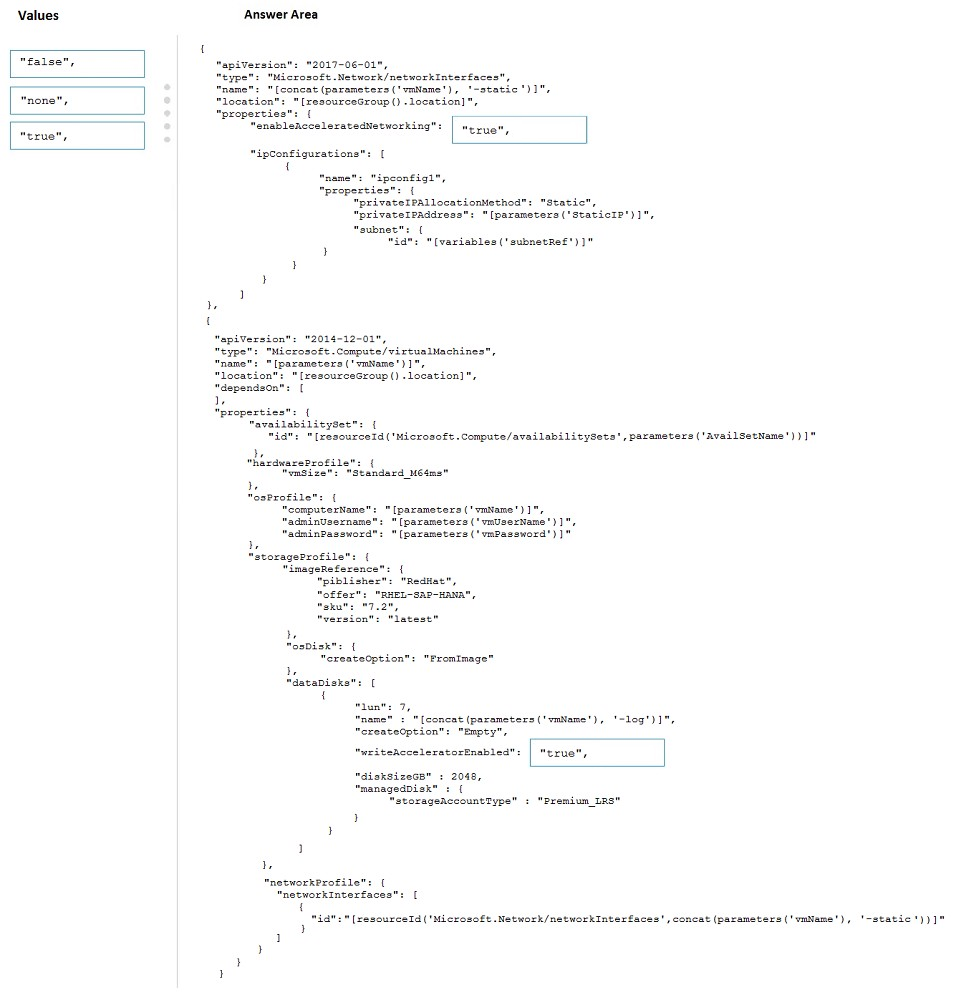
Box 1: true -
enableAcceleratedNetworking: If the network interface is accelerated networking enabled.
To further reduce network latency between Azure VMs, we [Micorosoft] recommend that you choose Azure Accelerated Networking. Use it when you deploy Azure
VMs for an SAP workload, especially for the SAP application layer and the SAP DBMS layer.
Box 2: true -
Write Accelerator should be used for the volumes that contain the transaction log or redo logs of a DBMS. It is not recommended to use Write Accelerator for the data volumes of a DBMS as the feature has been optimized to be used against log disks.
Reference:
https://docs.microsoft.com/en-us/azure/virtual-machines/workloads/sap/dbms_guide_general
This question requires that you evaluate the underlined text to determine if it is correct.
You have an Azure resource group that contains the virtual machines for an SAP environment.
You must be assigned the Contributor role to grant permissions to the resource group.
Instructions: Review the underlined text. If it makes the statement correct, select `No change is needed`. If the statement is incorrect, select the answer choice that makes the statement correct.
B
Contributor - Can create and manage all types of Azure resources but can't grant access to others.
User Access Administrator - Lets you manage user access to Azure resources.
Reference:
https://docs.microsoft.com/en-us/azure/role-based-access-control/overview
HOTSPOT -
For each of the following statements, select Yes if the statement is true. Otherwise, select No.
NOTE: Each correct selection is worth one point.
Hot Area: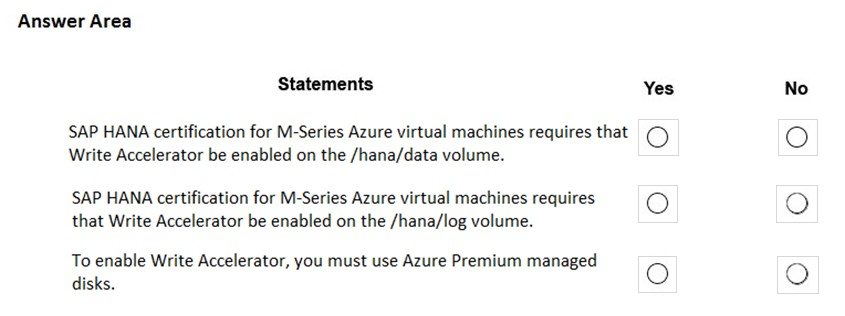
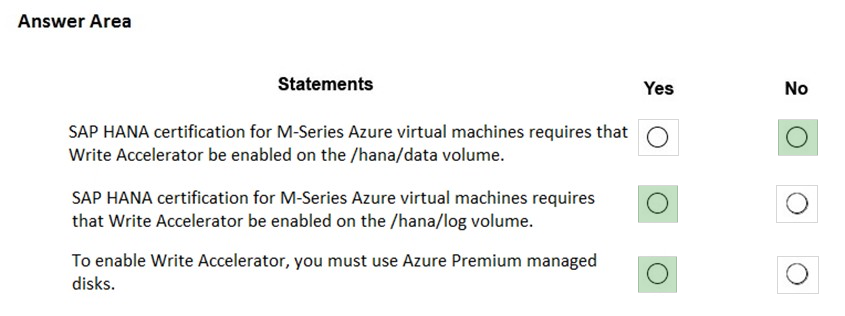
Box 1: No -
Box 2: Yes -
The minimum SAP HANA certified conditions for the different storage types are:
Azure Premium SSD - /hana/log is required to be cached with Azure Write Accelerator. The /hana/data volume could be placed on Premium SSD without Azure
Write Accelerator or on Ultra disk
Box 3: Yes -
References:
https://docs.microsoft.com/en-us/azure/virtual-machines/workloads/sap/hana-vm-operations-storage
You have an SAP landscape on Azure that contains the virtual machines shown in the following table.
You need to ensure that the Application Server role is available if a single Azure datacenter fails.
What should you include in the solution?
B
DRAG DROP
-
You have an Azure subscription.
You plan to deploy a SAP NetWeaver landscape that will use SQL Server on Azure virtual machines. The solution must meet the following requirements:
• The SAP application and database tiers must reside in the same Azure zone.
• The application tier in the Azure virtual machines must belong to the same Availability Set.
Which four actions should you perform in sequence? To answer, move the appropriate actions from the list of actions to the answer area and arrange them in the correct order.
NOTE: More than one order of answer choices is correct. You will receive credit for any of the correct orders you select.

This question requires that you evaluate the underlined text to determine if it is correct.
You have an SAP environment on Azure that uses Microsoft SQL Server as the RDBMS.
You plan to migrate to an SAP HANA database.
To calculate the amount of memory and disk space required for the database, you can use _SAP_Quick_Sizer_.
Instructions: Review the underlined text. If it makes the statement correct, select “No change is needed”. If the statement is incorrect, select the answer choice that makes the statement correct.
C