Where is the witness deployed in a two-node Cisco HyperFlex Edge deployment?
B
In response to the capital expenditures (CapEx), ongoing operating expenses (OpEx), and long time to value when organizations need to deploy ROBO witness virtual machines, Cisco developed a next-generation invisible witness architecture for Cisco HyperFlex Edge deployments powered by the Cisco Intersightג„¢ platform. This innovative new deployment methodology eliminates the need for witness virtual machines, ongoing patching and maintenance, and additional infrastructure at a third site. Fig-ure 2 shows the Cisco HyperFlex Edge Invisible Cloud Witness architecture.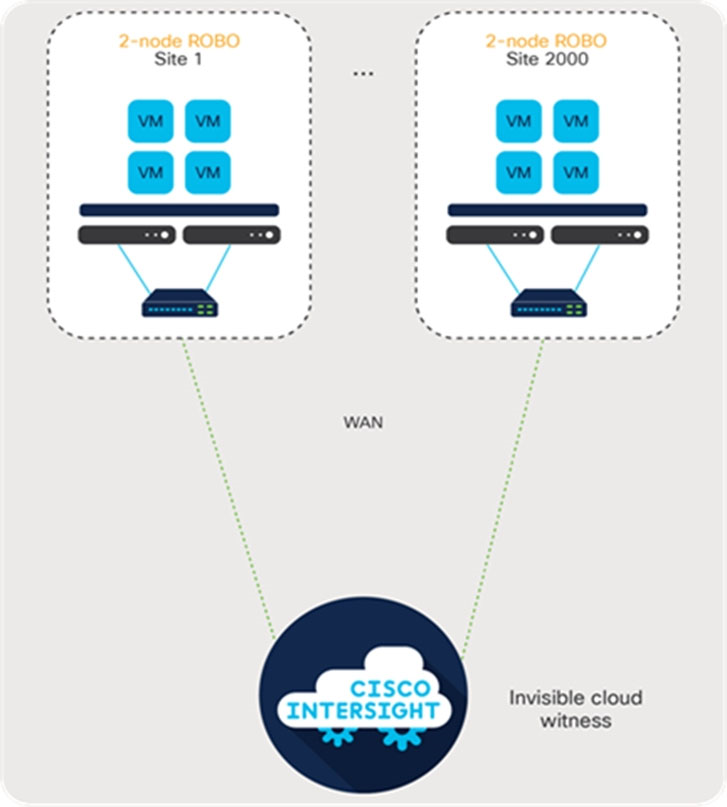
Reference:
https://www.cisco.com/c/en/us/products/collateral/hyperconverged-infrastructure/hyperflex-hx-series/whitepaper-c11-741999.html
Refer to the exhibit.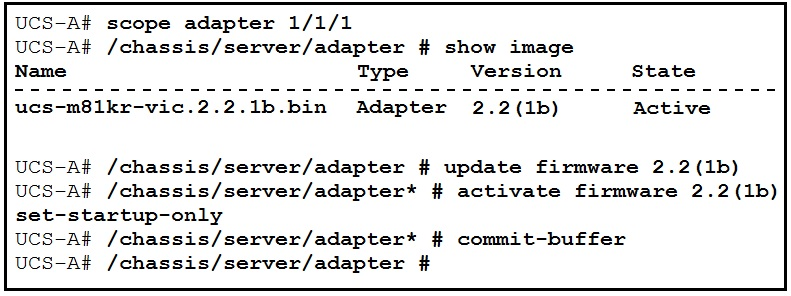
What is the result of this series of commands?
B
Use the set-startup-only keyword if you want to reboot the I/O module only when the fabric interconnect in its data path reboots. If you do not use the set-startup- only keyword, the I/O module reboots and disrupts traffic. In addition, if Cisco UCS Manager detects a protocol and firmware version mismatch between it and the
I/O module, it updates the I/O module with the firmware version that matches its own and then activates the firmware and reboots the I/O module again.
Reference:
https://www.cisco.com/c/en/us/td/docs/unified_computing/ucs/ucs-manager/CLI-User-Guides/Firmware-Mgmt/3-1/ b_UCSM_CLI_Firmware_Management_Guide_3_1/b_UCSM_GUI_Firmware_Management_Guide_3_1_chapter_011.html
What is the benefit of adding Cisco HyperFlex Hardware Acceleration Cards to a HyperFlex deployment?
A
HyperFlex Hardware Acceleration Cards provide improved performance and compression efficiency for most storage workloads.
Reference:
https://www.cisco.com/c/en/us/td/docs/hyperconverged_systems/HyperFlex_HX_DataPlatformSoftware/Installation_VMWare_ESXi/3_5/ b_HyperFlexSystems_Installation_Guide_for_VMware_ESXi_3_5/m_configure_hyperflex_hardware_acceleration_cards.html
When the default firmware package is set to a new version, which type of policy determines the timing of server reboots during the firmware upgrade?
B
This activation procedure causes the server to reboot. Depending upon whether the service profile associated with the server includes a maintenance policy, the reboot can occur immediately. Cisco recommends that you upgrade the board controller firmware through the host firmware package in the service profile as the last step of upgrading a Cisco UCS domain, along with upgrading the server BIOS. This reduces the number of times a server needs to reboot during the upgrade process.
Reference:
https://www.cisco.com/c/en/us/td/docs/unified_computing/ucs/ucs-manager/GUI-User-Guides/Firmware-Mgmt/3-1/ b_UCSM_GUI_Firmware_Management_Guide_3_1/b_UCSM_GUI_Firmware_Management_Guide_3_1_chapter_011.html
Which two hypervisors does Cisco HyperFlex support? (Choose two.)
CE
Cisco HyperFlex systems include a purpose-built, high-performance, low-latency hyperconverged platform that adapts to support any application, in any cloud, anywhere. The platform supports multiple hypervisors and virtualized environments (Microsoft Windows Server 2019 Hyper-V, VMware vSphere), Docker containers with Kubernetes, multicloud services, and edge deployments to efficiently and economically deploy, monitor, and manage applications.
Reference:
https://www.connection.com/~/media/pdfs/brands/c/cisco/hyperflex/1048176cnxnciscohyperflex40anywhereataglance.pdf?la=en#:~:text=The%
20platform%20supports%20multiple%20hypervisors,%2C%20monitor%2C%20and%20manage%20applications
DRAG DROP -
An engineer deploys a custom guest shell rootfs onto multiple switches.
Drag and drop the steps from the left into the correct order on the right.
Select and Place: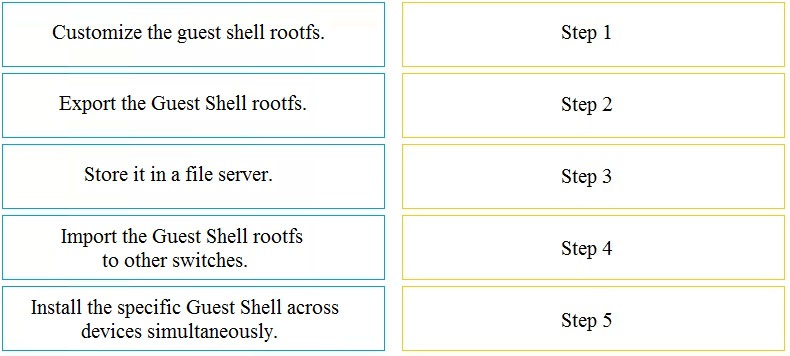
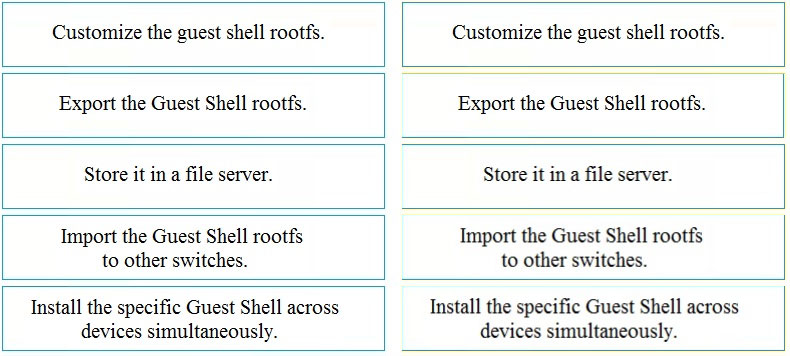
An engineer changed a configuration and must perform a rollback.
Which statement applies to a Cisco Nexus 5600 Series Switch?
A
Guidelines and Limitations -
Rollback has the following configuration guidelines and limitations:
ג€¢ You can create up to ten checkpoint copies.
ג€¢ You cannot apply the checkpoint file of one switch into another switch.
ג€¢ Your checkpoint file names must be 75 characters or less.
ג€¢ You cannot start a checkpoint filename with the word system
ג€¢ When FCoE is enabled, the checkpoint and configuration rollback functionality are disabled.
Reference:
https://www.cisco.com/c/en/us/td/docs/switches/datacenter/nexus5000/sw/system_management/503_n1_1/ cisco_n5k_system_mgmt_cg_rel_503_n1_1_chapter11.pdf
Which statement describes the rolling EPLD upgrade on a Cisco MDS 9000 Series Switch?
B
When you upgrade or downgrade the EPLDs, observe the following guidelines and limitations:
ג€¢ You can upgrade each module only when it is online. The EPLD upgrade is only disruptive to the module being upgraded.
ג€¢ If you interrupt an EPLD upgrade or downgrade, the module must be upgraded again.
ג€¢ In Cisco MDS 9000 Director Switches, EPLD upgrade or downgrade can only be executed from the active supervisor module. To upgrade the supervisor
EPLDs nondisruptively, upgrade the standby supervisor and then switchover. After the new standby supervisor is online, its EPLDs can be upgraded.
ג€¢ In Cisco MDS 9000 Series Fabric Switches, be sure to specify 1 as the module number. The switch must be power cycled for the EPLDs to start running the new code.
Reference:
https://www.cisco.com/c/en/us/td/docs/dcn/mds9000/sw/9x/release-notes/epld/epld-rn-922.html
Which command reduces the amount of time it takes to complete the ISSU on a Cisco Nexus 7000 Series Switch that has dual supervisor modules and two I/O modules?
B
Starting with Cisco NX-OS Release 5.2(1), multiple linecards can be simultaneously upgraded, and the infrastructure support is available. This decreases the
ISSU time when compared with an ISSU upgrade that is done serially (one card at a time).
To start a parallel upgrade, use the following command: install all kickstart image system image parallel.
Reference:
https://www.cisco.com/c/en/us/td/docs/switches/datacenter/nexus7000/sw/upgrade/guide/ cisco_nexus7000_software_upgrade_and_downgrade_guide_8x.html
Which two statements describe the process of performing an EPLD upgrade on a Cisco MDS 9000 Series Switch? (Choose two.)
AB
When you upgrade or downgrade the EPLDs, observe the following guidelines and limitations:
ג€¢ You can upgrade each module only when it is online. The EPLD upgrade is only disruptive to the module being upgraded.
ג€¢ If you interrupt an EPLD upgrade or downgrade, the module must be upgraded again.
ג€¢ In Cisco MDS 9000 Director Switches, EPLD upgrade or downgrade can only be executed from the active supervisor module. To upgrade the supervisor
EPLDs nondisruptively, upgrade the standby supervisor and then switchover. After the new standby supervisor is online, its EPLDs can be upgraded.
ג€¢ In Cisco MDS 9000 Series Fabric Switches, be sure to specify 1 as the module number. The switch must be power cycled for the EPLDs to start running the new code.
Reference:
https://www.cisco.com/c/en/us/td/docs/dcn/mds9000/sw/9x/release-notes/epld/epld-rn-922.html