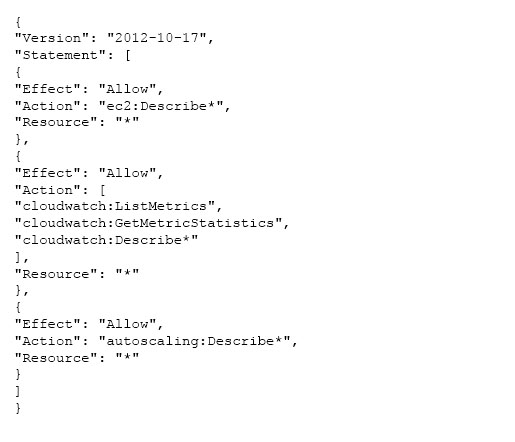A user has launched two EBS backed EC2 instances in the US-East-1a region. The user wants to change the zone of one of the instances. How can the user change it?
B
With AWS EC2, when a user is launching an instance he can select the availability zone (AZ) at the time of launch. If the zone is not selected, AWS selects it on behalf of the user. Once the instance is launched, the user cannot change the zone of that instance unless he creates an AMI of that instance and launches a new instance from it.
An organization (account ID 123412341234) has configured the IAM policy to allow the user to modify his credentials. What will the below mentioned statement allow the user to perform?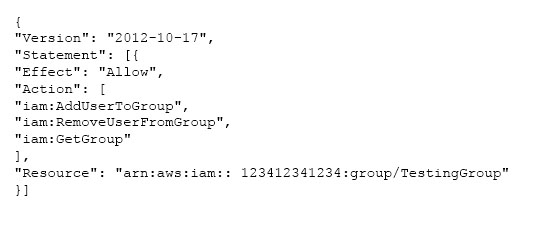
C
AWS Identity and Access Management is a web service which allows organizations to manage users and user permissions for various AWS services. If the organization (account ID 123412341234) wants their users to manage their subscription to the groups, they should create a relevant policy for that. The below mentioned policy allows the respective IAM user to update the membership of the group called MarketingGroup.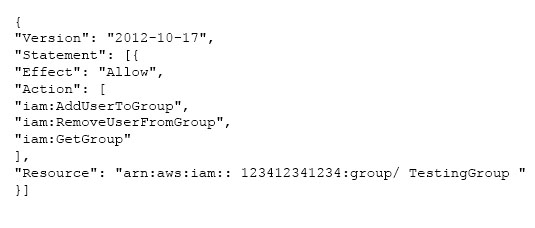
A user has configured ELB with two EBS backed instances. The user has stopped the instances for 1 week to save costs. The user restarts the instances after 1 week. Which of the below mentioned statements will help the user to understand the ELB and instance registration better?
D
Reference:
https://aws.amazon.com/about-aws/whats-new/2015/12/support-for-automatic-re-registration-of-ec2-back-end-instances-when-stopped-and-restarted/
A user is trying to connect to a running EC2 instance using SSH. However, the user gets a Host key not found error. Which of the below mentioned options is a possible reason for rejection?
A
If the user is trying to connect to a Linux EC2 instance and receives the Host Key not found error the probable reasons are:
The private key pair is not right
The user name to login is wrong
A user has hosted an application on EC2 instances. The EC2 instances are configured with ELB and Auto Scaling. The application server session time out is 2 hours. The user wants to configure connection draining to ensure that all in-flight requests are supported by ELB even though the instance is being deregistered.
What time out period should the user specify for connection draining?
B
When you enable connection draining, you can specify a maximum time for the load balancer to keep connections alive before reporting the instance as de- registered. The maximum timeout value can be set between 1 and 3,600 seconds (the default is 300 seconds). When the maximum time limit is reached, the load balancer forcibly closes connections to the de-registering instance.
Reference:
http://docs.aws.amazon.com/ElasticLoadBalancing/latest/DeveloperGuide/config-conn-drain.html
A user is using the AWS EC2. The user wants to make so that when there is an issue in the EC2 server, such as instance status failed, it should start a new instance in the user's private cloud. Which AWS service helps to achieve this automation?
D
Amazon SNS can deliver notifications by SMS text message or email to the Amazon Simple Queue Service (SQS) queues or to any HTTP endpoint. The user can configure a web service (HTTP Endpoint|) in his data center which receives data and launches an instance in the private cloud. The user should configure the
CloudWatch alarm to send a notification to SNS when the ג€StatusCheckFailedג€ metric is true for the EC2 instance. The SNS topic can be configured to send a notification to the user's HTTP endpoint which launches an instance in the private cloud.
A sys admin has enabled logging on ELB. Which of the below mentioned fields will not be a part of the log file name?
B
Elastic Load Balancing access logs capture detailed information for all the requests made to the load balancer. Elastic Load Balancing publishes a log file from each load balancer node at the interval that the user has specified. The load balancer can deliver multiple logs for the same period. Elastic Load Balancing creates log file names in the following format:
ג€{Bucket}/{Prefix}/AWSLogs/{AWS AccountID}/elasticloadbalancing/{Region}/{Year}/{Month}/{Day}/{AWS
Account ID}_elasticloadbalancing_{Region}_{Load Balancer Name}_{End Time}_{Load Balancer IP}_{Random
String}.logג€
A user has created a queue named `awsmodule` with SQS. One of the consumers of queue is down for 3 days and then becomes available. Will that component receive message from queue?
A
SQS allows the user to move data between distributed components of applications so they can perform different tasks without losing messages or requiring each component to be always available. Queues retain messages for a set period of time. By default, a queue retains messages for four days. However, the user can configure a queue to retain messages for up to 14 days after the message has been sent.
An organization has setup multiple IAM users. The organization wants that each IAM user accesses the IAM console only within the organization and not from outside. How can it achieve this?
B
AWS Identity and Access Management is a web service which allows organizations to manage users and user permissions for various AWS services. The user can add conditions as a part of the IAM policies. The condition can be set on AWS Tags, Time, and Client IP as well as on many other parameters. If the organization wants the user to access only from a specific IP range, they should set an IAM policy condition which denies access when the IP is not in a certain range. E.g. The sample policy given below denies all traffic when the IP is not in a certain range.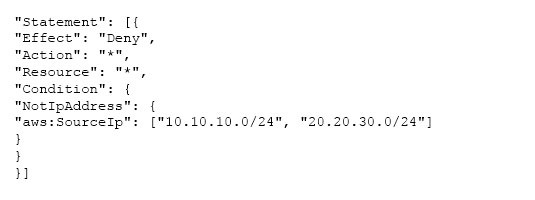
An organization has created one IAM user and applied the below mentioned policy to the user. What entitlements do the IAM users avail with this policy?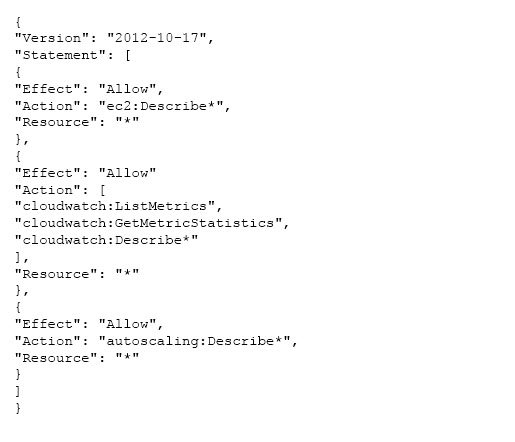
D
AWS Identity and Access Management is a web service which allows organizations to manage users and user permissions for various AWS services. If an organization wants to setup read only access to EC2 for a particular user, they should mention the action in the IAM policy which entitles the user for Describe rights for EC2, CloudWatch, Auto Scaling and ELB. In the policy shown below, the user will have read only access for EC2 and EBS, CloudWatch and Auto
Scaling. Since ELB is not mentioned as a part of the list, the user will not have access to ELB.