A user has received a message from the support team that an issue occurred 1 week back between 3 AM to 4 AM and the EC2 server was not reachable. The user is checking the CloudWatch metrics of that instance. How can the user find the data easily using the CloudWatch console?
D
If the user is viewing the data inside the CloudWatch console, the console provides options to filter values either using the relative period, such as days /hours or using the Absolute tab where the user can provide data with a specific date and time. The console also provides the option to search using the local timezone under the time range caption in the console.
A user has setup Auto Scaling with ELB on the EC2 instances. The user wants to configure that whenever the CPU utilization is below 10%, Auto Scaling should remove one instance. How can the user configure this?
D
Amazon CloudWatch alarms watch a single metric over a time period that the user specifies and performs one or more actions based on the value of the metric relative to a given threshold over a number of time periods. The user can setup to receive a notification on the Auto Scaling group with the CloudWatch alarm when the CPU utilization is below a certain threshold. The user can configure the Auto Scaling policy to take action for removing the instance. When the CPU utilization is below 10% CloudWatch will send an alarm to the Auto Scaling group to execute the policy.
A user has enabled detailed CloudWatch metric monitoring on an Auto Scaling group. Which of the below mentioned metrics will help the user identify the total number of instances in an Auto Scaling group including pending, terminating and running instances?
A
CloudWatch is used to monitor AWS as well as the custom services. For Auto Scaling, CloudWatch provides various metrics to get the group information, such as the Number of Pending, Running or Terminating instances at any moment. If the user wants to get the total number of Running, Pending and Terminating instances at any moment, he can use the GroupTotalInstances metric.
A user is trying to configure the CloudWatch billing alarm. Which of the below mentioned steps should be performed by the user for the first time alarm creation in the AWS Account Management section?
B
AWS CloudWatch supports enabling the billing alarm on the total AWS charges. Before the user can create an alarm on the estimated charges, he must enable monitoring of the estimated AWS charges, by selecting the option ג€Enable receiving billing alertsג€. It takes about 15 minutes before the user can view the billing data. The user can then create the alarms.
A user is checking the CloudWatch metrics from the AWS console. The user notices that the CloudWatch data is coming in UTC. The user wants to convert the data to a local time zone. How can the user perform this?
B
If the user is viewing the data inside the CloudWatch console, the console provides options to filter values either using the relative period, such as days/hours or using the Absolute tab where the user can provide data with a specific date and time. The console also provides the option to search using the local time zone under the time range caption in the console because the time range tab allows the user to change the time zone.
An organization (Account ID 123412341234. has attached the below mentioned IAM policy to a user. What does this policy statement entitle the user to perform?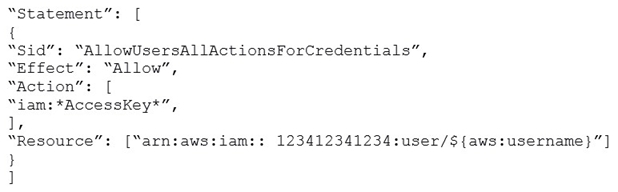
A
AWS Identity and Access Management is a web service which allows organizations to manage users and user permissions for various AWS services. If the organization (Account ID 123412341234. wants some of their users to manage keys (access and secret access keys. of all IAM users, the organization should set the below mentioned policy which entitles the IAM user to modify keys of all IAM users with CLI, SDK or API.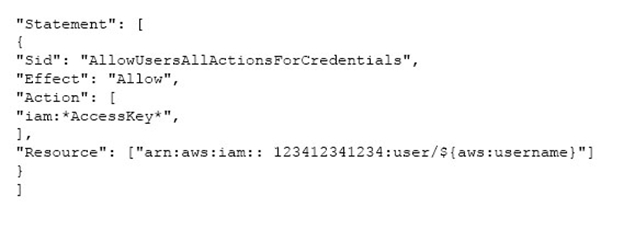
A user is trying to connect to a running EC2 instance using SSH. However, the user gets a connection time out error. Which of the below mentioned options is not a possible reason for rejection?
A
If the user is trying to connect to a Linux EC2 instance and receives the connection time out error the probable reasons are:
Security group is not configured with the SSH port
The private key pair is not right
The user name to login is wrong -
The instance CPU is heavily loaded, so it does not allow more connections
A user has configured Elastic Load Balancing by enabling a Secure Socket Layer (SSL) negotiation configuration known as a Security Policy. Which of the below mentioned options is not part of this secure policy while negotiating the SSL connection between the user and the client?
B
Elastic Load Balancing uses a Secure Socket Layer (SSL) negotiation configuration which is known as a Security Policy. It is used to negotiate the SSL connections between a client and the load balancer. A security policy is a combination of SSL Protocols, SSL Ciphers, and the Server Order Preference option.
A user has configured CloudWatch monitoring on an EBS backed EC2 instance. If the user has not attached any additional device, which of the below mentioned metrics will always show a 0 value?
A
CloudWatch is used to monitor AWS as the well custom services. For EC2 when the user is monitoring the EC2 instances, it will capture the 7 Instance level and 3 system check parameters for the EC2 instance. Since this is an EBS backed instance, it will not have ephemeral storage attached to it. Out of the 7 EC2 metrics, the 4 metrics DiskReadOps, DiskWriteOps, DiskReadBytes and DiskWriteBytes are disk related data and available only when there is ephemeral storage attached to an instance. For an EBS backed instance without any additional device, this data will be 0.
A user has launched an EBS backed EC2 instance. What will be the difference while performing the restart or stop/start options on that instance?
A
For an EC2 instance launched with an EBS backed AMI, each time the instance state is changed from stop to start/ running, AWS charges a full instance hour, even if these transitions happen multiple times within a single hour. Anyway, rebooting an instance AWS does not charge a new instance billing hour.